-
11Wire the OLED
-
12Mount the Battery (optional)
Glue (hot glue, mounting tape) the LiPo battery to the perfboard bottom layer.
-
13Wire the Battery (optional)
If the battery has a molex connector, no wiring/solderin is required.
-
14Keyboard Overlay
- Print the keyboard overlay on heavy weight white paper
- Cut out the overlay
- Laminate the overlay
- Cut out the laminated overlay
- Cut holes for the push buttons, I use a leather puncher (4 mm holes
![]()
-
15Flash the 4TH Calculator Firmware
Flash the 4TH Calculator binary
MecrispCubeCalcFS.binto the WB55 Nucleo dongle. Using the built-in USB DFU bootloader.The USB Dongle does not have a ST-Link interface, but the STM32WB has a built-in boot-loader. This bootloader works via USB. As programming tool I use the the STM32CubeProgrammer package.
- For programming the switch SW2 has to be in position BOOT0.
- Connect the dongle USB with the computer.
- Flash the firmware with STM32CubeProgrammer, either with the CLI (see below) or the GUI (open file .., Download)
- Disconnect dongle from the computer.
- Set the switch SW2 to position 0.
$ alias cubepgmcli='/opt/STMicroelectronics/STM32Cube/STM32CubeProgrammer/bin/STM32_Programmer_CLI' $ cubepgmcli -c port=USB1 -d MecrispCubeCalcFS.bin 0x8000000
-
16Update BLE Stack (optional)
You can find the BLE Stack and FUS in STM32CubeWB or from GitHub, in the directory
Projects/STM32WB_Copro_Wireless_Binaries. At time of writing the FUS is Version 1.2.0, the stack v1.19.1. The STM32CubeProgrammer is v2.16.0.- For programming the switch SW2 has to be in position BOOT0.
- Connect the dongle USB with the computer.
- Flash the firmware with STM32CubeProgrammer, either with the CLI (see below) or the GUI (use the firmware upgrade service, start address usually 0x080CE000)
- Disconnect dongle from the computer.
- Set the switch SW2 to position 0.
$ alias cubepgmcli='/opt/STMicroelectronics/STM32Cube/STM32CubeProgrammer/bin/STM32_Programmer_CLI' $ cd STM32Cube_FW_WB_V1.19.1/Projects/STM32WB_Copro_Wireless_Binaries/STM32WB5x $ cubepgmcli -c port=USB1 -fwupgrade stm32wb5x_BLE_Stack_full_fw.bin 0x080CE000 firstinstall=0
4TH Calculator
A small pocket calculator for programmers and engineers, a mix between HP-42 and HP-16. Fully programmable in Forth.
 Peter
Peter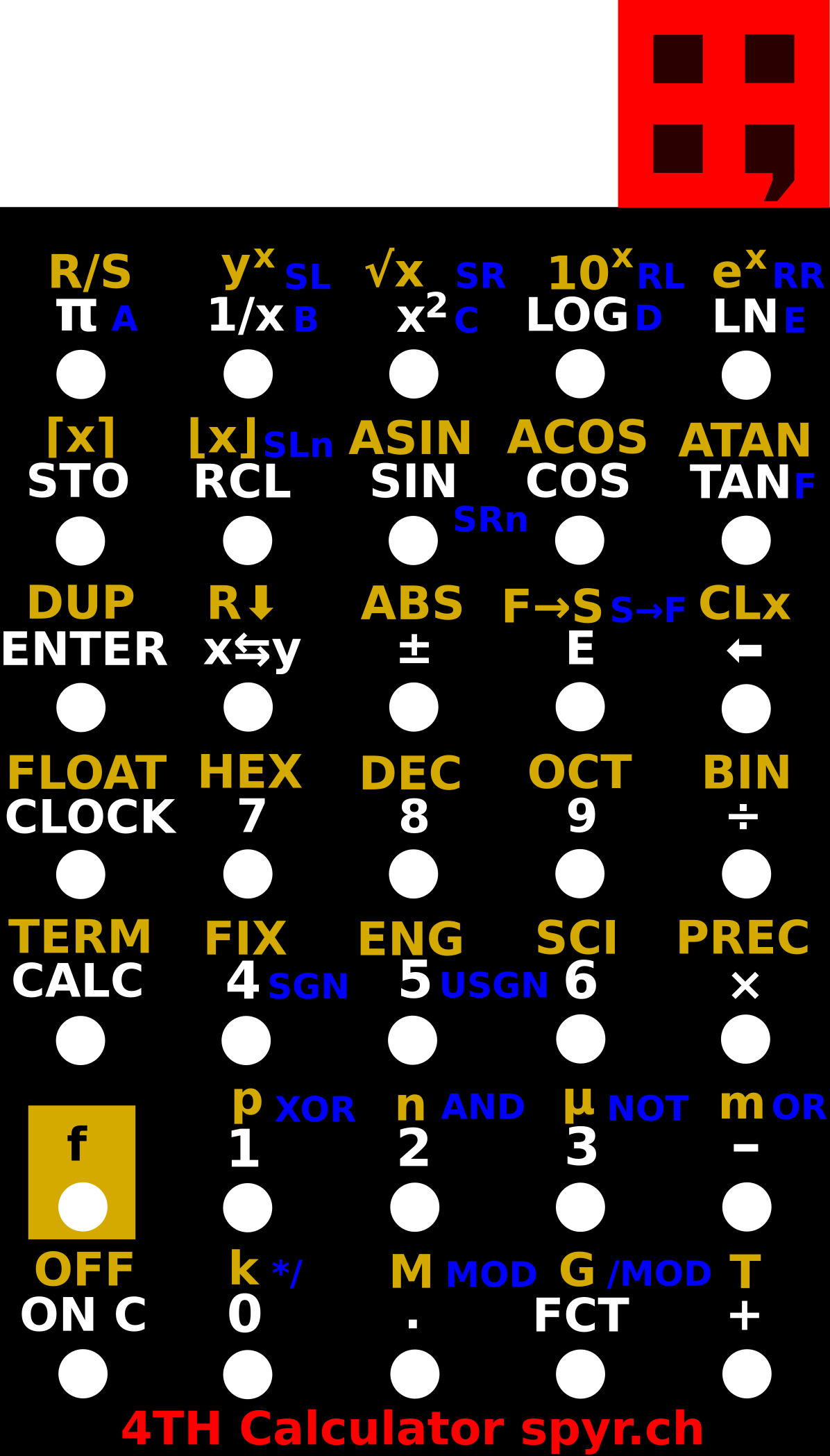
Discussions
Become a Hackaday.io Member
Create an account to leave a comment. Already have an account? Log In.