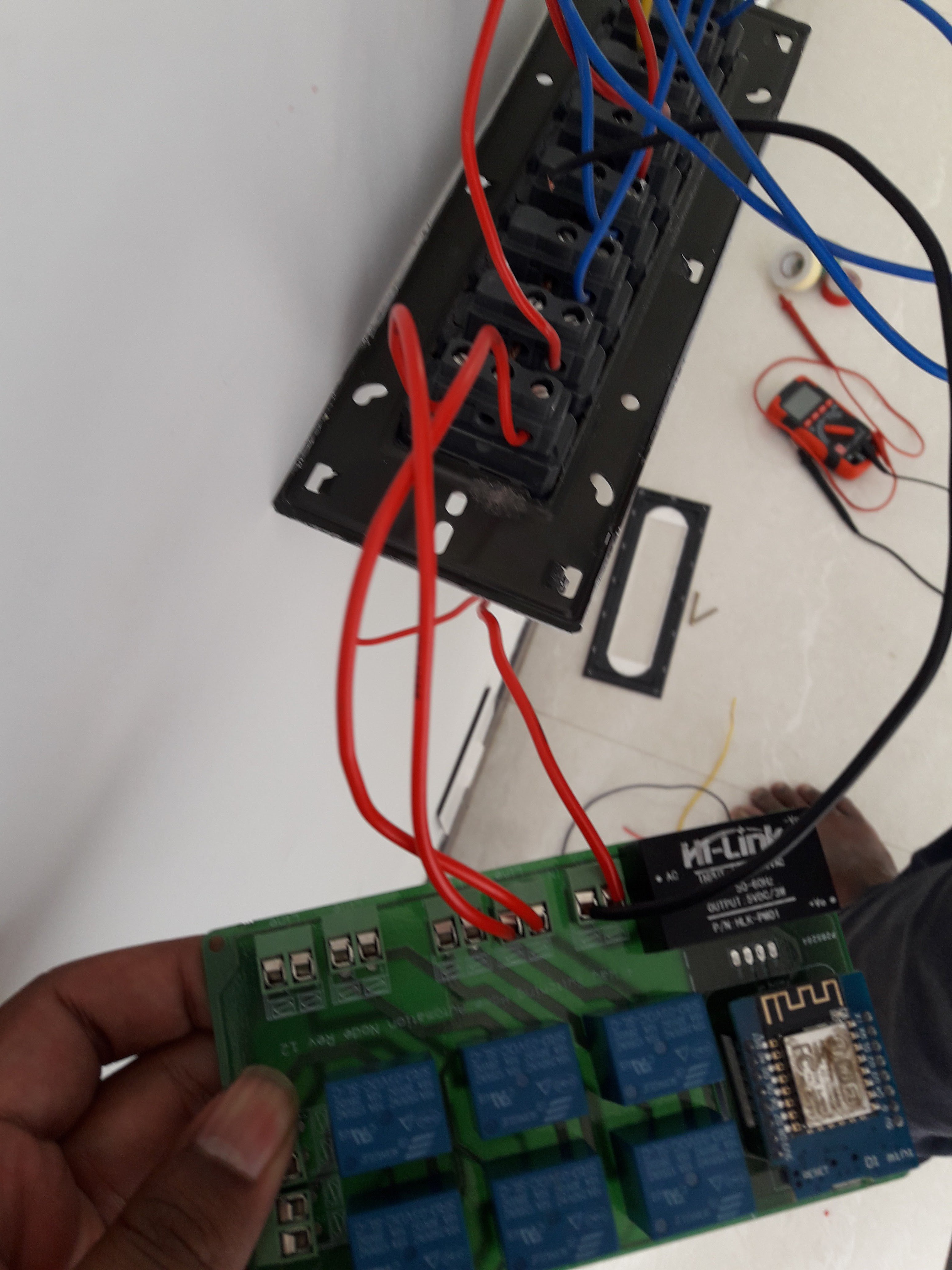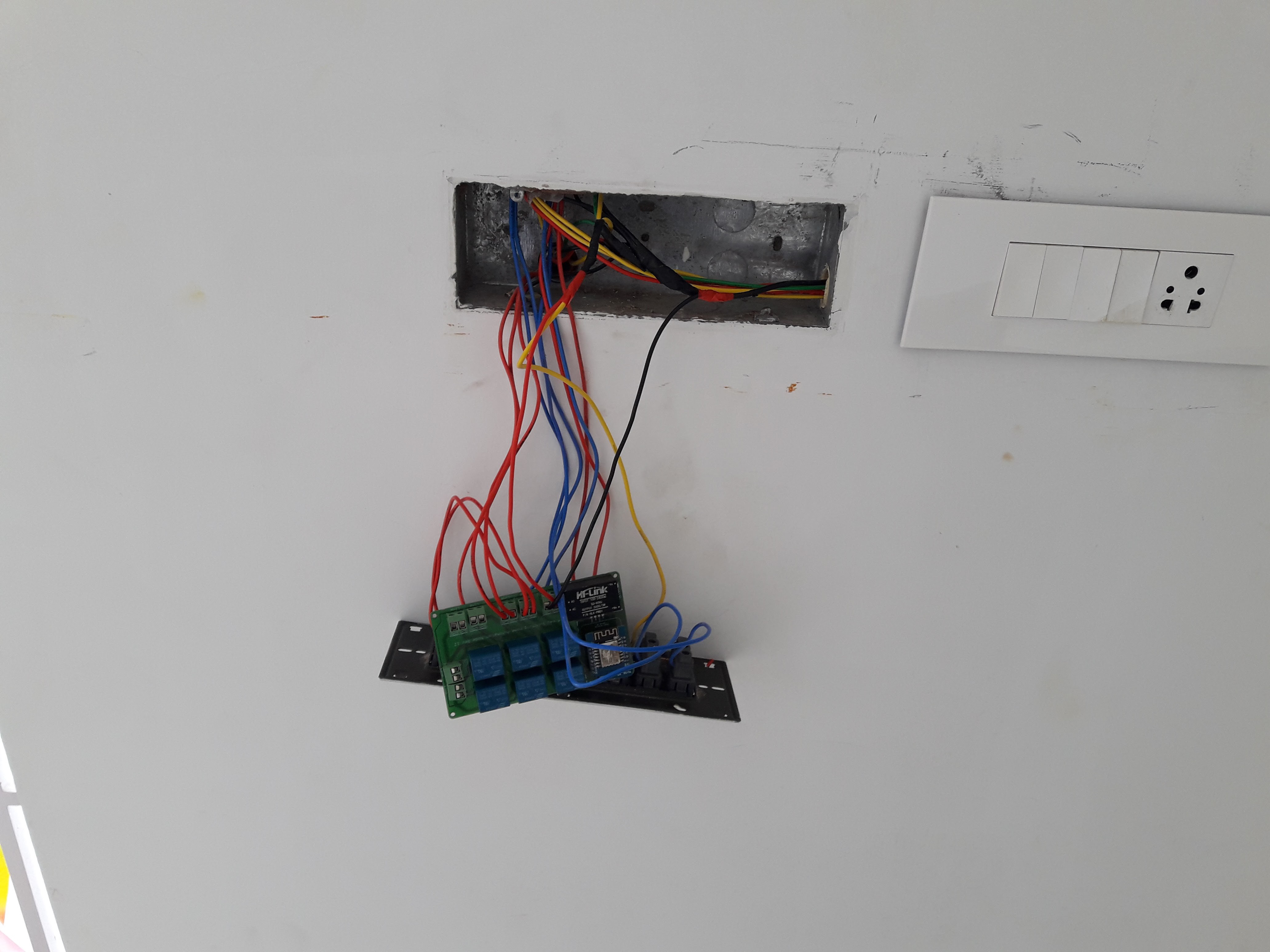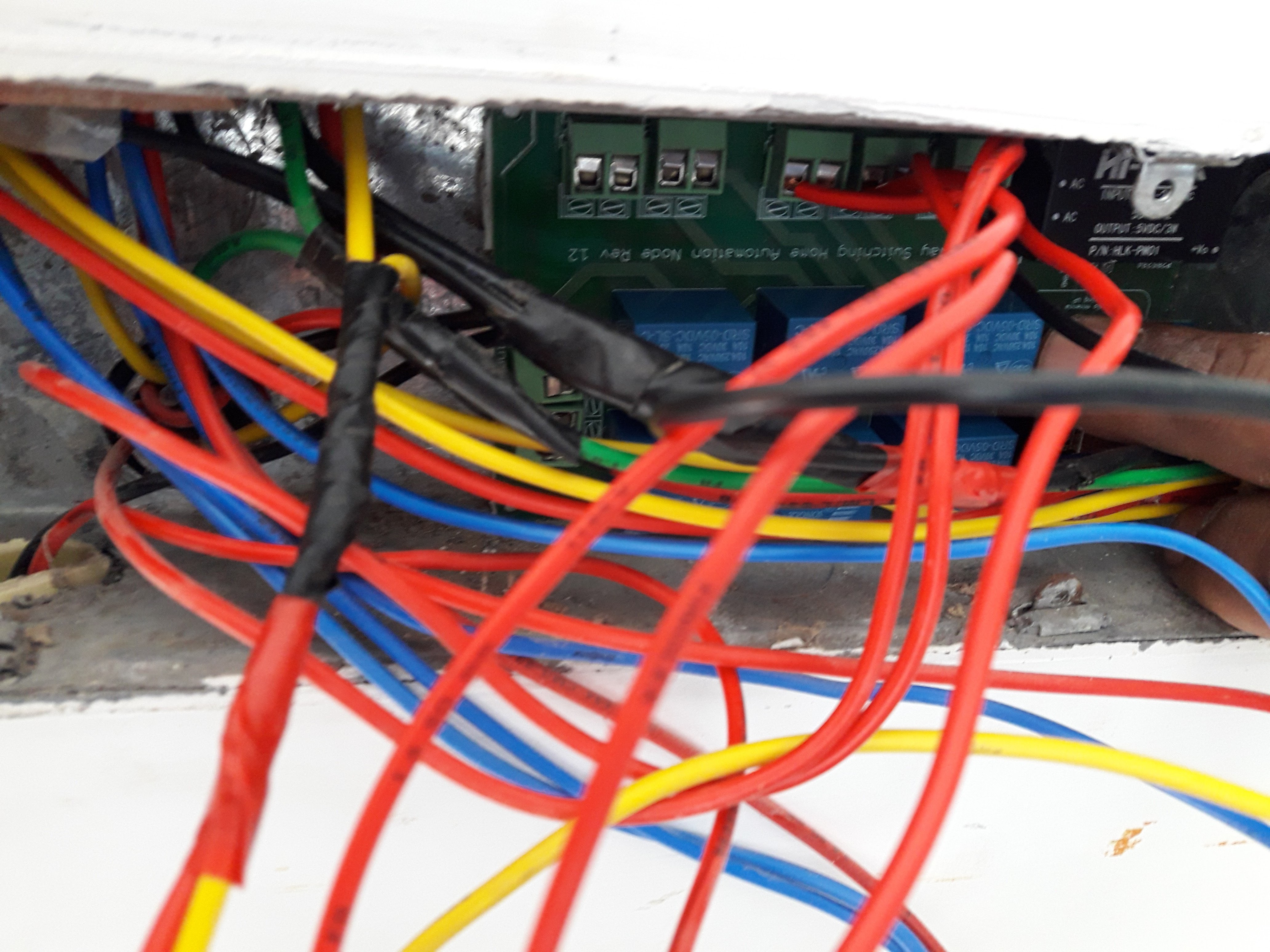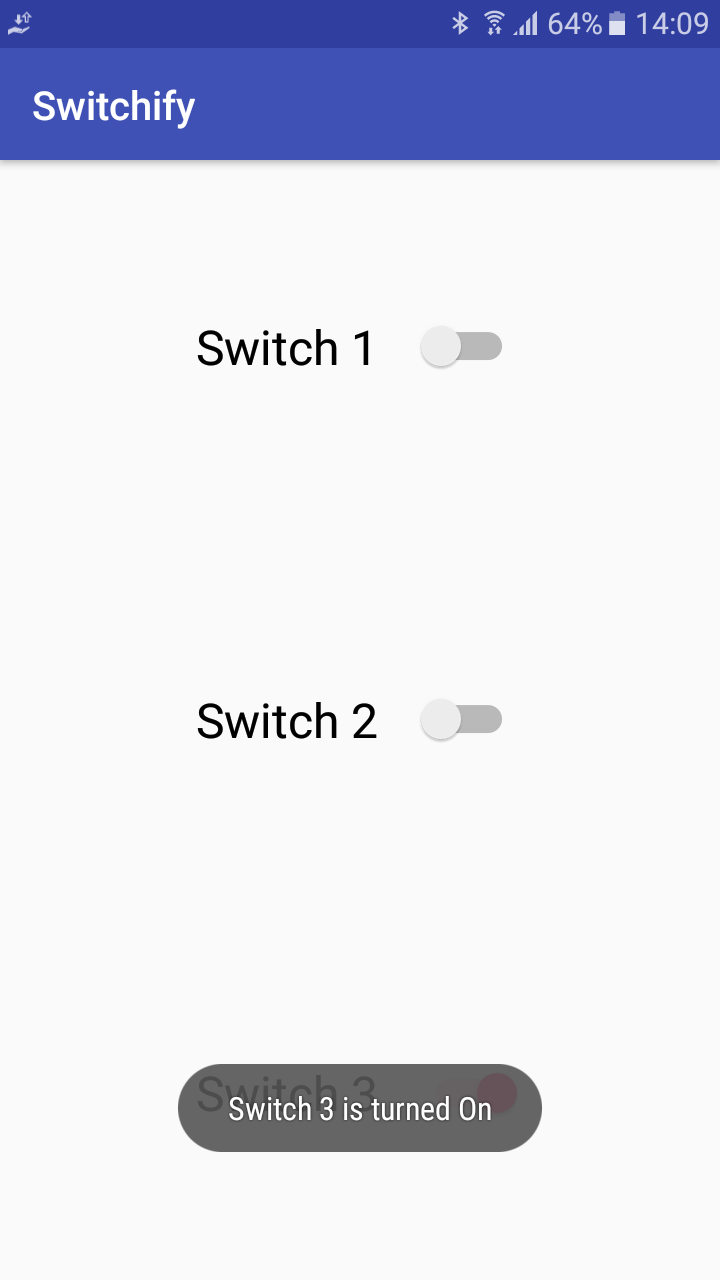-
Installing SwithciFy into a standard switch box.
08/19/2017 at 08:45 • 0 commentsRecently I installed SwitchiFy at two places in my house with the help of our electrician. Here are the photos taken during the process:
Opening up the switch box. The box is about 8 inch X 3 inch and about 4 inch in depth.
![]()
The 3-Way switch used for the lighting. The centre terminal is Live wire and the other two terminal connects to the terminals of the other 3-way switch.
![]()
Connecting SwitchiFy to a 3-Way switch is very simple. The two wires in the above picture will go to the Outgoing terminal in the SwitchiFy and the Incoming terminal in the SwitchiFy should be connected to the two terminals of the 3-Way switch (like shown in the below picture).
![]()
SwitchiFy needs a 220V or 110V power. So we tapped it from the existing line:
![]()
After the wiring is done:
![]()
As you can see, SwithciFy fits nicely into an existing switch box. We used a two way tape to adhere the board to the casing and isolate it.
![]()
-
Updated Android App
05/01/2017 at 08:41 • 0 commentsThe previous version of android app used webview to load the toggle buttons which controls the switch. It wasn't reliable.
In the updated version, the toggle switch are made with native android switch components. Now the app is reliable than the previous version. Also, few subtle changes have been made to improve the user experience.
Here's the github link for the android app source code: https://github.com/Vijayenthiran/SwitchiFy/tree/master/switchify-android
Download the app from here: https://drive.google.com/open?id=0B3iqmfIxT7iAQmEtbE1rQlZfV0k
Screenshot of the app:
![]()
![]()
-
Android App for SwithiFy
04/12/2017 at 06:59 • 0 commentsOne of my friends developed a android application to control the SwitchiFy boards. The app scans for the Switchify devices and the user can select his required one. Once selected the app will take the user to toggle menu. It is still under testing phase and hope to release the stable version soon. Here are the screens:
Screen 1: Swithichfy app lists the available Switchify devices. In this case, switchify device in room 1 is listed.
Screen 2: Once the user selects the required the app will take the user to control page, where he/she can toggle the switches.
SwitchiFy - 4 way switching board with Wifi
SwitchiFy is an ESP8266 based wifi relay board with a 4-way switching configuration which are widely used in big living rooms and bed rooms.