MAGFest, short for "Music And Gaming Festival," is a four day-long event dedicated to the appreciation of video game music, gaming of all types, and the gaming community. The event runs 24 hours a day, and offers consoles, arcades, tabletop, LAN, live video game cover bands, chiptunes, vendors, guest speakers, and much much more.
Swadges are MAGFest's swag badges. They play games, make music, look cool, and generally have a good time. This year's Swadge was modeled to look like a spaceship and ran the following games:
- Magtroid Pocket - A first person adventure shooter with exploration and puzzles
- Galactic Brickdown - A Breakout-style game with touch controlled paddles in two dimensions
- Lumberjack Panic & Attack - A PvP arcade game about jumping on things heads
- Pushy Kawaii Go - Push button, number go up
- Swadge Land - A challenging platformer with worlds, levels, powerups, and everything else you'd expect
- Flyin Donut - A 3D wireframe flight simulator. Fly through all the donuts!
It also had these music apps:
- Colorchord - Visualizes sounds from the microphone on the LEDs. Each octave gets its own color
- Jukebox - A quick way to play music from all the other apps
- TechnoSlideWhistle - A synthesizer with tilt controls
- Tunernome - It's an instrument tuner and a metronome. Get it?
And a few utilites for good measure:
- LED Animations - The CPU is put in a low power state, the display is turned off, and the LEDs are animated. Perfect for walking around.
- MFPaint - An image drawing app with tools like drawing pixels, shapes, curves, filling areas, etc.
- Gamepad - Plug in the Swadge to a computer and use it as an HID gamepad! You get orientation and 2D touchpad data too
- Timer - It's a general purpose timer
The Swadge was developed by a team of 28 hardware, firmware, and mechanical engineers, artists, musicians, testers, and brainstormers. Go team!
 gelakinetic
gelakinetic

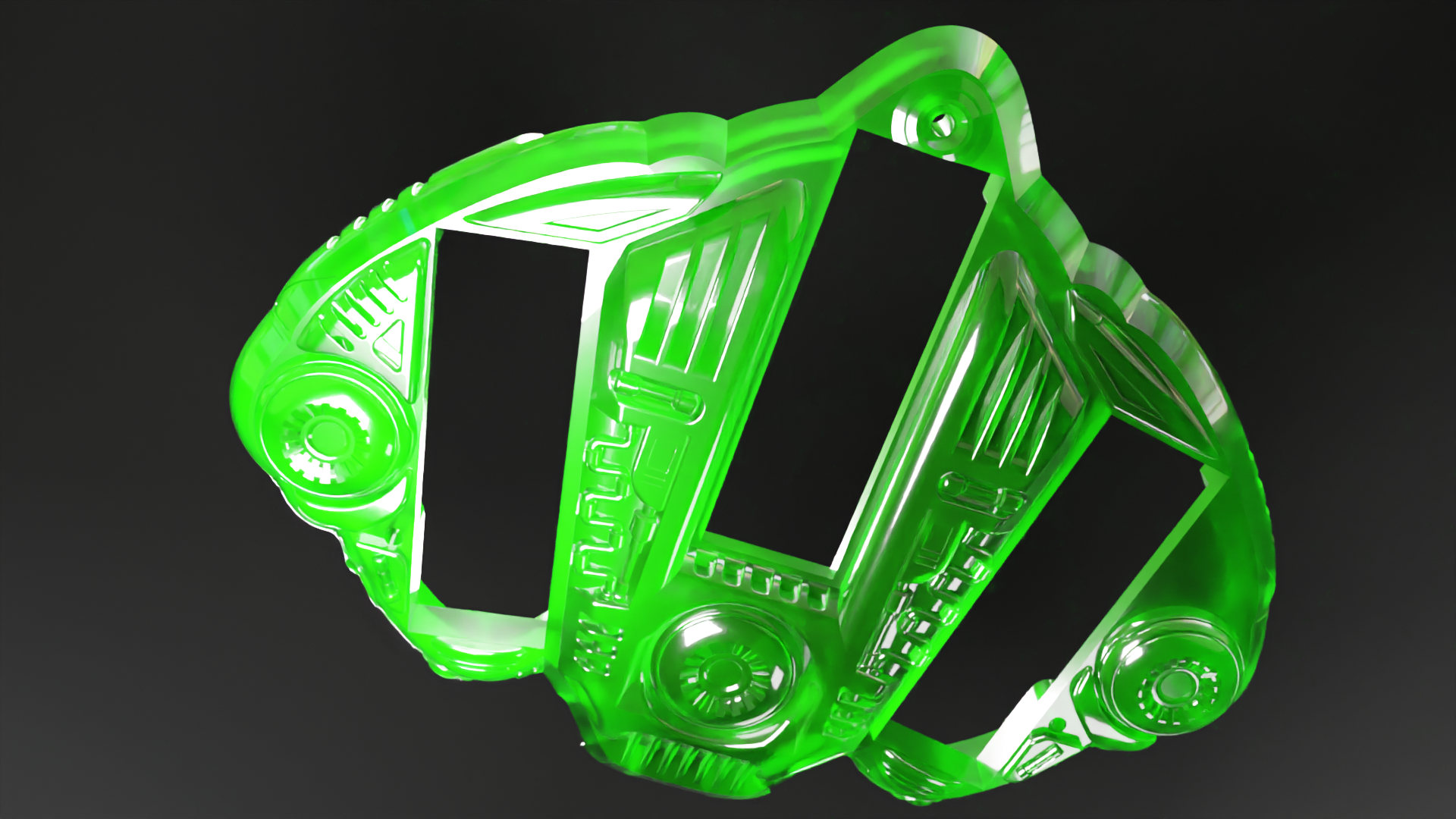
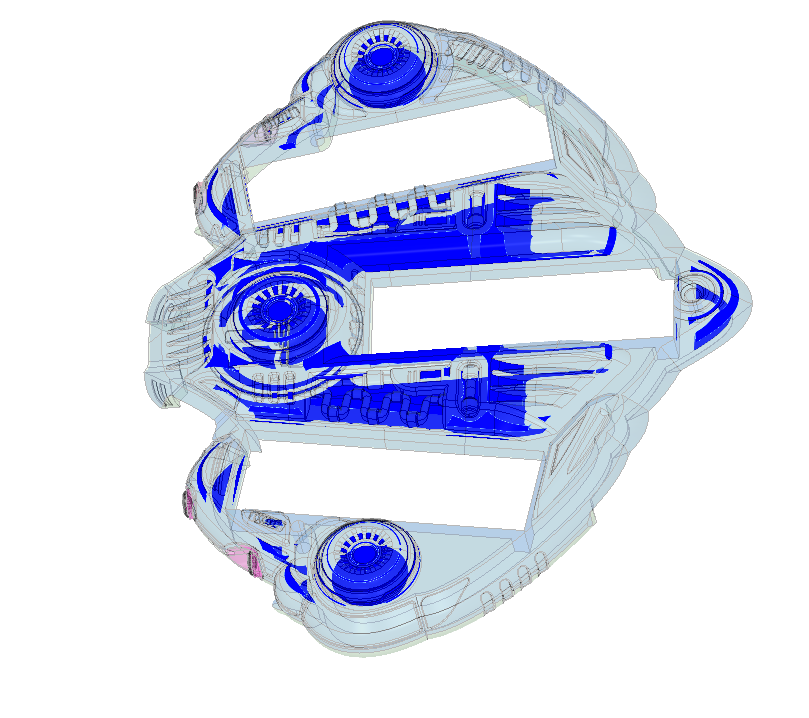
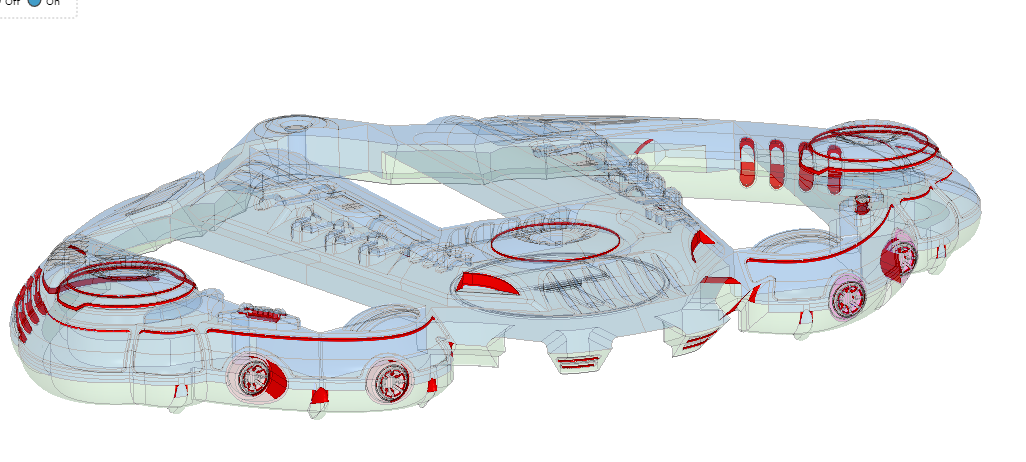
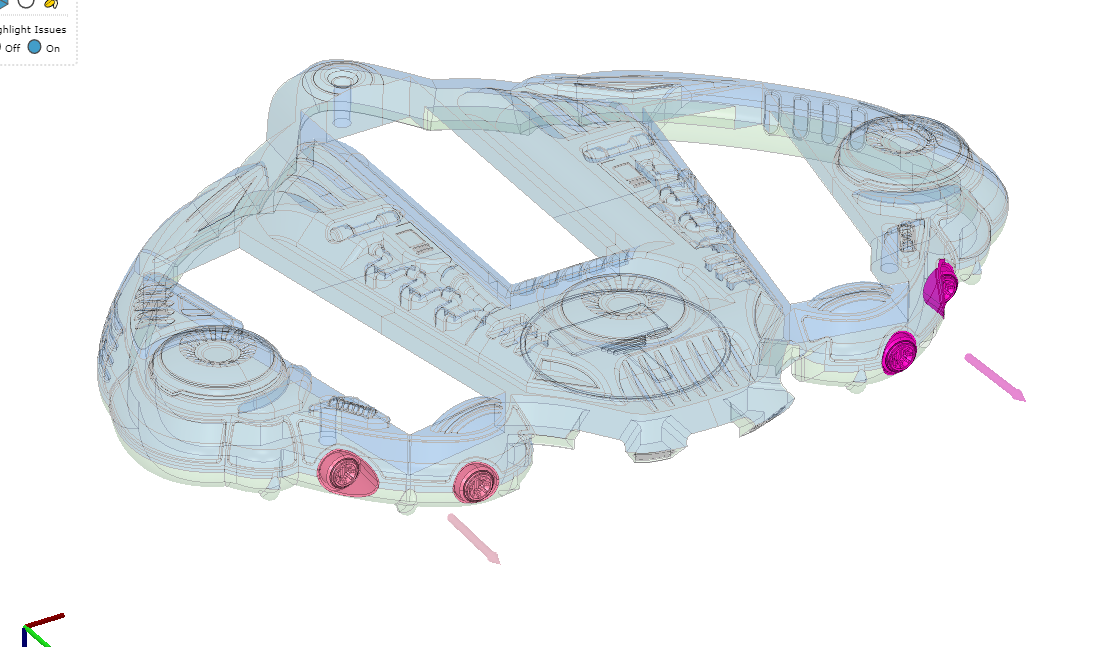


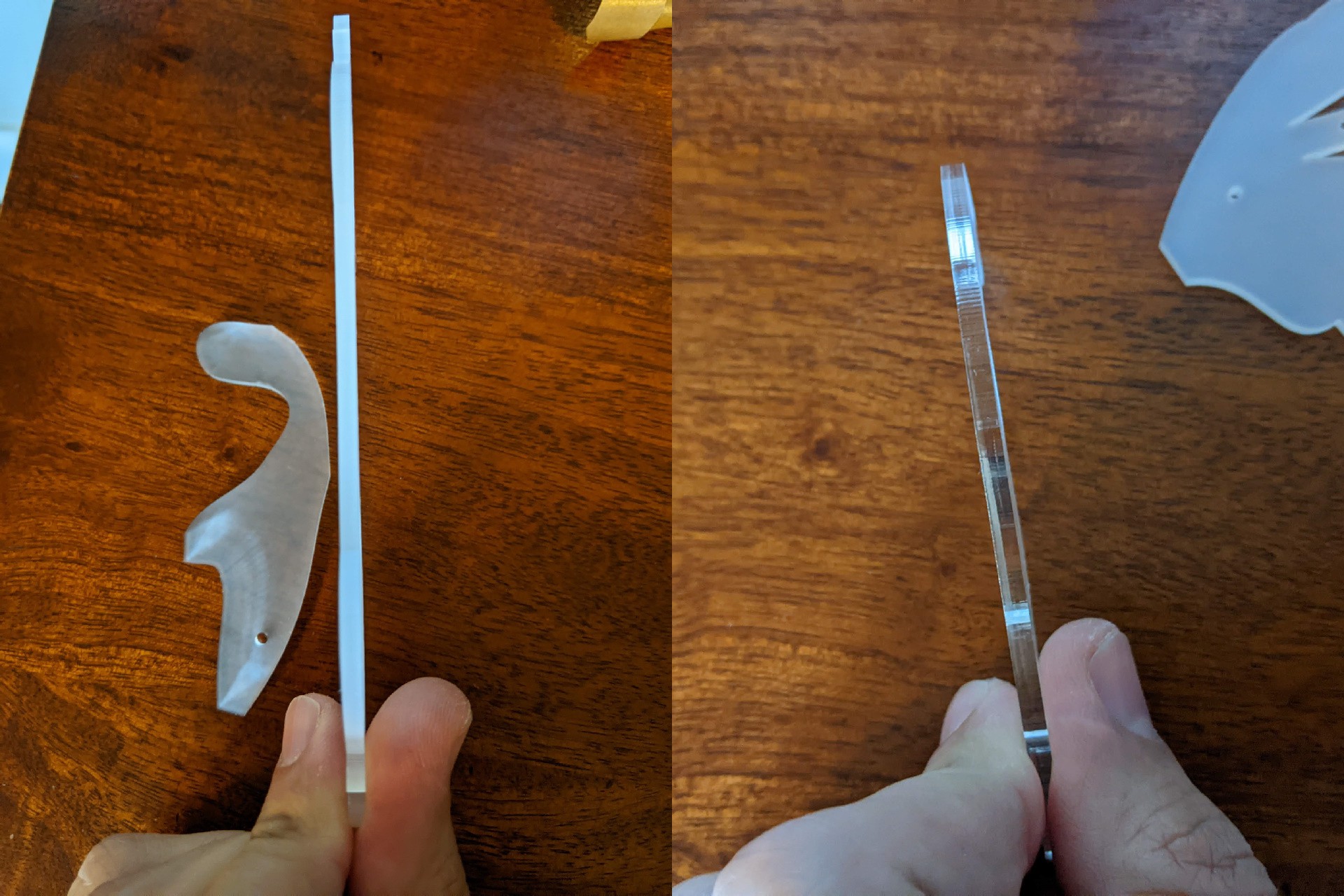
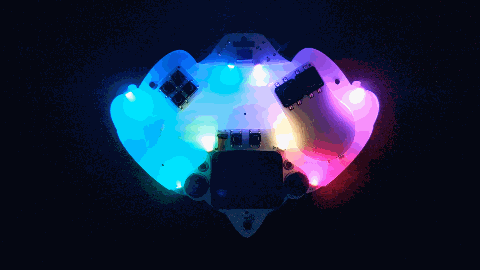



 colton.baldridge
colton.baldridge
 Ben Brooks
Ben Brooks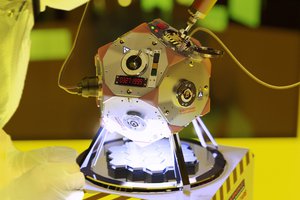
 Dewet
Dewet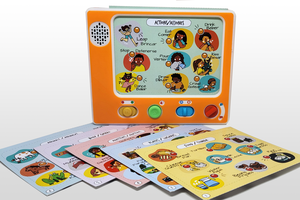
 Supplyframe DesignLab
Supplyframe DesignLab
Thanks! I'll see if I can get a teammate to write more about that design process. The problem is we like designing more than writing 😅