-
1Step 1
Schematics
Unless you are strong enough, it is nearly impossible to connect the LCD shield incorrectly. In case you decide to use a bare LCD, I have attached its schematics as a reference.
![]()
Customizing the Controls
Please download the attached Arduino sketch and open it with Arduino IDE. If your LCD shield is different from mine, you'll probably need to tune ADC button values in the buttonPressed() function. If you decided to use separate push buttons on digital pins instead, your buttonPressed() function would be structured as follows, assuming pins 2 and 3 are used:
byte buttonPressed() { if(!digitalRead(2)) return btnDOWN; if(!digitalRead(3)) return btnUP; return btnNONE; }Uploading the Code
Connect your board, choose the correct port and press "Upload" button.
Retro Racing Game on a 16x2 Character LCD
Implementing an animated classical game on 1602 character LCD.
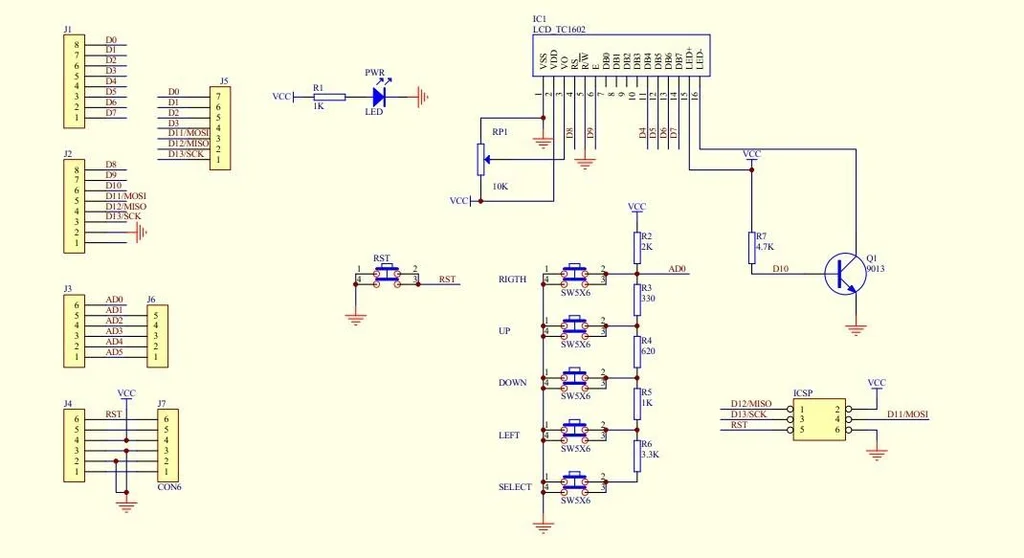
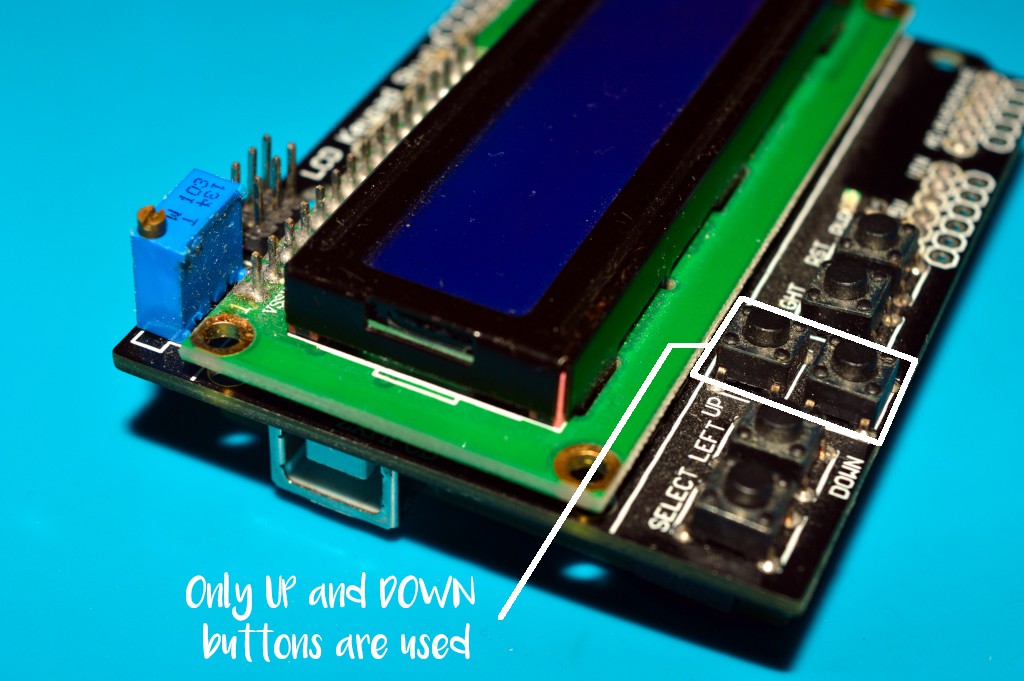
Discussions
Become a Hackaday.io Member
Create an account to leave a comment. Already have an account? Log In.