The layout at the time of writing can be seen here, though I haven't been able to get the Taipo-related code working (see issue).
As written in the readme, the main change is that space/bksp/shift are on the smallest finger, Finger4 (aka "pinky", and I also need to make a PSA on the Tetent-related projects that I'm changing the index to start at Finger0, so that Finger1 is literally the 1st appendage called a finger. It also makes more sense for #Tetent [gd0090], which currently only uses F1 - 4) and that a letter + spacekey outputs "[letter] + [space]".
Unicode.
The most amount of time was actually dealing with unicode. Not sending unicode characters, but trying to use unicode to make nice 1-liner comments showing what keys need to be pressed. Reasons include:
- #Tetent research that informed me to pay close attention to learnability
- the allure for self-documenting code
- worried about how much keyspace I'd have after changing chords to fit the spacekey feature.
The issue is that there is no consistency between different unicode sets that are supposed to build on the same general idea:
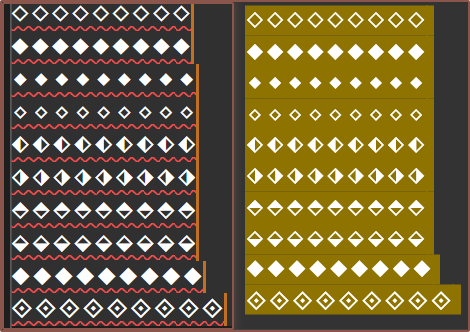
Coincidentally (because my brand image is diamond squares and all), the diamonds are the most consistent that have the symbols I need. In an ideal world, the filled and outline diamond (first 2 lines) would be the same width as the half-filled ones, but lines 3 onwards are from a different unicode set and it seems only the fontmakers for sticky notes made sure to keep them cohesively aligned.
Here's the alignment woes I discovered on my journey. May I suggest playing Monkeys Spinning Monkeys for this montage?:
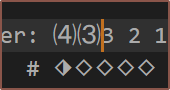
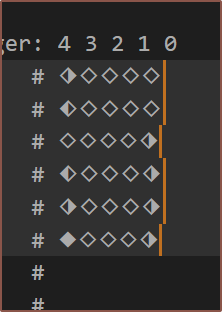
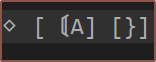

As the fully-filled diamond is rare, I thought it would be a nice compromise to use the small black diamond to denote "nothing pressed on this finger" and I think it actually makes it more obvious compared to my initial strategy:
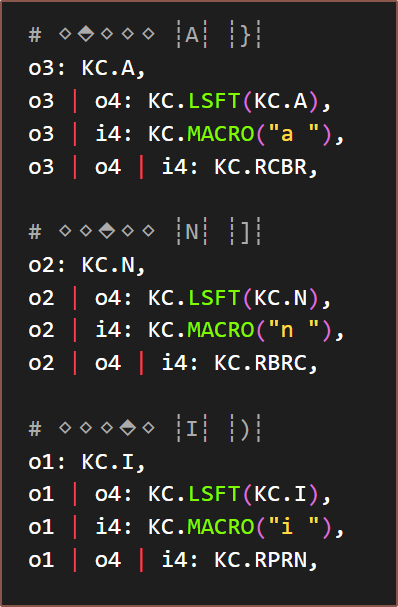
Changes and improvements
This is also a good time to mention that I renamed the "variables" compared to the original so that it's way easier to read and understand what a chord is made from:
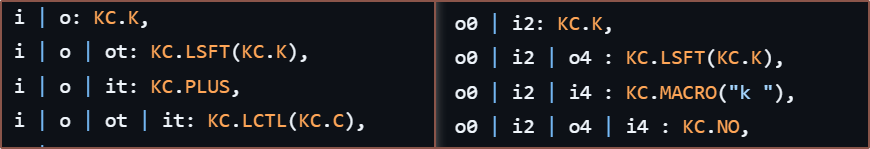
Because of how I ordered the chords, I was able to find all (but one of) the potential chords available. I alternated all-outside, all-inside, all-outside(with one more finger), etc until I got to 4 fingers where I ordered them in binary.
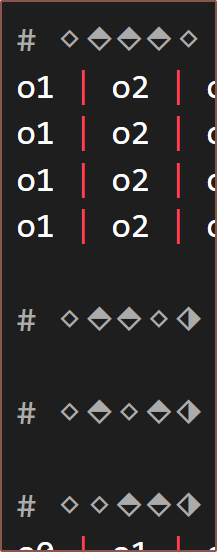
I also tried to line up some letters so that their dual F4 functions lined up somewhat nicely:
# ⬦⬘⬘⬦⬦ ┊C┊ ┊copy┊ # ⬦⬘⬙⬦⬦ ┊X┊ ┊cut┊ # ⬦⬘⬦⬙⬦ ┊V┊ ┊paste┊ # ⬦⬦⬘⬦⬗ ┊Z┊ ┊undo┊ # ⬦⬦⬦⬘⬗ ┊Y┊ ┊redo┊
 kelvinA
kelvinA
Discussions
Become a Hackaday.io Member
Create an account to leave a comment. Already have an account? Log In.