
Now that I've implemented what I wanted, I can give it a fair evaluation. I'm sending the keyboard back. The angle of the keys both isn't something I can fix in post and it's kind of the biggest problem since I can never quite get my fingers aligned.
Still though, I wanted to give Tetaip a proper go and not dismiss it just because trying to press CTRL + F1 feels like merging a dance mat with a Twister mat.
Yesterday, I went through and fixed a few layout bugs and moved the vowels so that they are all on a 2 x 2 grid:

My hypothesis was that mental overhead during the learning stage will be reduced with the confidence that a vowel I'm looking for will be on 2 fingers. As you might be able to see, the location for a, o and i is inspired from QWERTY.
Today, I set keybr.com to a keyboard I haven't used yet, put Lofi Girl on the background and started practicing. The layout feels surprisingly smooth and satisfying, especially when combining a letter with the spacekey. It's like riding a bike on new pavement.
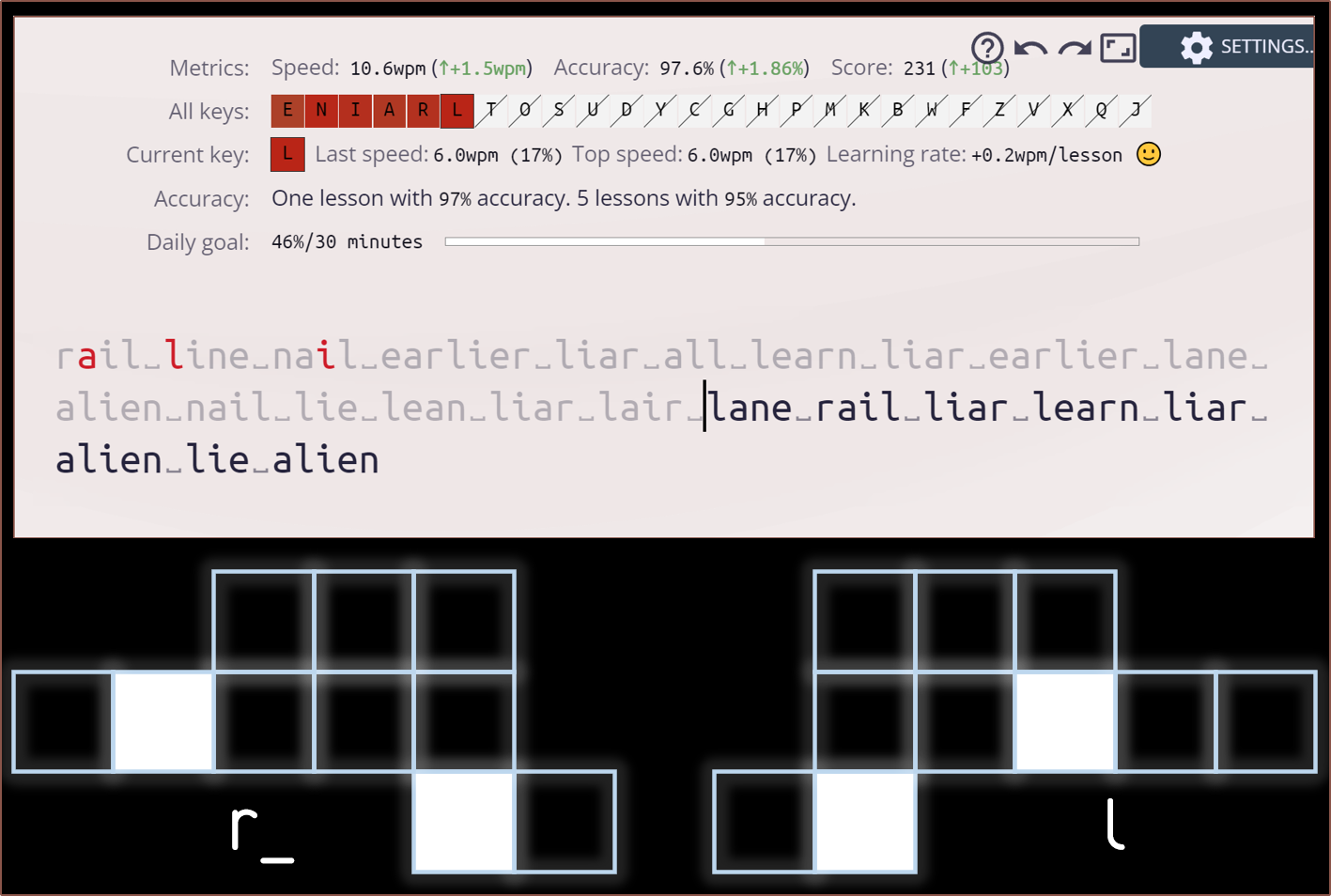
It helps that the starter keys coincidentally means that the chords for r and l are similar. Thus, r l and l r is like mirror magic.
I do believe that placing all vowels on a 2x2 grid made the learning process more productive.
It took 14 tests over the span of 70 minutes to get over 100% on the daily goal meter. I usually took a short break (3 - 6 mins) in-between tests to allow my mind to absorb information.
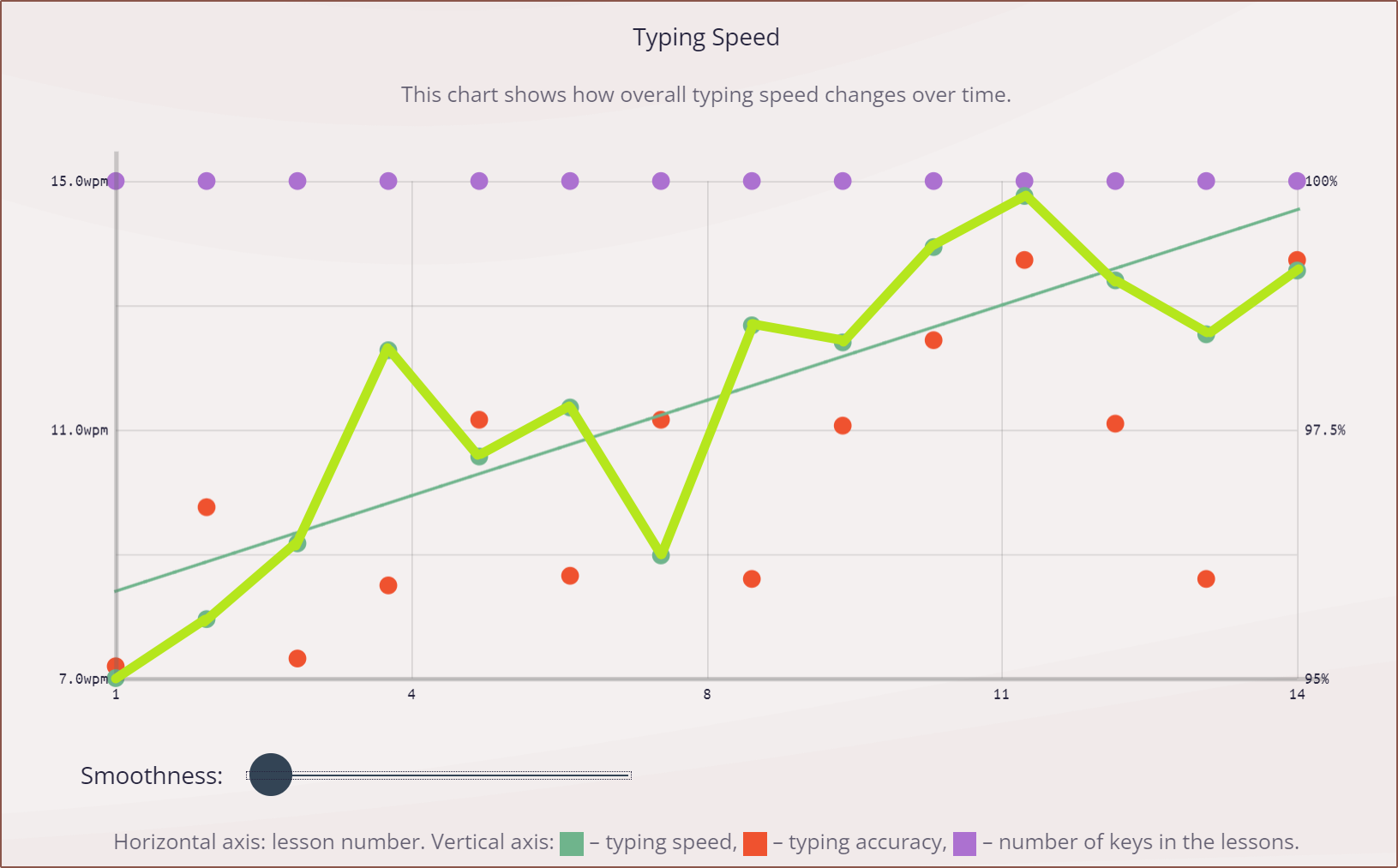
I only used a spacekey chord once on the first test. On the second test, I did a few more. By the 4th test, I quite liked the feeling of it as it kept the flow going. Probably the least confident chord was e because of the key depth whilst avoiding pressing a on accident.
I was also tilting my head from side to side to keep me aware which hand needed to press a key. Essentially, I just changed head direction when I pressed a key, and that was enough to keep the alternation going.
 kelvinA
kelvinA
Discussions
Become a Hackaday.io Member
Create an account to leave a comment. Already have an account? Log In.