Head mounted displays are definitely the latest fad that's going around town now. You might have seen several wearable displays such as the google glass, and many others including virtual reality systems like the oculus rift. Head mounted displays are primarily used for video sharing, navigation, checking notifications, etc. However, several pioneers argue that the quintessential use for it have not yet been identified. But, if you ever wanted to build one for yourself from scratch, and are not willing to pay 1500$ just to experience its functionalities, then this DIY Head Mounted Display project is for you.
Head mounted displays usually consists of a high resolution LCD or any other display screen within about 5-10 cm in front of your eyes. For virtual reality systems, usually one split display or two identical displays are used for each of your eyes for the stereoscopic effect. Here, I am only using one miniature LCD display in front of an eye , hence called a monocular head mounted display.
In this system , in order to cope with the "Least distance of distinct vision" , which is about 15-25 cm , I have used an aspheric loupe magnifier lens having 5X magnification. This makes it possible for me to see the screen impeccably at about 5-6 cm from my eye. The display is also completely enclosed and insulated from outside light. The next part of the system is a normal USB webcam which was cannibalized to take only the camera and the microphone. All the plastic enclosures of it was removed, and the wires were re soldered to get a niche position for the camera and microphone on the cap. Furthermore, I used a raspberry pi running a voice recognition software I engineered , to ensure hands free operation.
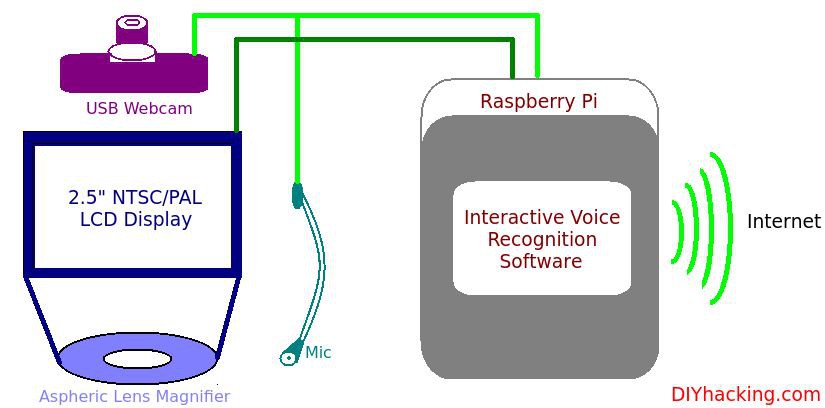
Here, the LCD display acts like any other PC display. However, when certain voice commands are executed in tandem with the system, appropriate results or data is displayed in front of your eye. A few of those examples are : email , maps for navigation, Google search, YouTube, webcam recording and first person viewing of other cameras, etc. The raspberry pi integrated with this head mounted display thus has to be connected to the internet for performing these functions.
 Arvind Sanjeev
Arvind Sanjeev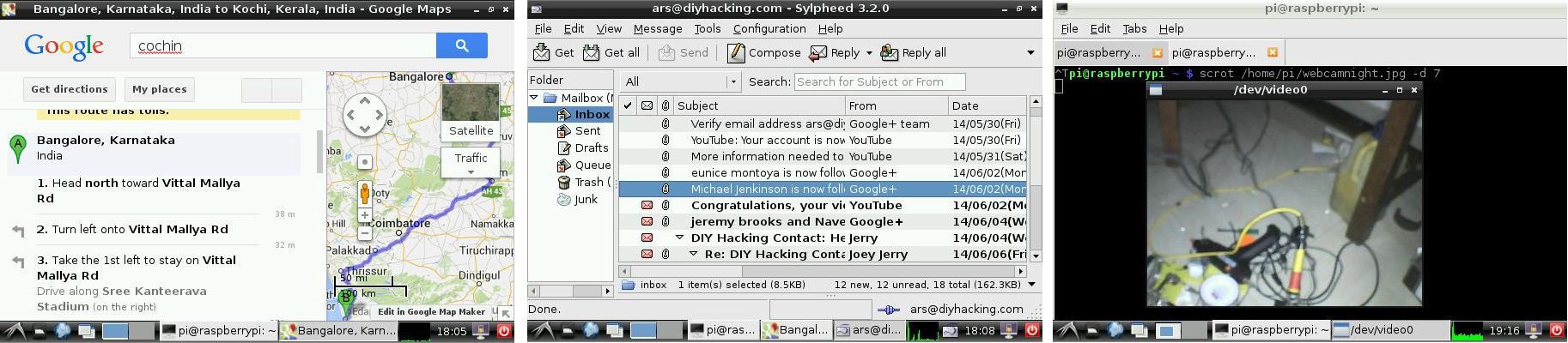
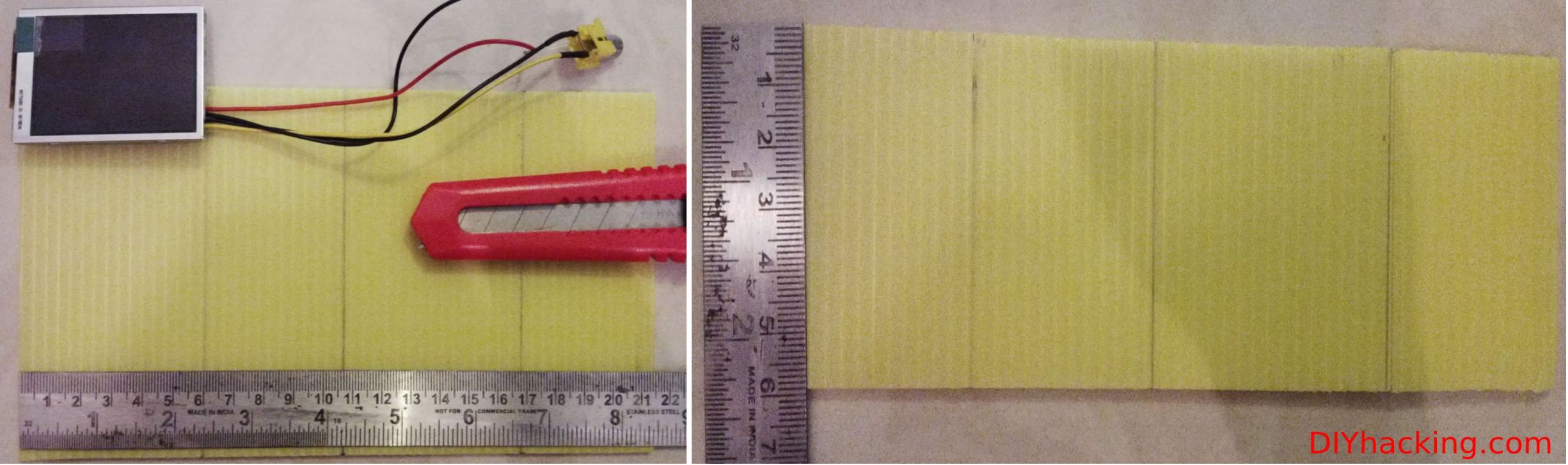

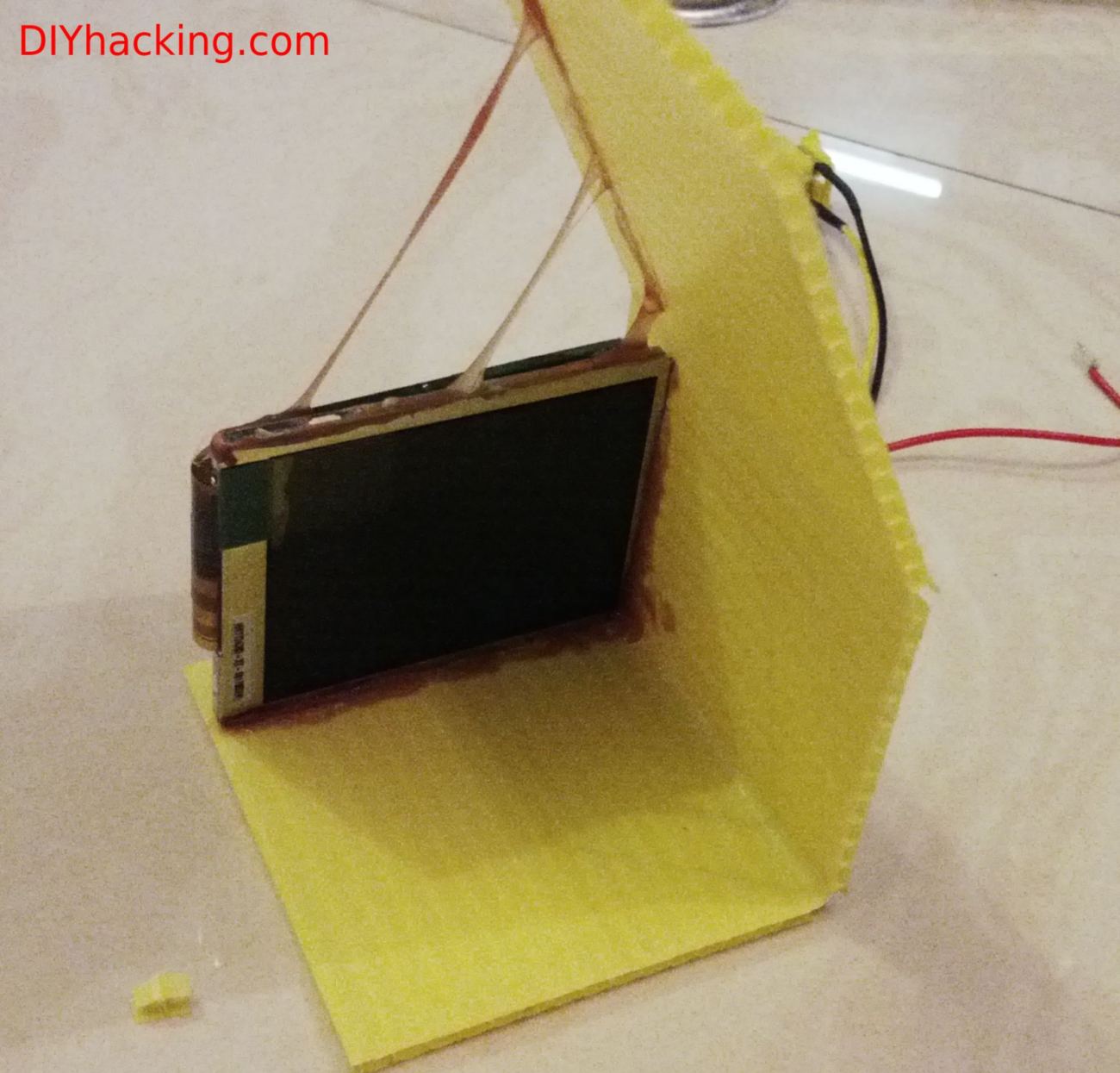







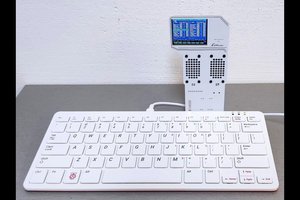
 bobricius
bobricius
 Stanislas Bertrand
Stanislas Bertrand
 ElecLab
ElecLab
 Tobias
Tobias