In order to use the mini PC with Windows and start with Retrobat, I have removed the need to enter a password from the user control.
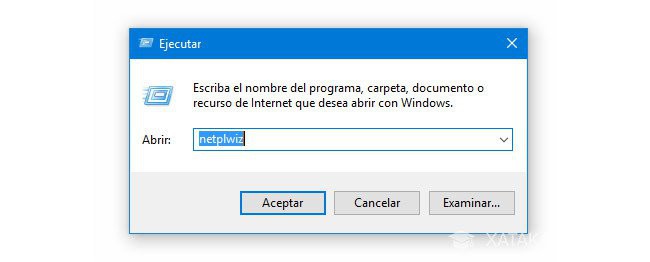
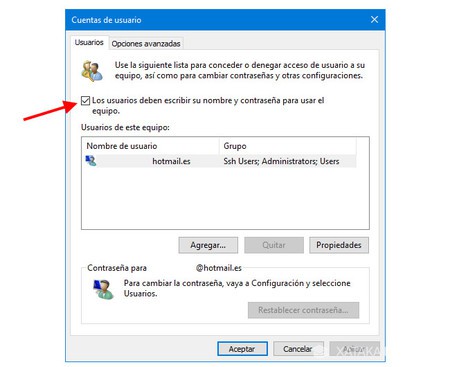
This is how we get Windows to open directly to the desktop
And one step more:
To prevent Windows 10 from asking for your password after a sleep, follow these steps:
Access Windows Settings by pressing the Win + I keys.
Within Settings, select the "Accounts" category.
In the "Accounts" section, find and choose "Sign-in options."
In the "Require sign-in" section, open the drop-down menu and select the "Never" option.
 SrBlonde
SrBlonde
Discussions
Become a Hackaday.io Member
Create an account to leave a comment. Already have an account? Log In.