To change the Windows 10 desktop background, use these steps:
- Open Settings.
- Click on Personalization.
- Click on Background.
- Select the Picture option using the "Background" menu.
- Click the Browse button
- Choose the image to set as background.
![]()
Select browse and choise the picture
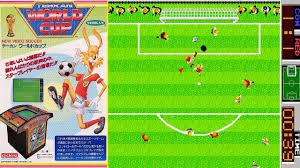
 SrBlonde
SrBlonde
Discussions
Become a Hackaday.io Member
Create an account to leave a comment. Already have an account? Log In.