This SAO makes it easy to connect a Wii Nunchuck (or wired classic) controller to your badge or SAO compatible device. The I2C bus is used to read the state of the buttons, accelerometer, and direction joystick. The Nunchuck is found at 0x52 on the bus.
Features:
- SAO pin header can be installed from the bottom side of the board, or along the bottom edge for two different mounting options.
- Wii Nunchuck (and clones) is connected directly to the PCB on the top edge.
- Two QWIIC/STEMMA QT ports are provided on the back side of the board.
- All signals are 3.3V.
Learn more about the possibilities and find sample code:
https://github.com/madhephaestus/WiiChuck/
https://learn.adafruit.com/adafruit-wii-nunchuck-breakout-adapter/
https://www.sparkfun.com/products/retired/18039
https://bootlin.com/labs/doc/nunchuk.pdf
Learn about QWIIC and Stemma QT compatible connections (I2C):
https://www.sparkfun.com/qwiic
https://learn.adafruit.com/introducing-adafruit-stemma-qt
Thank you to PCBX.COM for reaching out to me with their services for this project! The first batch of prototypes was sponsored by PCBX.COM. I chose the [new-to-me] MATTE BLACK SOLDER MASK option to help accentuate the ENIG finish. The combo turned out well. The downside is that the matte finish picks up scuffs easily, so you need to minimize the handling to keep it looking as good as it can. I plan to try the standard black silkscreen for the next batch, and I expect that will be a more durable finish. The ordering process was simple, production+delivery was snappy, and the board quality is solid with the white silkscreen. I recommend giving PCBX.COM a try. They are a relatively new contender in the low-volume and hobbyist PCB realm.
 Andy Geppert
Andy Geppert



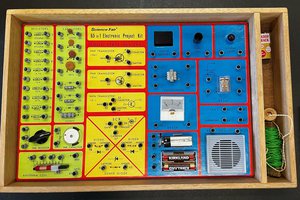
 Tom Thoen
Tom Thoen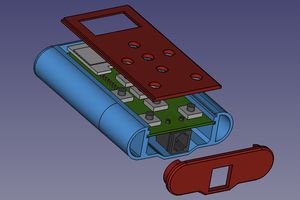
 Michael O'Toole
Michael O'Toole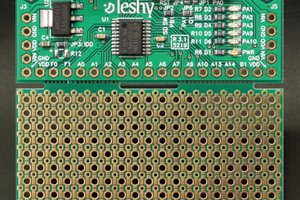
 fruchti
fruchti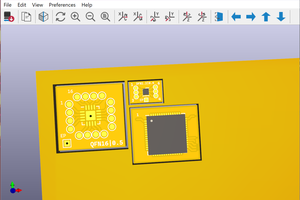
 Kumar, Abhishek
Kumar, Abhishek