I have made a test planform based on the Raspberry Pi Pico module, and for this I will be using the Pico W variant. It doesn't really matter for the test, but it will match the one used on the Supercon 8 badge, though this test platform currently runs Circuit Python, and the code snippets below if based on that.
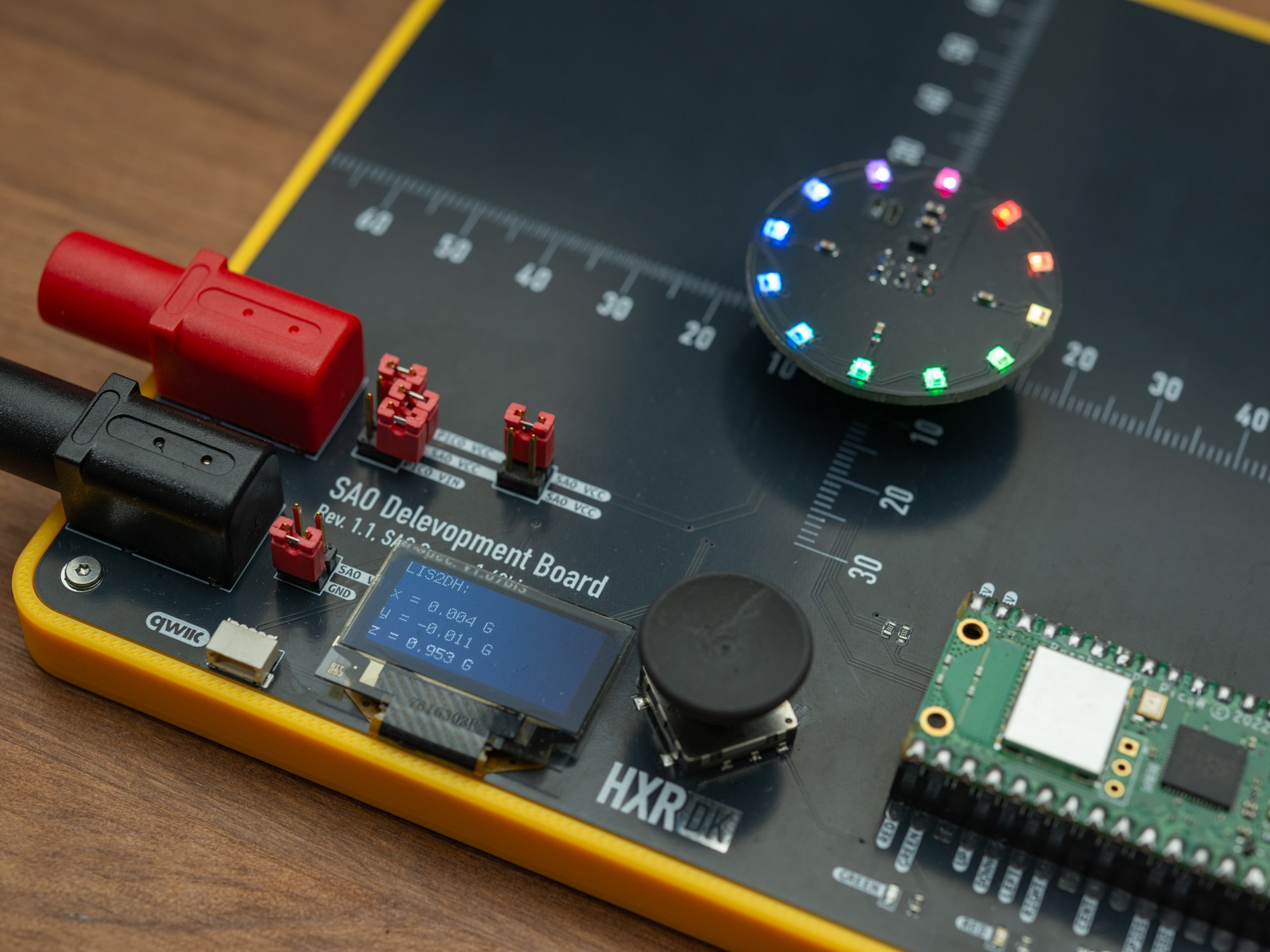
The test first runs a little rainbow animation to check that all the LEDs are connected properly, and has survived the soldering, sanding and cleaning.
import board
import busio
import time
from rainbowio import colorwheel
import neopixel
pixel_pin = board.GP26
num_pixels = 12
pixels = neopixel.NeoPixel(pixel_pin, num_pixels, brightness=0.1, auto_write=False)
def rainbow_cycle(wait):
for j in range(255):
for i in range(num_pixels):
rc_index = (i * 256 // num_pixels) + j
pixels[i] = colorwheel(rc_index & 255)
pixels.show()
time.sleep(wait)
for n in range(2):
rainbow_cycle(0)
After that, the LIS2DH accelerometer is tested. Electronut labs has a library for that. I simply connect to the accelerometer, configure it to use the 2G range (regular gravity falls nicely within that), and then show the X, Y, and Z values on the screen.
import board
import busio
import displayio
import adafruit_displayio_ssd1306
import time
from adafruit_display_text import label
import terminalio
import electronutlabs_lis2dh12
# release, otherwise we won't be able to attach to GP15/14, as the display uses them
displayio.release_displays()
# initialize DEV board I2C
i2c_dev = busio.I2C(board.GP15, board.GP14)
# initialize SAO I2C
i2c_sao = busio.I2C(board.GP5, board.GP4)
display_bus = displayio.I2CDisplay(i2c_dev, device_address=0x3c)
display = adafruit_displayio_ssd1306.SSD1306(display_bus, width=128, height=64)
# Make the display context
splash = displayio.Group()
display.root_group = splash
# Draw a label
text = "LIS2DH:"
text_area = label.Label(terminalio.FONT, text=text, color=0xFFFF00, x=0, y=5)
splash.append(text_area)
lis2dh12 = electronutlabs_lis2dh12.LIS2DH12_I2C(i2c_sao, address=0x19)
lis2dh12.range = electronutlabs_lis2dh12.RANGE_2_G
# create the label
x_label = label.Label(
font=terminalio.FONT, text="x = {} G".format(0), scale=1
)
y_label = label.Label(
font=terminalio.FONT, text="y = {} G".format(0), scale=1
)
z_label = label.Label(
font=terminalio.FONT, text="z = {} G".format(0), scale=1
)
# set label position on the display
x_label.anchor_point = (0, 0)
x_label.anchored_position = (0, 20)
y_label.anchor_point = (0, 0)
y_label.anchored_position = (0, 35)
z_label.anchor_point = (0, 0)
z_label.anchored_position = (0, 50)
# add label to group that is showing on display
splash.append(x_label)
splash.append(y_label)
splash.append(z_label)
while True:
# Read accelerometer values (in m / s ^ 2). Returns a 3-tuple of x, y,
# z axis values. Divide them by 9.806 to convert to Gs.
x, y, z = [value / electronutlabs_lis2dh12.STANDARD_GRAVITY for value in lis2dh12.acceleration]
x_label.text = "x = %0.3f G" % (x)
y_label.text = "y = %0.3f G" % (y)
z_label.text = "z = %0.3f G" % (z)
# Small delay to keep things responsive but give time for interrupt processing.
time.sleep(0.1)
I ended up simple switching out the SAO and resetting the Pico, to run the test for the next on. Tilting the test board will result in different values, and checking that they fall at about 1G pointing down when steady. All the roughly 35 SAOs prepared all worked without any errors. The accelerometer footprint is a little fiddly, but good solder paste application helps in a proper manufacturing.
This type of WS2812 is a bit tricky, as it's recommended to bake the parts first before assembly, to help eliminate any of them breaking when they go through the reflow soldering. As that belongs to the "Standard" and not the budget PCBA service, I also ended up getting X-rays from when they checked the soldering:
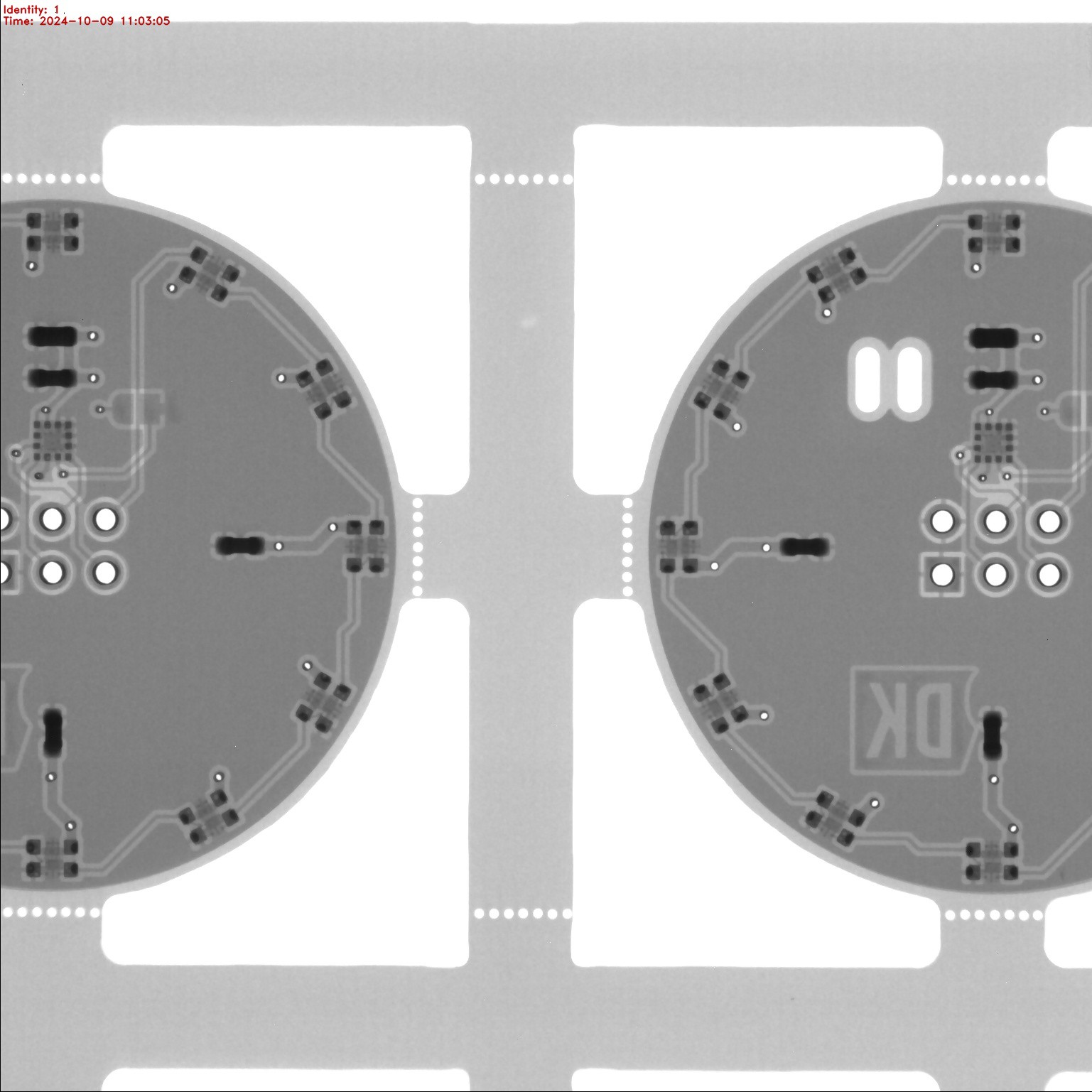
 Thomas Flummer
Thomas Flummer
Discussions
Become a Hackaday.io Member
Create an account to leave a comment. Already have an account? Log In.