This tiny device, powered by the M5StickC Plus, generates secure, consistent passwords every time using SHA256 hashing, a unique DeviceID, and your personal PIN. The magic? It never actually stores your passwords. Instead, it deterministically creates the same password for any service, as long as you input the same Bank and PIN combination. Think of it as your own personal password machine, where you only have to remember the Bank and PIN for each account.
Want to log into a service? Select a Bank, enter your 4-digit PIN, and it instantly generates a strong, unique password that’s sent via Bluetooth to your laptop, phone, or tablet as if it were typing it out for you. No Wi-Fi connection required, and it doubles as a BLE keyboard for quick input.
The coolest part? The password is created from a hash of your DeviceID and your personal PIN, so even if two people use the same PIN, each device will generate unique passwords. It’s an experimental twist on password management—secure, portable, and simple to use, with no need for external syncing. Just plug, play, and watch it do its magic!
 Craftz
Craftz
 Greg Zumwalt
Greg Zumwalt
 jurc192
jurc192
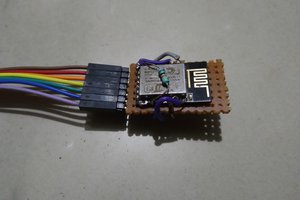
 Sagar Naik
Sagar Naik