Something you quite often want to have with lights is that you can dim them.
Ok. But don't look for something like Light-PWM. What you want to change is not the abstract light component but the underlying output. And here we find several components:
- ESP32 LEDC
- ESP8266 Software PWM
- LibreTiny PWM
- Slow PWM
As I'm working with the Wemos D1 mini which is an ESP8266 board, I choose ESP8266 Software PWM.
The first thing I have to change is a single line in my code to make the red LED dimmable:
- platform: esp8266_pwm
instead of gpio.
But a dimmable light is not a binary one any more. Therefore, this needs to be changed, too and becomes:
- platform: monochromatic
instead of binary.
The appearance in HA is the same but when clicking on the red LED, a widget pops up where the brightness can be set to anything between 0 and 100%.
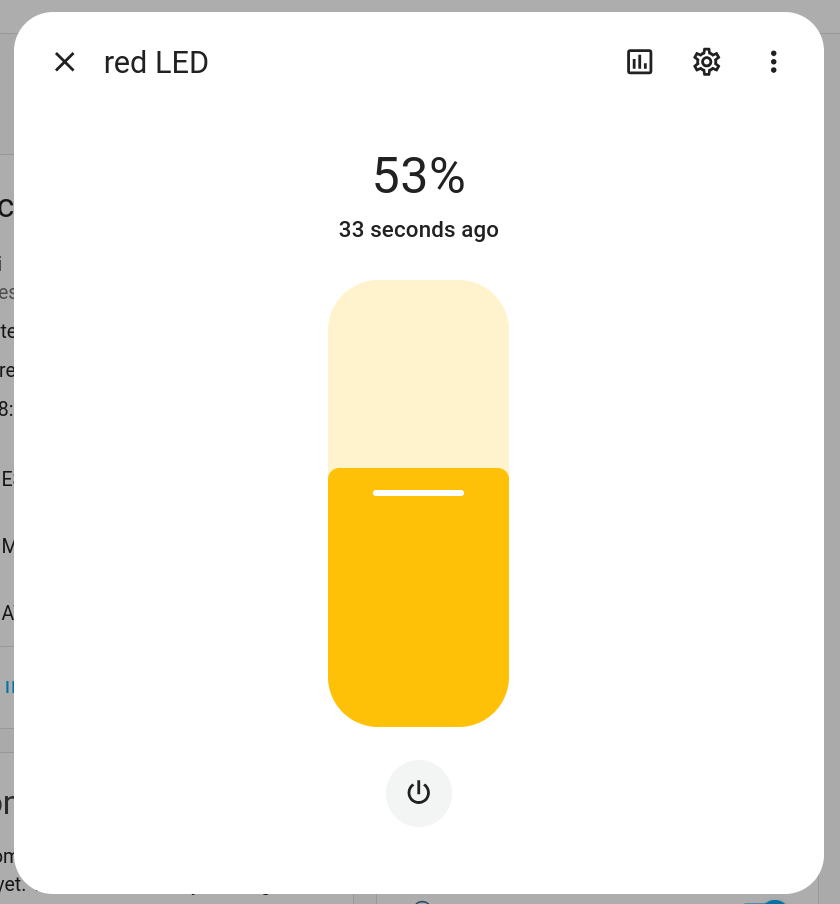
And looking at the log, the following can be seen:
[09:06:28][D][light:036]: 'red LED' Setting:
[09:06:28][D][light:047]: State: ON
[09:06:28][D][light:051]: Brightness: 53%
[09:06:28][D][light:085]: Transition length: 1.0s
[09:06:31][D][light:036]: 'red LED' Setting:
[09:06:31][D][light:047]: State: OFF
[09:06:31][D][light:085]: Transition length: 1.0s
[09:06:32][D][light:036]: 'red LED' Setting:
[09:06:32][D][light:047]: State: ON
[09:06:32][D][light:085]: Transition length: 1.0s
There is something called "Transition length" which defines how long it takes to fade-in/fade-out. And with the button below the slider, the light can be switched on/off. But "on" is then the previously set intensity. In the above case it means it will return again to 53% intensity - not to 100%.
Looking into the documentation, (https://esphome.io/components/light/#config-light) there are plenty of possibilities for setting parameters like default_transition_length but not all can be used with the monochromatic light.
For example:
light:
- platform: monochromatic
name: "red LED"
output: gpio_d7
default_transition_length: 3s
 MaBe42
MaBe42
Discussions
Become a Hackaday.io Member
Create an account to leave a comment. Already have an account? Log In.