-
1Step 1
So I started by removing the USB port on the board and soldering the the hub underneath the board. (Please pay attention to what pins go where if you wish to do this.)
![]()
-
2Step 2
From there I soldered the old USB port to one of the ports on the hub.
I then re-soldered the shielding back onto the board so that it would be fixed in place.
Used some hot glue to isolate the pins coming from the USB port.
![]()
-
3Step 3
From this point, I removed the USB port and SMA antenna port from the SDR. Soldering the USB points on the SDR to my newly installed hub. I also soldered a SMA extension cable to the old pins of the antenna connector.
![]()
To have an external antenna go from the SDR to the outside of the uConsole, I removed the console connector from the 4g card. Since I only use my 4g card for data and not making calls, removing this connector wasn't important to me. But if it is to you, there are some places you can drill a new hole for an external SMA port.
After testing, signals came in using my D74’s antenna. I will be looking for a dedicated antenna for my application.
As for interference from the WiFi antenna.... I haven't noticed any yet but I'm sure if I check out some frequencies close to 2.4ghz I'll have some issues.
 Luis Rodriguez
Luis Rodriguez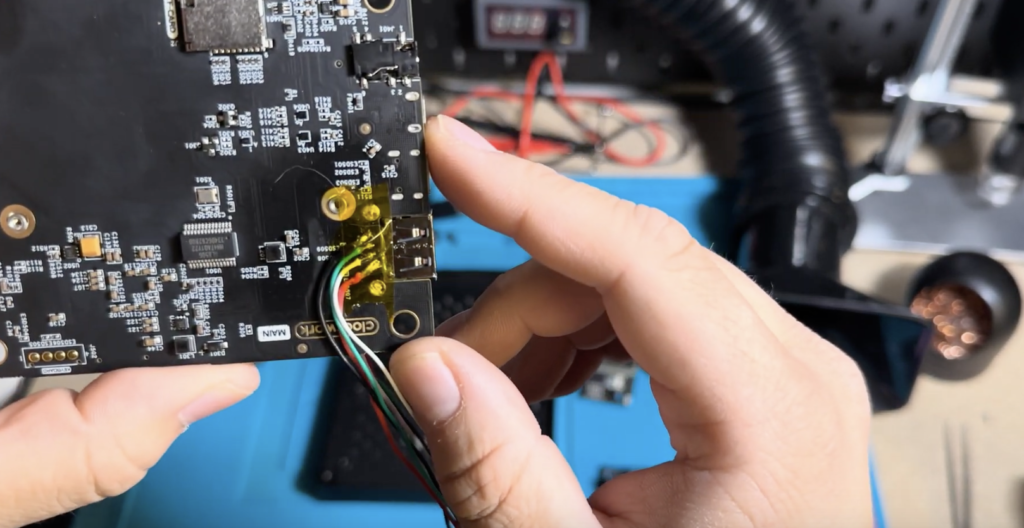

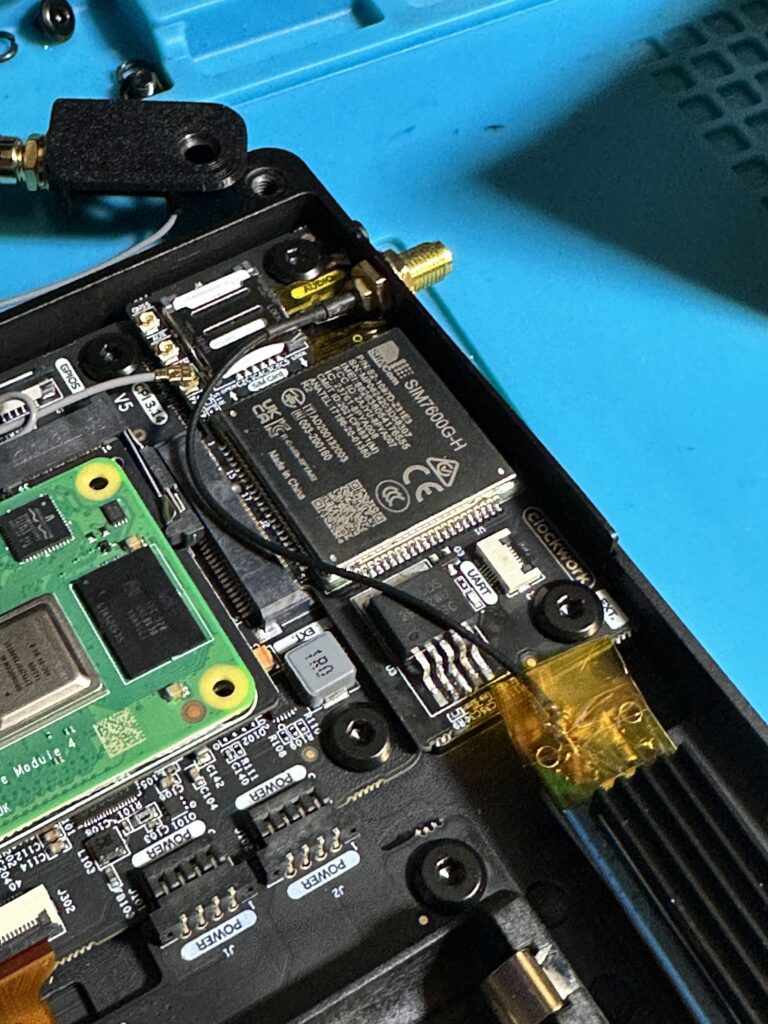
Discussions
Become a Hackaday.io Member
Create an account to leave a comment. Already have an account? Log In.