MIDI/80 is a MIDI Sound & MIDI Interface card for the TRS-80 Model 1, III, and 4.
TRS-80 Model with Expansion Interface, MIDI/80, and Orchestra 85 replica:
TRS-80 Model III with MIDI/80 and FreHD HD emulator connected to the MIDI/80 expansion port pass-through edge connector:
MIDI/80 on a TRS-80 Model 4 with TRS-IO++:
Features
MIDI/80 offers:
-
A powerful and sonically impressive, versatile General MIDI (GM) sound & MIDI interface card for the TRS-80 Model 1, III, and 4.
GM sound is either produced by a Waveblaster-compatible soundmodule that plugs onto MIDI/80's Waveblaster header, or via a GM expander (such as the Roland Sound Canvas SC-55 or Roland MT-32) conntected to MIDI/80's MIDI OUT DIN socket. MIDI data can be sent to either or both of these devices. Both the Waveblaster module as well as the MIDI DIN sockets are optional, but in order to act as a soundcard, either of these options need to be present.
-
Standard MIDI IN & MIDI OUT DIN sockets (optional) turn your TRS-80 into a powerful MIDI processor. You can connect a standard MIDI keyboard to the MIDI IN DIN socket, and record MIDI messages with the TRS-80 into memory. MIDI messages can also be played back from the TRS-80 memory. The MIDI data recording is fast enough to allow for the real-time recording of entire multi-track complex GM songs, i.e., from a PC playing back a
.MIDMIDI file via MIDIBAR. -
Stand-alone mode: equipped with a Waveblaster sound module, MIDI/80 is also a "headless" GM expander, not unlike the Roland Sound Canvas SC-55 (without display though). The MIDI/80 firmware provides a standalone MIDI mode - this mode is enabled by putting DIP Switch
3into "ON" position. No TRS-80 is required in this standalone mode, only a 5 V power supply and an external amplifier. -
Compatible with popular TRS-80 standard expansions: Model 1 Expansion Interface, FreHD, Orchestra soundcards, Talker/80, etc.
-
OpenSource BluePill firmware, Gerbers, and TRS-80 software available here.
-
TRS-80 software available, and more under development: Drum Pattern Tracker, MIDI Recorder, TRS-80 Synthesizer, etc.
-
DIY friendly: only thru-hole and off-the-shelf components are used.
-
Inexpensive: MIDI/80 can be assembled for ~35 USD. The most significant cost factor is the Waveblaster module, if required. If you already own an external MIDI expander such as the Roland Sound Canvas or similar, no Waveblaster plugin module is required.
Technical Details
-
Requires standard 5V "wall wart" power supply; 1 to 2 Amps, center positive.
-
Requires an external stereo amplifier to be connected to the standard 3.5 mm stereo audio jack.
-
Powerful BluePill STM32F103C8T6 Microcontroller clocked at 75 MHz (ARM Cortex-M3).
-
Compatible with all Waveblaster soundcards from Serdashop that don't require a 12 V supply.
-
Uses off-the-shelf Adafruit MIDI breakout module. The MIDI sockets are optional, as is the Waveblaster sound module.
-
Five activity LEDs that indicate read and write activity on the TRS-80 IO bus related to MIDI/80, as well as incoming and outgoing MIDI message activity. Useful for debugging MIDI problems.
-
Full TRS-80 expansion port pass-through. MIDI/80 is a "good citizen on the bus" and compatible with Talker/80, FreHD, Orchestra 85 and 90, etc.
-
Reset button on the BluePill microcontroller.
Demo Videos
You can get a better understanding of MIDI/80's capabilities and features by watching some of these YouTube demo videos:
- "MIDORG/CMD" - MIDI/80 TRS-80 synthesizer demo
- Playback of some complex GM songs from Model III RAM
- "TRACKER/CMD" - MIDI/80 drum tracker demo
- "MIDORCM/CMD" - George Phillips' MIDI/80 + Orchestra organ program
- "RECPLAY/CMD" - Realtime recording and playback of very complex MIDI data with the Model III
- "RECPLAY/CMD" - Realtime recording and playback of very complex MIDI data with the Model 1
- MIDI/80 and external MIDI expanders - GM song playback with the Roland MT-32 connected to MIDI OUT DIN socket
Overview & Usage
Connect the...
Read more » Michael Wessel
Michael Wessel





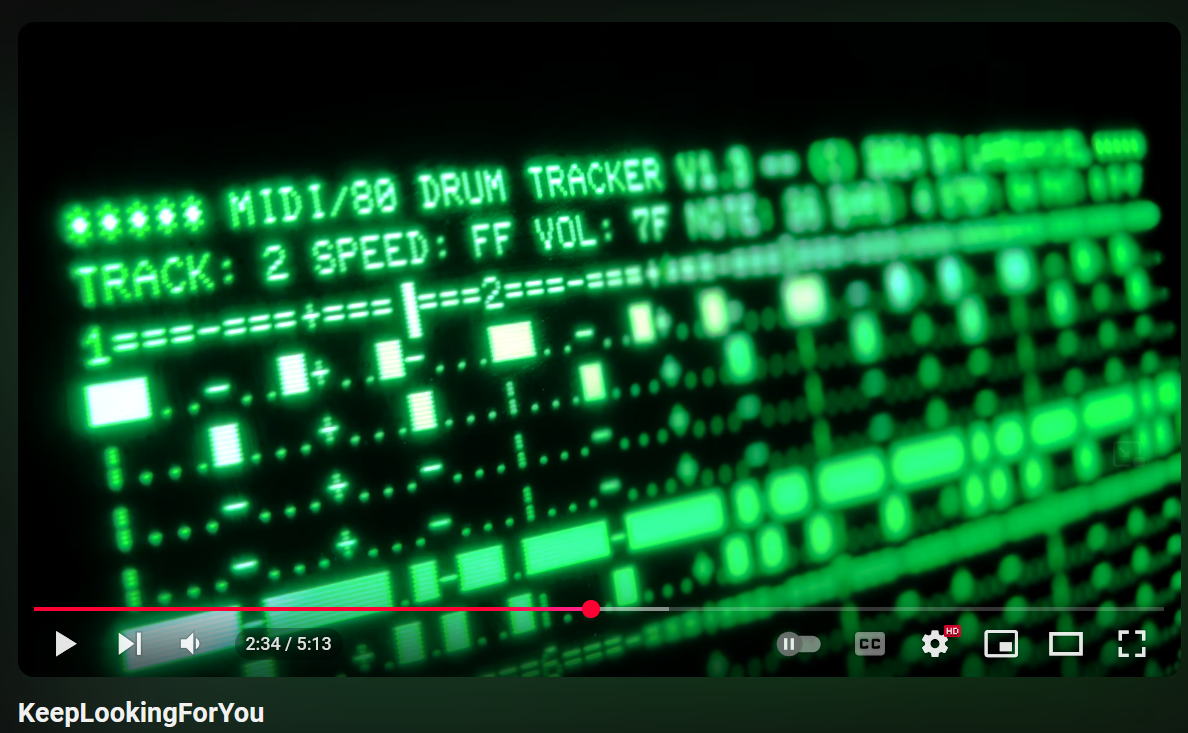
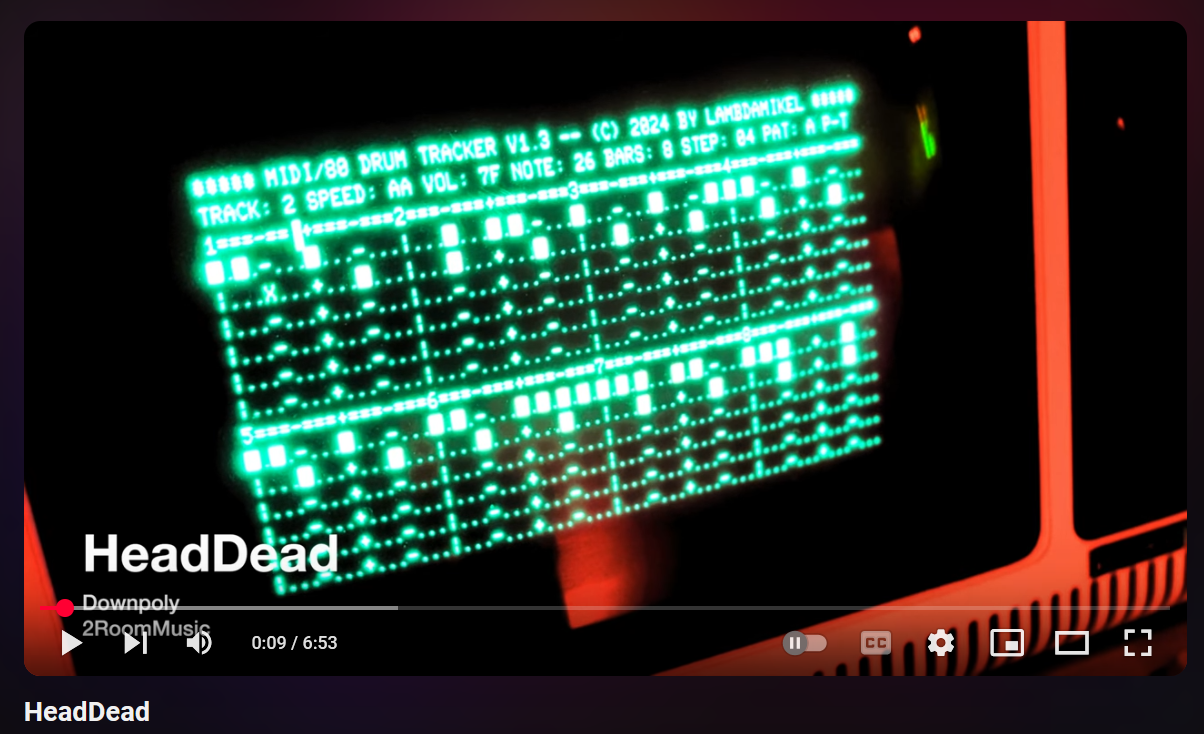
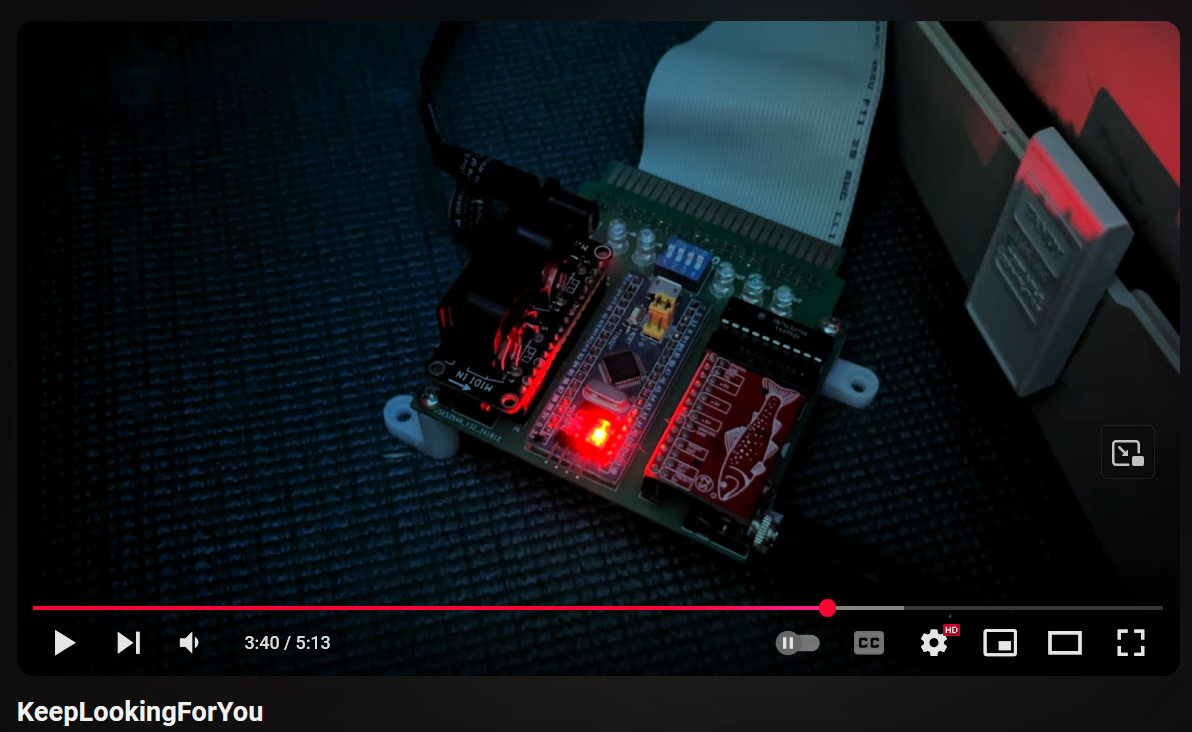


 DeckerEgo
DeckerEgo
 Stefano Garuti
Stefano Garuti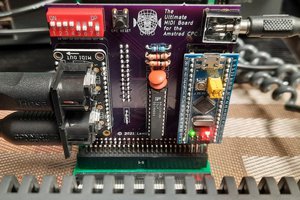

 alf45tar
alf45tar