Project Name: Boxing Simulator 6000
The Boxing Simulator 6000 is a custom-built Alternative Controller for the classic game Mike Tyson's Punch-Out, blending physical interaction with immersive feedback to enhance gameplay. The system uses JoyToKey to map physical button presses and Arduino-based sensor inputs to game controls, allowing players to physically execute punches, jabs, and dodges.
Features
- Physical Punch Controls: Real punching actions trigger in-game punches.
- LED Feedback: LEDs light up during button presses to indicate successful input.
- Auditory Alerts: Buzzers provide sound feedback for special moves like uppercuts.
- Sturdy Build: Durable wooden panels with professional-grade laser-cutting ensure a robust design.
- Easy Assembly: Designed for straightforward assembly and maintenance with minimal components.
- Seamless Gameplay Integration: Optimized for the mechanics of Mike Tyson’s Punch-Out for intuitive play.
- Custom wiring and compact design to ensure functionality without compromising portability.
This unique controller makes the gameplay interactive, fun, and highly engaging, offering players a chance to physically connect with the action on screen.
 Harmanpreet Singh
Harmanpreet Singh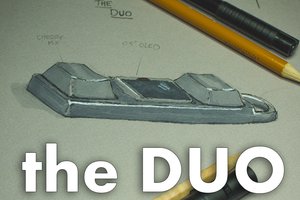
 Sean Hodgins
Sean Hodgins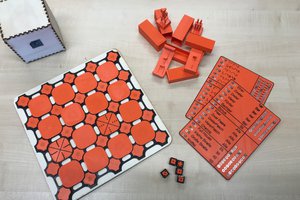
 JanThar
JanThar
 TokyLabs
TokyLabs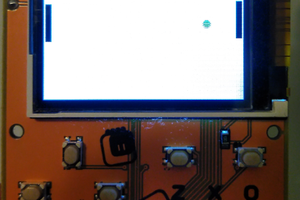
 foamyguy
foamyguy