-
1Step 1
Using the 16 pin chip clip, connect the modem 16 pin SPI flash MX25L6406E to the SPI Hook using the pin table below.
SPI Hook J2 SPI Flash Description 1 2 Vcc 2 10 Gnd 3 7 CS# 4 16 SCLK 5 8 MISO 6 15 MOSI Vcc 1 HOLD# Vcc 9 WP# The connections will look like this. My wires were the wrong gender so I had to use a breadboard in between.
![Overall setup]()
![]()
-
2Step 2
flashrom that comes with Ubuntu 16.04 does not include support for the FT2232H Hi-Speed Dual USB UART/FIFO IC and must be recompiled using the following steps.
$ sudo apt-get install libftdi1 $ sudo apt-get build-dep flashrom $ cd flashroom-* $ make1. Run the tool and read the contents of the flash chip.
$ sudo ./flashrom -p ft2232_spi:type=2232h,port=A,divisor=4 -c "MX25L6406E/MX25L6408E" -r sb6141.bin flashrom v0.9.9-rc1-r1942 on Linux 4.4.0-59-generic (x86_64) flashrom is free software, get the source code at https://flashrom.org Calibrating delay loop... OK. Found Macronix flash chip "MX25L6406E/MX25L6408E" (8192 kB, SPI) on ft2232_spi. Reading flash... done.2. Create a backup of the file.
cp sb6141.bin sb6141-edit.bin3. Erase the application partitions. This creates a blank (0xff) file to serve as the erase. (0xff signifies an erased byte) in most SPI flash memory chips.
tr '\0' '\377' < /dev/zero | dd of=ubfi_blank.bin bs=1 count=3866624 dd if=ubfi_blank.bin conv=notrunc of=sb6141-edit.bin bs=1 seek=2621444. Write the forceWare application to both partitions.
dd if=forceWare-1.4b1-mod2.bin conv=notrunc of=sb6141-edit.bin bs=1 seek=262144 dd if=forceWare-1.4b1-mod2.bin conv=notrunc of=sb6141-edit.bin bs=1 seek=41287685. Flash the new flash image to the SPI flash.
$ sudo ./flashrom -p ft2232_spi:type=2232h,port=A,divisor=4 -c "MX25L6406E/MX25L6408E" --layout sb6141.layout --image ubfi1 --image ubfi2 -w sb6141-edit.bin flashrom v0.9.9-rc1-r1942 on Linux 4.4.0-59-generic (x86_64) flashrom is free software, get the source code at https://flashrom.org Using regions: "ubfi1", "ubfi2". Calibrating delay loop... OK. Found Macronix flash chip "MX25L6406E/MX25L6408E" (8192 kB, SPI) on ft2232_spi. Reading old flash chip contents... done. Erasing and writing flash chip... Erase/write done. Verifying flash... VERIFIED.6. Disconnect the chip clip and power cycles the modem.
7. Connect to the modem over SSH using user root password force.
ssh -oKexAlgorithms=+diffie-hellman-group1-sha1 root@192.168.100.18. Connect to the web interface http://192.168.100.1 using user admin password force.
Flashing forceWare on SB6141
Flashing alternative firmware forceWare on Arris/Motorola Surfboard SB6141 using a Tin Can Tools SPI Hook.
 Lucas Rangit MAGASWERAN
Lucas Rangit MAGASWERAN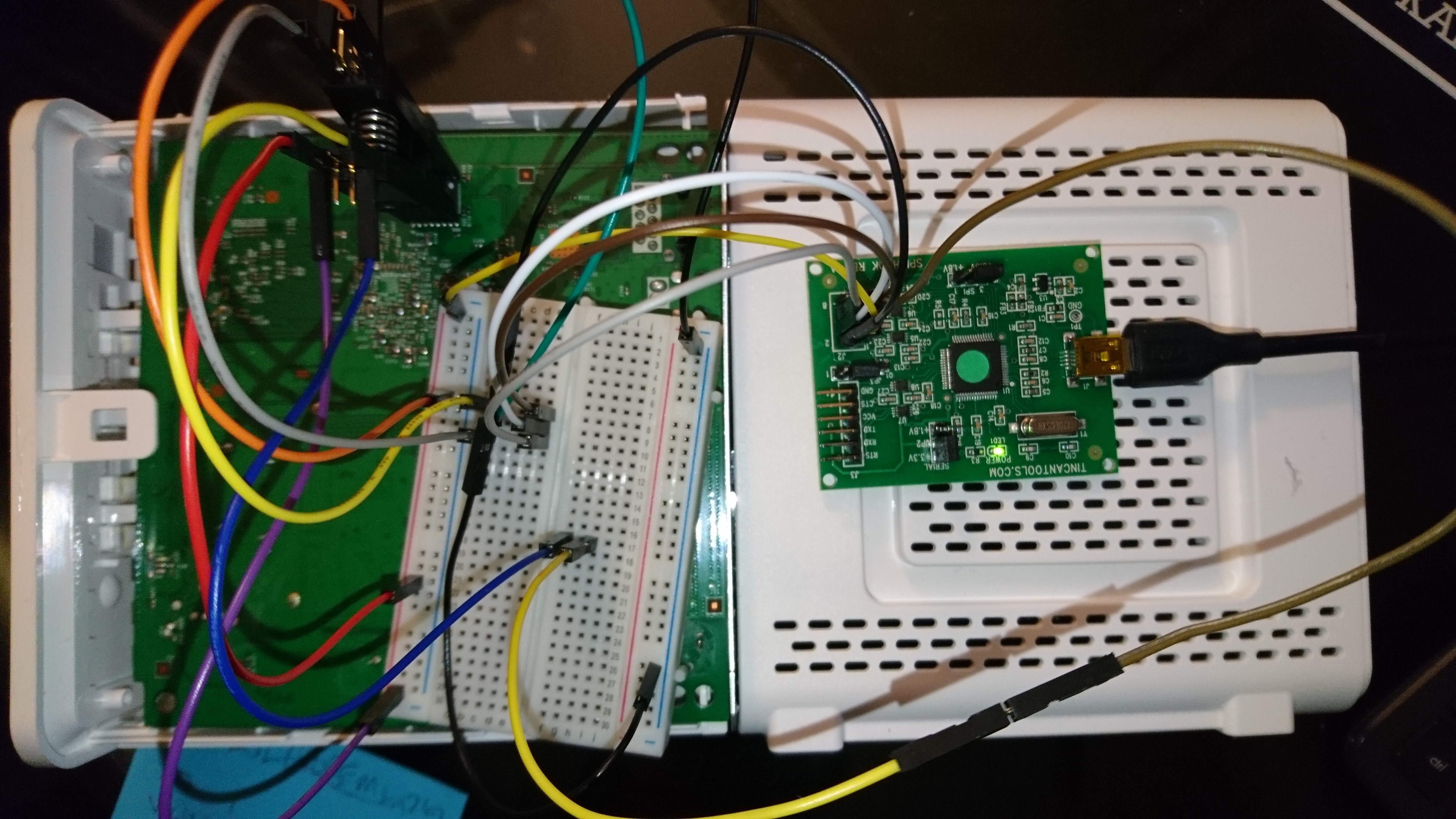
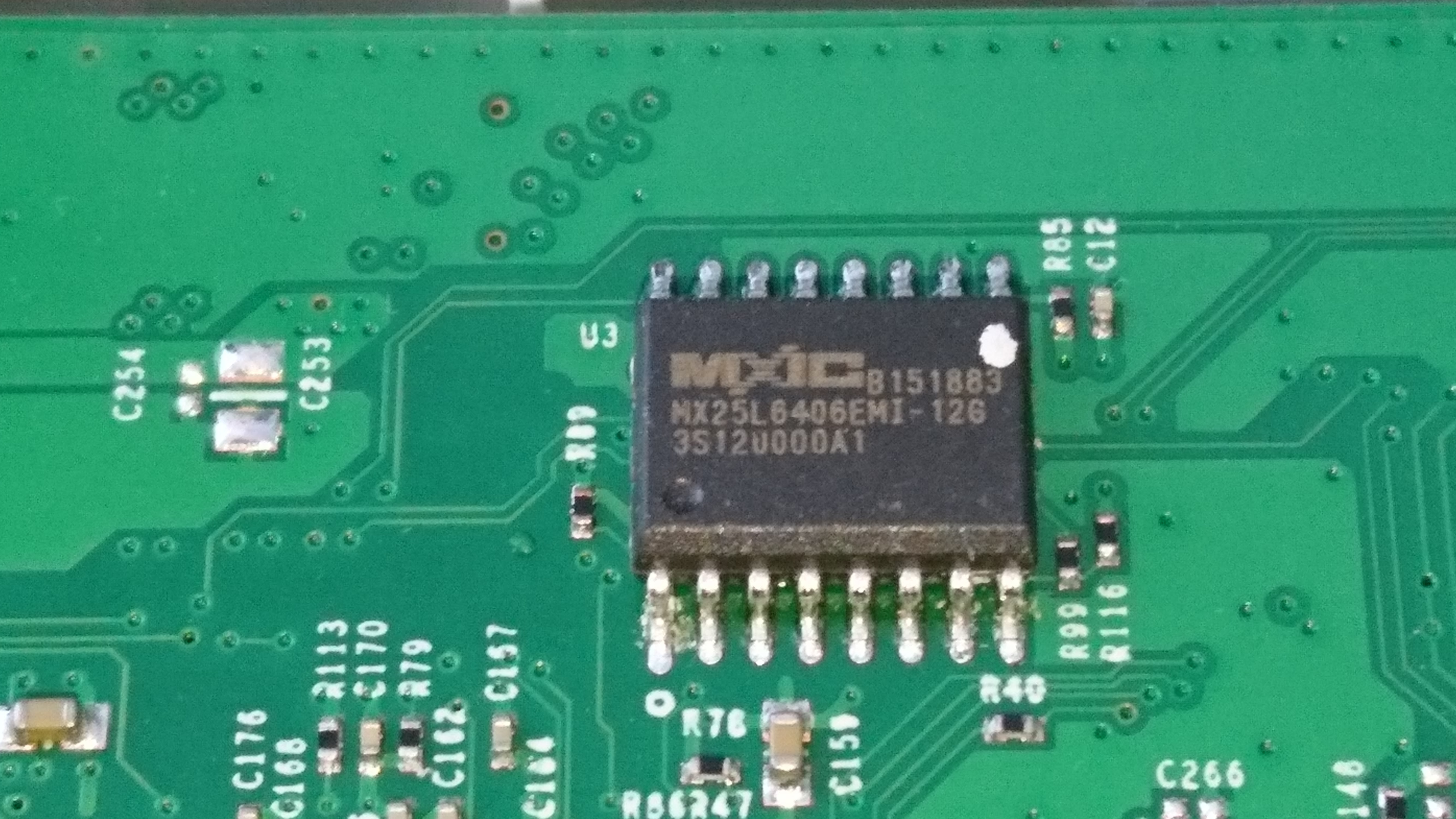
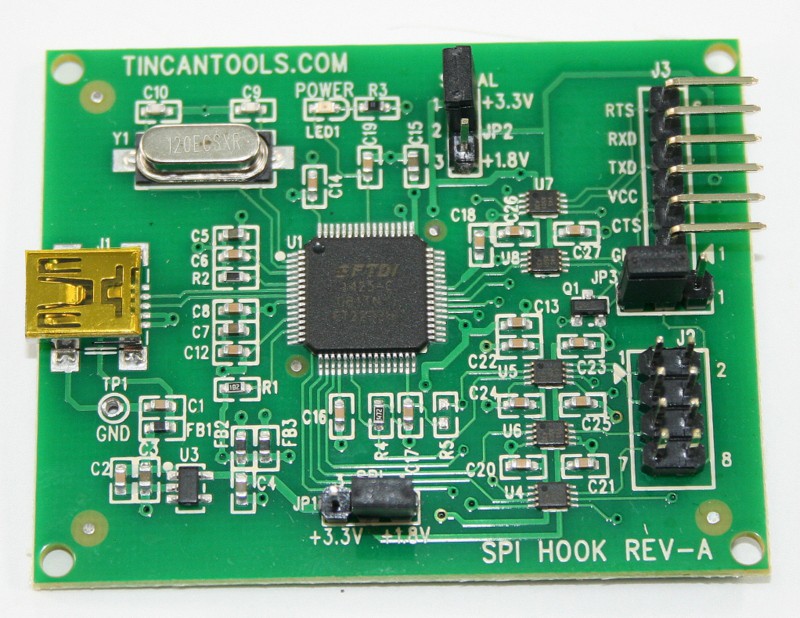
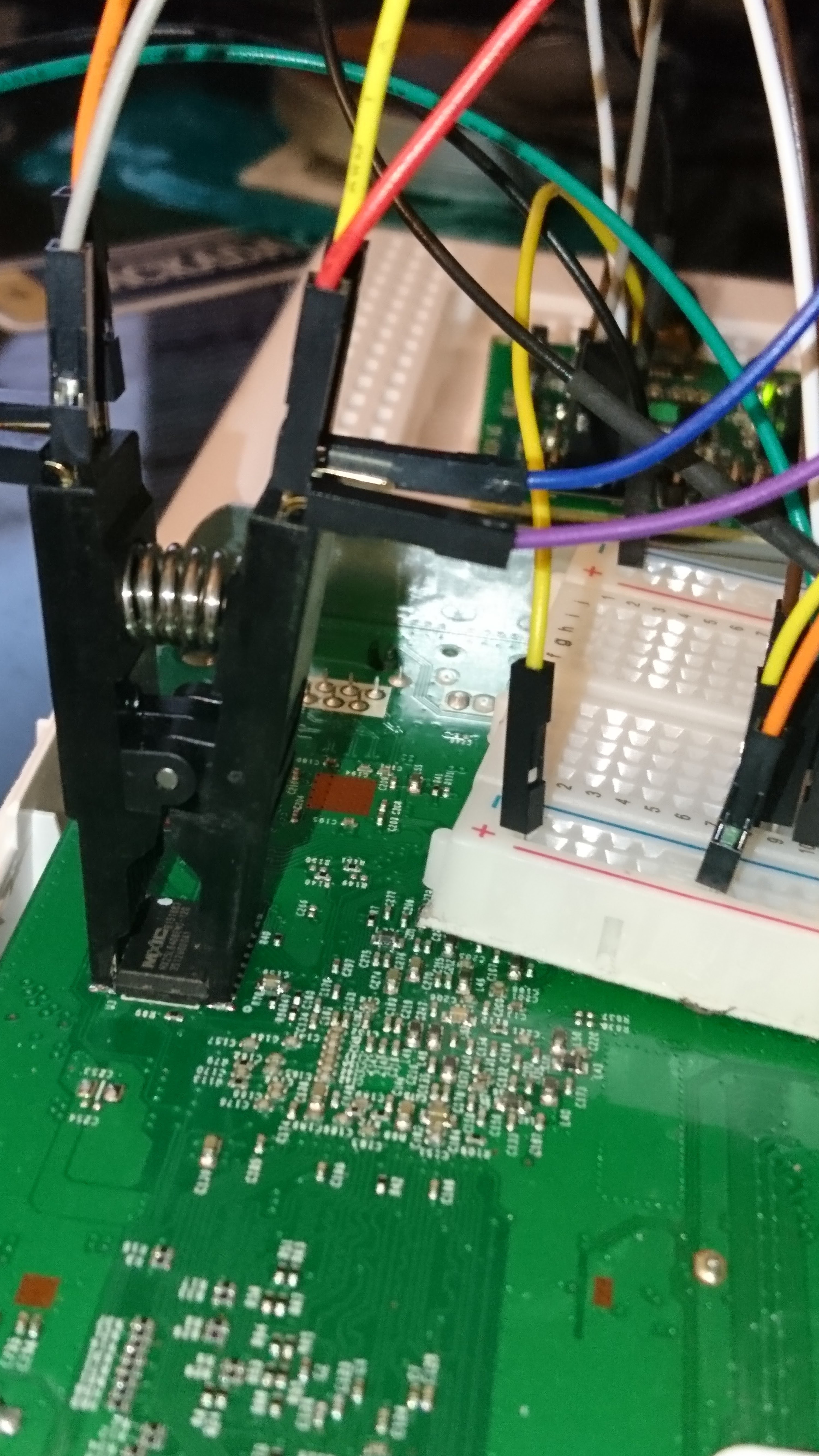
Discussions
Become a Hackaday.io Member
Create an account to leave a comment. Already have an account? Log In.