Part of the SupplyFrame Design Lab residency #0x02
Inspirations:
- The look and feel of subsurface scattering of light
- The evolving glittery but calming nature of caustics
- The clean geometric lines of Art Deco
- The power and control of addressable multi-channel LEDs
Or.... "Welcome to the spaceship. We are happy to see you!"
 todbot
todbot



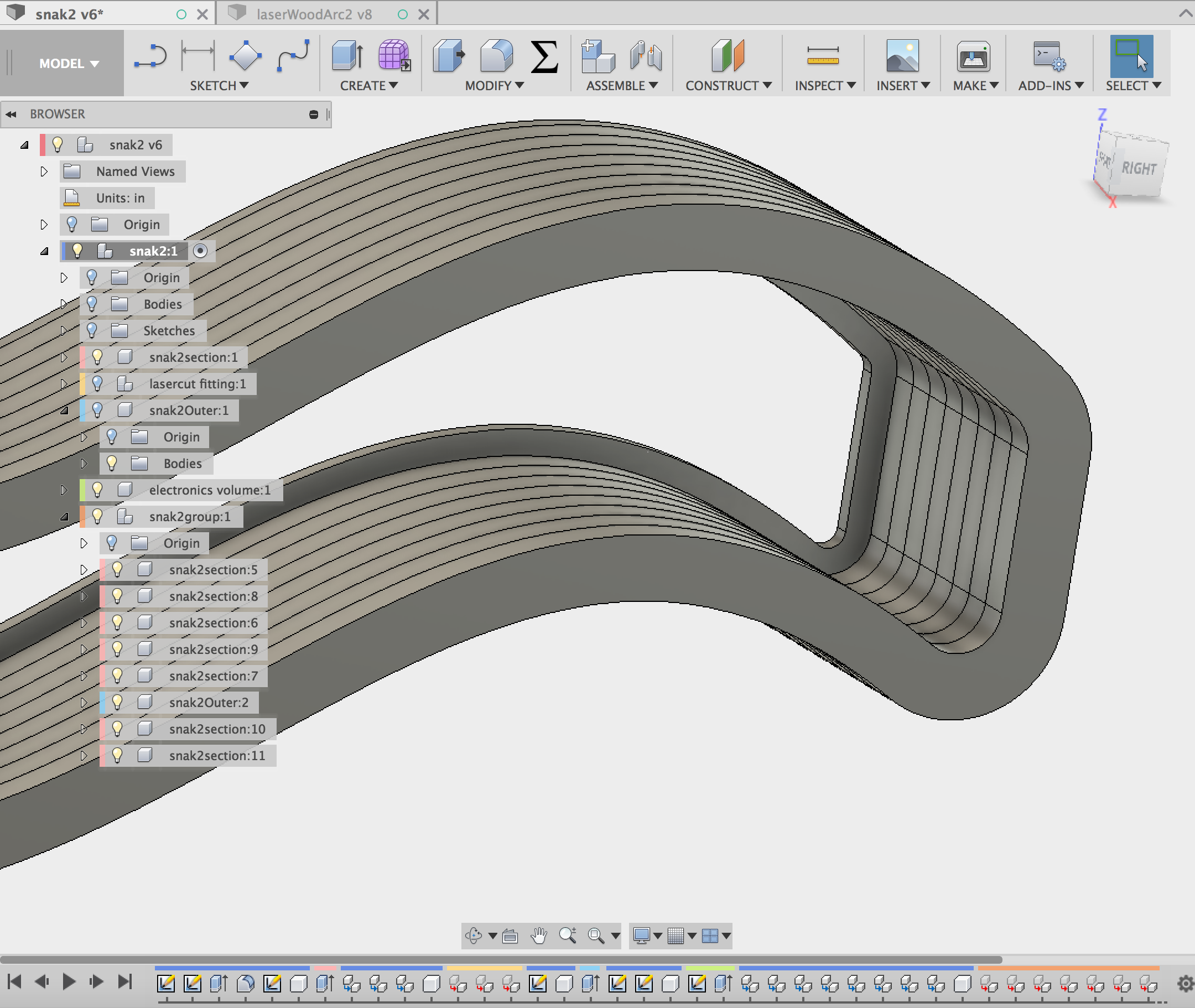
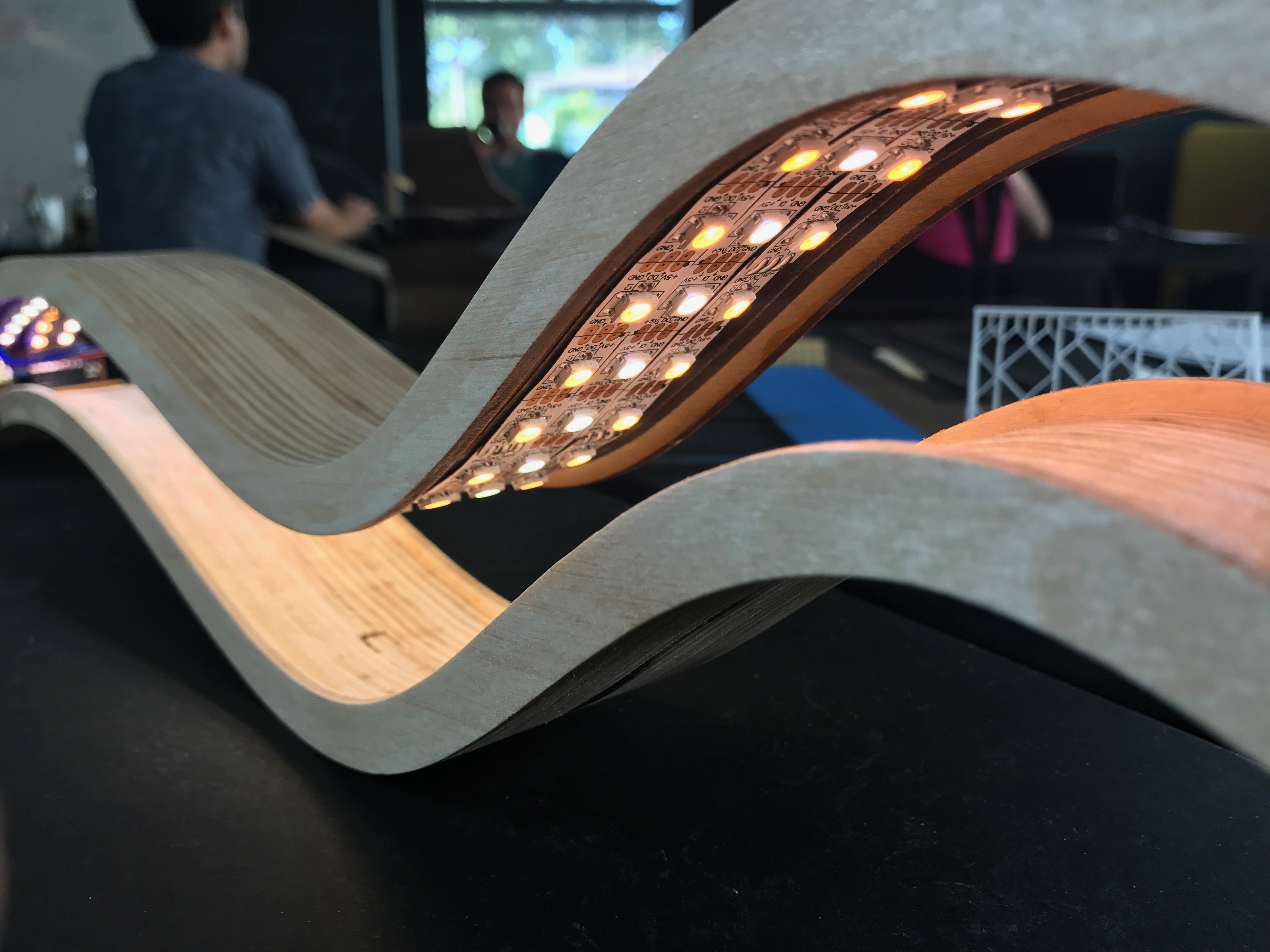
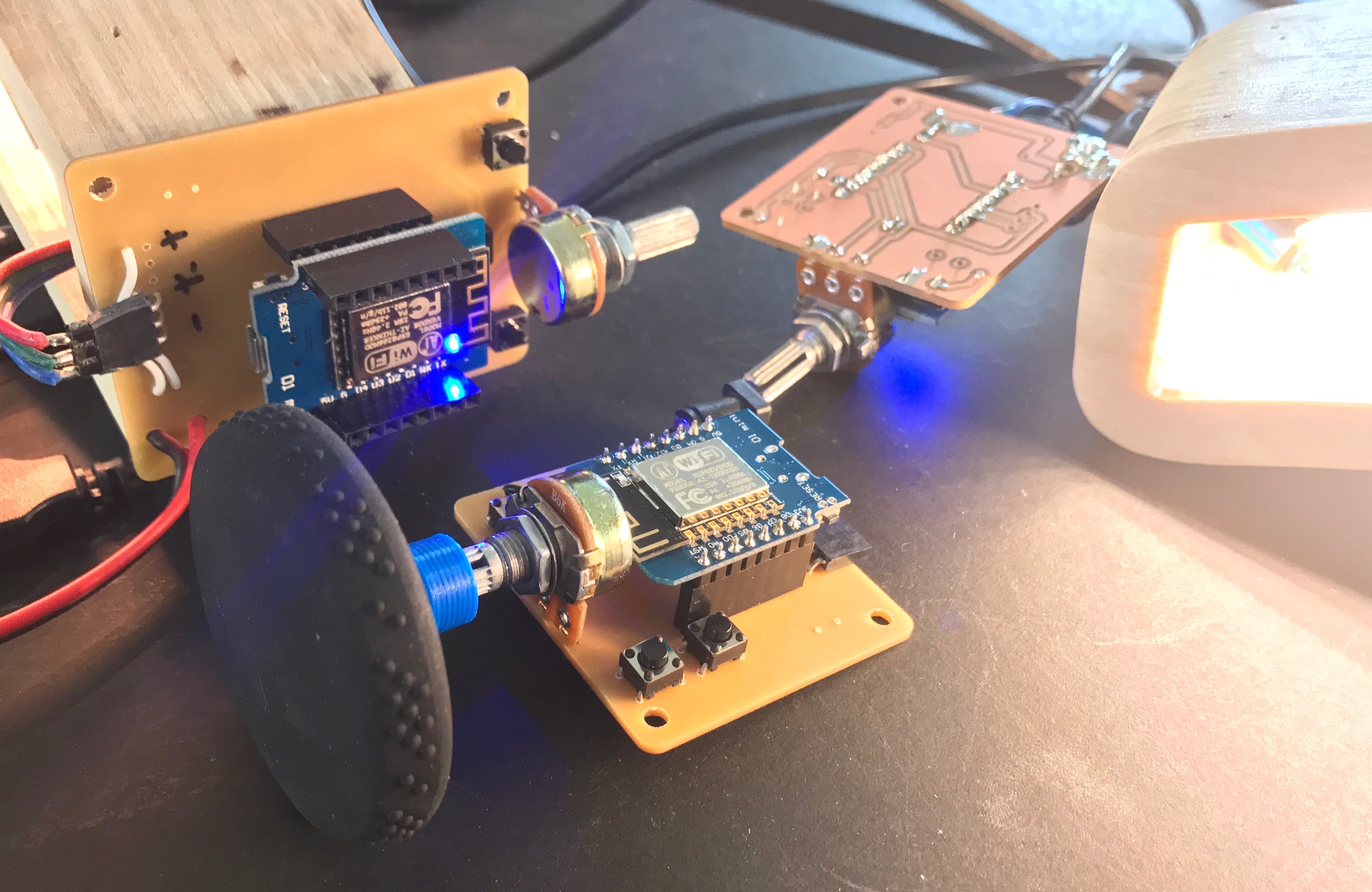
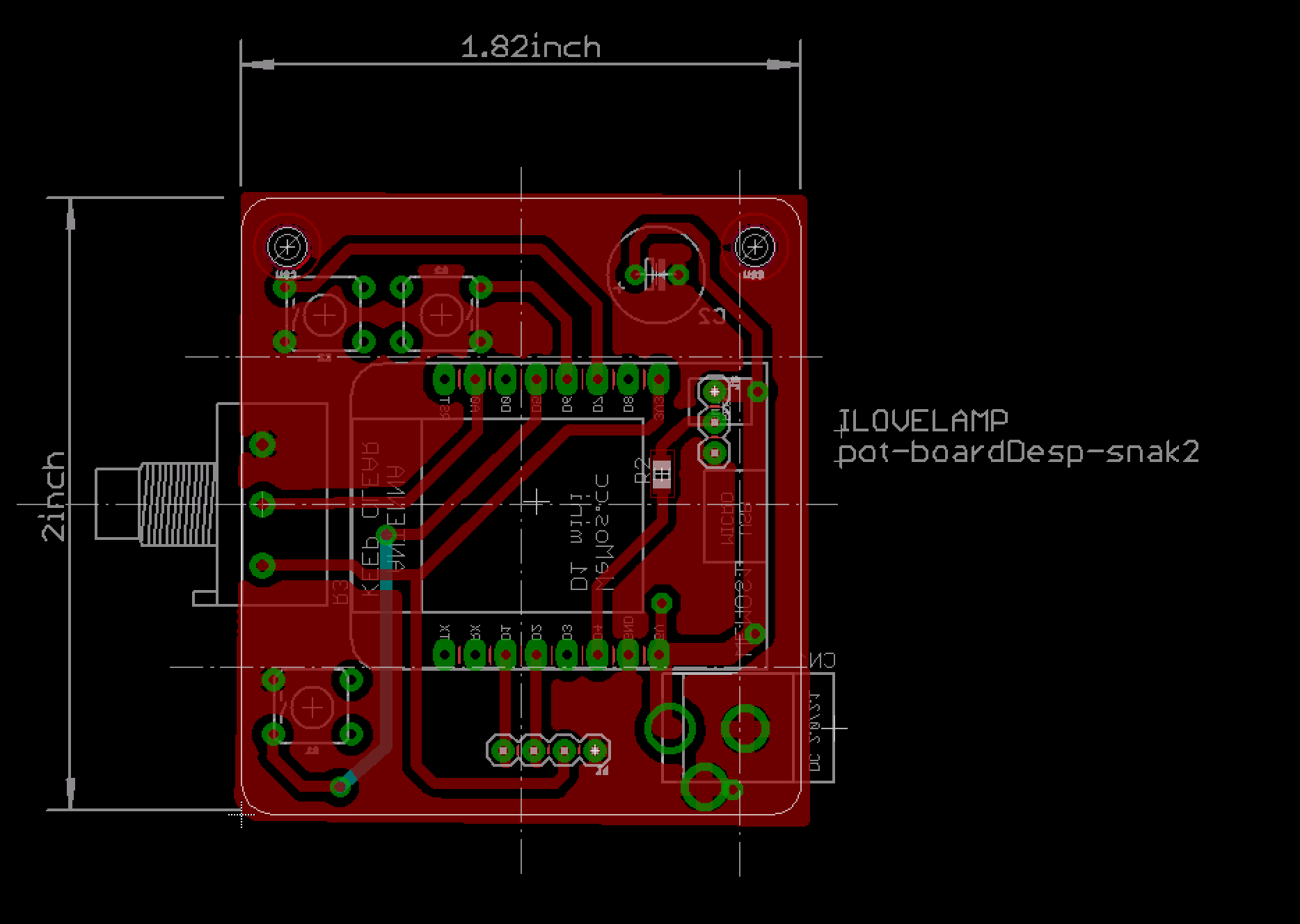



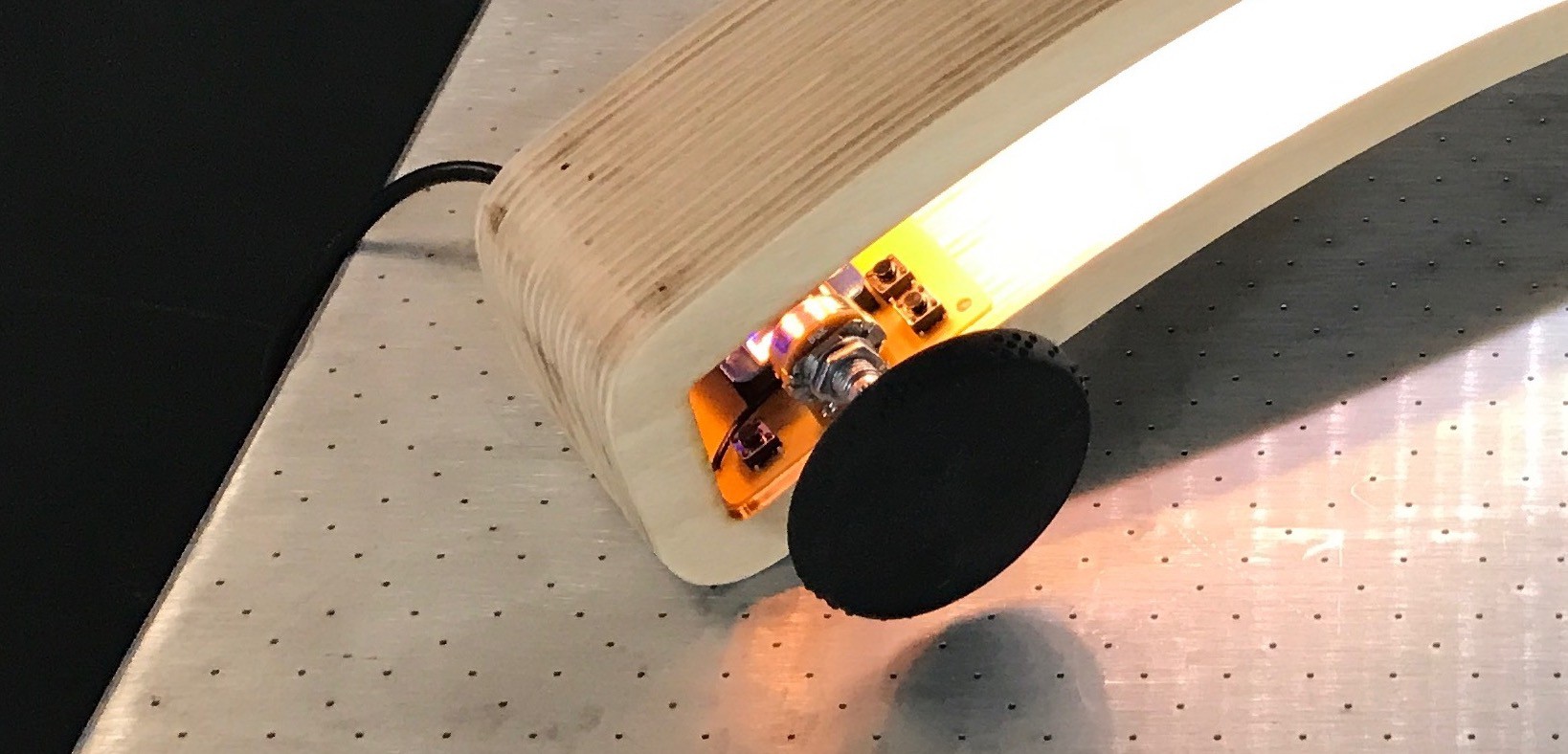
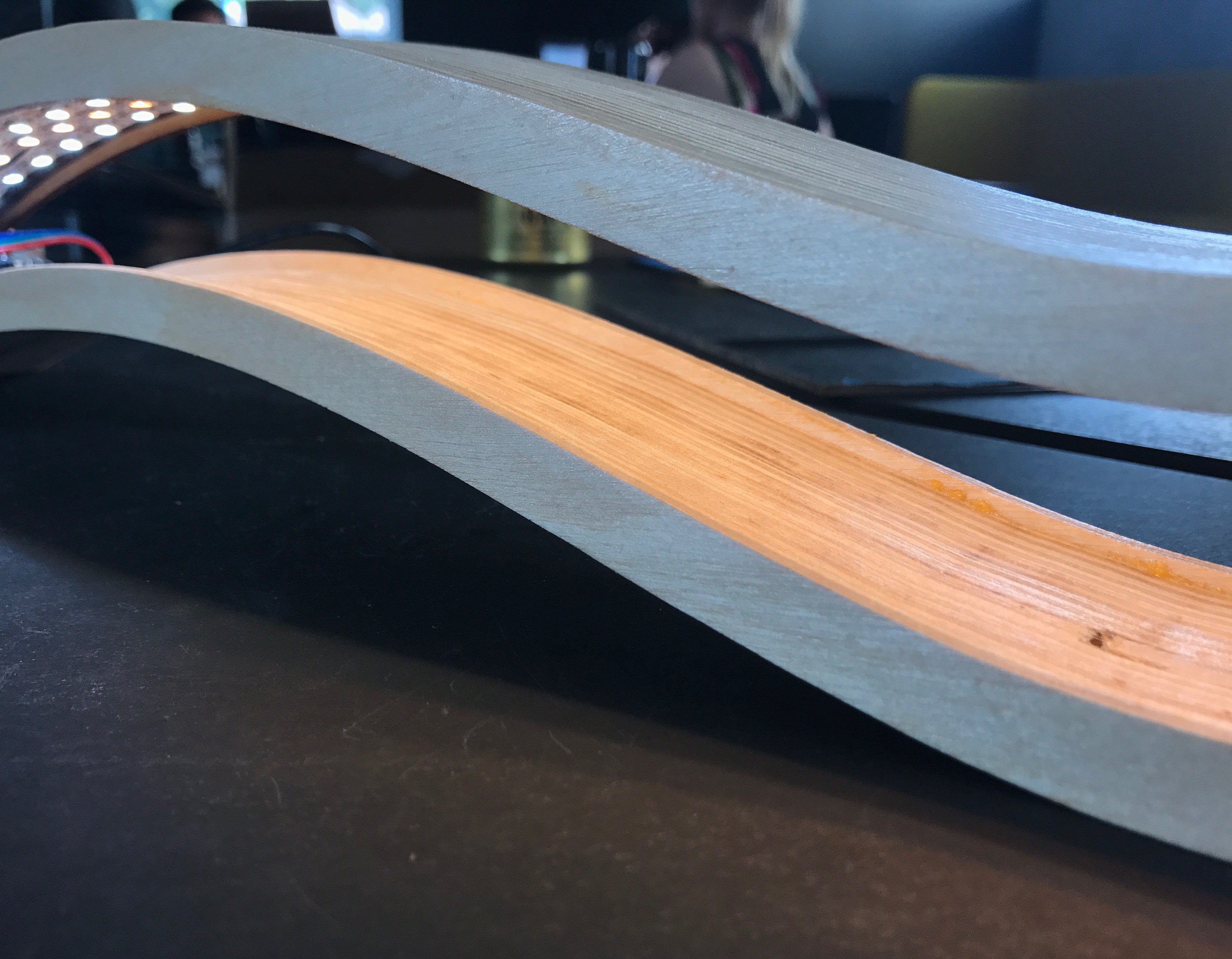

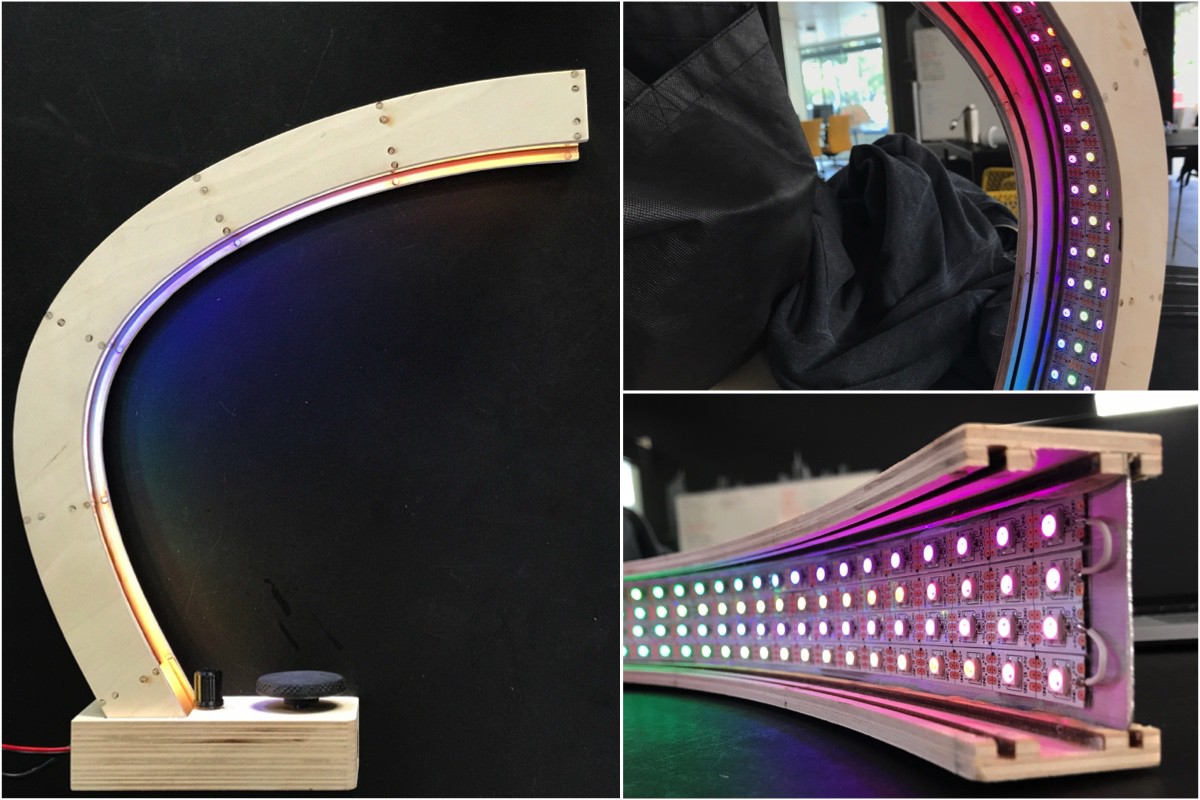
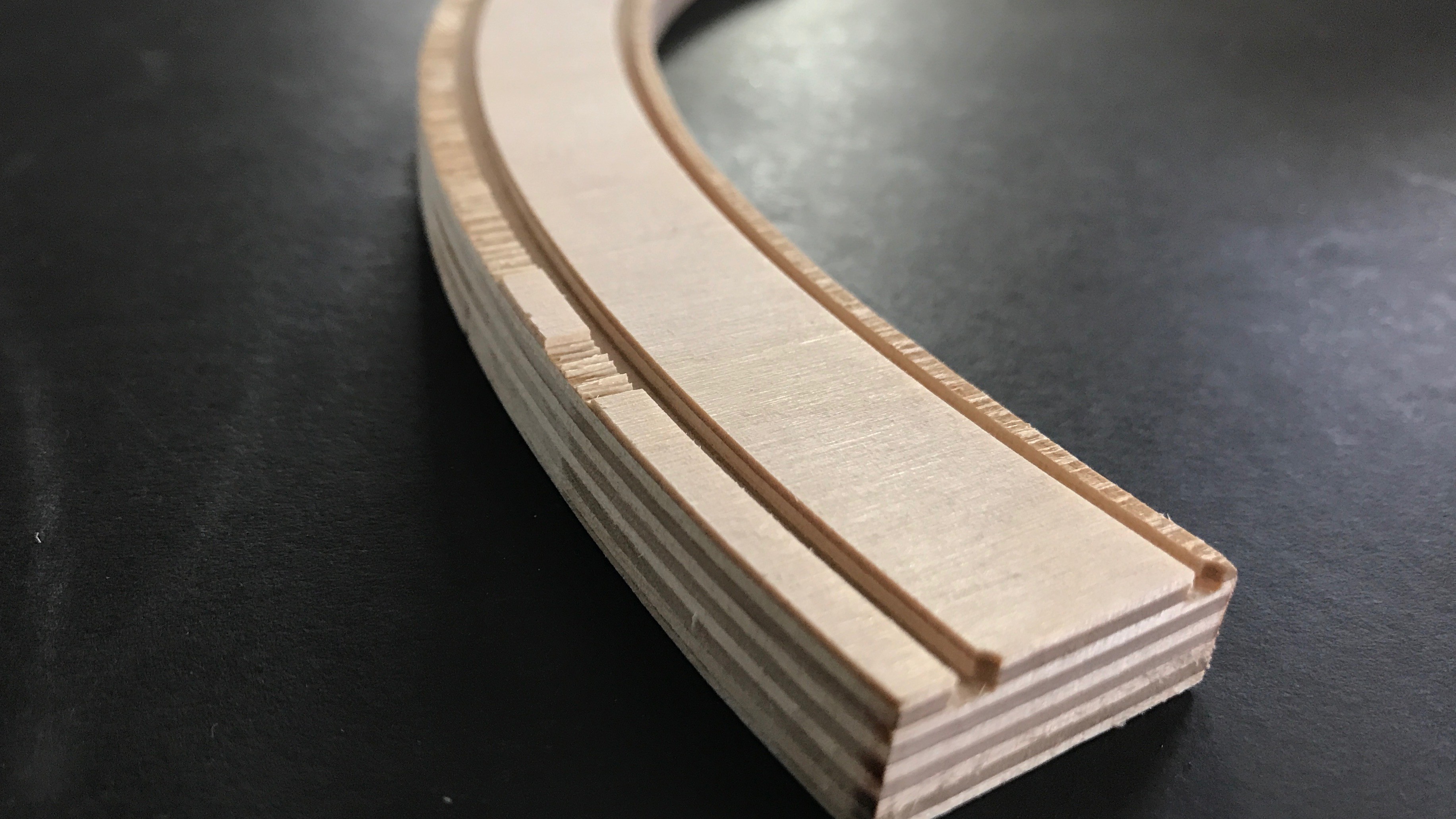
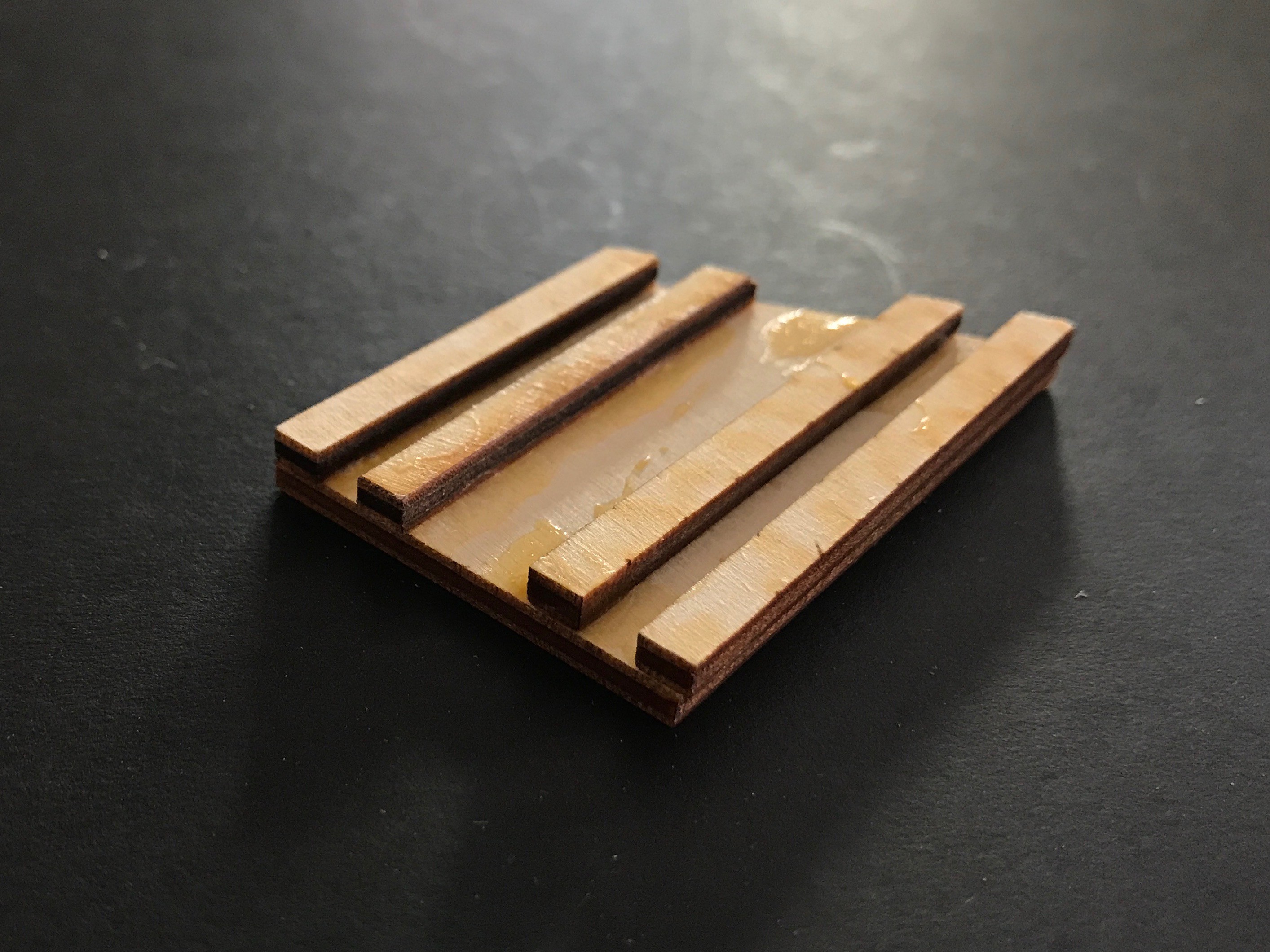
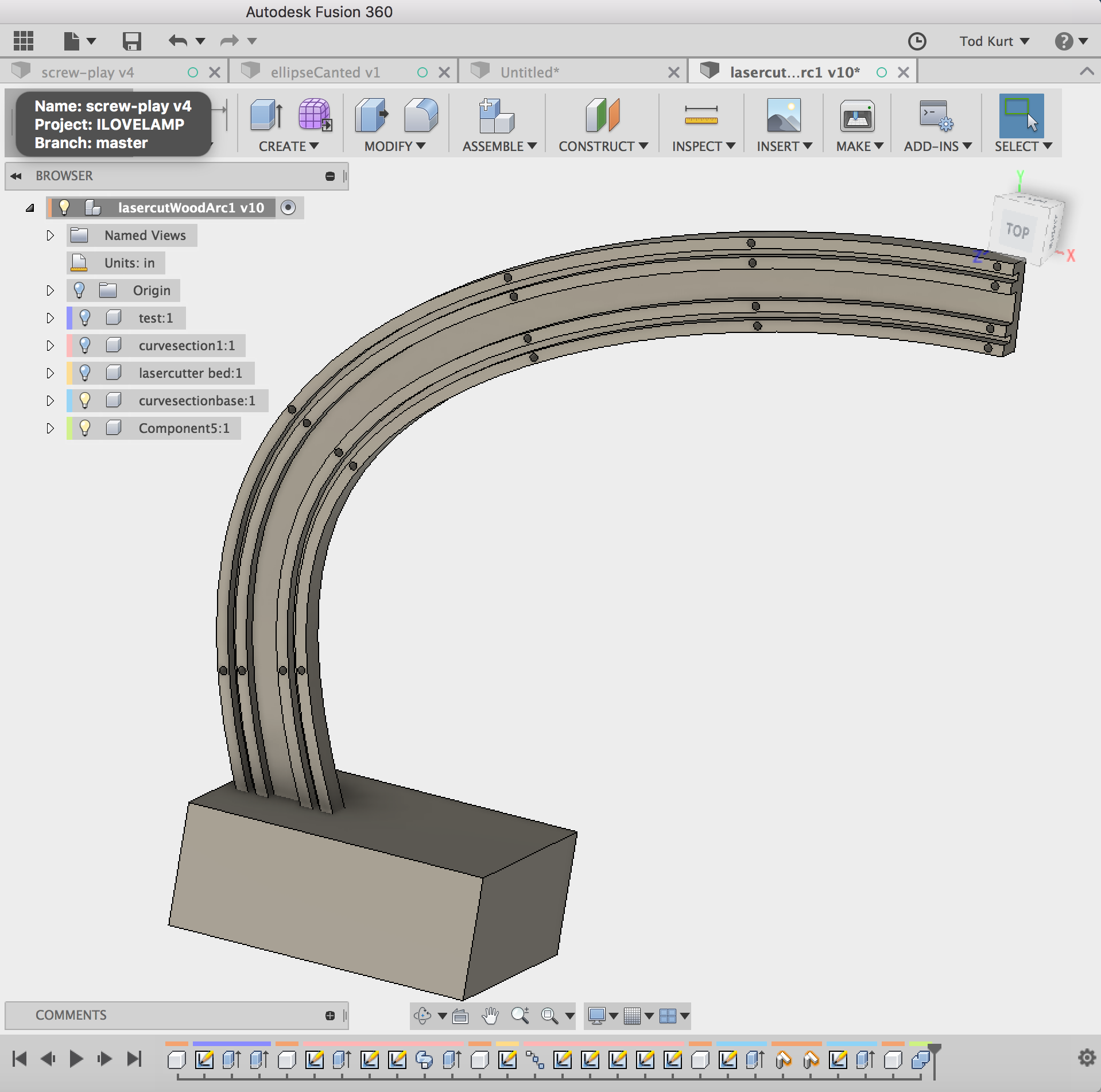
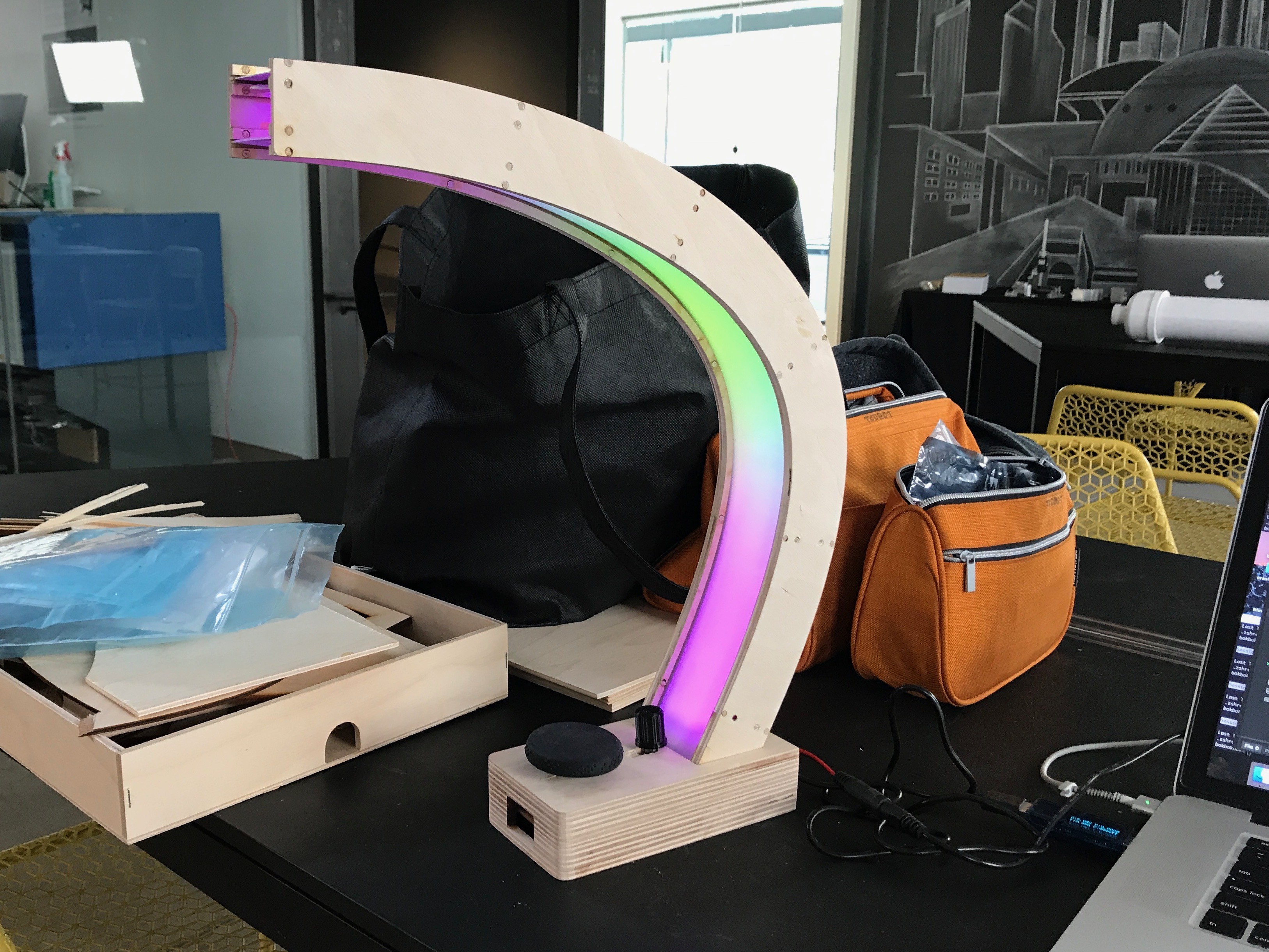
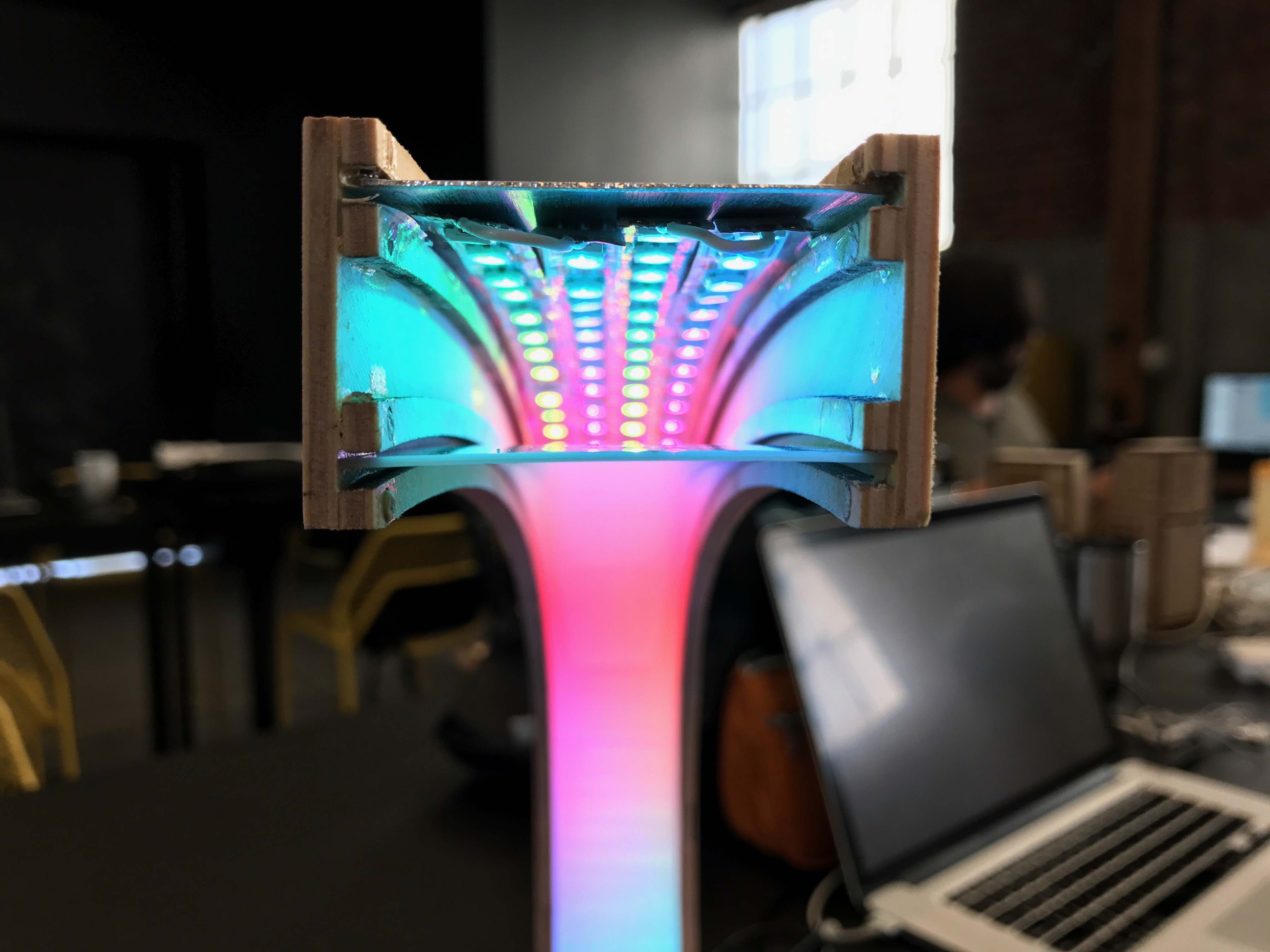
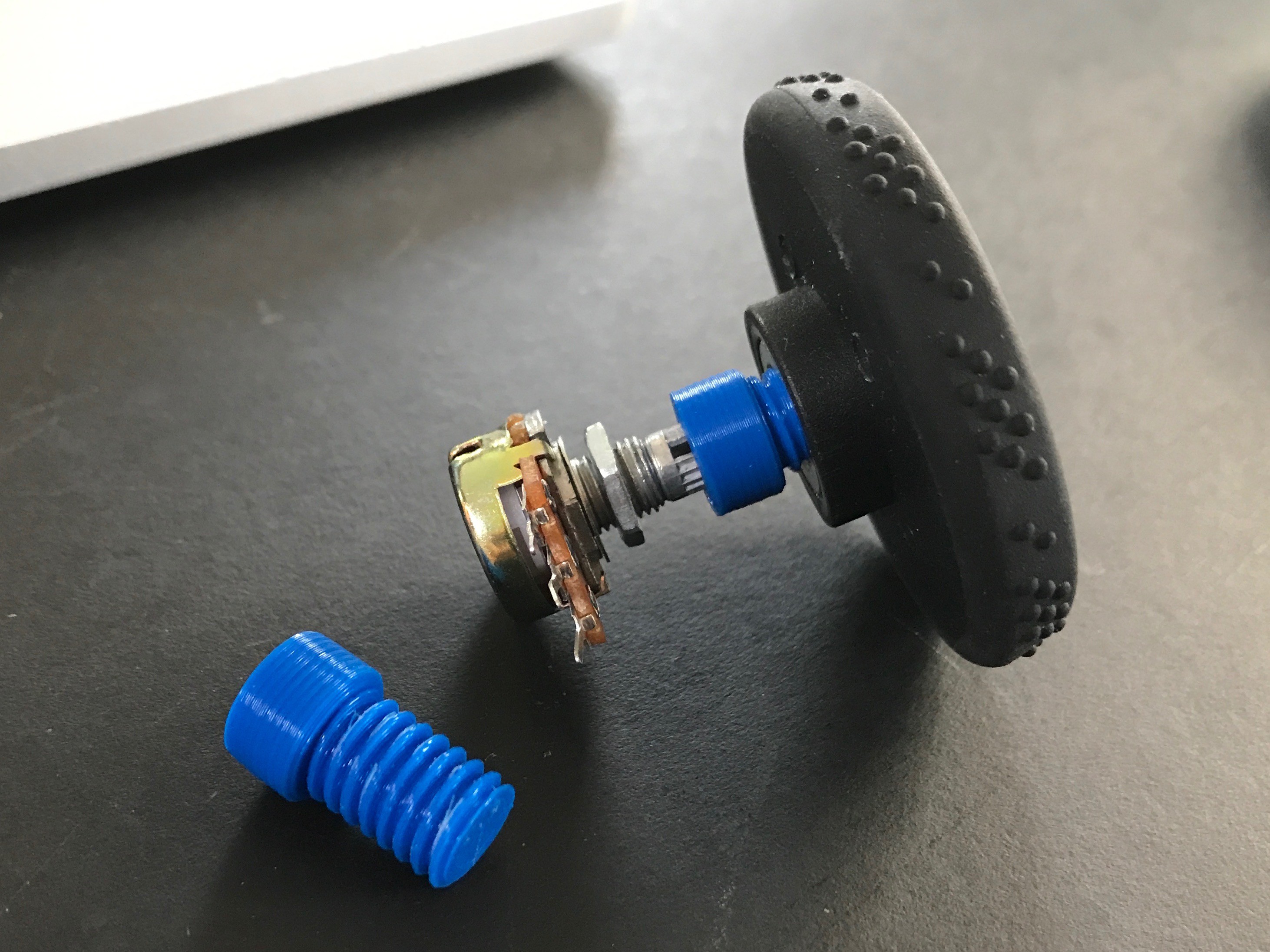
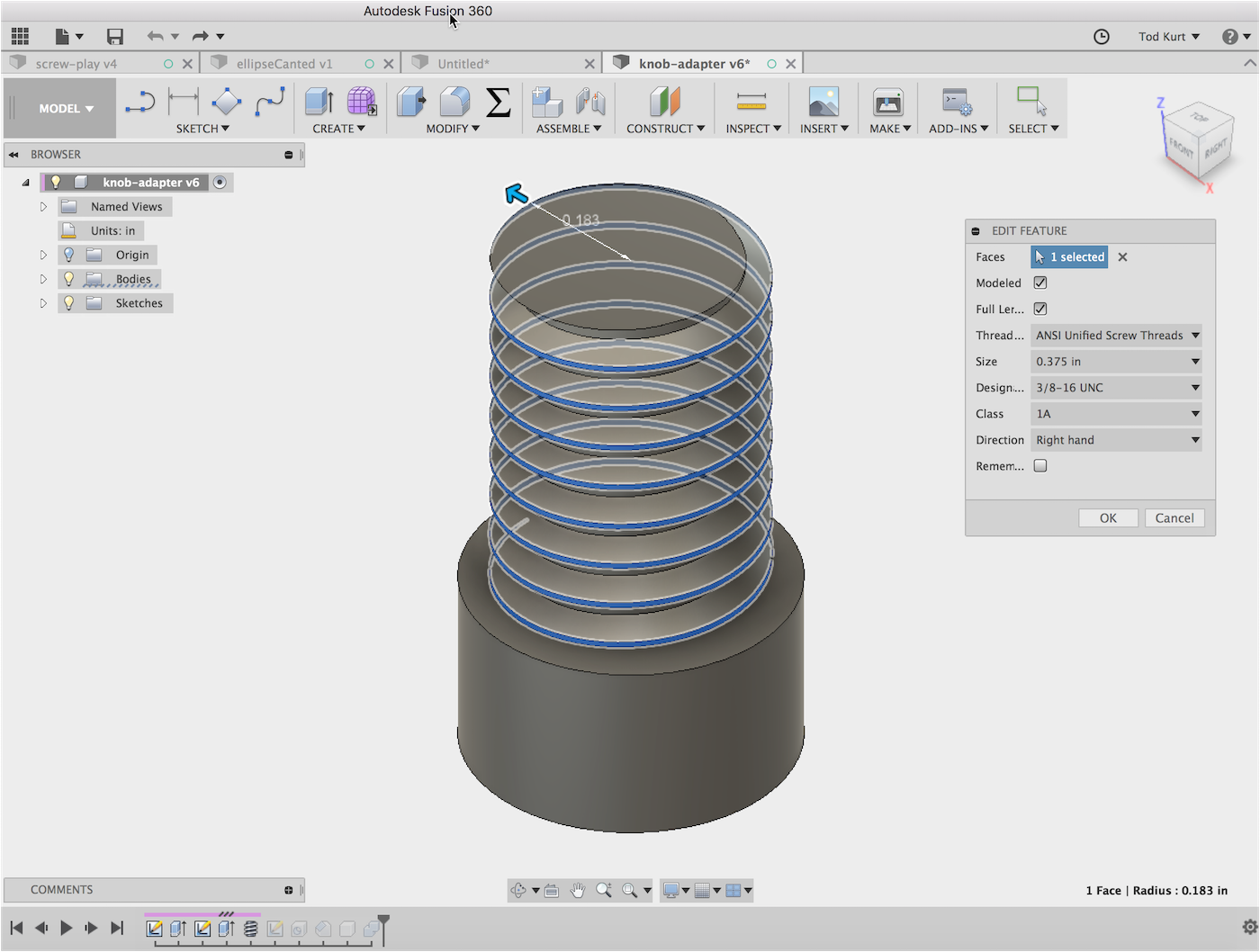

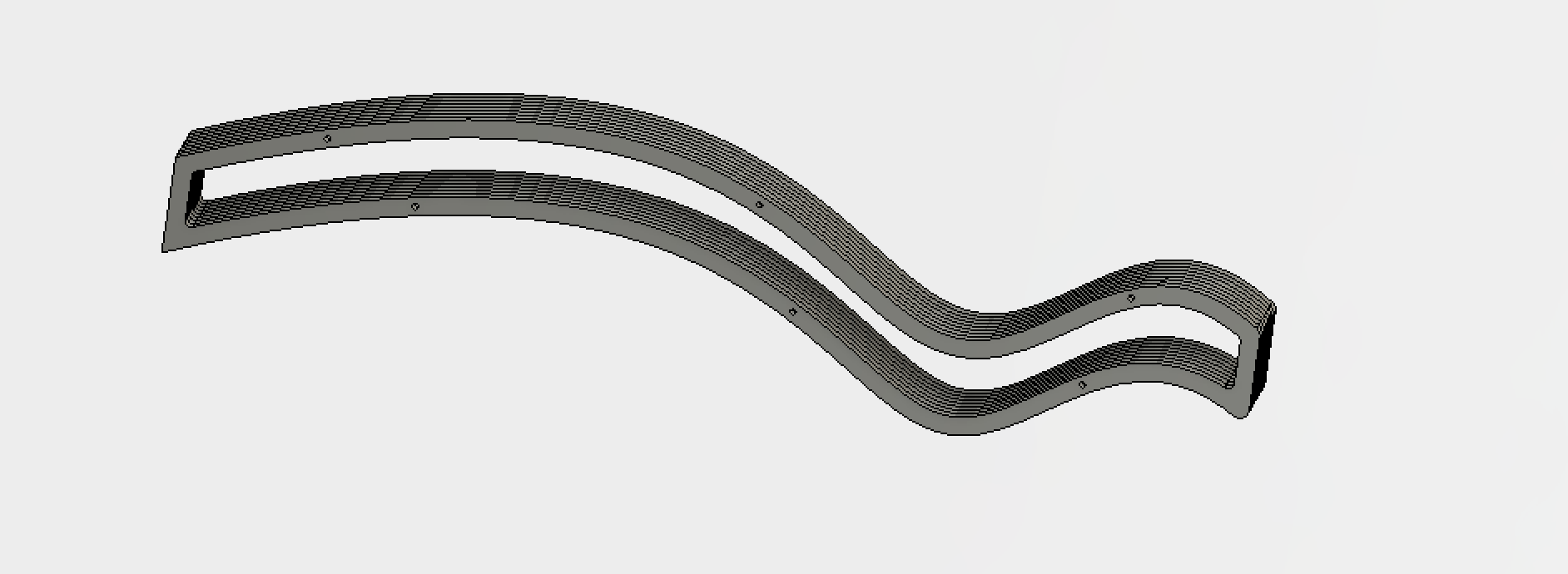

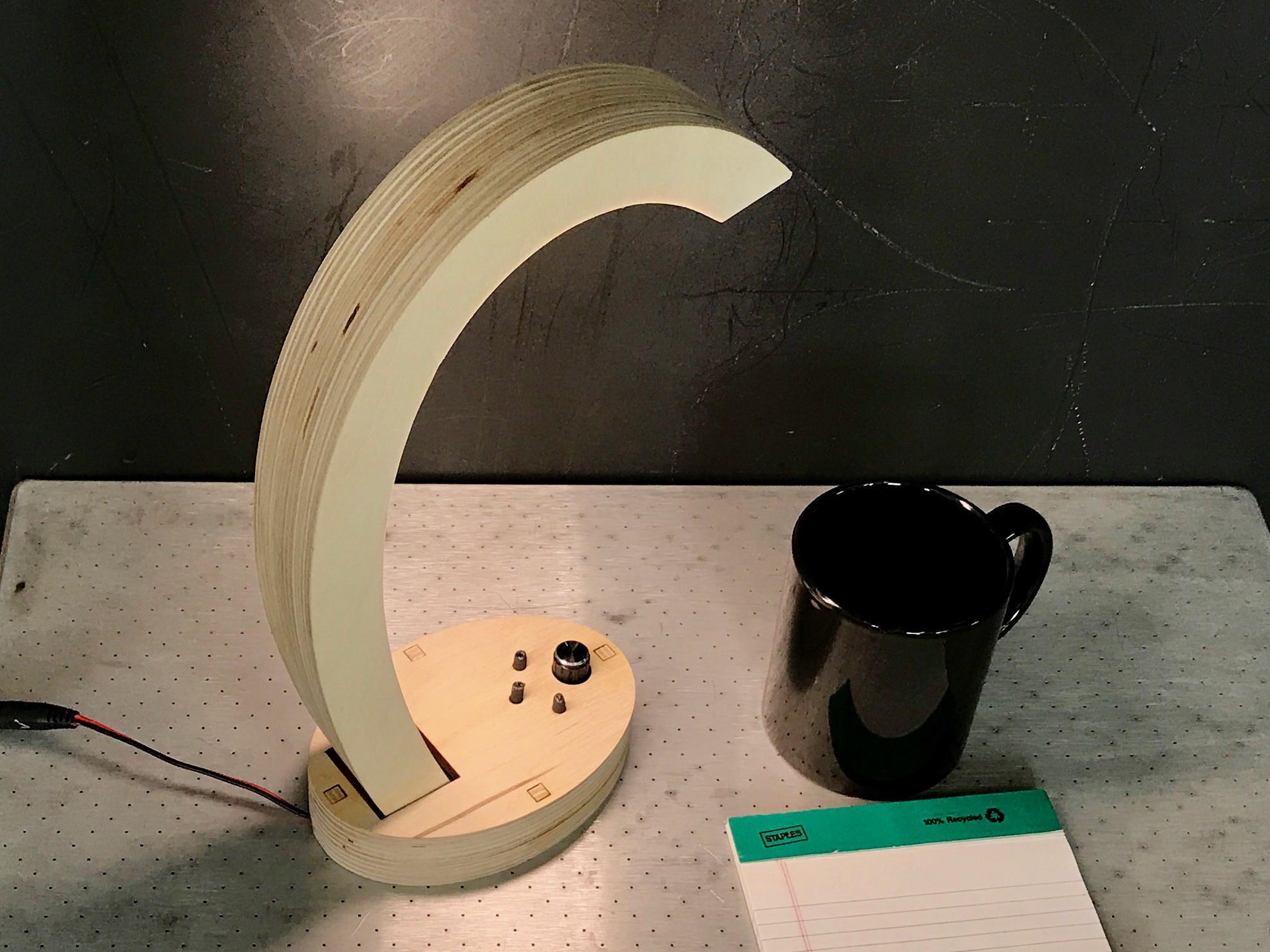
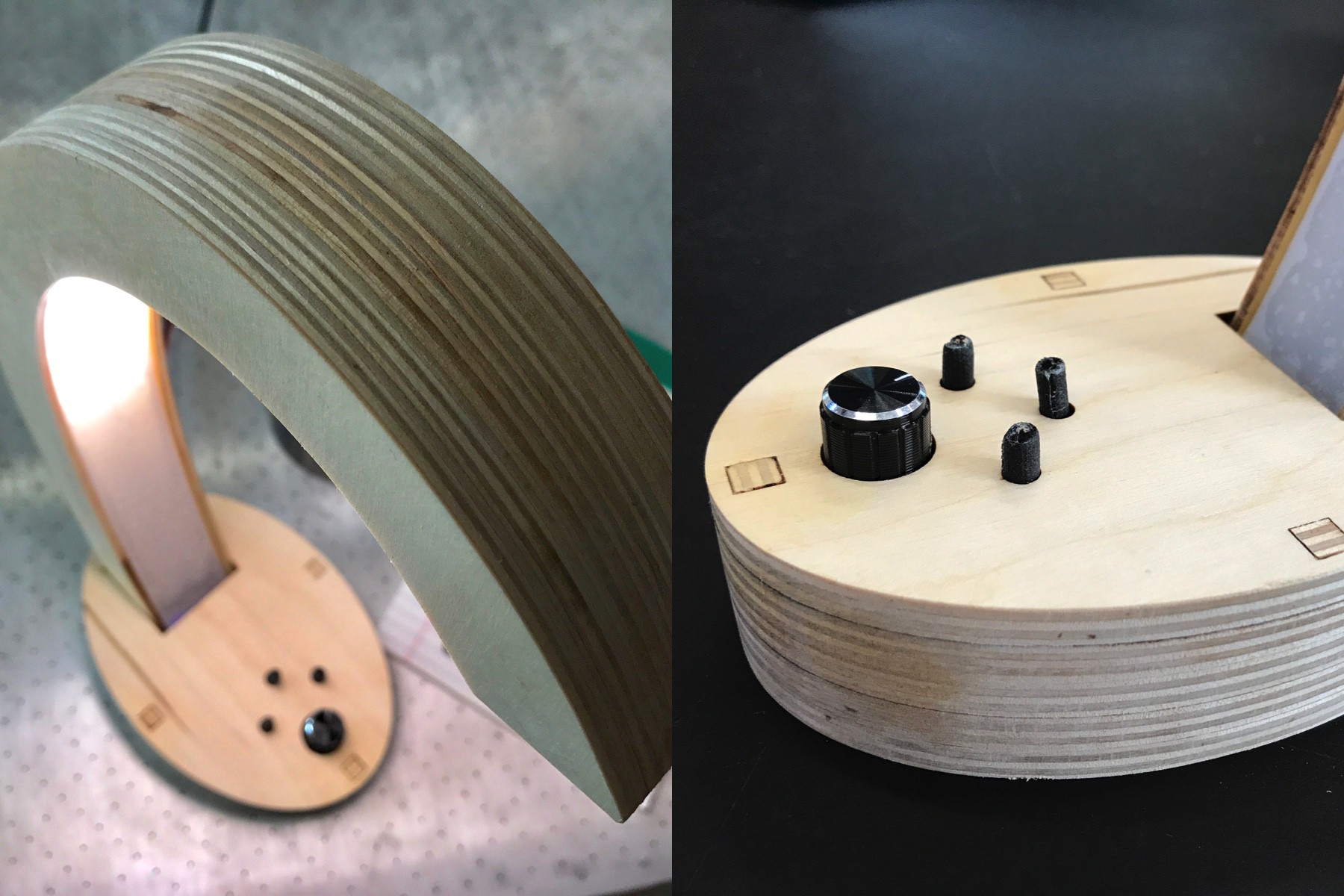
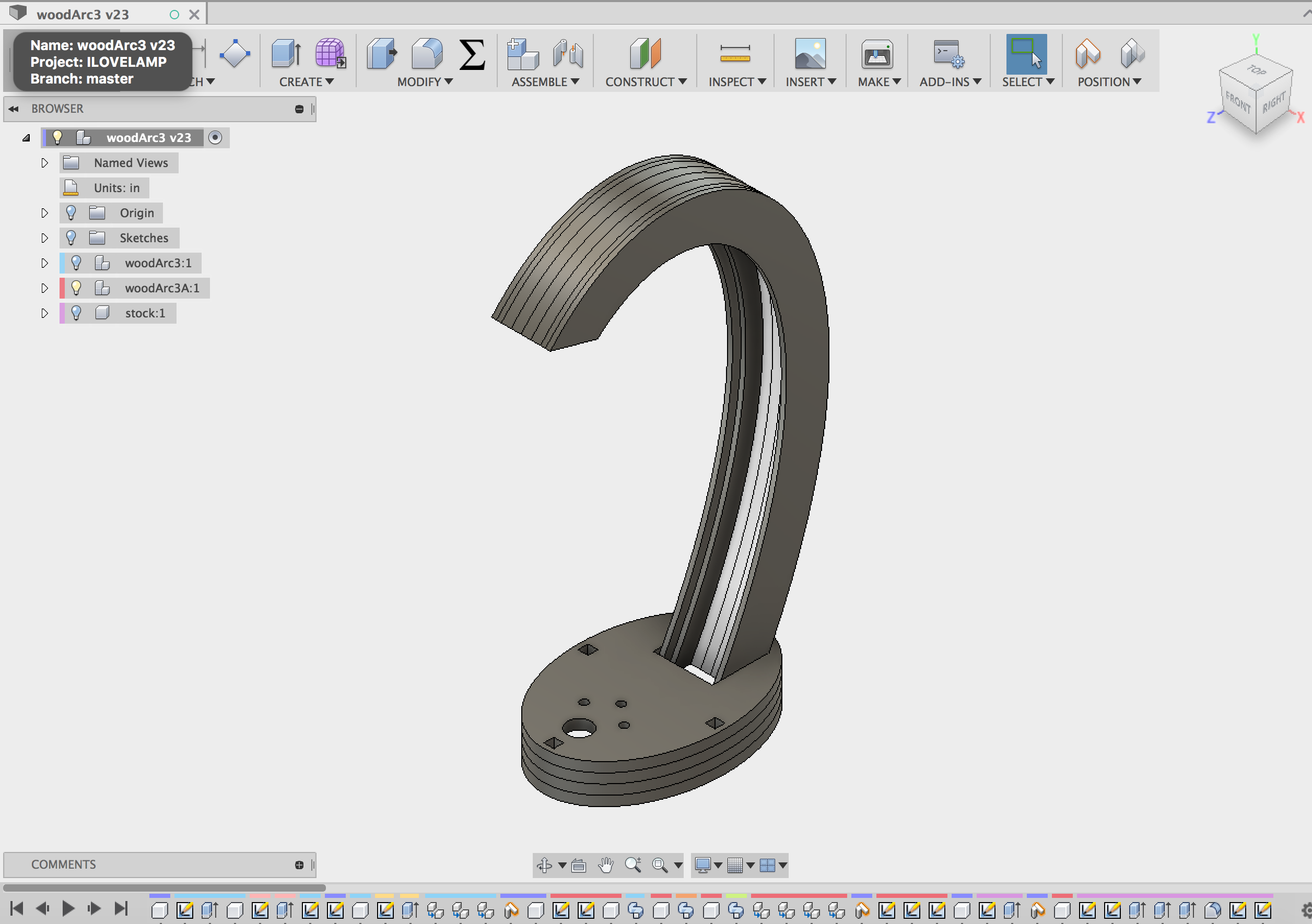

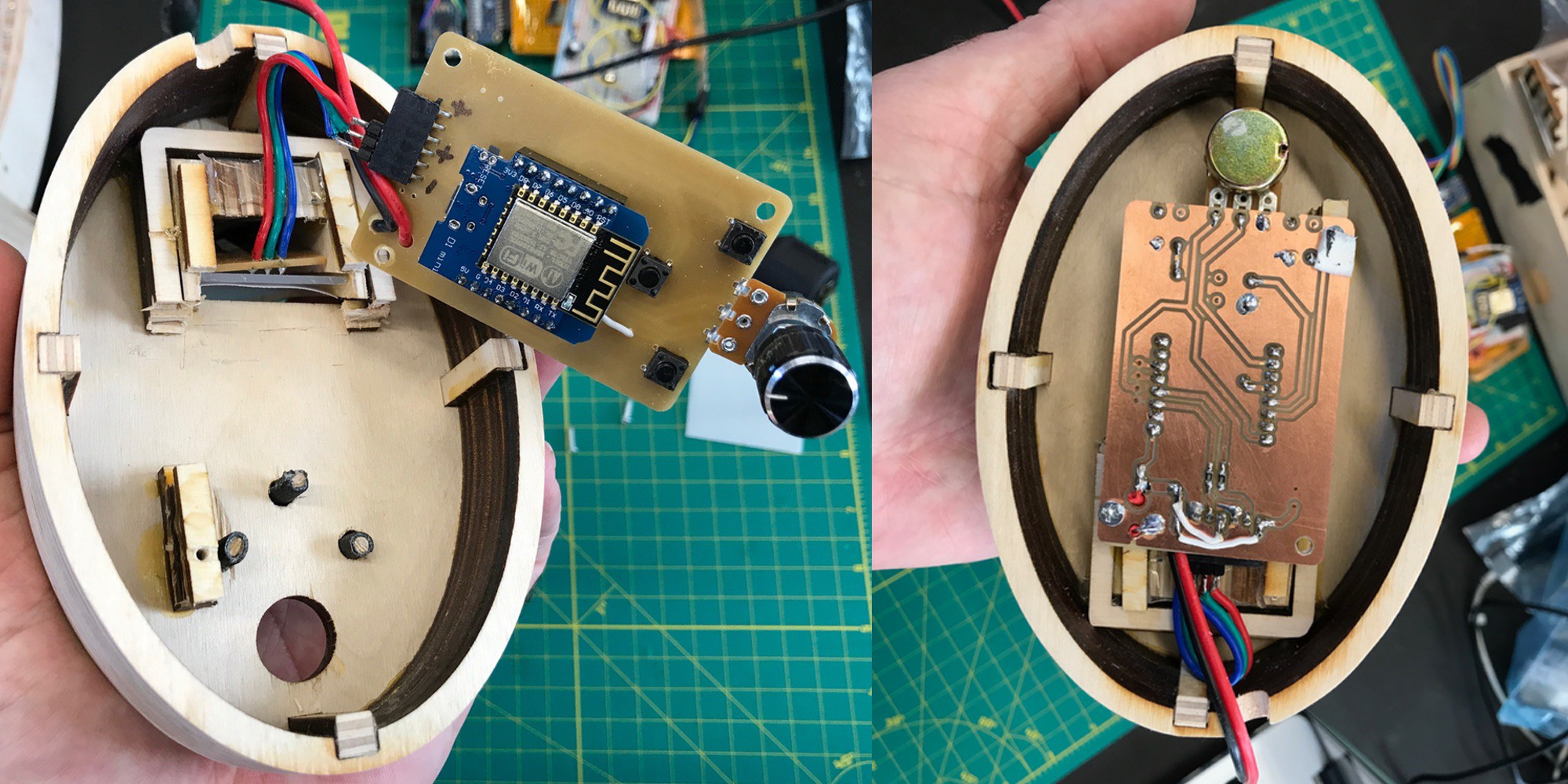

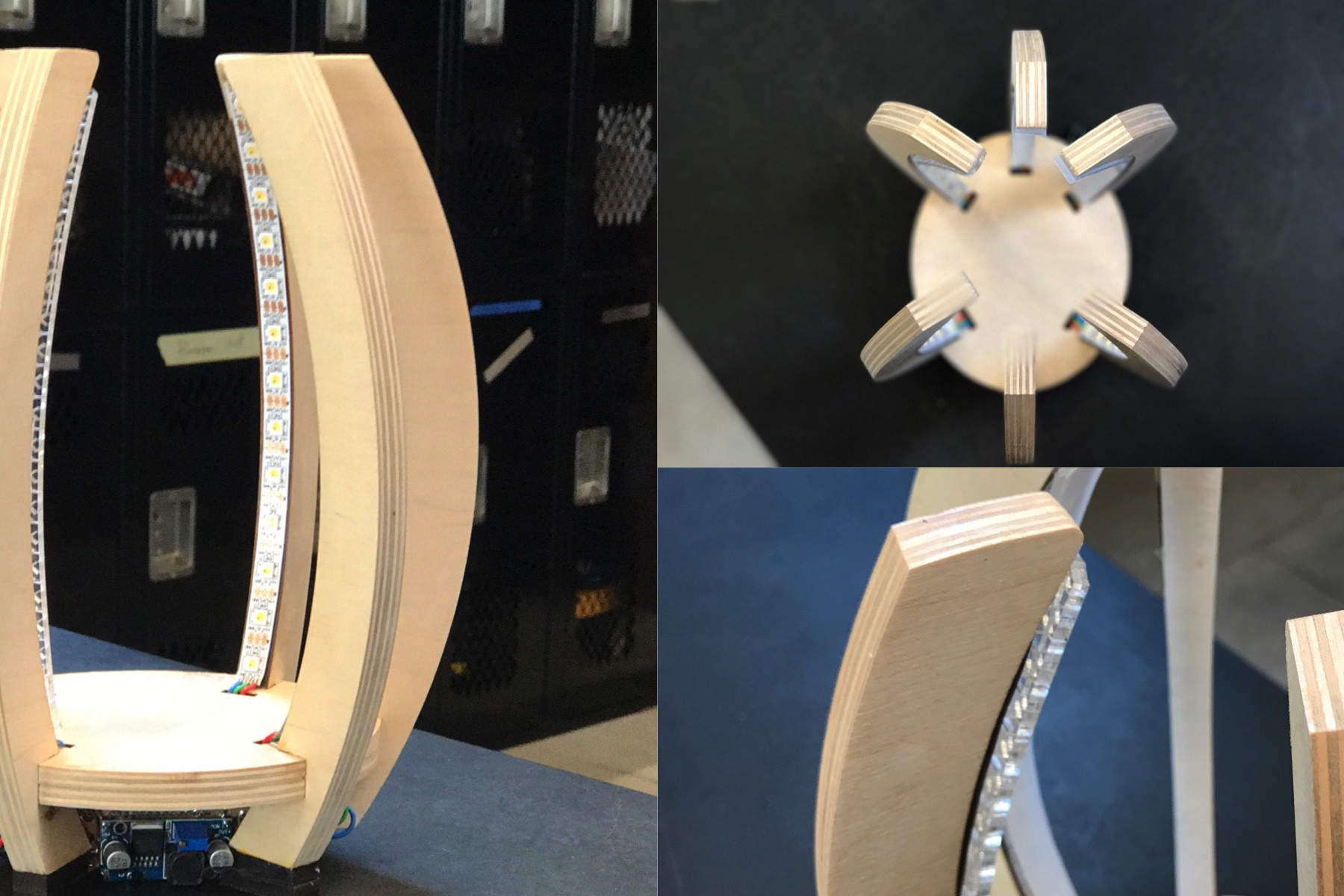



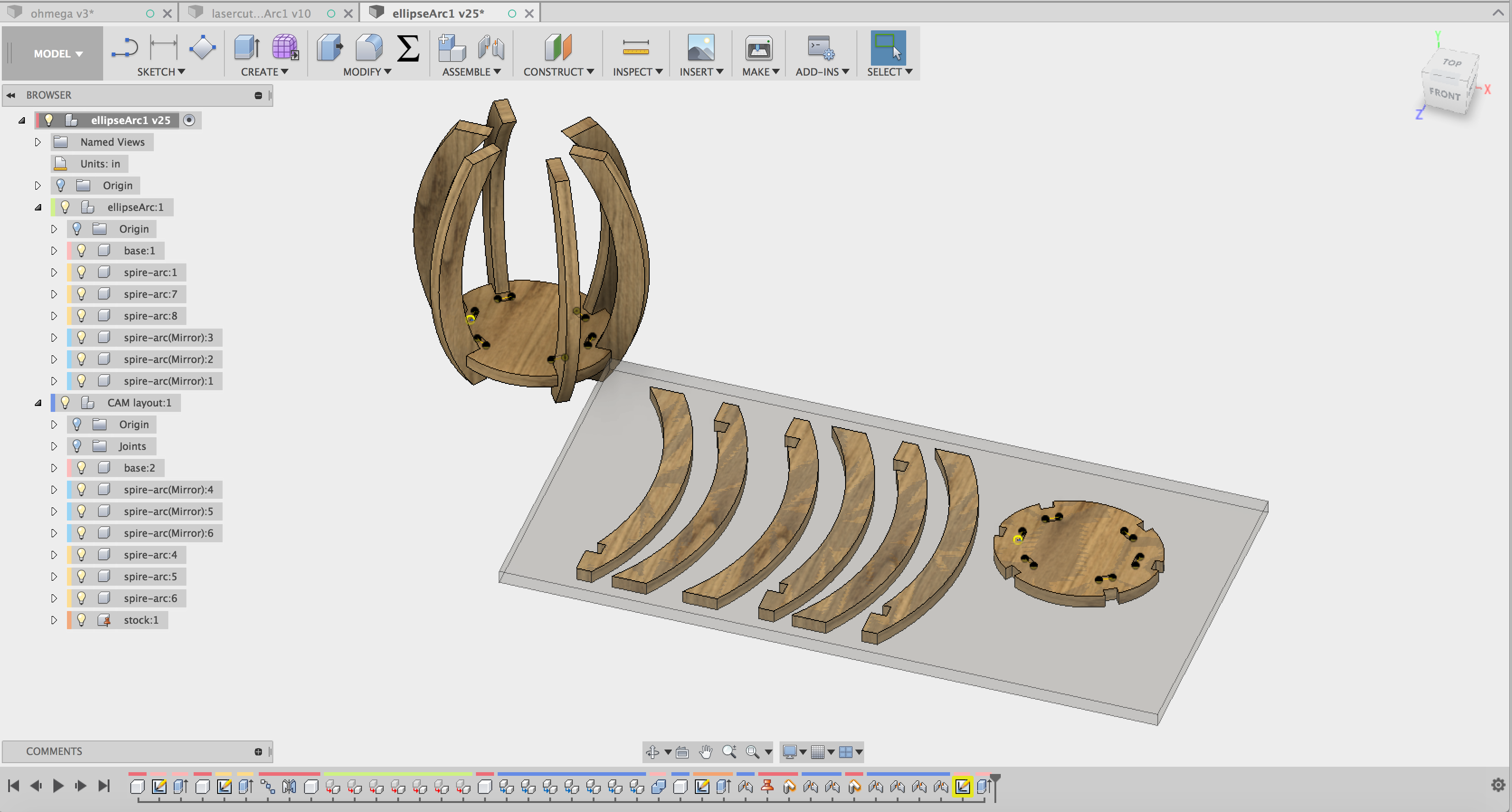


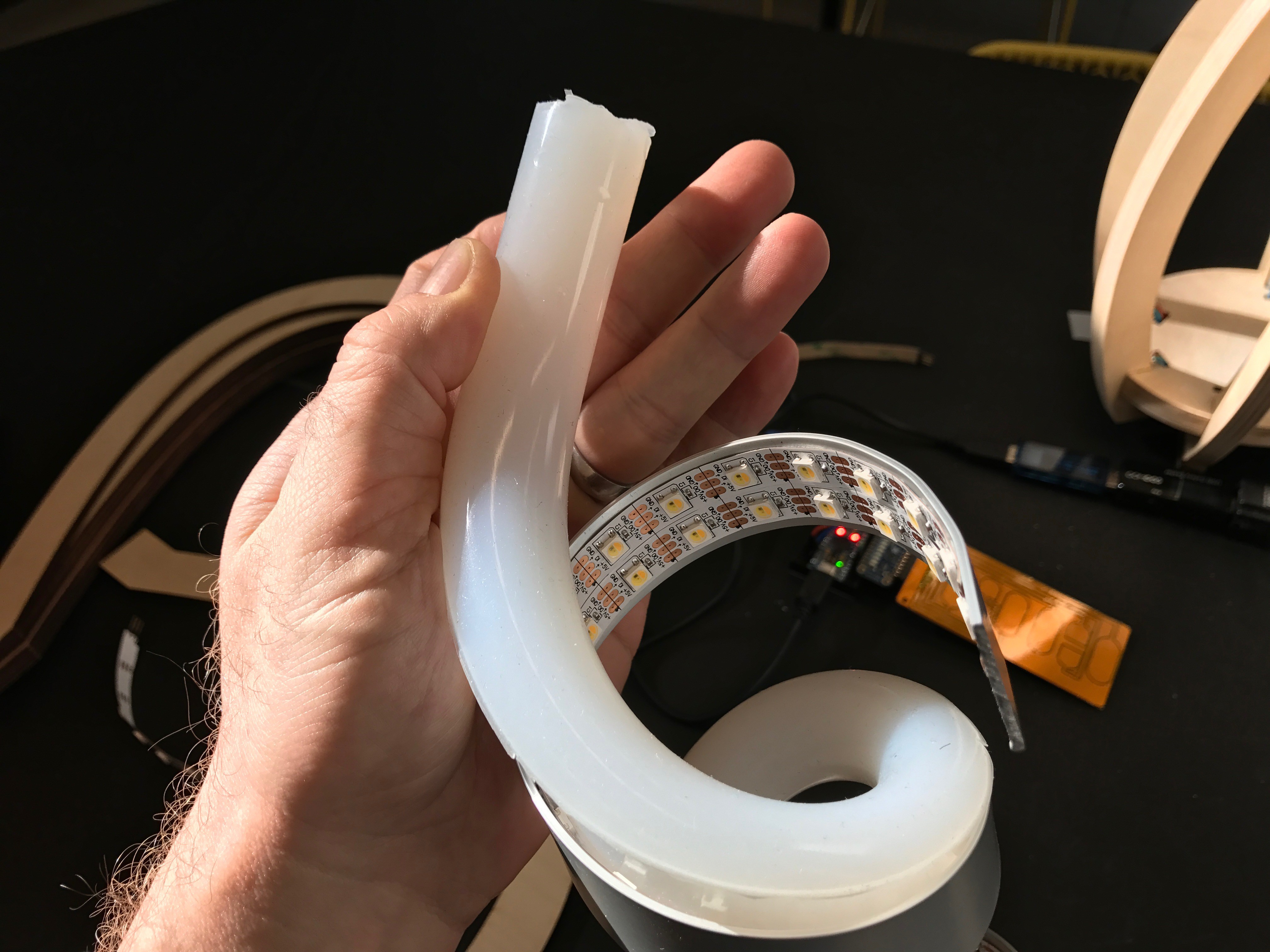

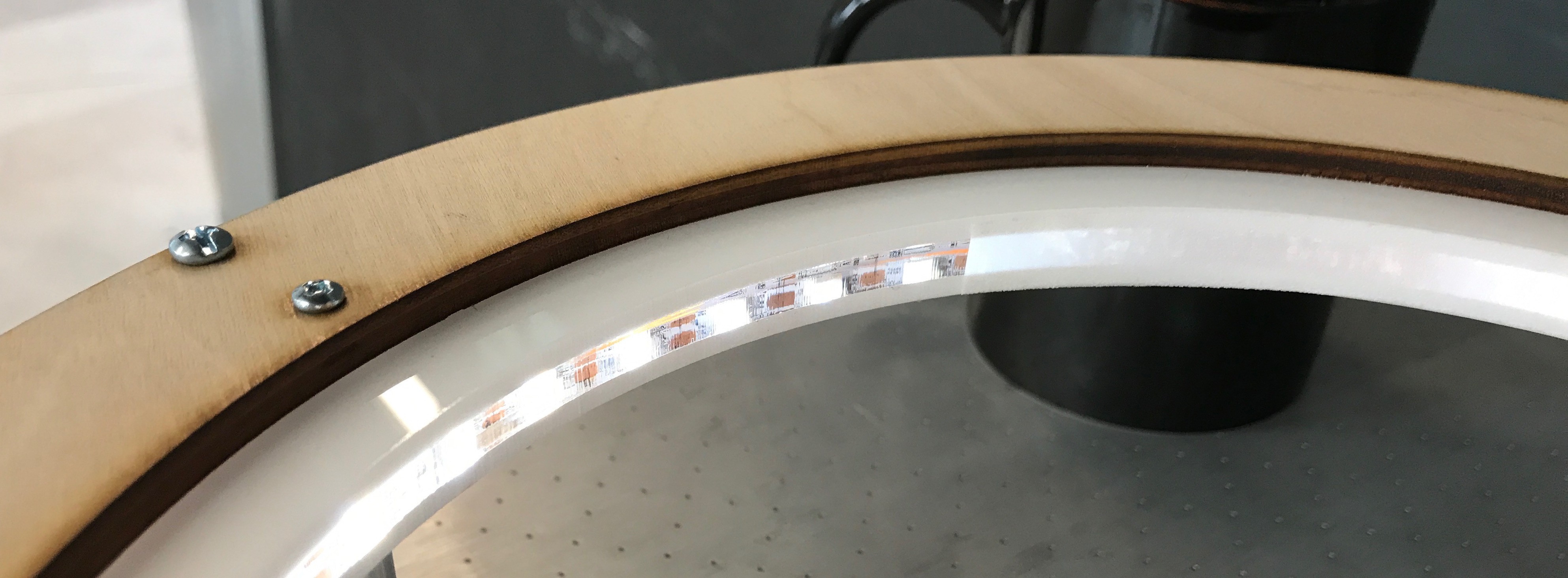
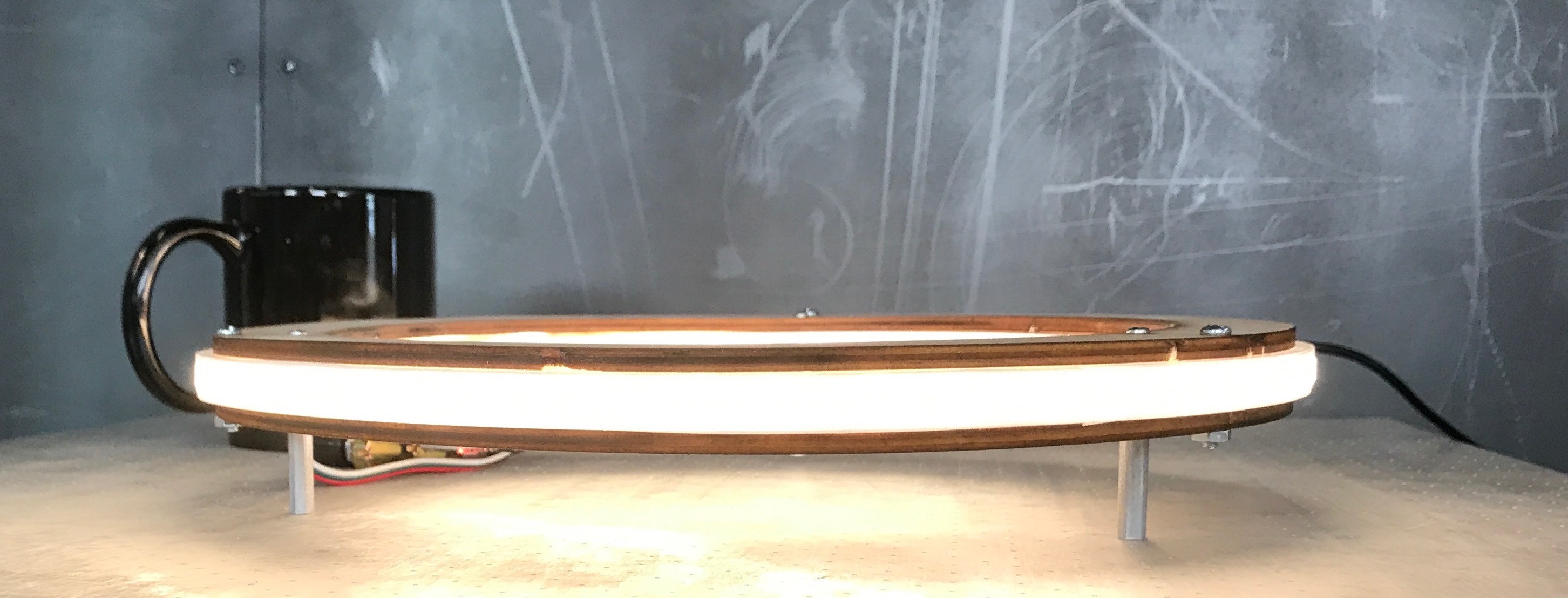
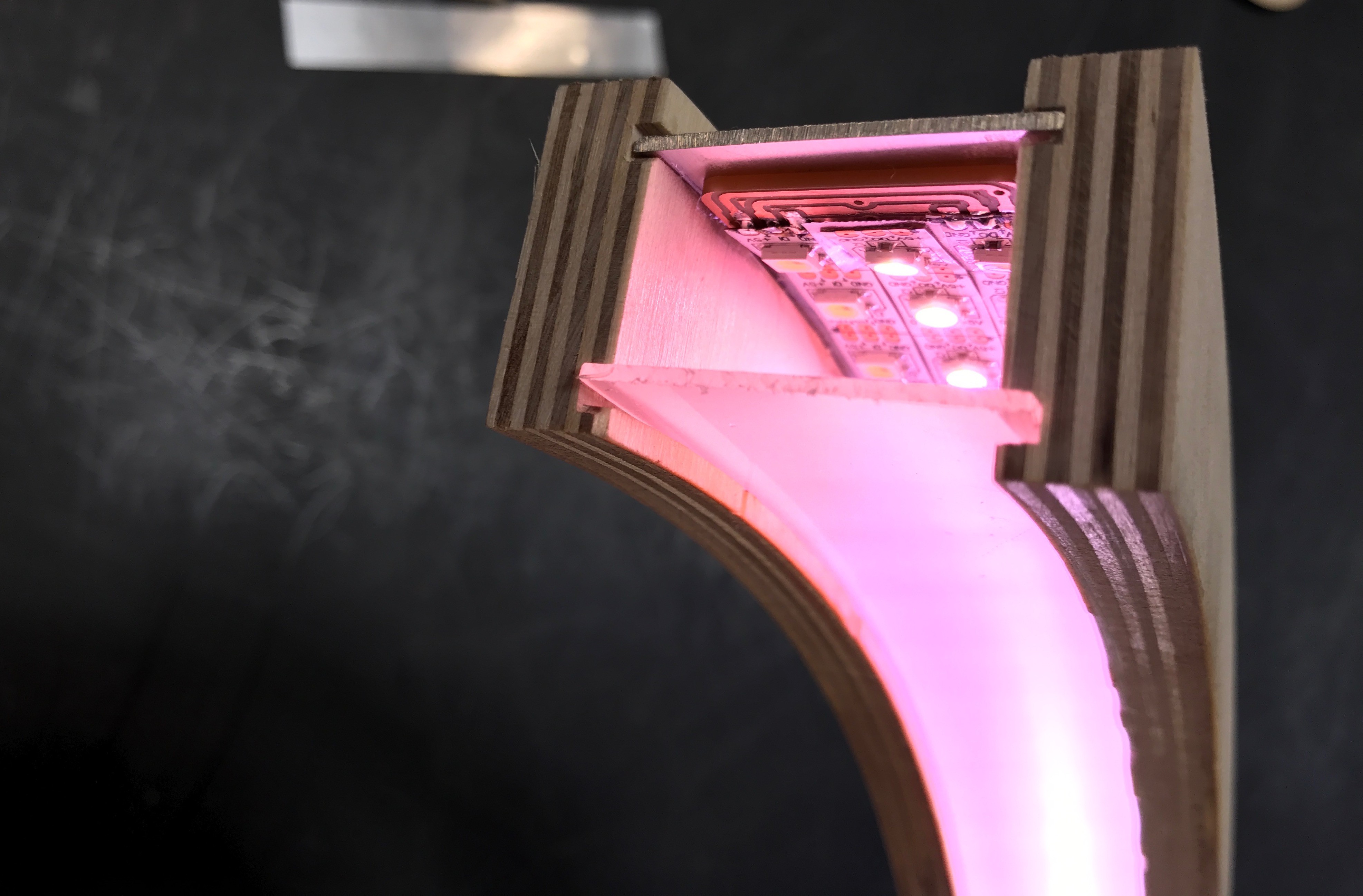


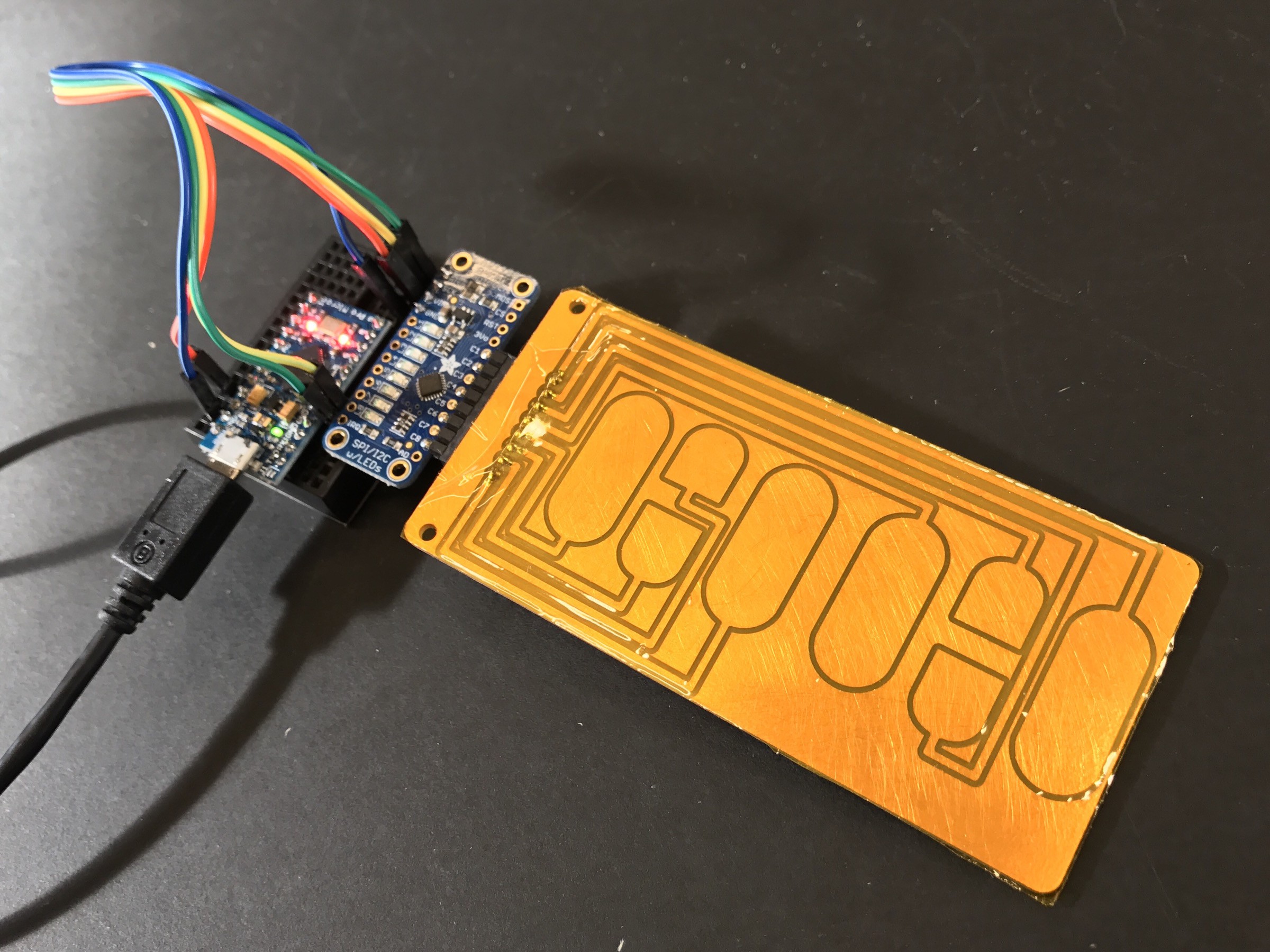
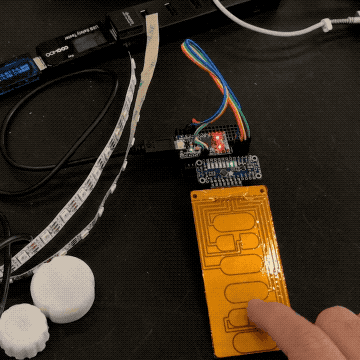

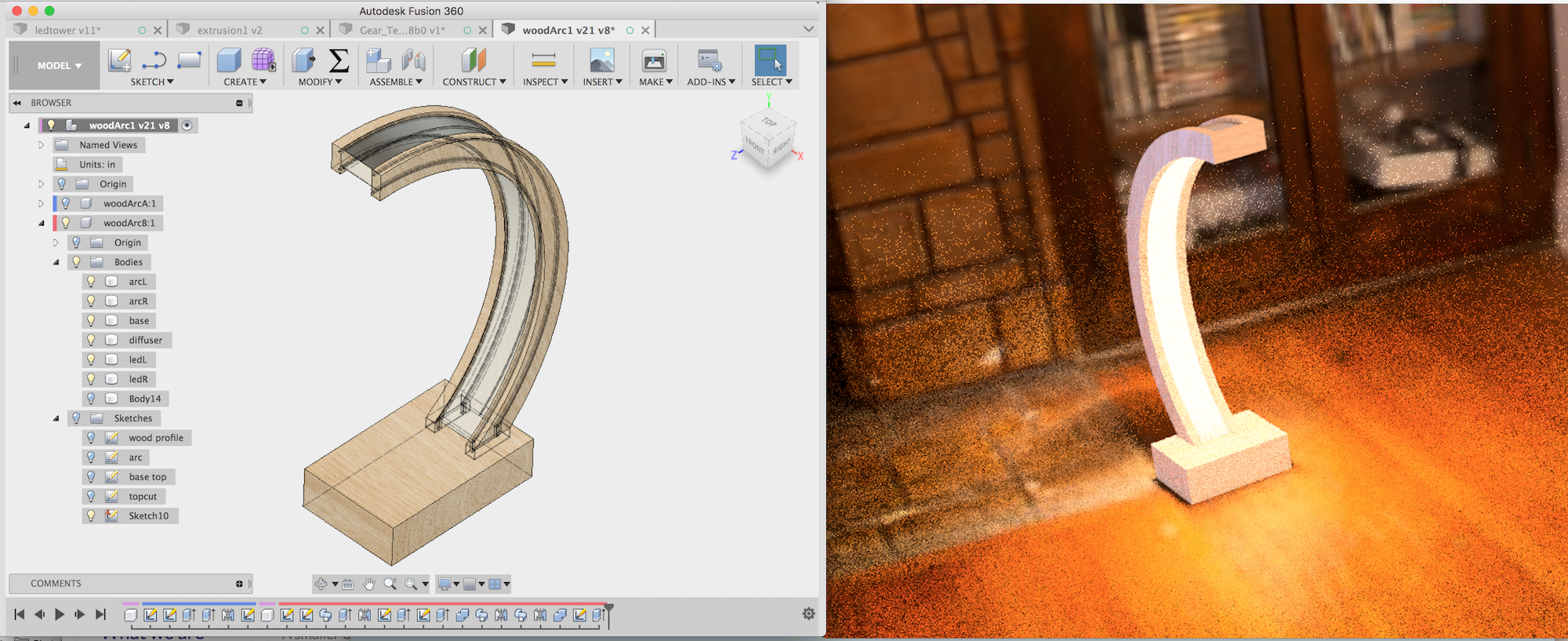
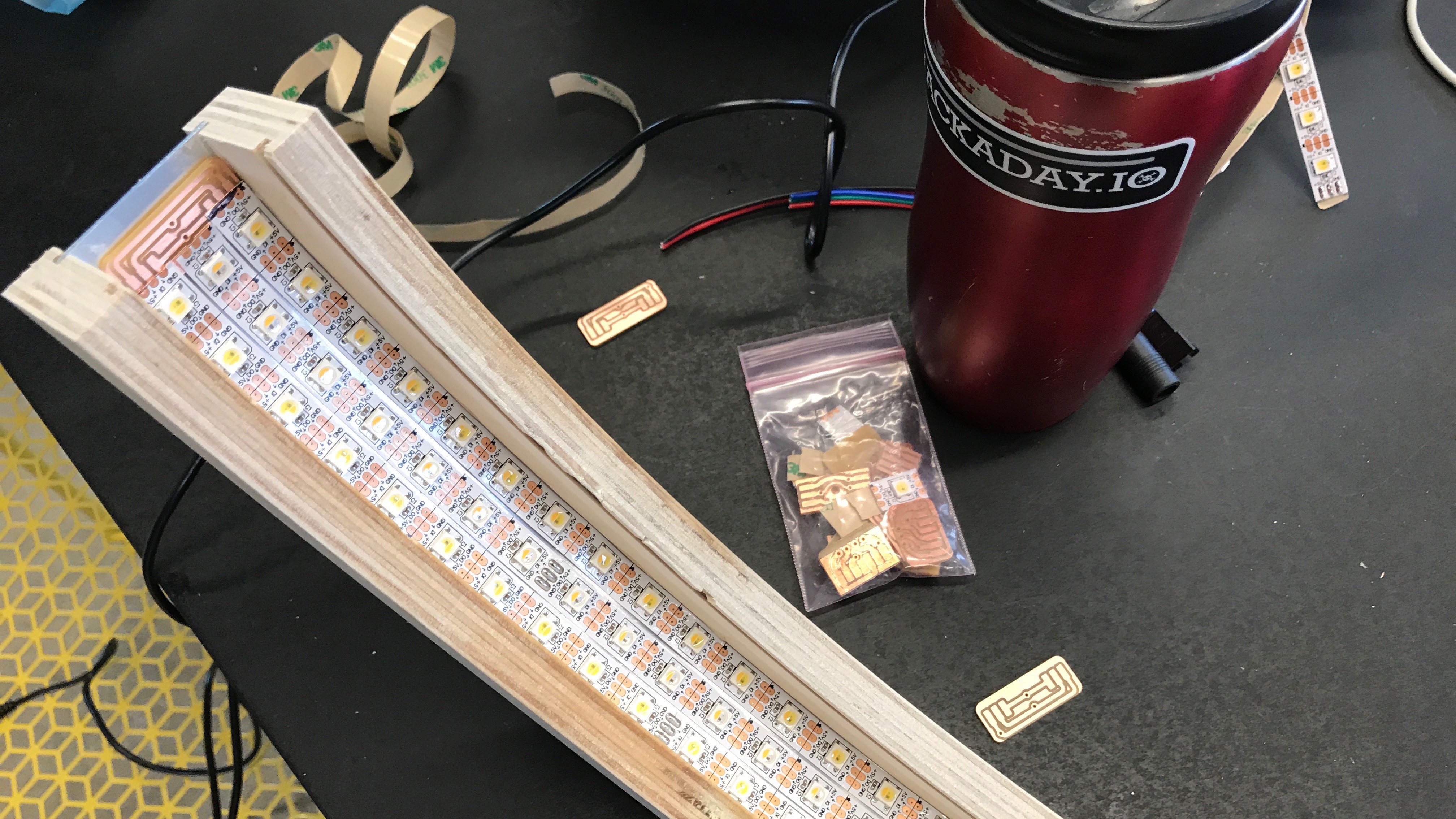
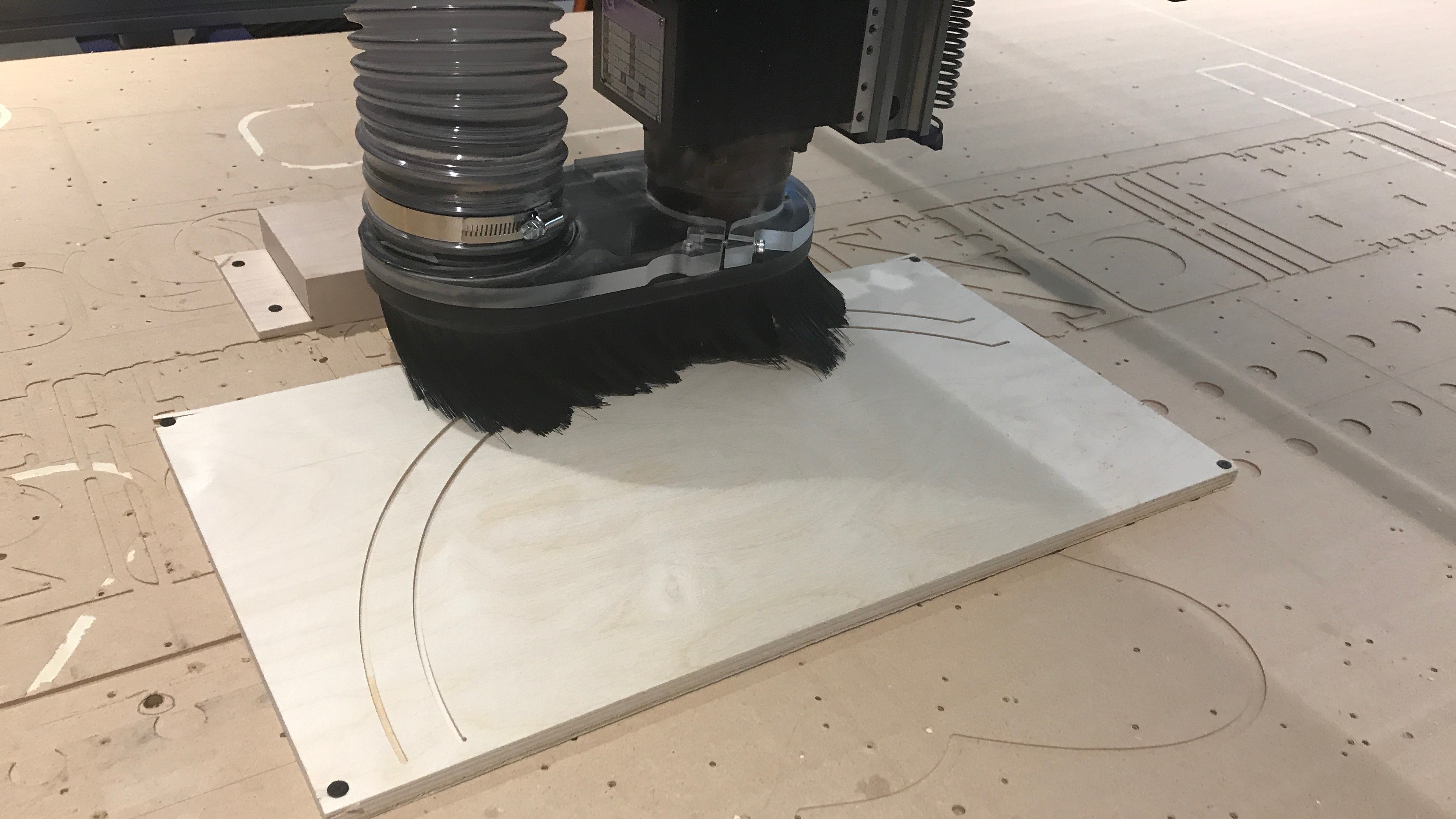

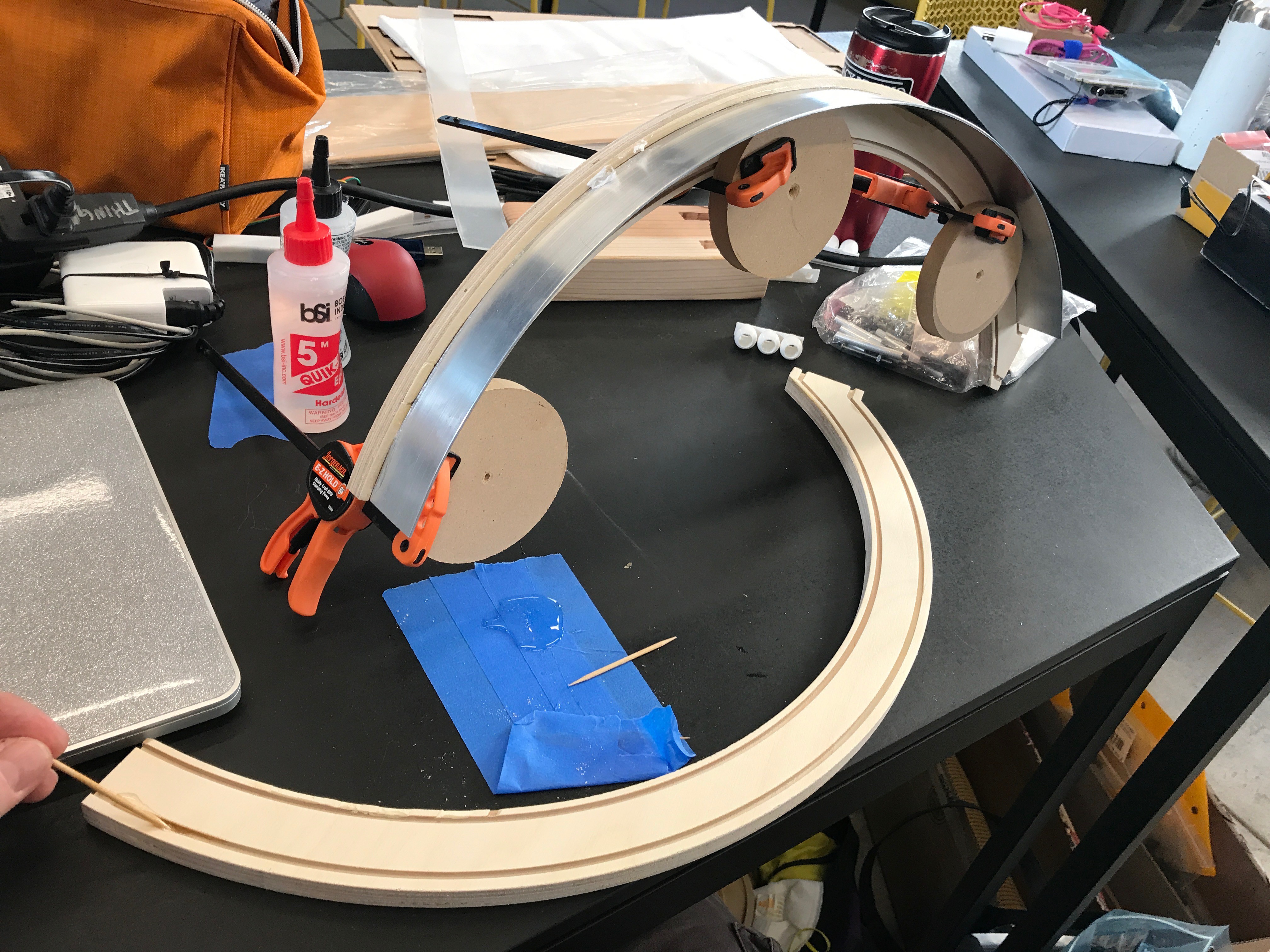
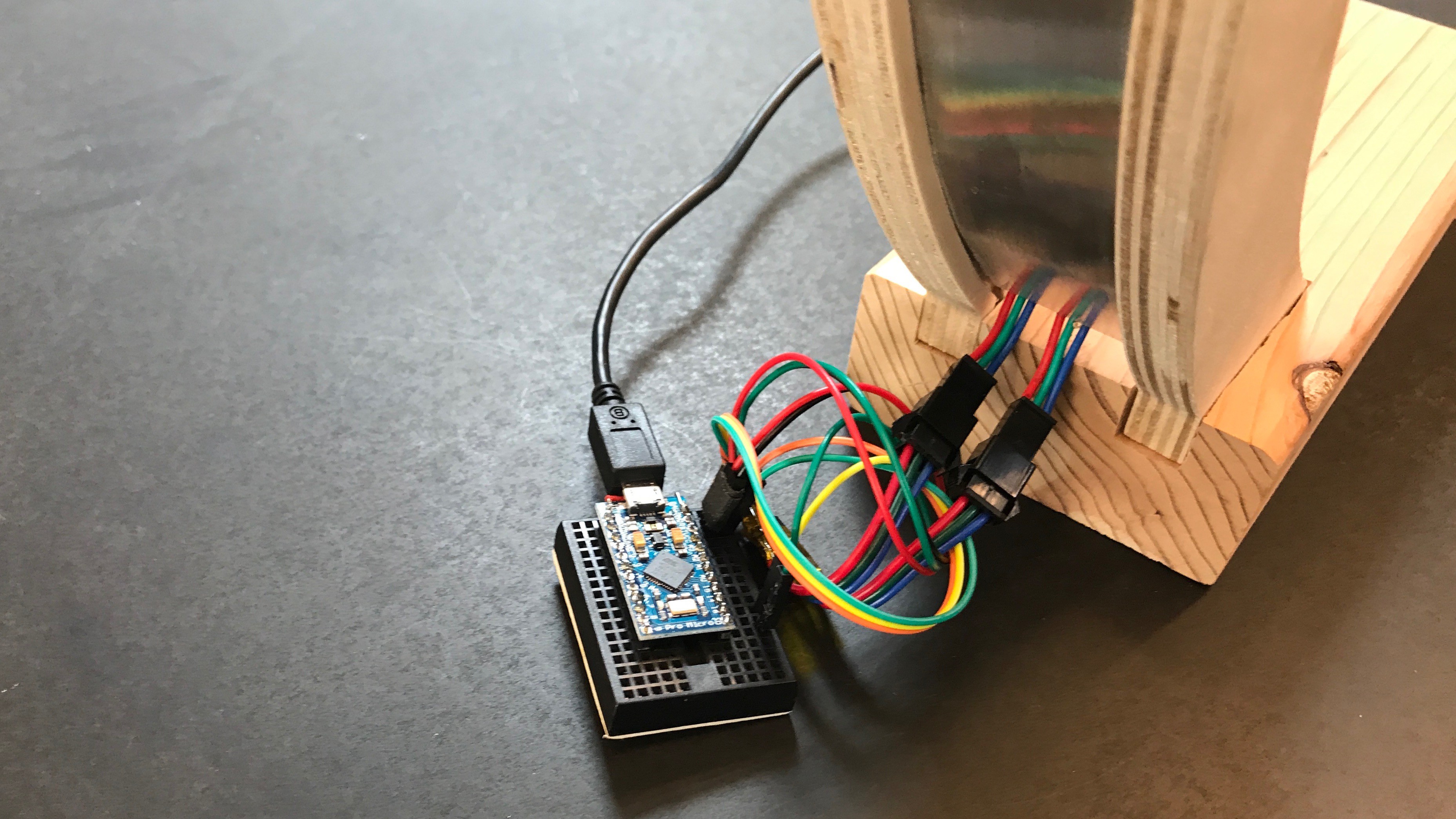

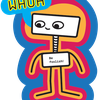







 Dirk-WIllem van Gulik
Dirk-WIllem van Gulik
 Laura
Laura
 Tom Dowad
Tom Dowad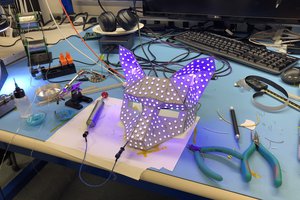
It is a huge addition in the enhancement of room presence. All the designs are very nice. I would love to share it through my website also.