-
1Designing the Floppy Disk
I started by designing the floppy disk in Canva, using a Pinterest reference for inspiration. The goal was a minimalistic, cartoonish look with rounded rectangles, black borders, and a bright orange background for contrast. I kept the dimensions close to a real floppy disk, approximately 3.5 inches square.
![]()
I printed the design on A4 sticker paper, dividing it into sections on one side and leaving a full design on the other, with added retro text for context. Using small scissors, I carefully cut out the sections, especially around tight corners.
-
2Cutting the foam board
For the floppy disk structure, I used Sunboard (foam board) in 5 mm, 3 mm, and 1 mm thicknesses. After tracing the cutouts onto the board, I used a craft knife and ruler to cut the pieces, making multiple passes for thicker boards. Rounded corners required extra care and occasional sanding for smooth edges. Finally, I checked the fit with the sticker cutouts and adjusted as needed.
![]()
-
3Painting
![]()
Paint the entire Sunboard black using acrylic paint to create seamless borders and avoid uneven surfaces showing through the stickers. Once dry, carefully peel and stick each sticker onto its corresponding Sunboard piece, aligning them precisely.
-
4Assemble the floppy
Glue the Sunboard pieces together, applying even pressure to bond them securely. For the base, repeat the process with a 5 mm thick Sunboard, cutting a slightly larger hole for the floppy to move freely. Paint the cutout edges black for a polished look.
-
5Solder and program the microcontroller
Solder a red wire to pin 2 and a black wire to GND on the Seeeduino microcontroller. Then, connect it to your PC via USB-C to upload the code. Use the Arduino IDE to add the Seeeduino repository.
Go to the preferences in the Arduino IDE and add this link to include the Seeeduino repository: https://files.seeedstudio.com/arduino/package_seeeduino_boards_index.json
Then, install the Seeed SAMD board, and upload one of the provided codes.The first code is a basic save button. Pressing the floppy disk triggers ctrl+s on your PC. The next code is the auto-save button. In this configuration, pressing the floppy enables auto-save. It automatically triggers ctrl+s every 5 minutes. Pressing the floppy again disables auto-save.
-
6Assemble everything
Solder a small push button to the wires from the Seeeduino, ensuring it's positioned face-up. Create a backplate from 5 mm Sunboard, cut slots for the microcontroller and wires, and glue it in place. Attach the Seeeduino with double-sided tape and feed the wires through. Finally, glue sponge disks to the base, attach the floppy disk for smooth movement, and add Sunboard feet to raise and protect the setup.
-
7Finishing touches
Finally, I picked up an A5-sized photo frame from Ikea to give it a clean finish.
Attach the frame securely, and the build is complete!
To test your save button, connect the Seeeduino to your PC using a USB-C cable.
Now, pressing the floppy should save anything you have open on your computer.
This works anywhere that uses the Control S shortcut for saving.
It works in Microsoft Word, Excel, and even web applications.
A beautiful save button that looks like a floppy d
This is a unique picture frame with a retro twist—a functional floppy disk! It also doubles as an auto-save button for your PC!
 Makestreme
Makestreme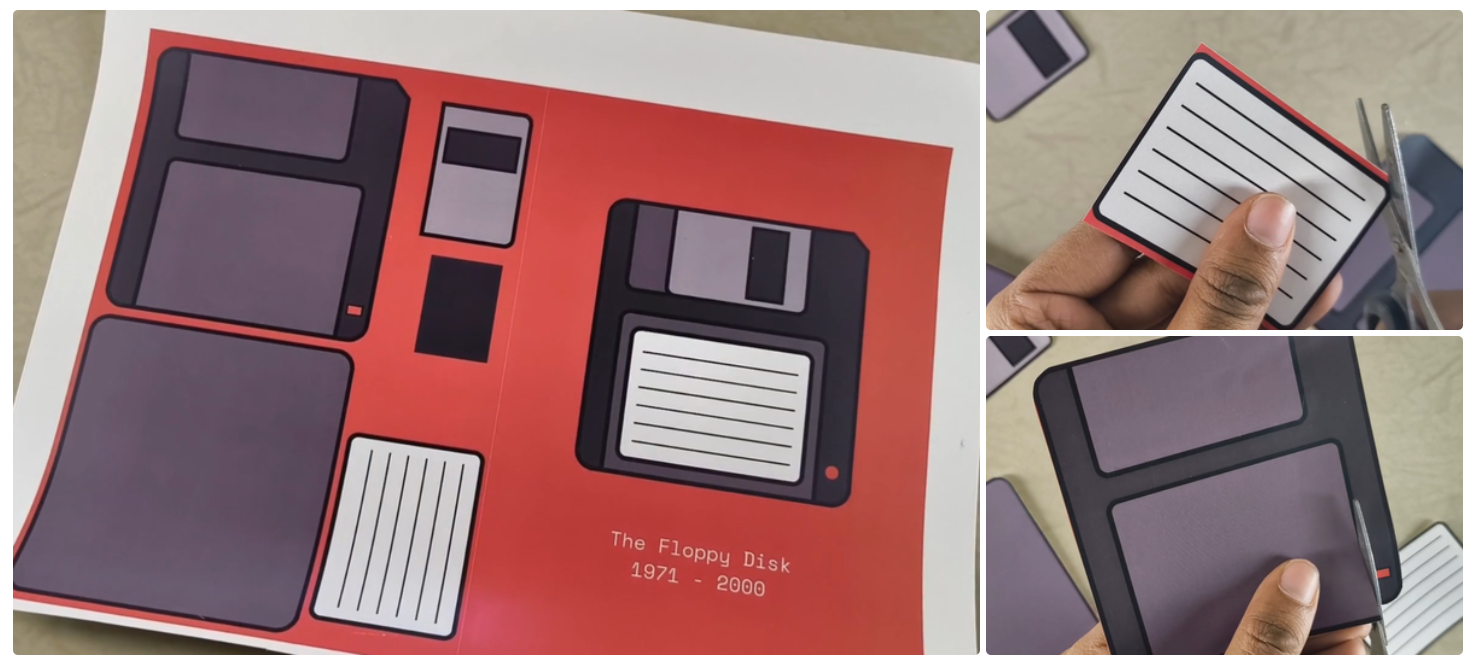
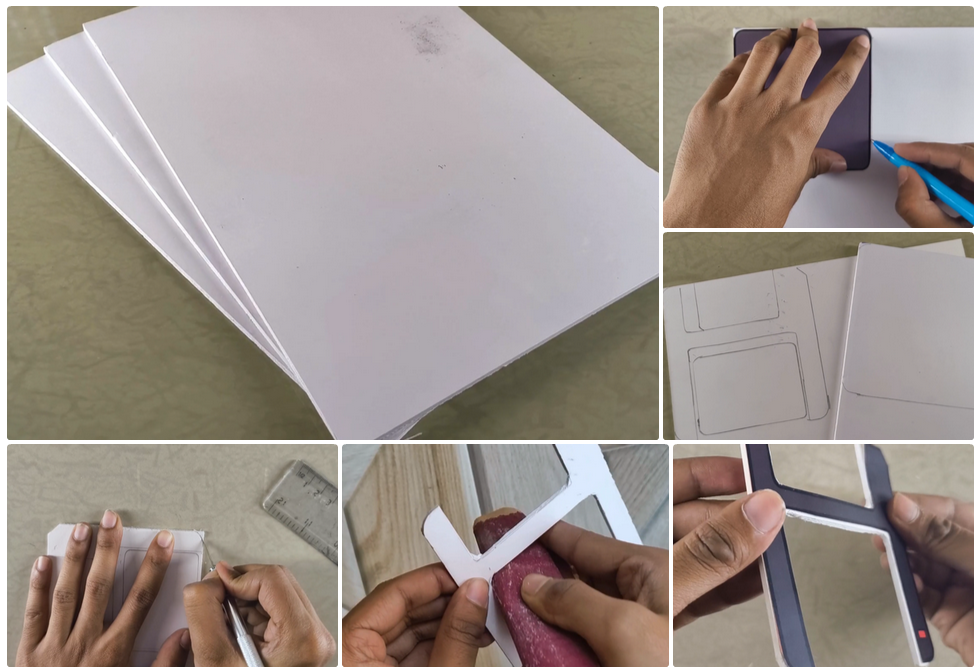
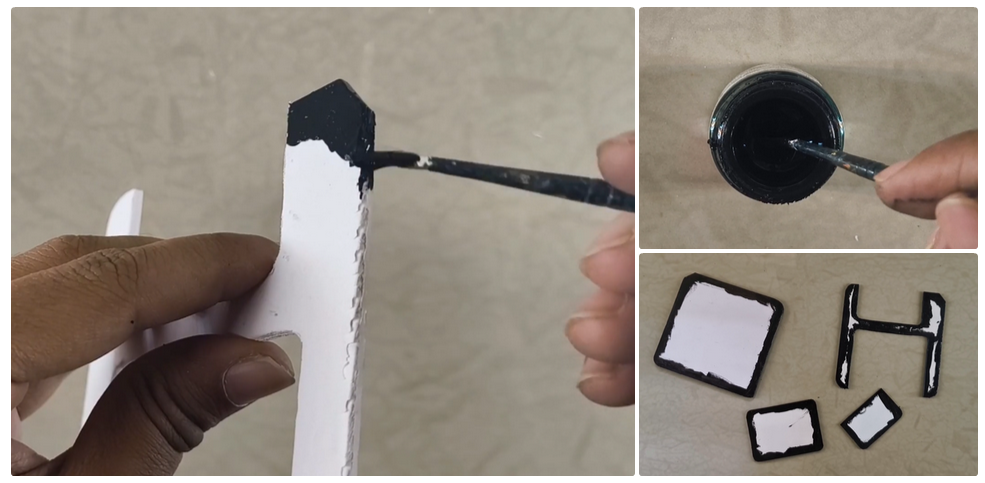
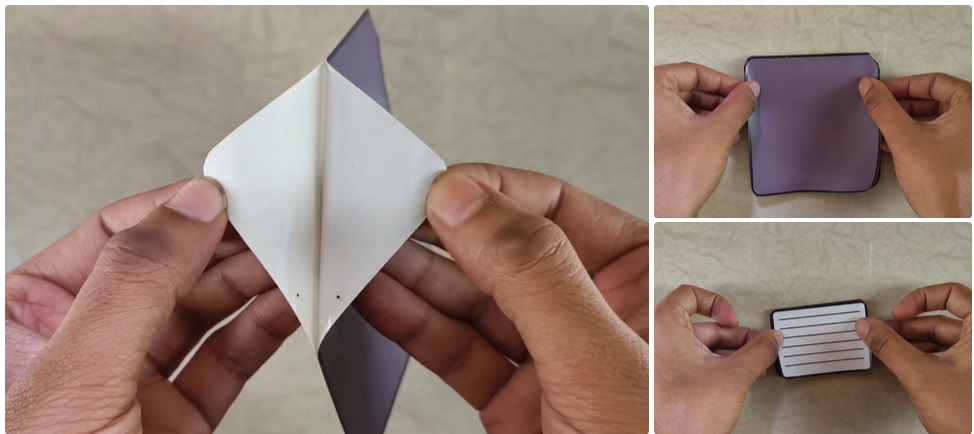
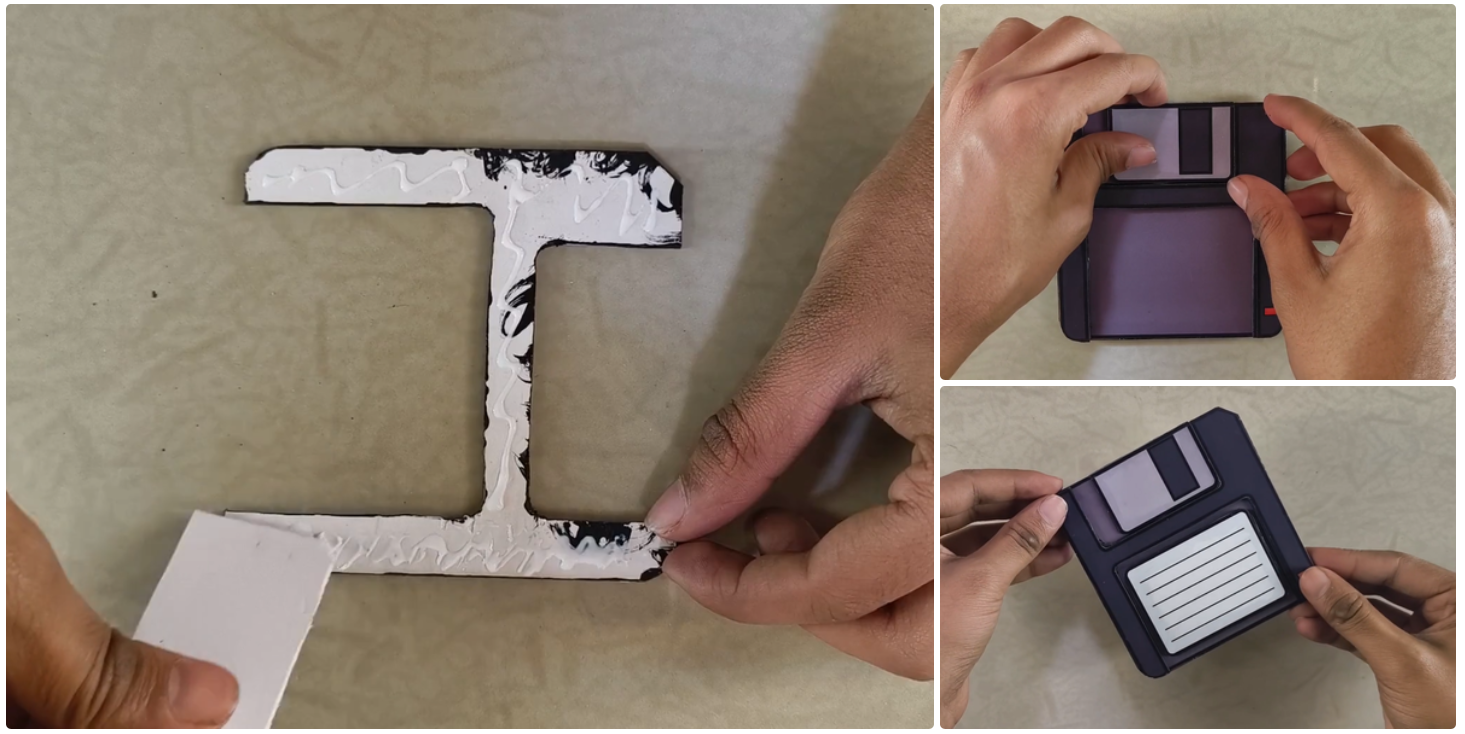
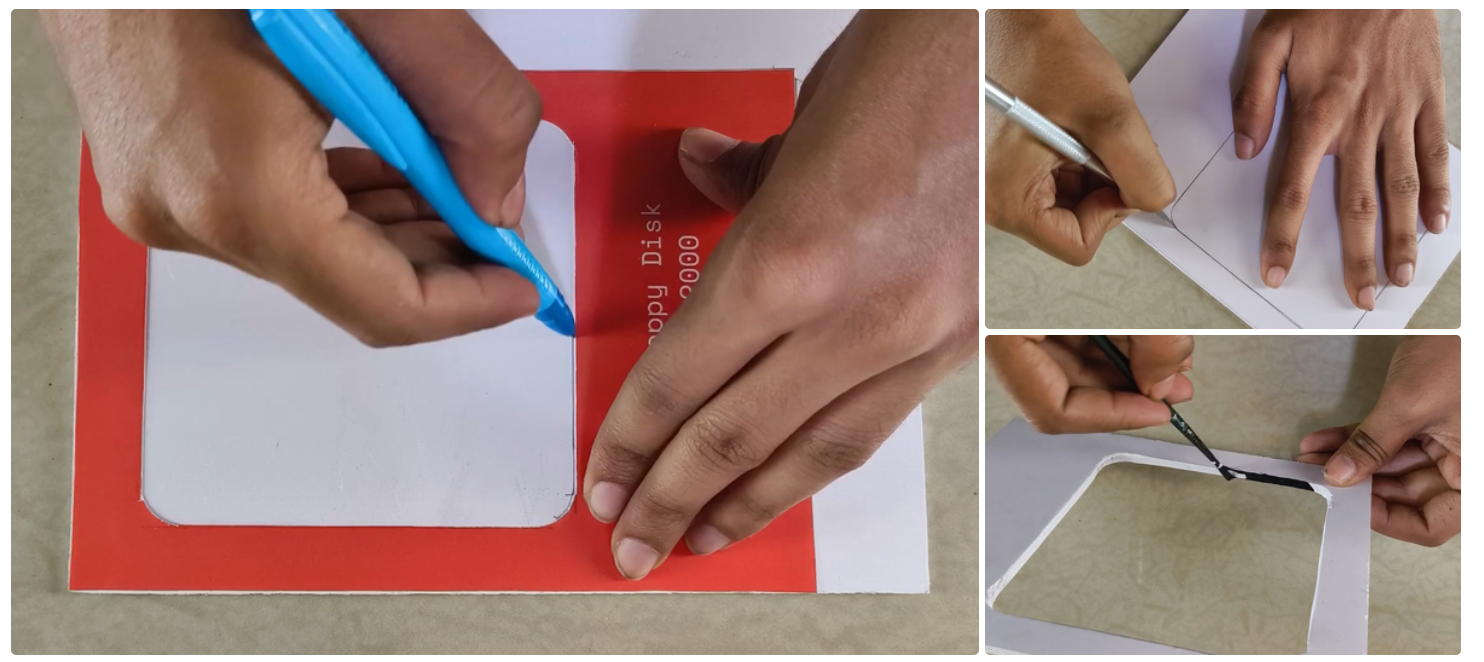
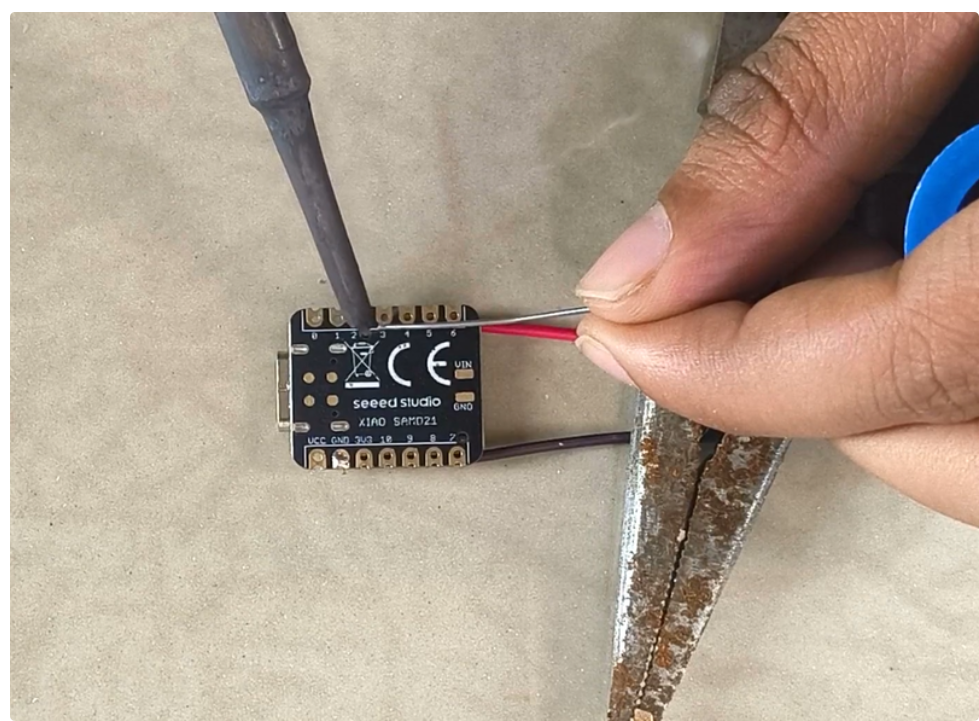
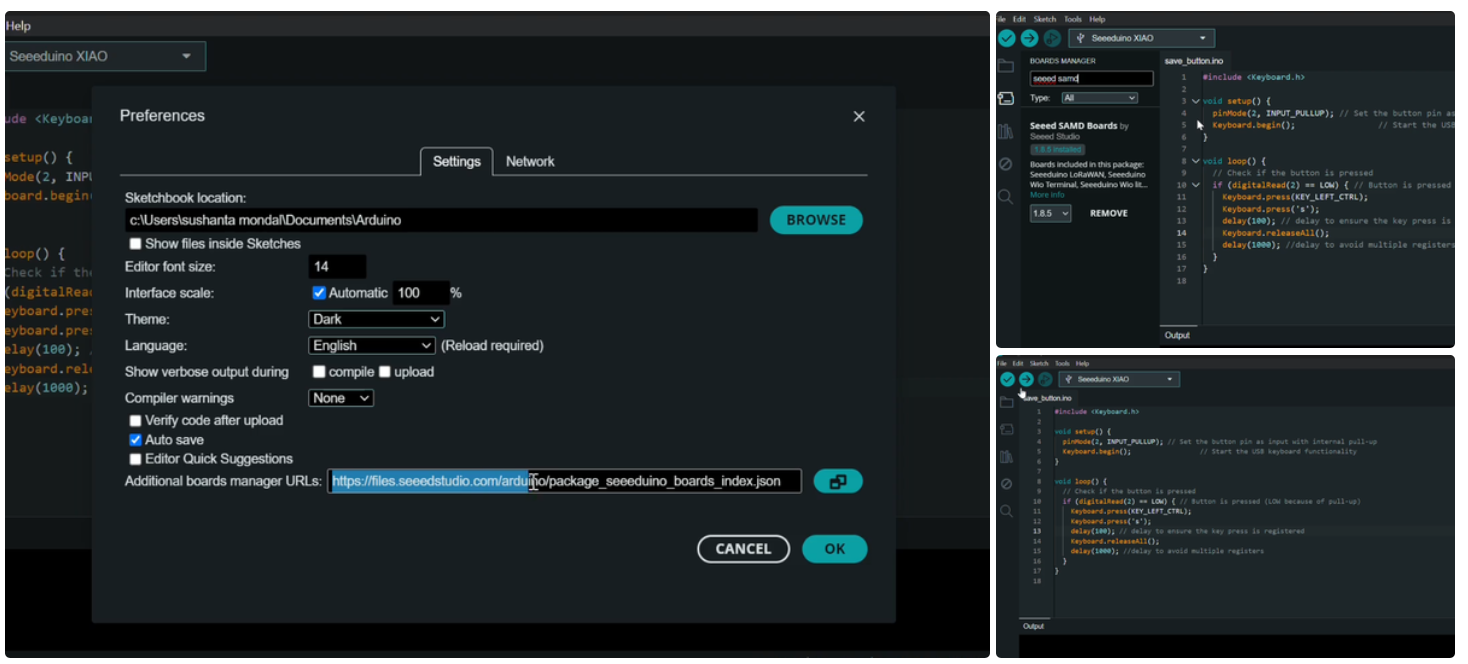
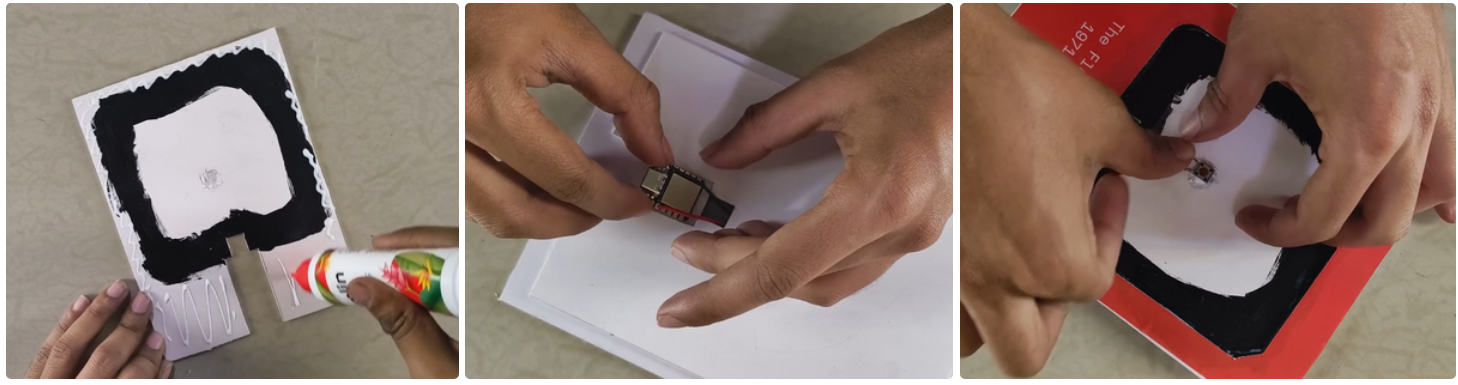
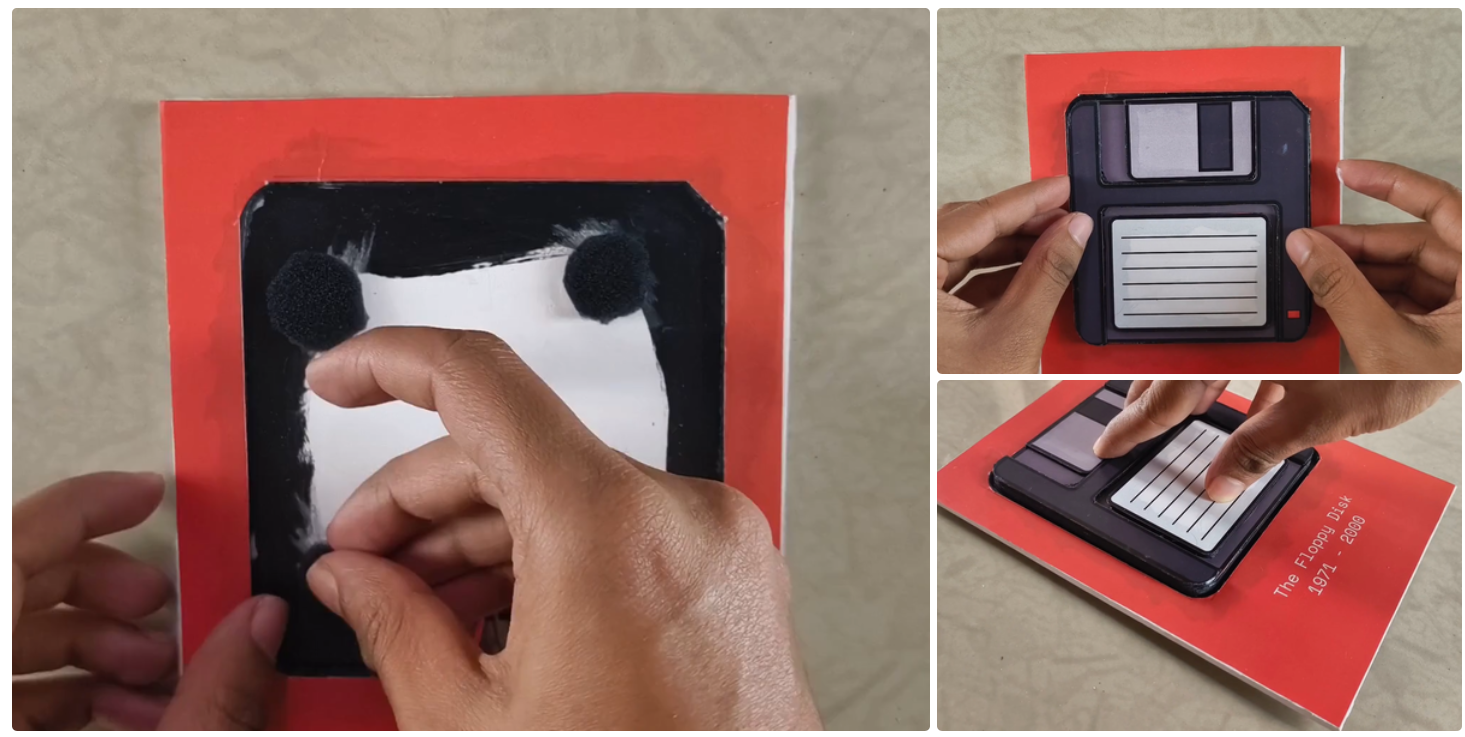
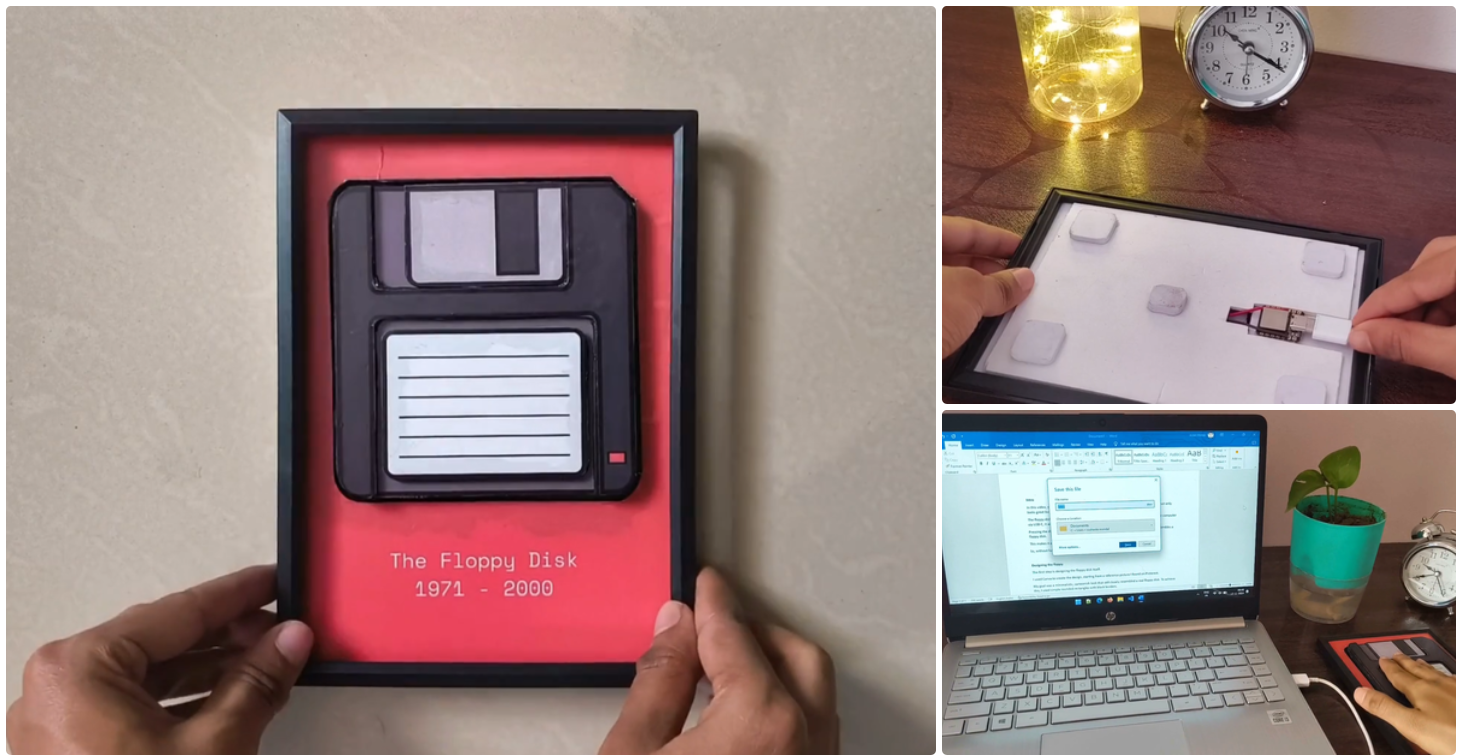
Discussions
Become a Hackaday.io Member
Create an account to leave a comment. Already have an account? Log In.