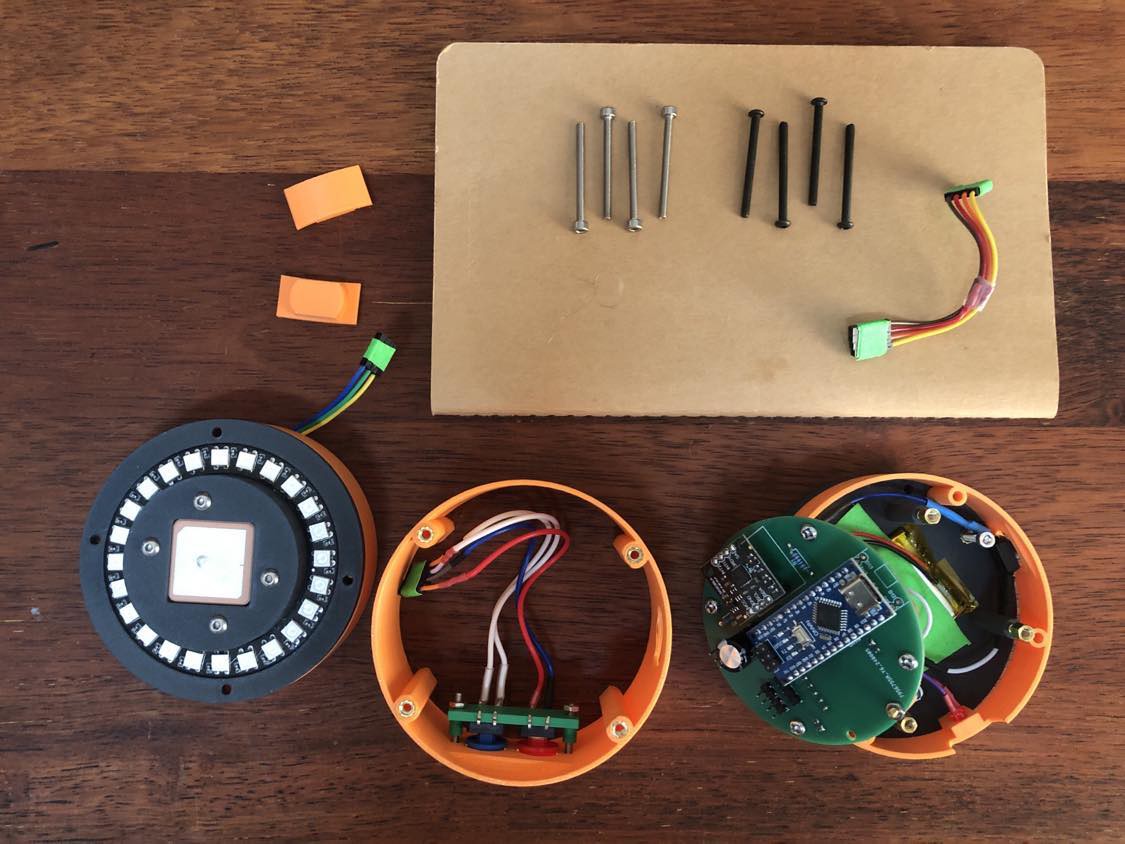
The project was printed on a Bambu Labs X1C with a 0.4mm nozzle in PLA+ and PLA-CF. It probably can print in just about anything. Files can be exported or remixed from Tinkercad.
Credit to Scott and Balázs for letting me hijack your bucks with this baffling ordeal! I hope in time everyone will forgive me.
 davejharmon
davejharmon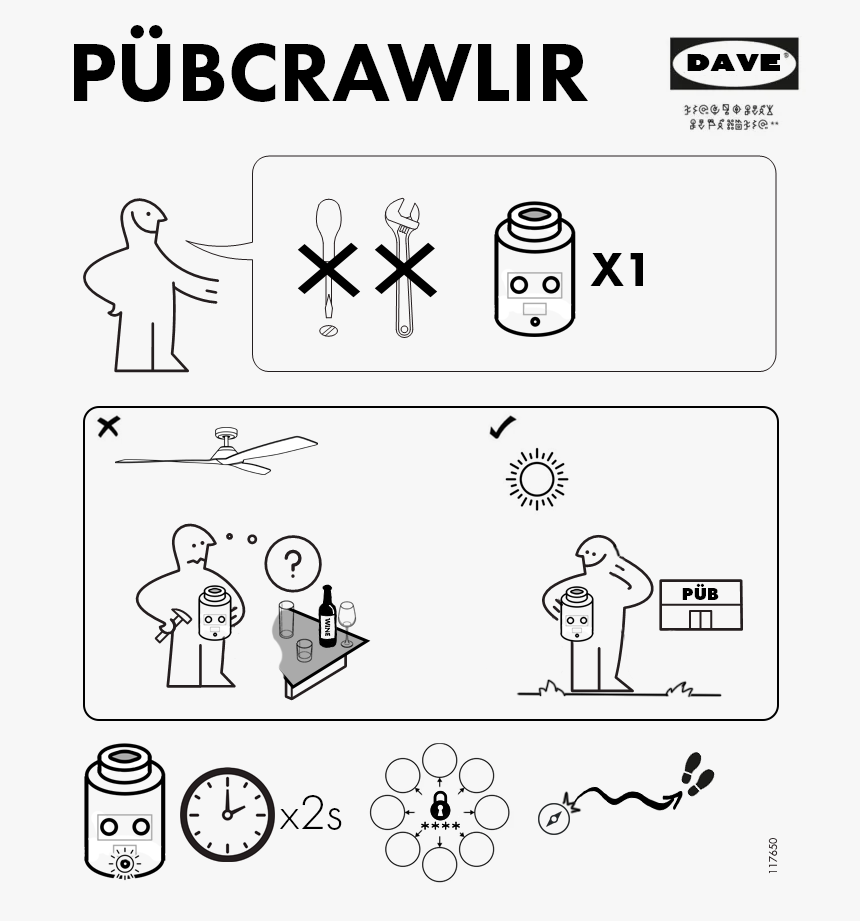
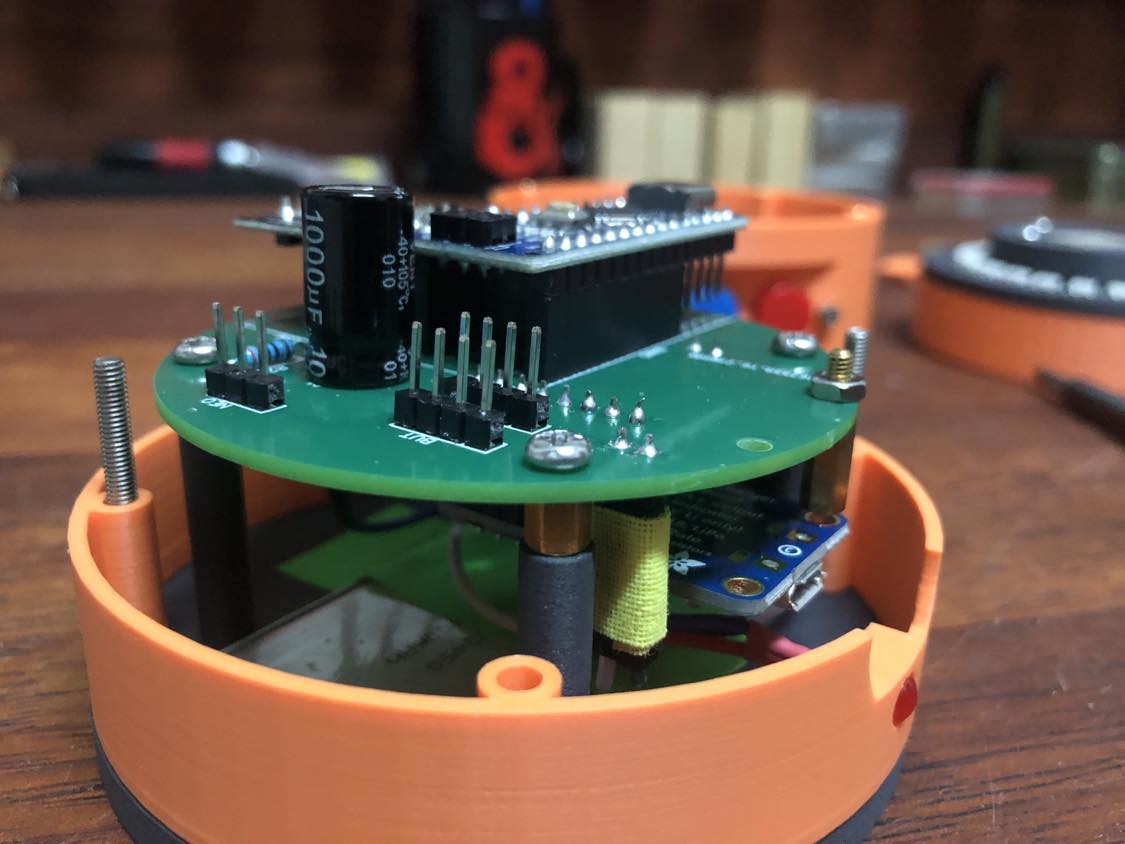
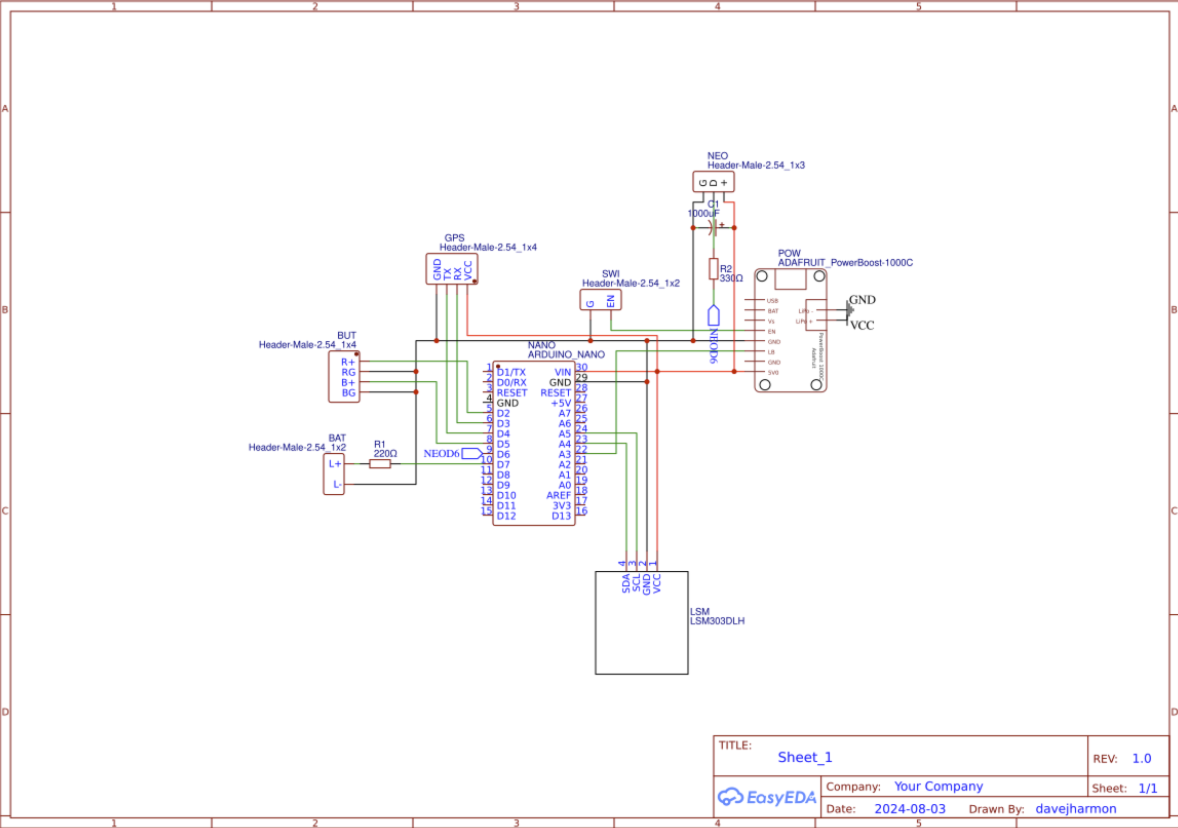
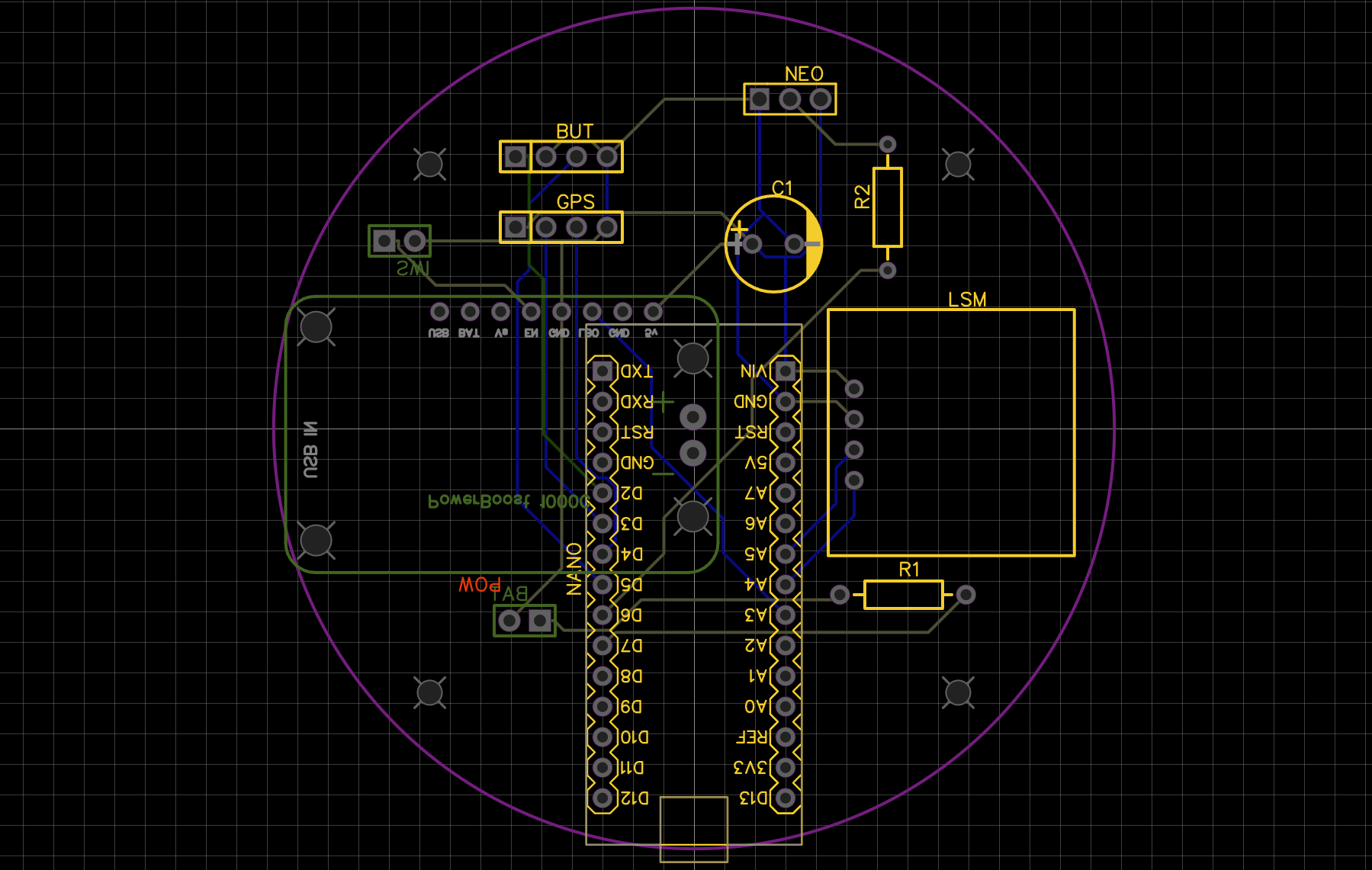

 Carl Smith
Carl Smith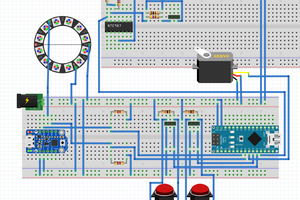
 Jordan
Jordan
 Crypto [Neo]
Crypto [Neo]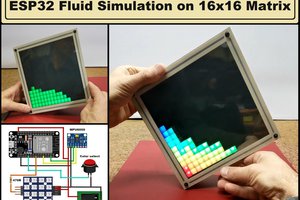
 mircemk
mircemk