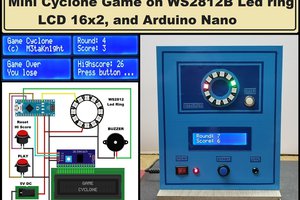Game rules
Objective of the game :
Accumulate as many points as possible before the timer (30 seconds) runs out.
General operation:
Two LEDs light up simultaneously, one on each row.
Your aim is to perform the correct action according to the colours of the LEDs lit up.
If you perform the wrong action, the game will penalise you by displaying the LEDs briefly before starting a new round.
Correct actions according to colour combinations :
Two yellow LEDs: Press the two special yellow buttons simultaneously or turn the potentiometer significantly.
Two blue LEDs: Press the special blue button.
Two red LEDs: Turn the potentiometer hard enough (> 100).
Mixed combinations (of two different colours) :
Yellow + Red: Press the blue button.
Blue + Yellow: Press the red button.
Blue + Red: Press the yellow button.
Penalties :
Performing an incorrect action (pressing an unassociated button or turning the potentiometer when not requested) is considered an error.
Scoring:
A correct answer earns you a score based on your speed:
300 points maximum for an immediate answer.
The score decreases with reaction time (10 ms = -1 point).
The score is updated in real time on the LCD screen.
Display on the LCD screen :
The top line shows the time remaining.
The last line displays your current score.
End of game:
When the time runs out, the game stops.
The final score is displayed for 10 seconds before the game restarts with the score and timer reset.
Good luck and be quick to maximise your score!
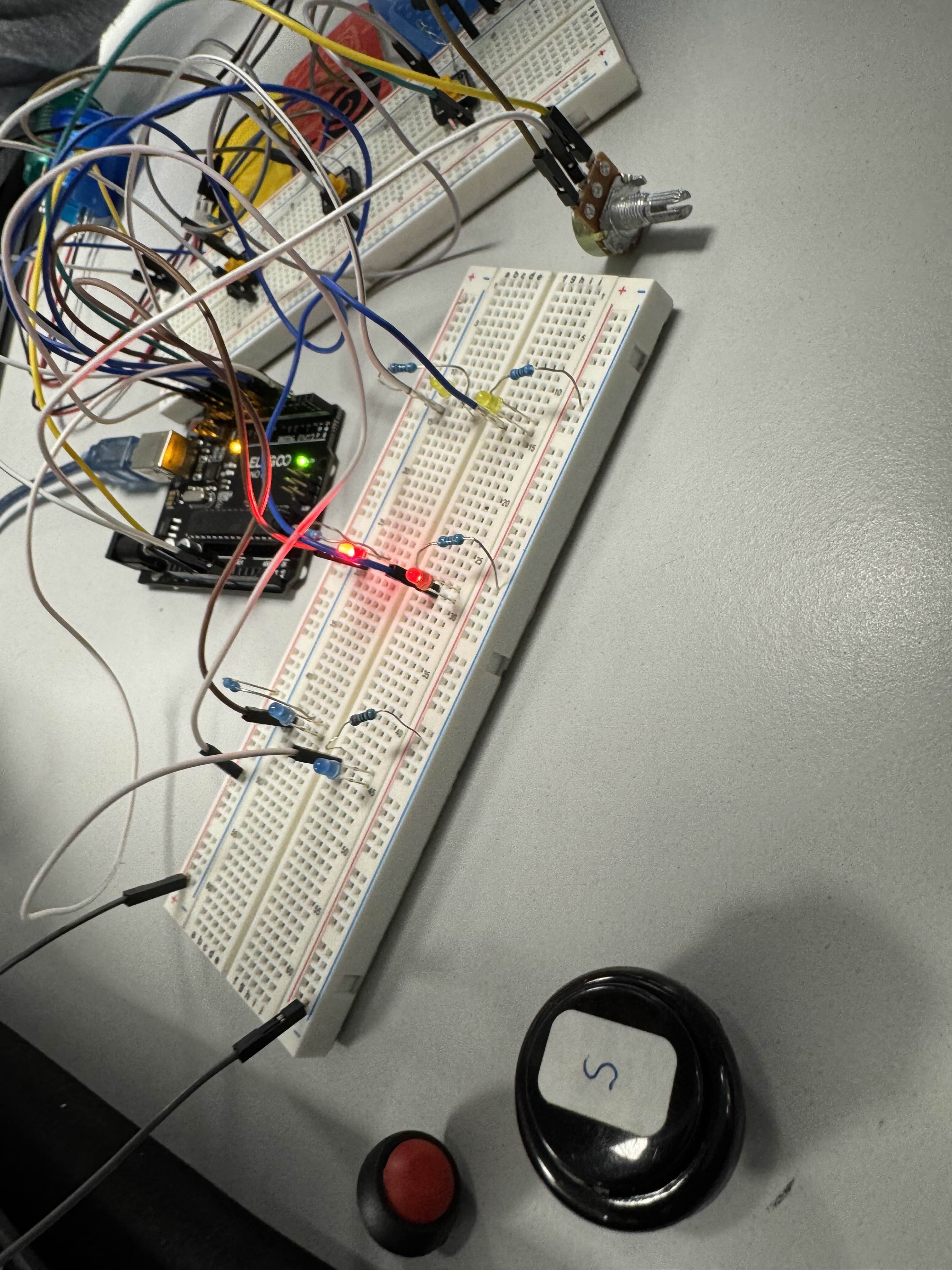
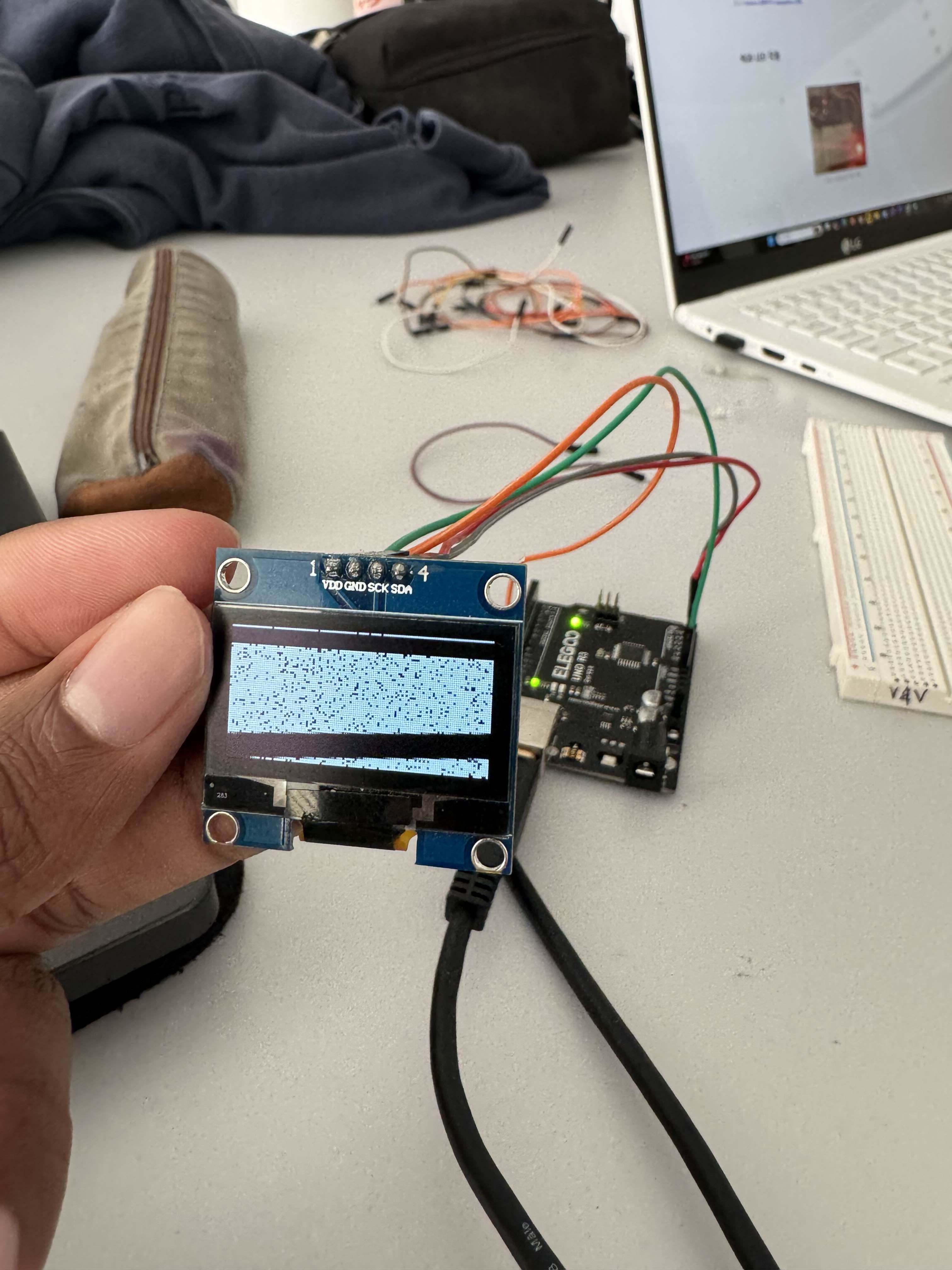
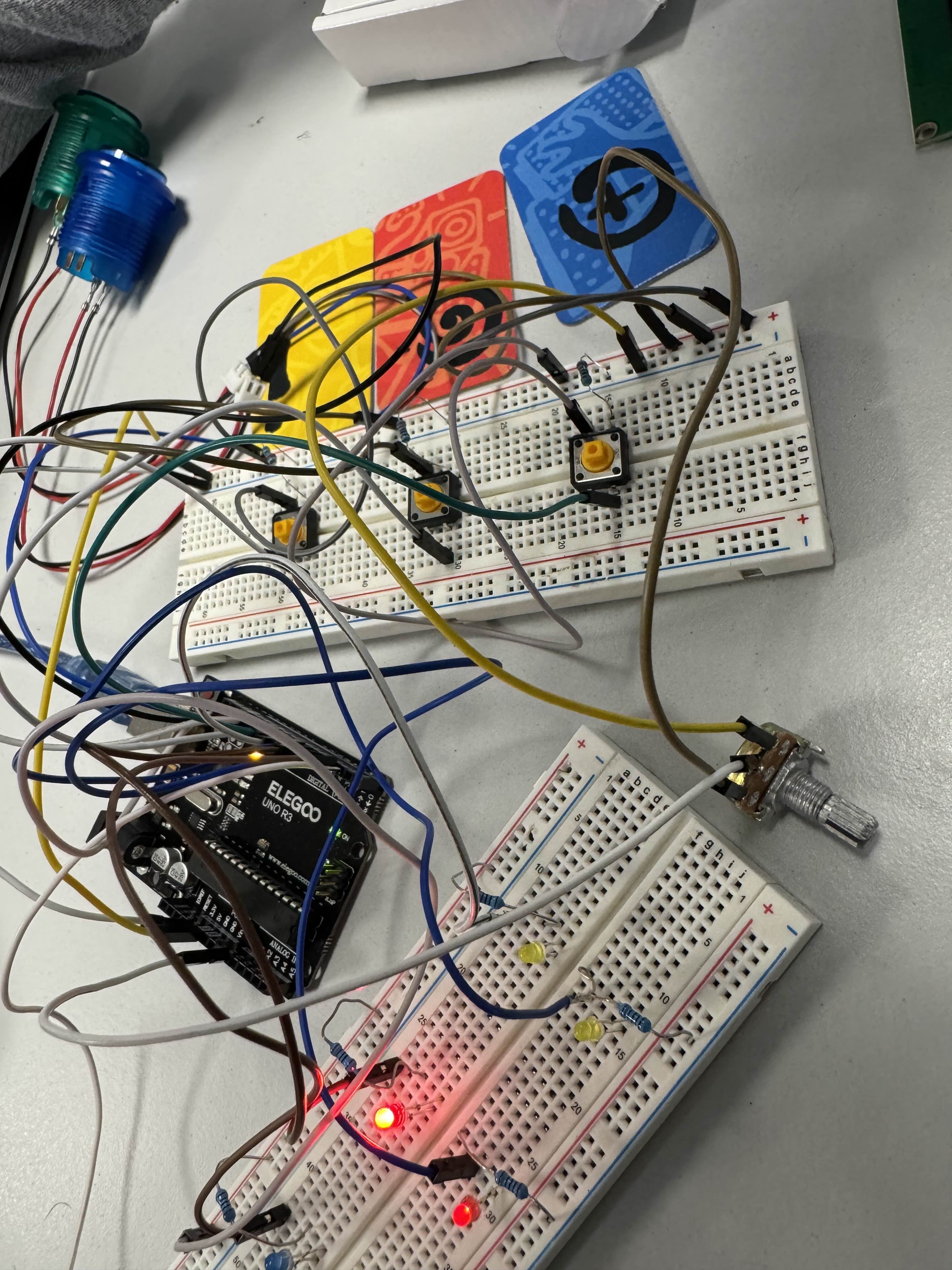
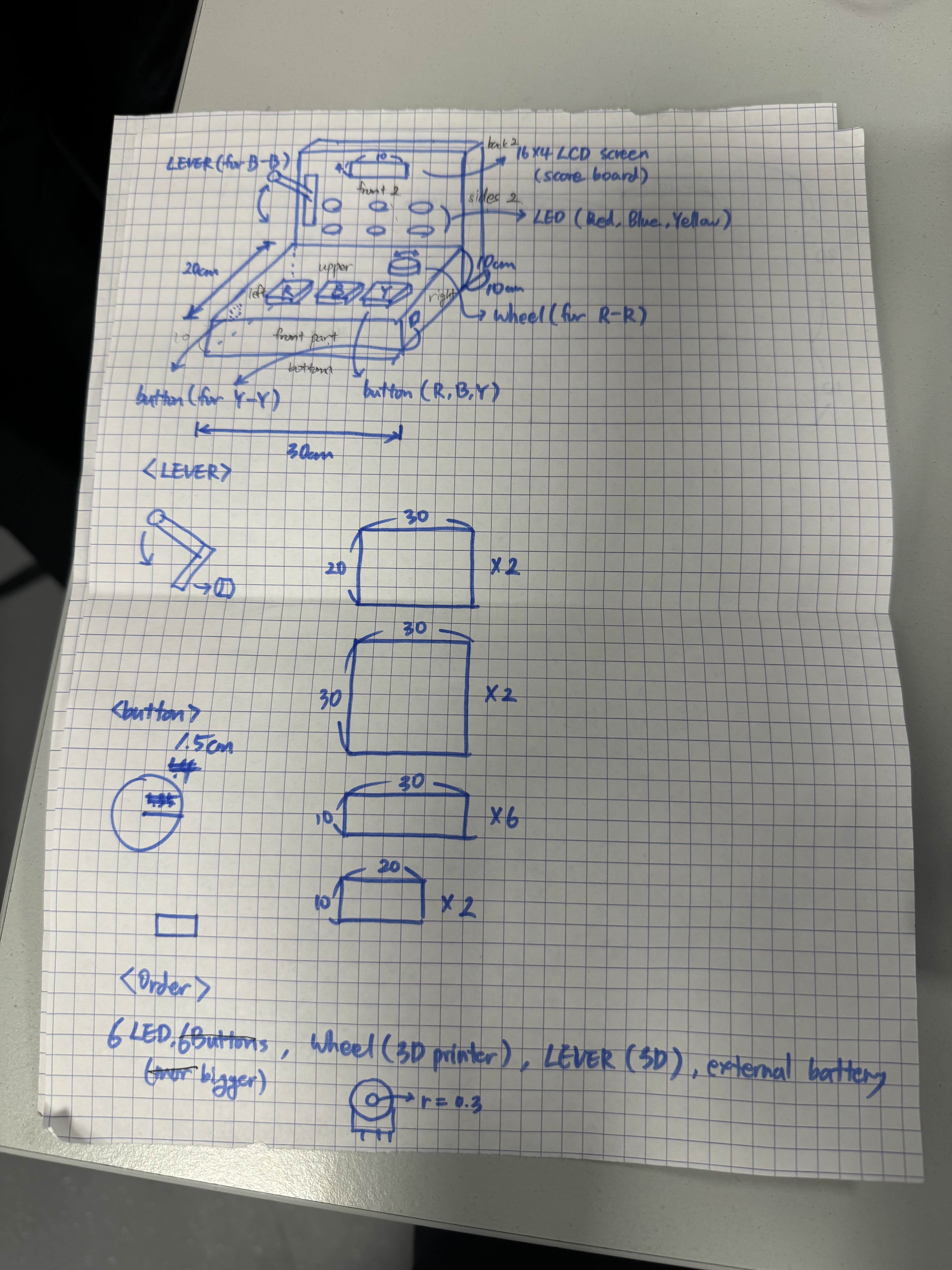
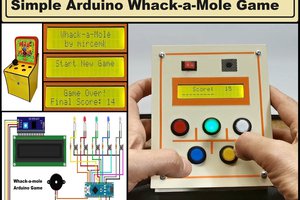
 mircemk
mircemk