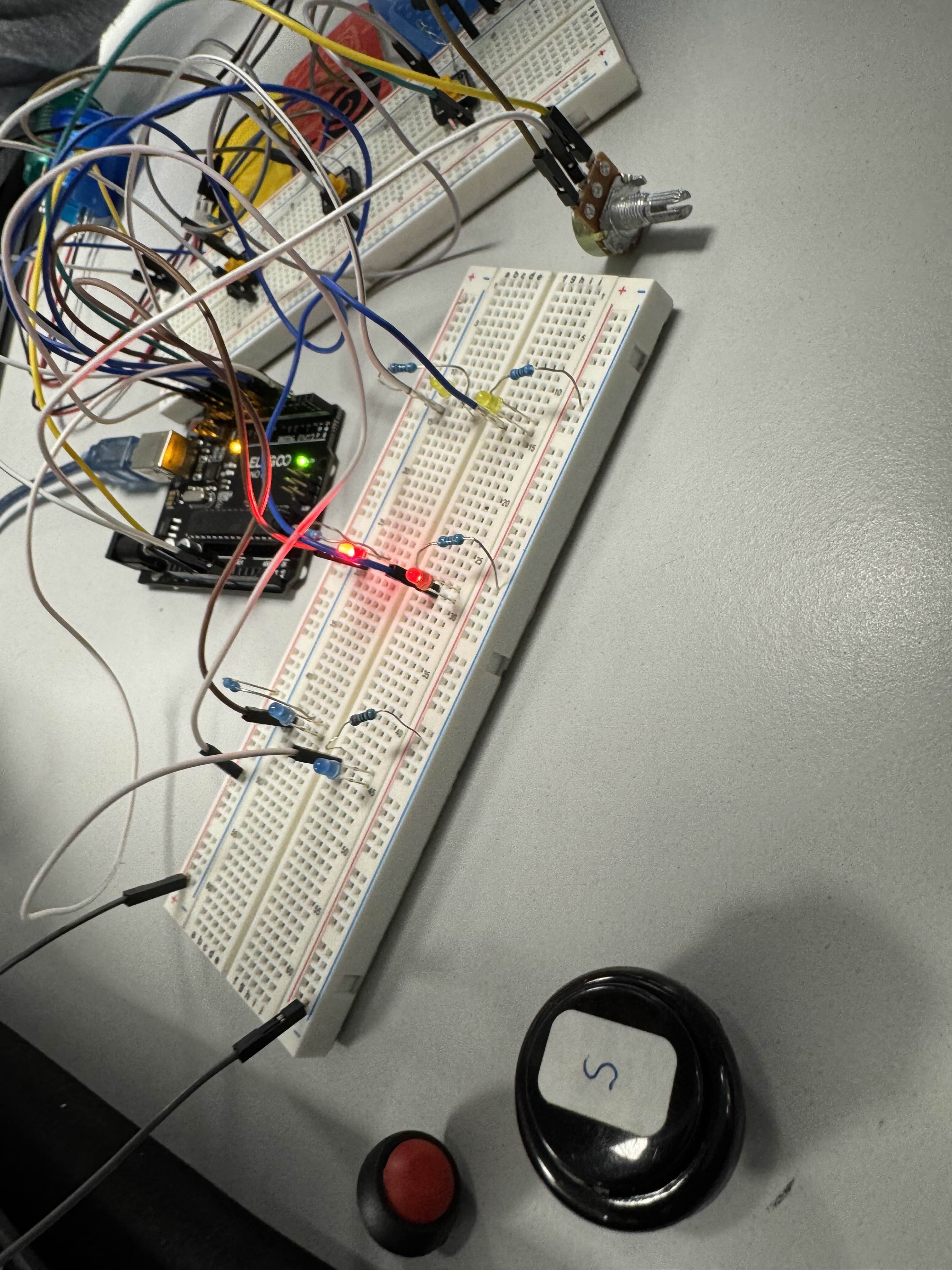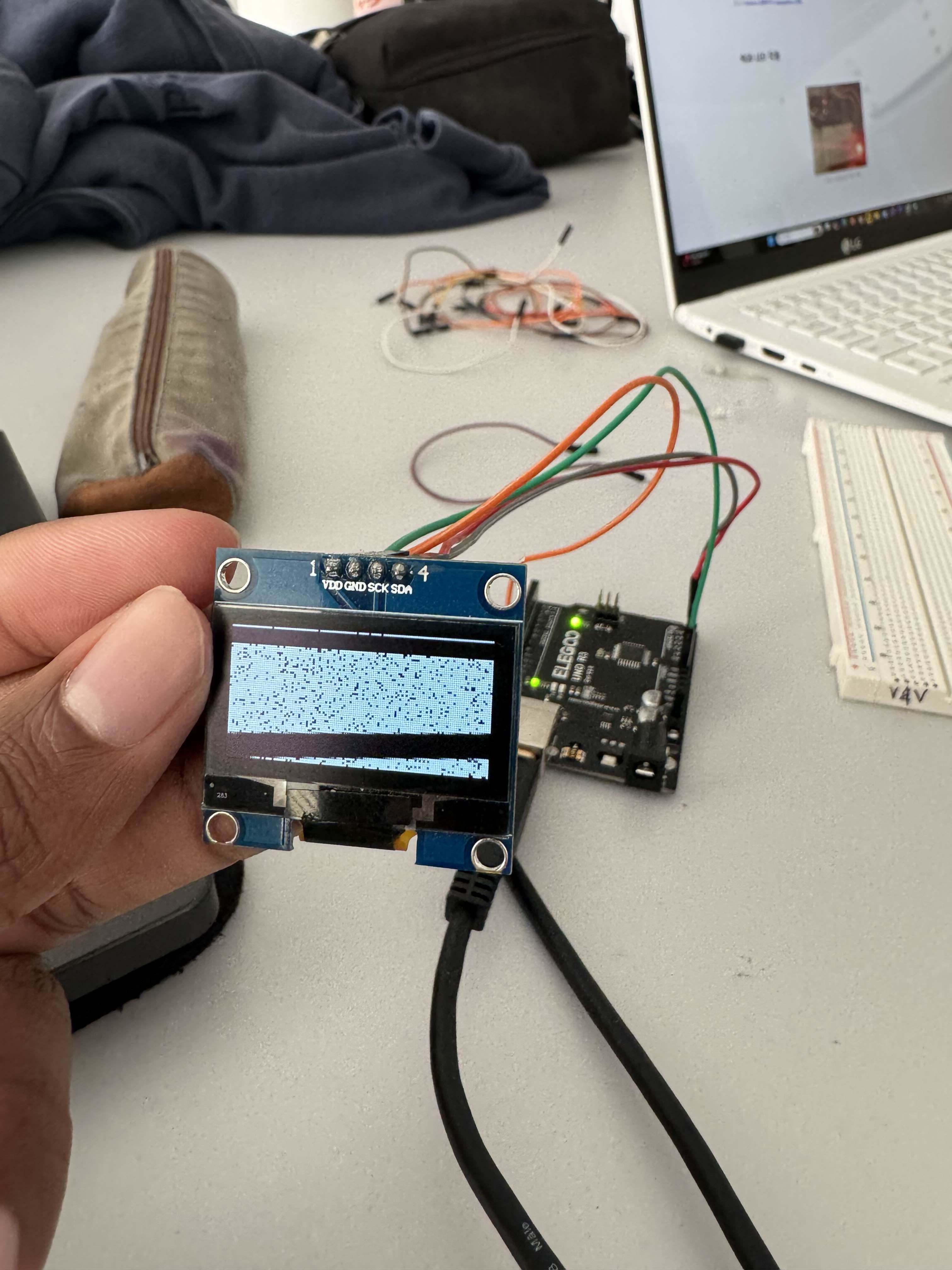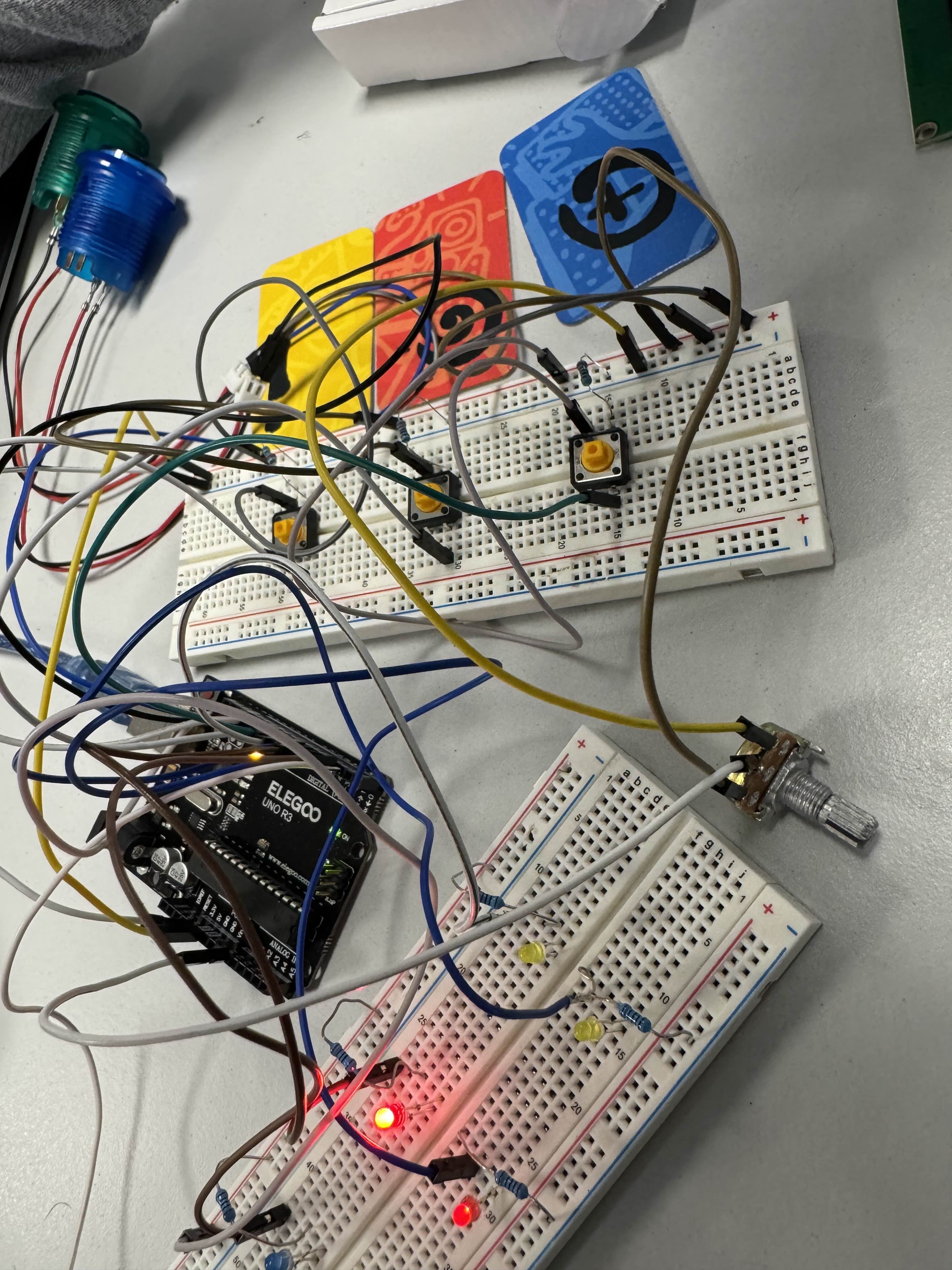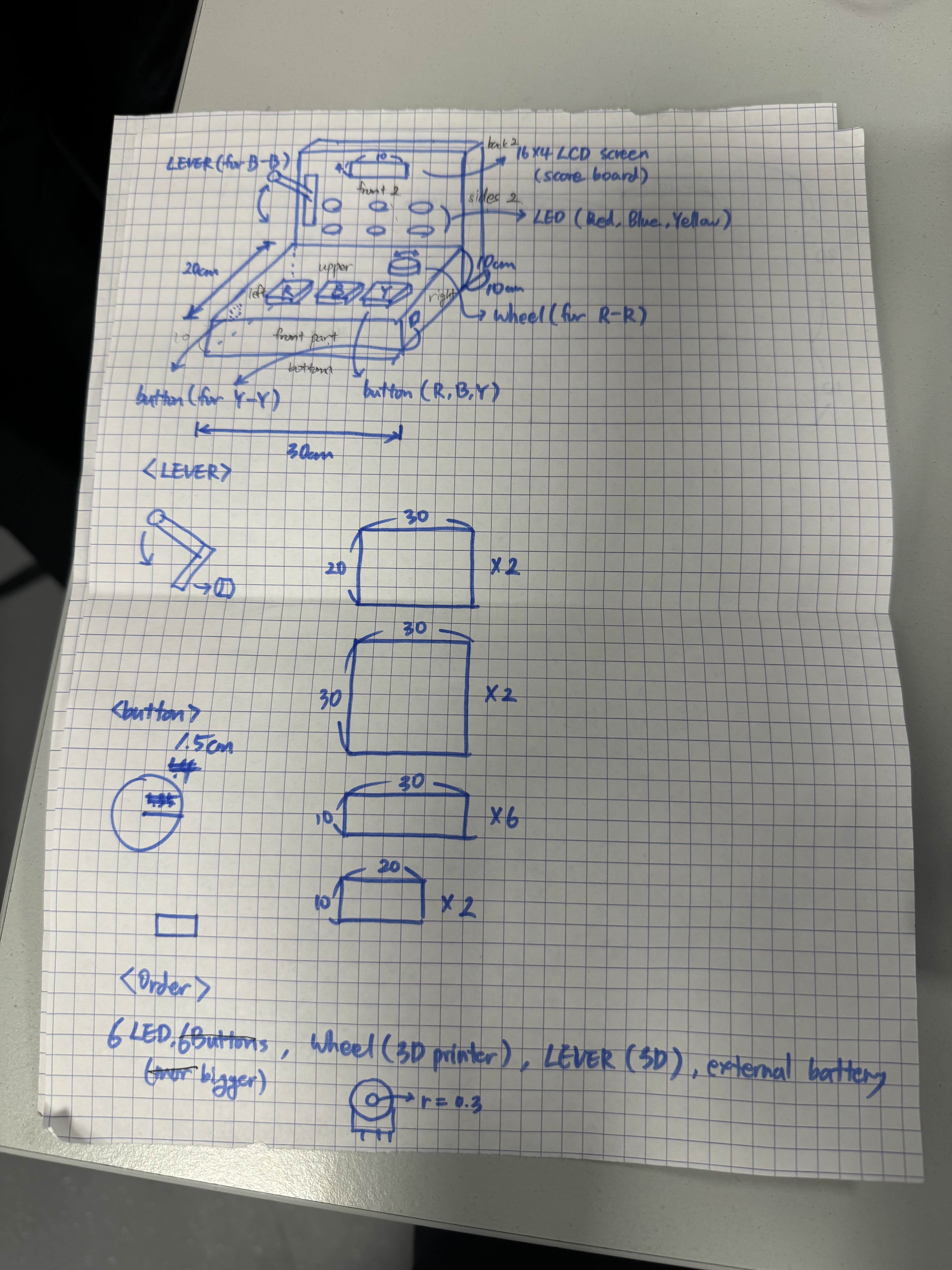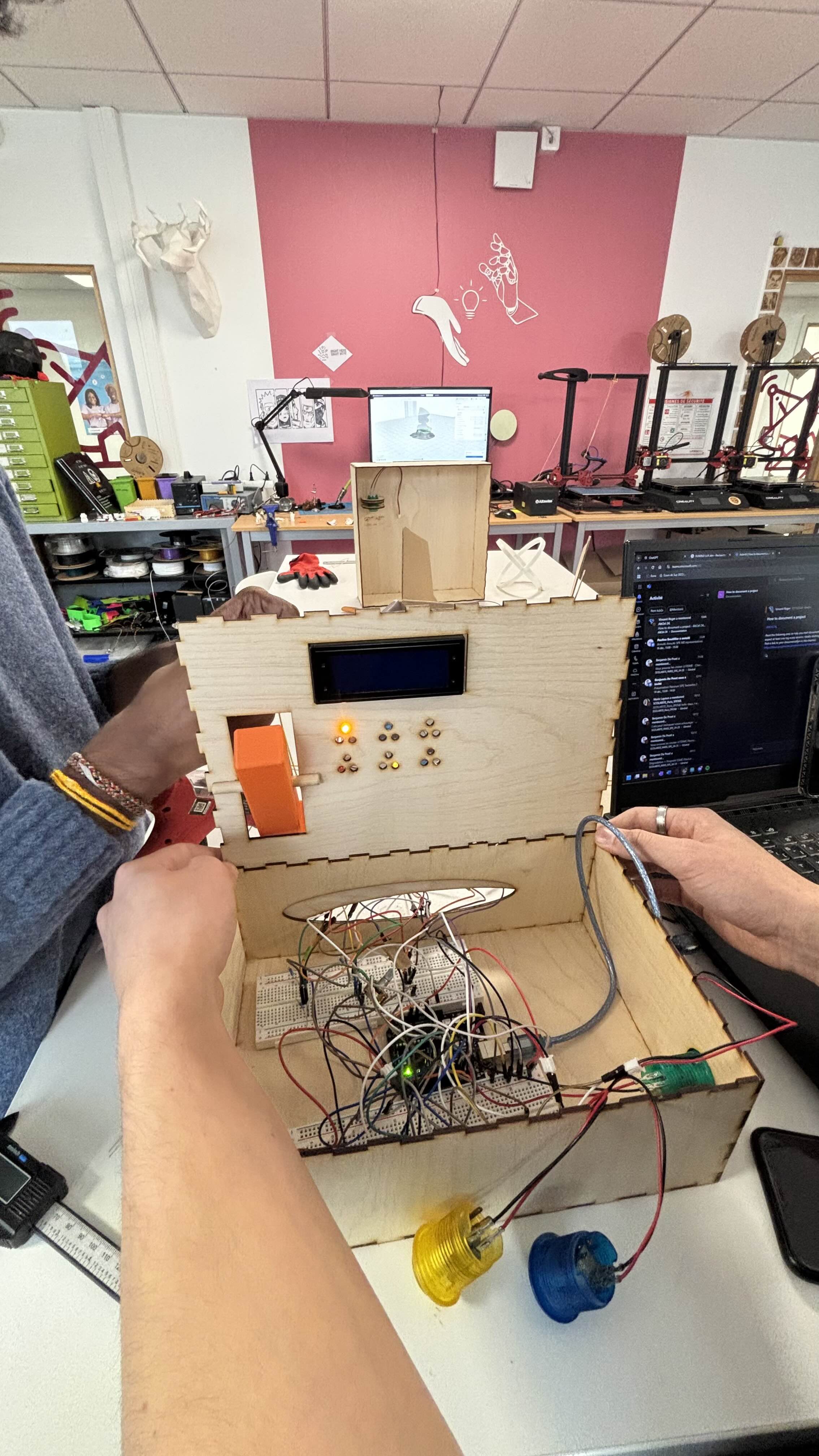-
Blog of the game
12/17/2024 at 10:21 • 0 commentsOctober 15 - Session 1: Project Kickoff
- Session Objectives:
- Understand the project goals and expectations.
- Decide on the main features of the game (interaction with LEDs, buttons, potentiometer, LCD screen).
- Define team roles.
- Achievements:
- Explored the available electronic components (6 LEDs, 3 buttons, potentiometer, LCD I2C screen).
- Tested all components to ensure they worked correctly.
- Discussed game rules: random combinations, score management, and timing.
- Next Steps: Build a first prototype with LEDs lighting up and responding via the buttons.
October 22 - Session 2: First Game Mechanics
- Session Objectives:
- Program the basic logic for the LEDs (lighting up two random LEDs).
- Implement initial rules for responding using the buttons.
- Achievements:
- Created a function to generate random LED combinations.
- Implemented specific rules:
- Two red LEDs = turn the potentiometer.
- Two yellow LEDs = perform a specific action with two buttons.
- Tested button responses to ensure they matched the LED combinations.
- Next Steps: Integrate a timer to limit the duration of each round.
![]()
October 29 - Session 3: Adding Time Management
- Session Objectives:
- Program a countdown timer for each round.
- Integrate the LCD screen to display the remaining time and test its functionality.
- Achievements:
- Created a countdown timer that updates every second.
- Integrated the LCD screen: displayed the timer and ran initial tests to show the score.
- Tested automatic transitions between rounds after a response.
- Next Steps: Add special actions to make the game more dynamic.
![]()
November 5 - Session 4: Special Actions and Debugging
- Session Objectives:
- Add specific actions for certain combinations (potentiometer, special blue button).
- Detect and fix button-related bugs.
- Achievements:
- Programmed the following actions:
- Turn the potentiometer to validate yellow and red combinations.
- Use a special button for blue combinations.
- Fixed errors in button interruptions caused by simultaneous detections.
- Programmed the following actions:
- Next Steps: Integrate a scoring system based on reaction time.
![]()
November 12 - Session 5: Scoring System and Display Construction
- Session Objectives:
- Build the physical display for the game, including interactive components.
- Implement a scoring system based on reaction time.
- Add a function to reset the game after each round or at the end of a game.
- Achievements:
- Constructed a rotating wheel and a lever for the potentiometer using Fusion 360 for 3D modeling:
- The wheel was designed to rotate easily while being comfortable to grip.
- The lever added a tactile interaction for triggering blue LED responses.
- Designed and laser-cut a wooden display to house the game elements.
- The display included slots for the LEDs, buttons, and the LCD screen.
- Used plywood for a clean and minimalist finish.
- Scoring system:
- Reduced points based on response time (maximum of 300 points per round).
- Created a full reset function: turned off LEDs, reset the timer, and updated the LCD screen.
- Constructed a rotating wheel and a lever for the potentiometer using Fusion 360 for 3D modeling:
- Next Steps: Conduct full tests to identify bugs and improve game fluidity.
![]()
November 19 - Session 6: Testing and Debugging
- Session Objectives:
- Perform intensive testing of the complete game to find bugs.
- Fix synchronization errors between LEDs and buttons.
- Integrate visual effects to signal correct and incorrect responses.
- Perfect the logic for randomly changing LED combinations.
- Achievements:
- Fixed several issues:
- Incorrect simultaneous detection of multiple buttons.
- LED combinations not matching the intended actions.
- Adjusted timings to improve smooth transitions between rounds.
- Added a blinking effect for all LEDs after a correct response.
- Fixed transitions to ensure smooth and quick display of new rounds.
- Fixed several issues:
- Next Steps: Make adjustments to improve the user experience with the potentiometer.
December 3 - Session 7: Adjustments and Final Tests
- Session Objectives:
- Adjust detection thresholds for the potentiometer.
- Perform final tests with complete game sessions.
- Achievements:
- Fine-tuned rotation thresholds for red and yellow combinations.
- Comprehensive testing:
- Verified all game rules.
- Simulated gameplay to evaluate difficulty.
- Enhanced LCD interface to properly clear old values.
- Next Steps: Prepare a final demonstration and document the project.
![]()
December 10 - Session 8: Finalisation
- Session Objectives:
- Finalize project documentation.
- Assemble the circuit with the display already made with glue.
- Achievements:
- Fully documented the rules, code functionality, and wiring.
- Prepared a clean game totally automated.
- Final test: everything works perfectly.
- Thought for next project : Think about improvements, like adding a buzzer or more combinations.
- Session Objectives:
Confusion alternative controller
Our project is to reproduce the platform game named confusion in an arcade form