Check out the video tutorial!
I've always been fascinated by chameleons and their incredible ability to change color. So I thought, why not bring that magic into my own home?
That’s why I created this dynamic chameleon artwork that actually changes color based on the real-time weather outside!
Hot days will bring warm, vibrant hues, while cold days will reveal cool, icy blue tones. On rainy days, the display transforms into a stunning bluish-purple hue. And when the weather is absolutely perfect, the chameleon proudly shows off its favorite green color!
The colors shift very gently, creating an engaging yet non-distracting visual effect. It's a delightful addition to your desk or bedside table.
 Makestreme
Makestreme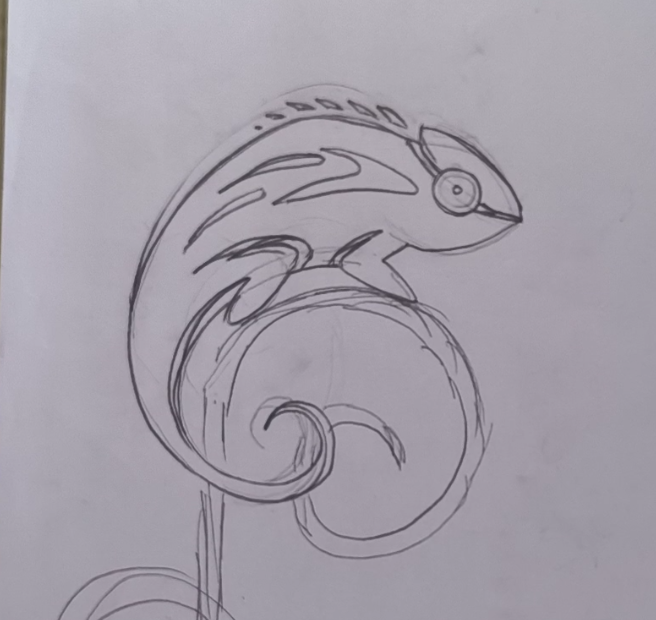
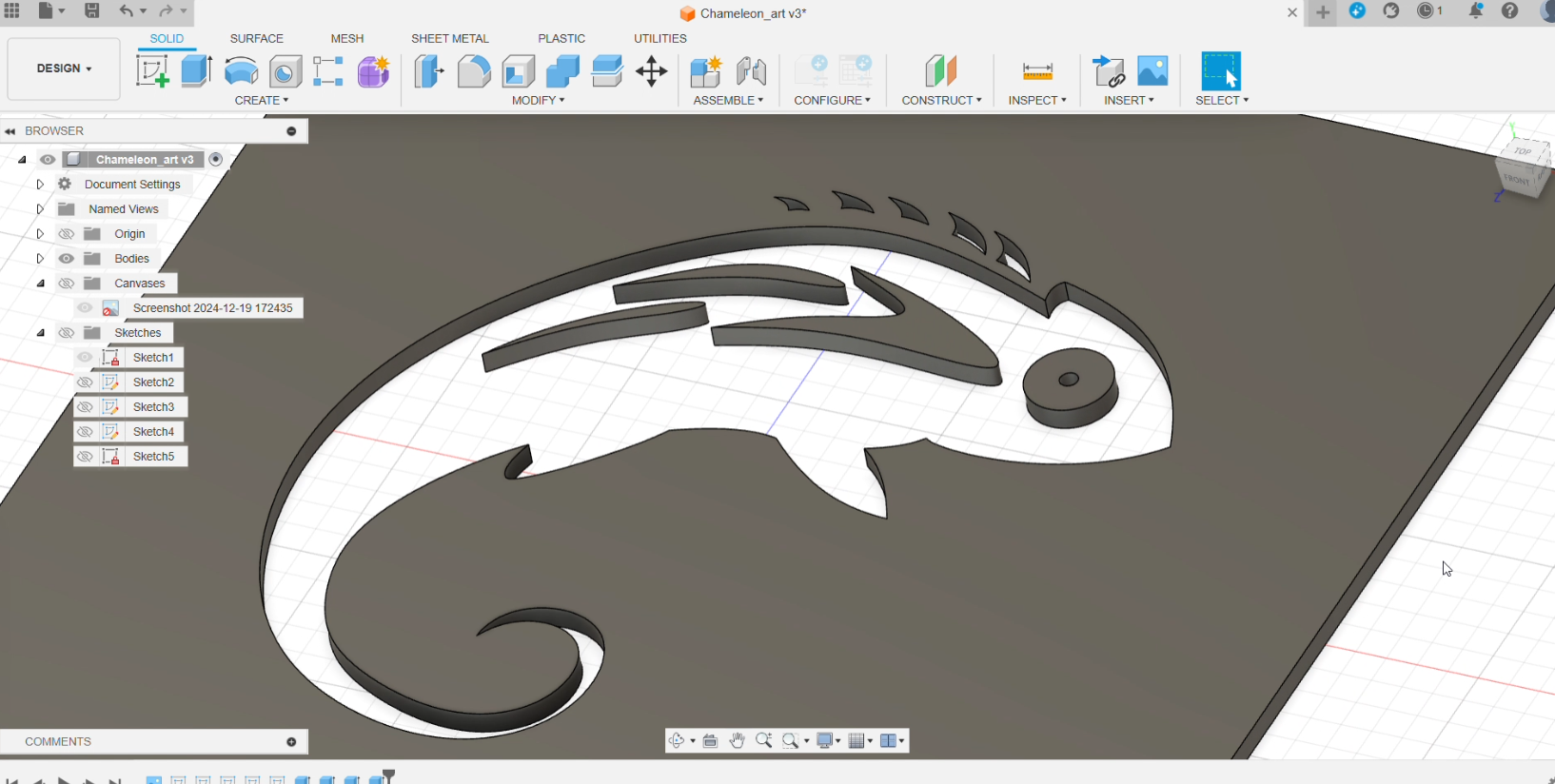
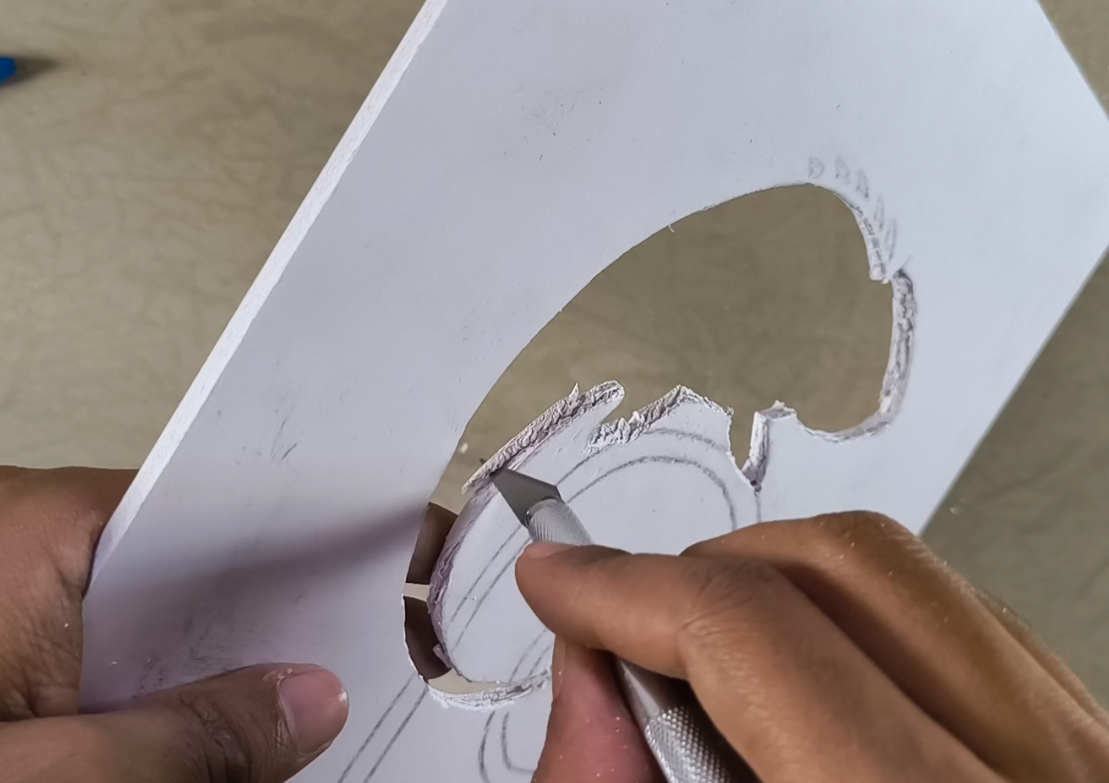
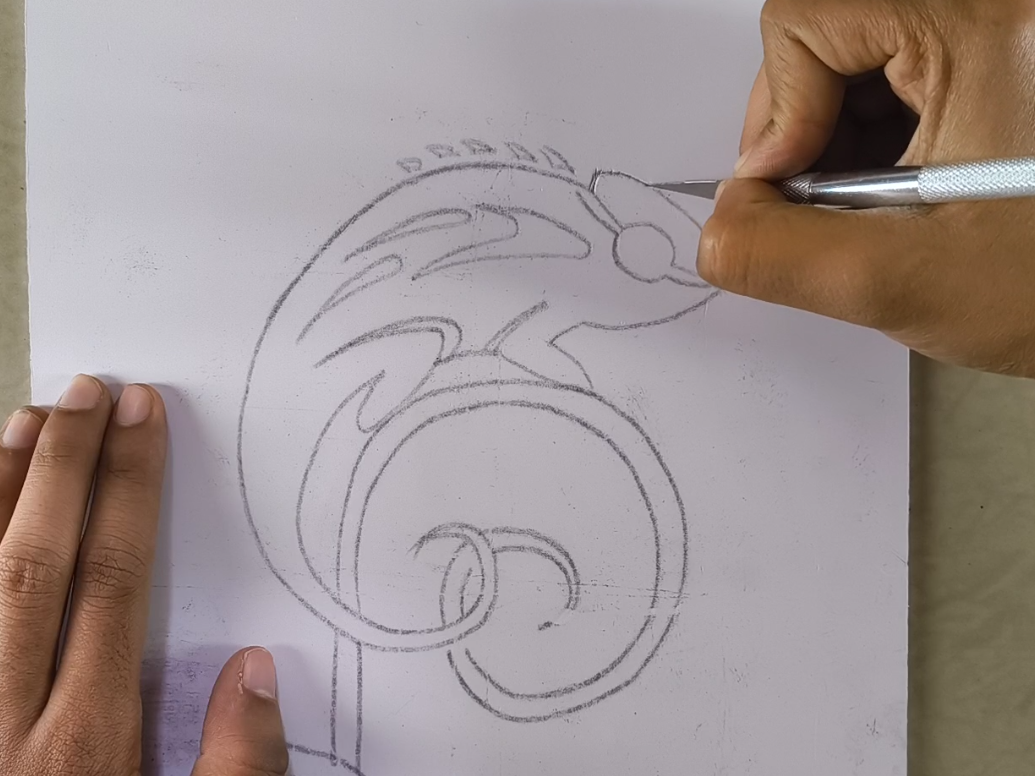
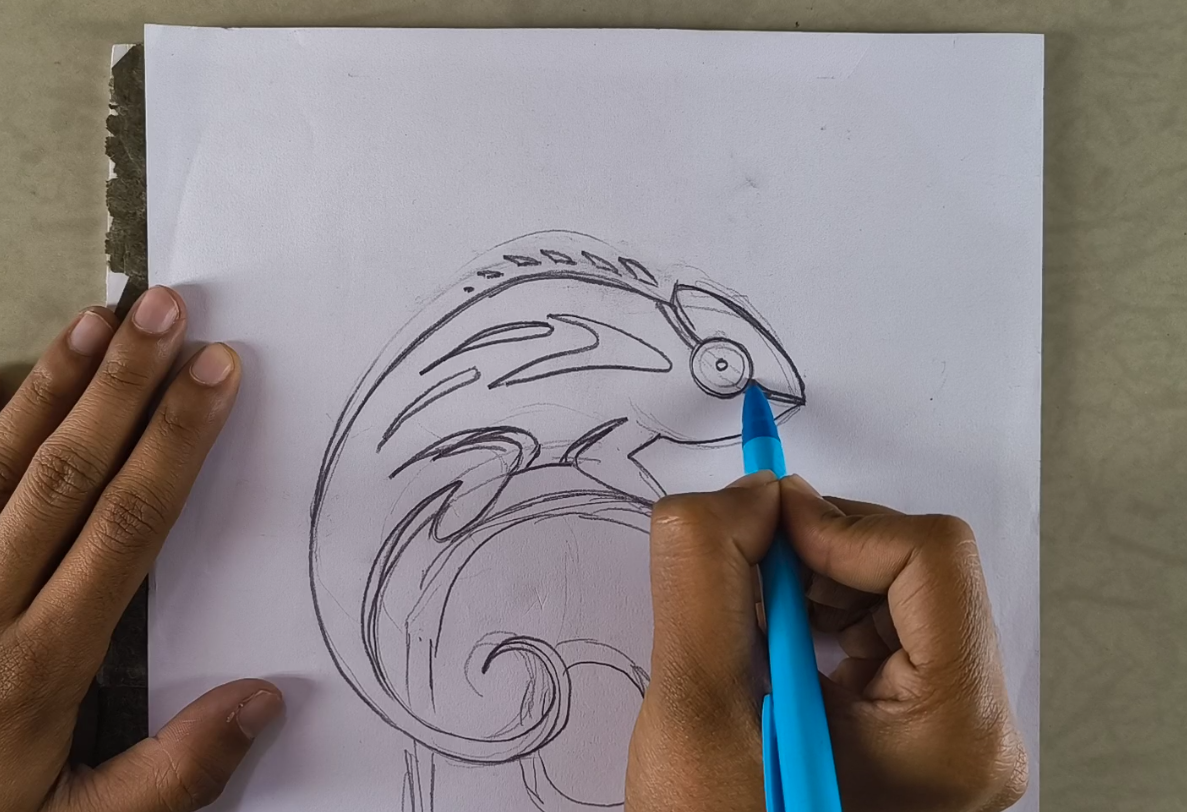
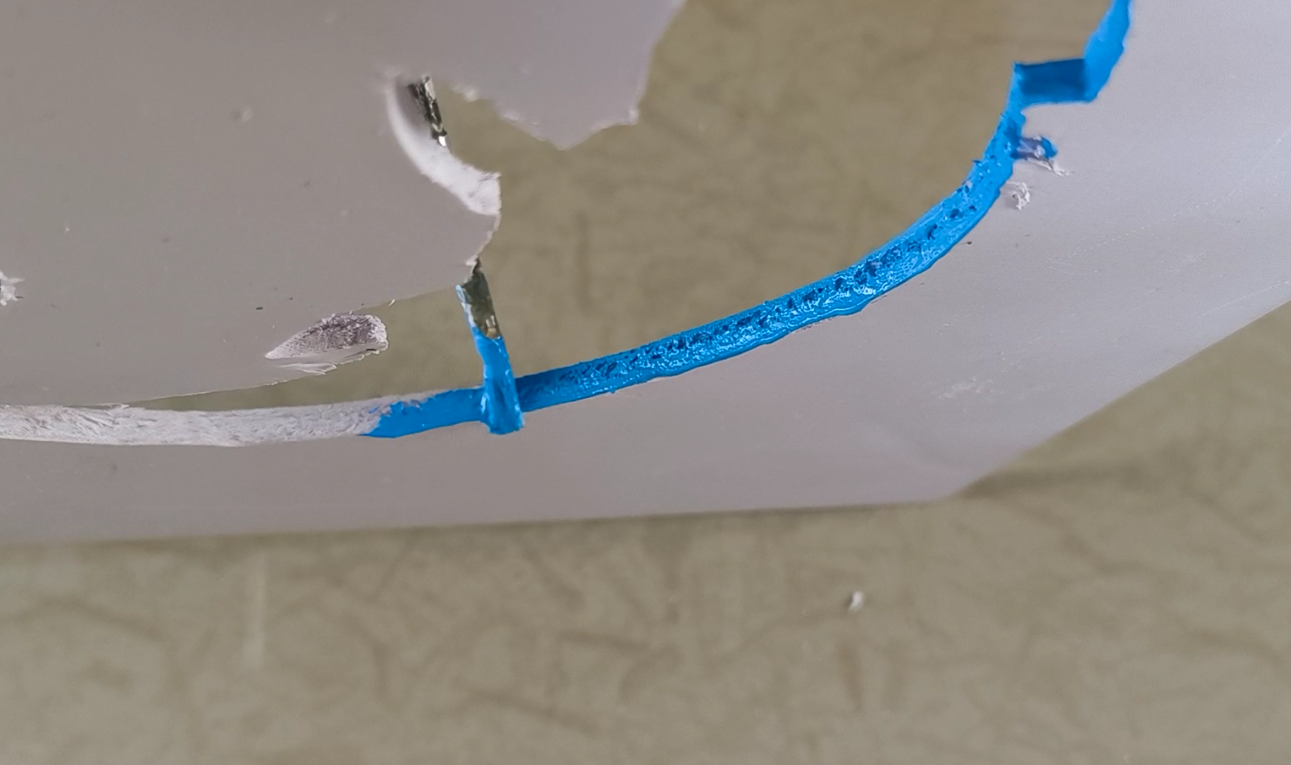

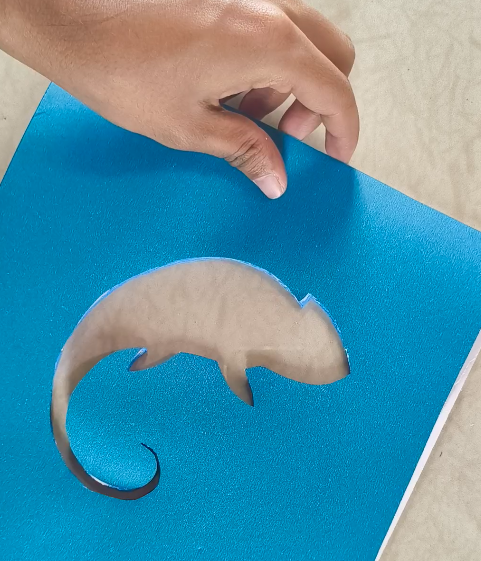


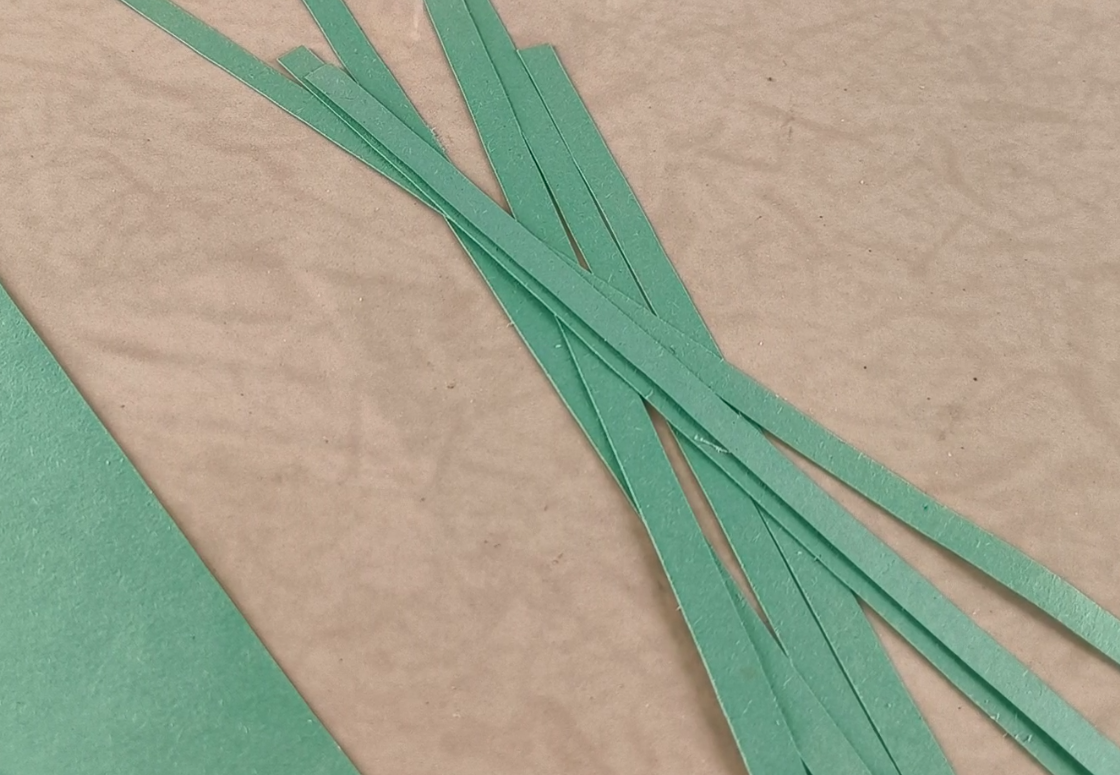
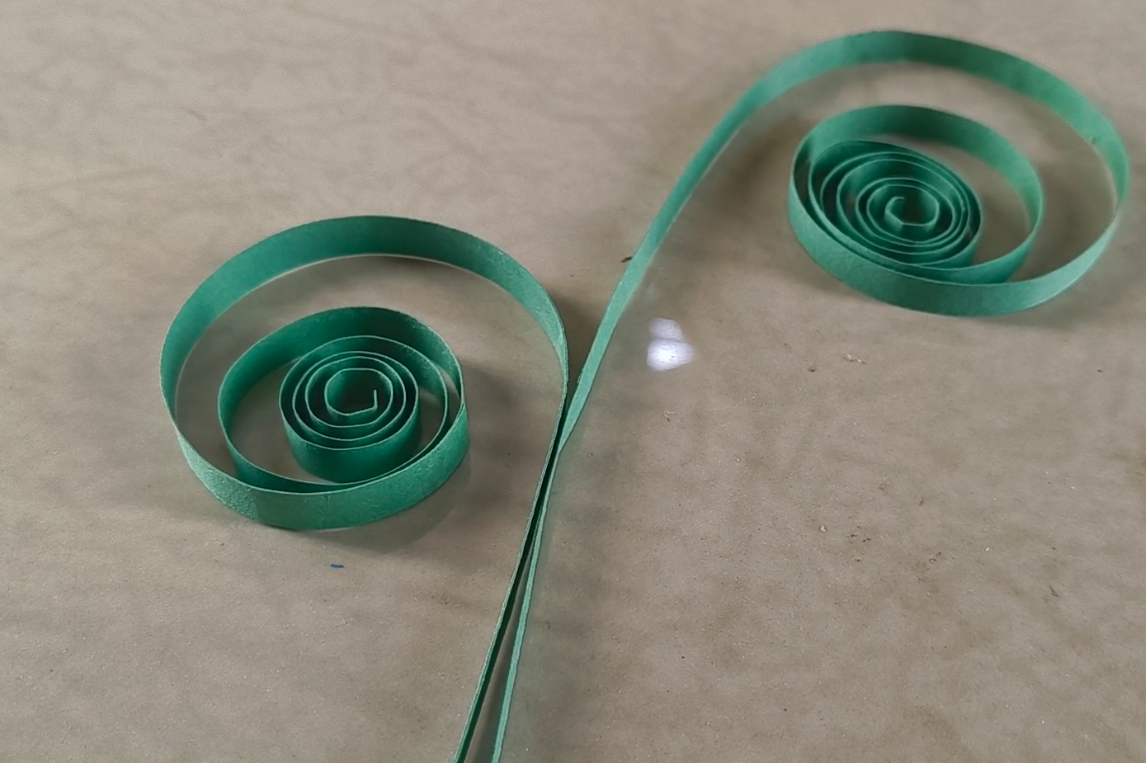
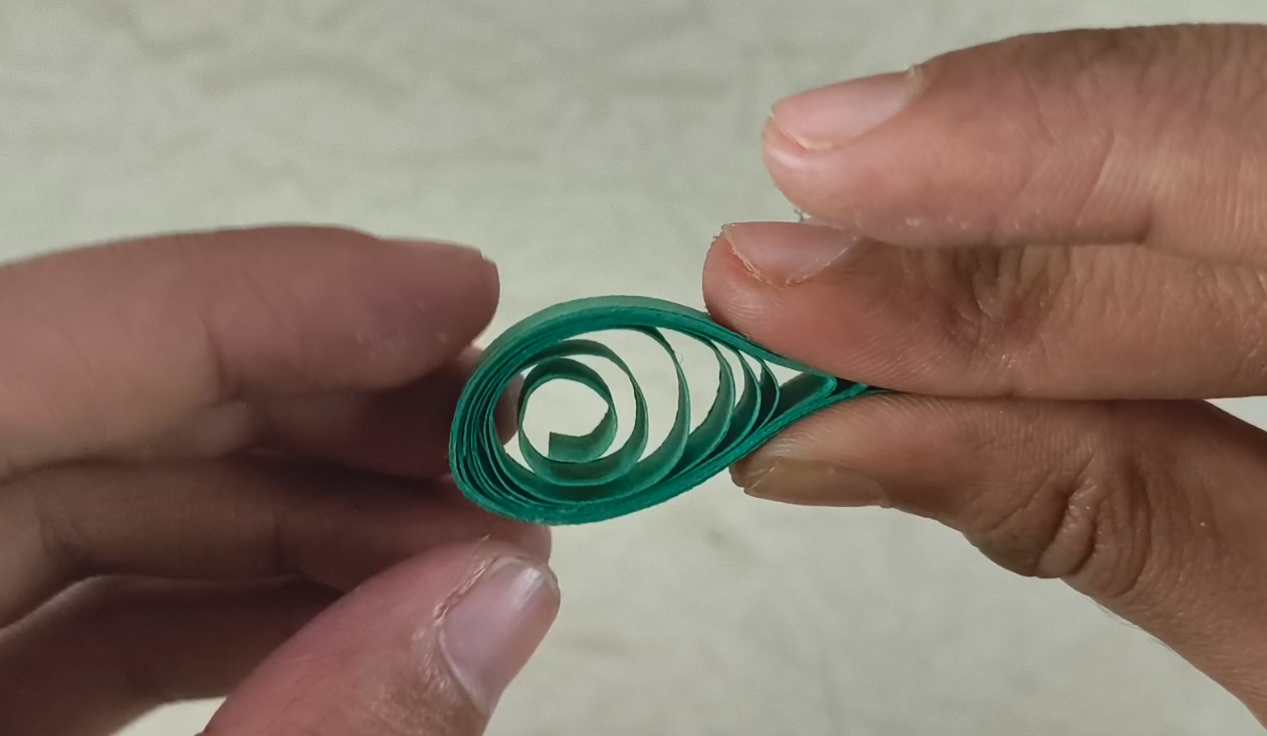

 Thomas Chanon Wangtrirat
Thomas Chanon Wangtrirat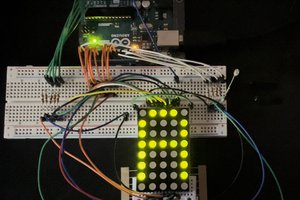
 Ted Sheflin
Ted Sheflin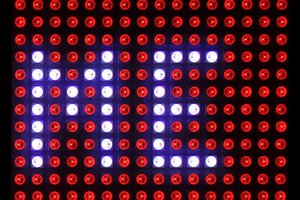
 ACROBOTIC Industries
ACROBOTIC Industries
 Mukesh Sankhla
Mukesh Sankhla