-
1Step 1
1. Find stepper motor, preferrably one with gearing.
-
2Step 2
2. Hook up circuits and apply Arduino sketch to test stepper motor.
-
3Step 3
3. Screw down the lazy susan bracket and platter and fix down parts. Secure motor and fix belt to the wheel.
-
4Step 4
4. Make project box, and use tape to seal cracks.
-
5Step 5
5. Set up laser. If you have line laser, just attach it. If you have a point laser, you can either use a rotating mirror OR use a clear glass beading rod to make a mostly straight line.
http://hackaday.com/2012/03/02/build-your-own-line...
http://www.doityourselfgadgets.com/2012/03/line-laser-for-3d-scanning.html
-
6Step 6
6. Hook up webcam.
-
7Step 7
7. Download Processing sketches I have on my Github.
https://github.com/jwcrawley/3D-scanner
-
8Step 8
8. Take picture using program local to OS:
-use GIMP or other program to find pixels and locate coordinates for center of platter
-set resolution in the video_line_viewer to the size your camera outputs.. manually :(
-determine angle, in radians of platter line to vertical. I use FreeCAD and import image and draw lines, and then measure. You can use Google to do X degrees = ? radians
![]()
-
9Step 9
9. Change variables in the Processing sketch to what you just measured. You will have to change line_processor and scanner both to the appropriate measured numbers.
float cam_angle = is the ange you measure in Step 8 part 3
float turntable_center_horizontal = the first number in Gimp for the coordinate
float turntable_center_vertical =the second number in Gimp for the coordinate -
10Step 10
10. Run the video_line_viewer and turn up/down the contrast of laser using potentiometer. Try to get a nice crisp like just above the threshhold. Too much will lead to laserline scatter and muddy the scan.
 Joshua Conway
Joshua Conway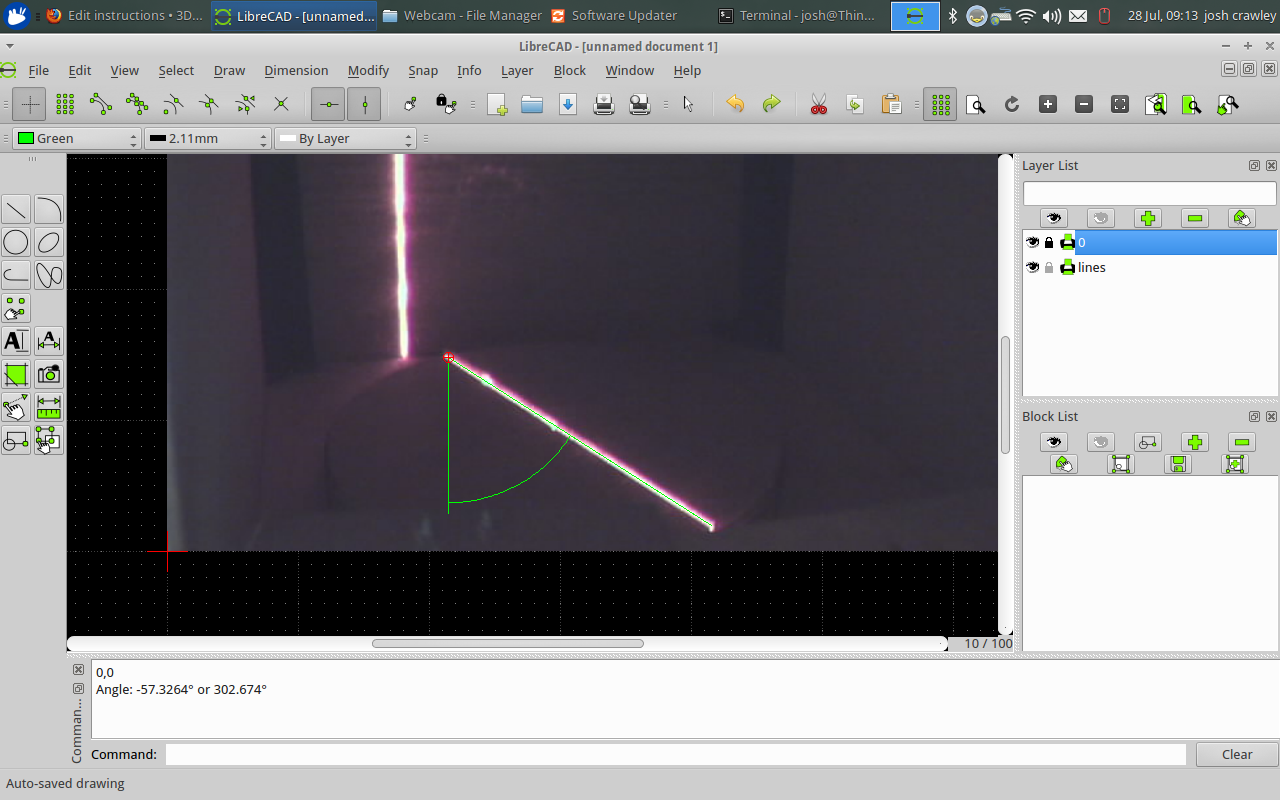
Discussions
Become a Hackaday.io Member
Create an account to leave a comment. Already have an account? Log In.