-
1Step 1
Choose a WiFi hotspot from ‘NetStar’ or ‘Nearby WiFi’ or ‘WiFi Distribution’,then goto the page of ‘WiFi Hotspot Detail’.
![]()
![]()
-
2Step 2
As show in Figure 1-1, click Image button ‘Paralyze’.
-
3Step 3
Click button ‘agree’ ,then next. As show in Figure 1-2.
![]()
![]()
-
4Step 4
This is a dialog to set duration. Click on the drop-down arrow to select time. And then click ‘confirm’ to paralyze the WiFi hotspot.As show in figure 1-3.
If it works then ImageButton ‘Paralyze’ has changed.As show in figure 1-4.
You can click ImageButton ‘Recovery’ to recover the WiFi hotspot.
-
5Step 5
It will paralyze only one terminal which connects to a WiFi hotspot.
![]()
![]()
-
6Step 6
STEP1:Select a mobile terminal which already connected one WiFi hotspot.
STEP2:As show in Figure 2-1,Click ImagButton ‘Paralyze’.
![]()
-
7Step 7
STEP3: This is a dialog to set duration. Click on the drop-down arrow to select time. And then click ‘confirm’ to paralyze the network of the terminal.As show in Firure 2-3.
If it works then ImageButton ‘Paralyze’ has changed.As show in figure 2-4.
You can click ImageButton ‘Recovery’ to recover network of the terminal.
WiFi Analyse and Terminator
Paralyze all ap router and sta. You select the clients you want to disconnect from their network and start the attack.
 myembed
myembed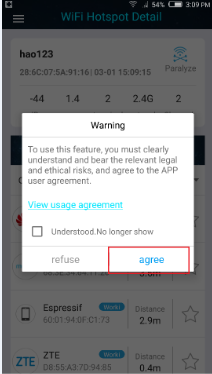
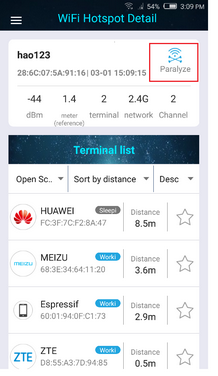
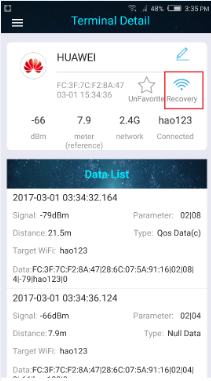
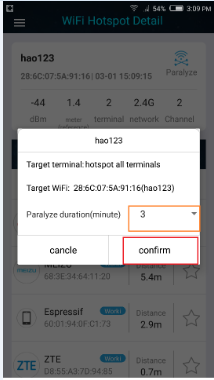
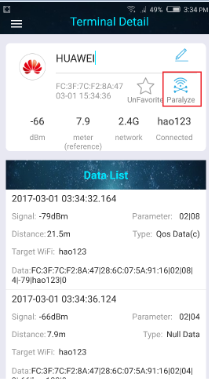
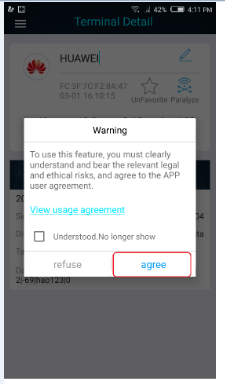

Discussions
Become a Hackaday.io Member
Create an account to leave a comment. Already have an account? Log In.