We're adressing the problem of knowledge acquirement.
To do so, we're creating a game which ask you questions and display 4 possible answers, with the option of customizing these questions and answers at will.
When all the questions are anwsered correctly, the box open itself, revealing a reward.
Depending on the type of question asked, the purpose of this game can be educational, making the knowledge more accessible and less frustrating to learn.
The box itself belong to an escape game, but can be used as a standalone game.
The main functions of this box should be :
- Clearly displaying the questions and the answers on a LCD screen
- Answering these questions using A to D buttons, and a way to clearly see which answers are currently chosen.
- The possibility to navigate back and forth through the questions in order to make corrections easier to do
- The possibility to plug in a computer using a USB port in order to change the questions, thus the subject that users should learn about
![]()
SOURCES:
 Knowledge Lock
Knowledge Lock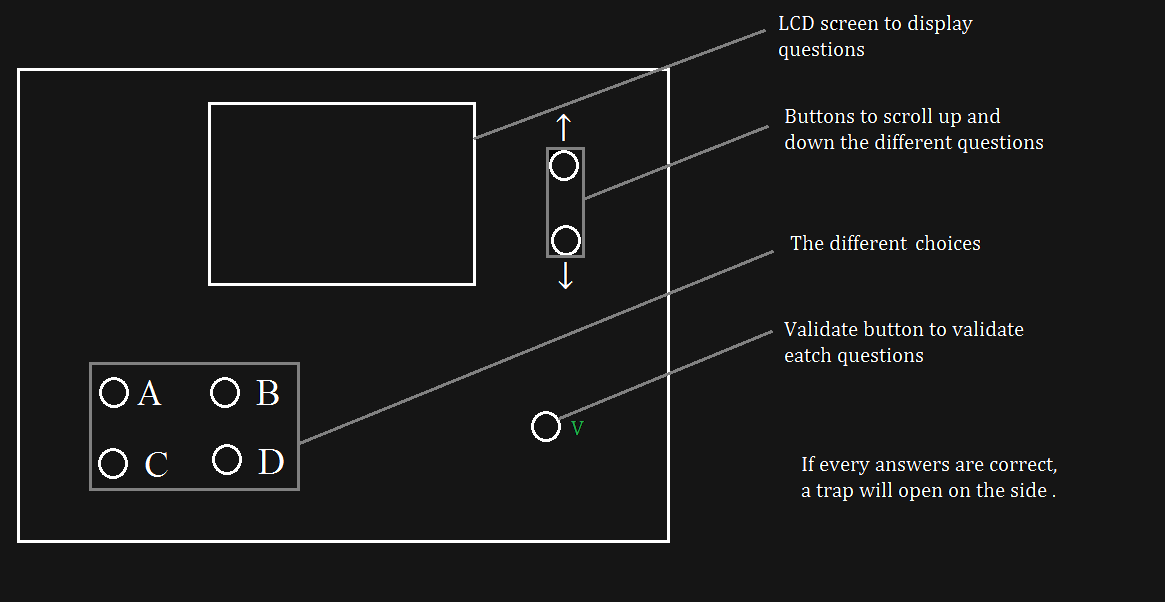
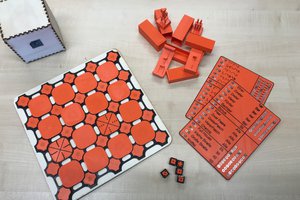
 JanThar
JanThar
 ronald
ronald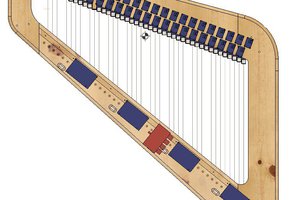
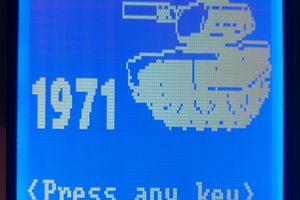
 Sarthi Chugh
Sarthi Chugh