-
1Print the parts for the enclosure
![]() 1.stl
1.stl![]()
2.stl
-
2Add the buttons (Super Glue requiered)
You can use a different glue, but for me Super Glue was very effective
![]() The dimensions of the microswitch are 12x12mm and 6mm height.
The dimensions of the microswitch are 12x12mm and 6mm height.![]()
-
3Solder a common wire for the buttons
![]()
A and C, B and D are connected, so what we need to do is to connect every C with the A of the next button. After that we can give with only one cable 3.3v to the whole system.![]()
-
4Solder a ground wire for every button
Following the schema from the step 3, we need to solder a cable to every B pin in the whole button system.
![]()
![]()
-
5Place the battery
I have used Double Sided Tape and some Electric Tape to place the battery.
![]()
-
6Place the microprocessor (CHIP Pro Dev. Board)
![]()
-
7Solder the buttons to CHIP Pro Dev. Board
Considering the following enumeration of the buttons :
![]()
- Solder the button 1 to D1, button 2 to D2 and following the sequences until the button 7 that is also D7.
- You need to solder the common wire to 3.3v.
-
8Flash CHIP Pro with a debian distro
Following the instructions available in the documentation of CHIP Pro flash the microprocessor with a Debian distro.
-
9Connect to CHIP Pro
Following the instructions available in the documentation of CHIP Pro connect via screen (for MAC or Linux in your PC) to the microprocessor.
-
10Connect to WiFi
Assuming that you are already connected through Screen with CHIP Pro, we are going to set a Wifi connection. You can follow the instructions from the CHIP Pro documentation.
Neltume: Language learning device for blind people
Language learning device for blind people
 Hernán Valdés
Hernán Valdés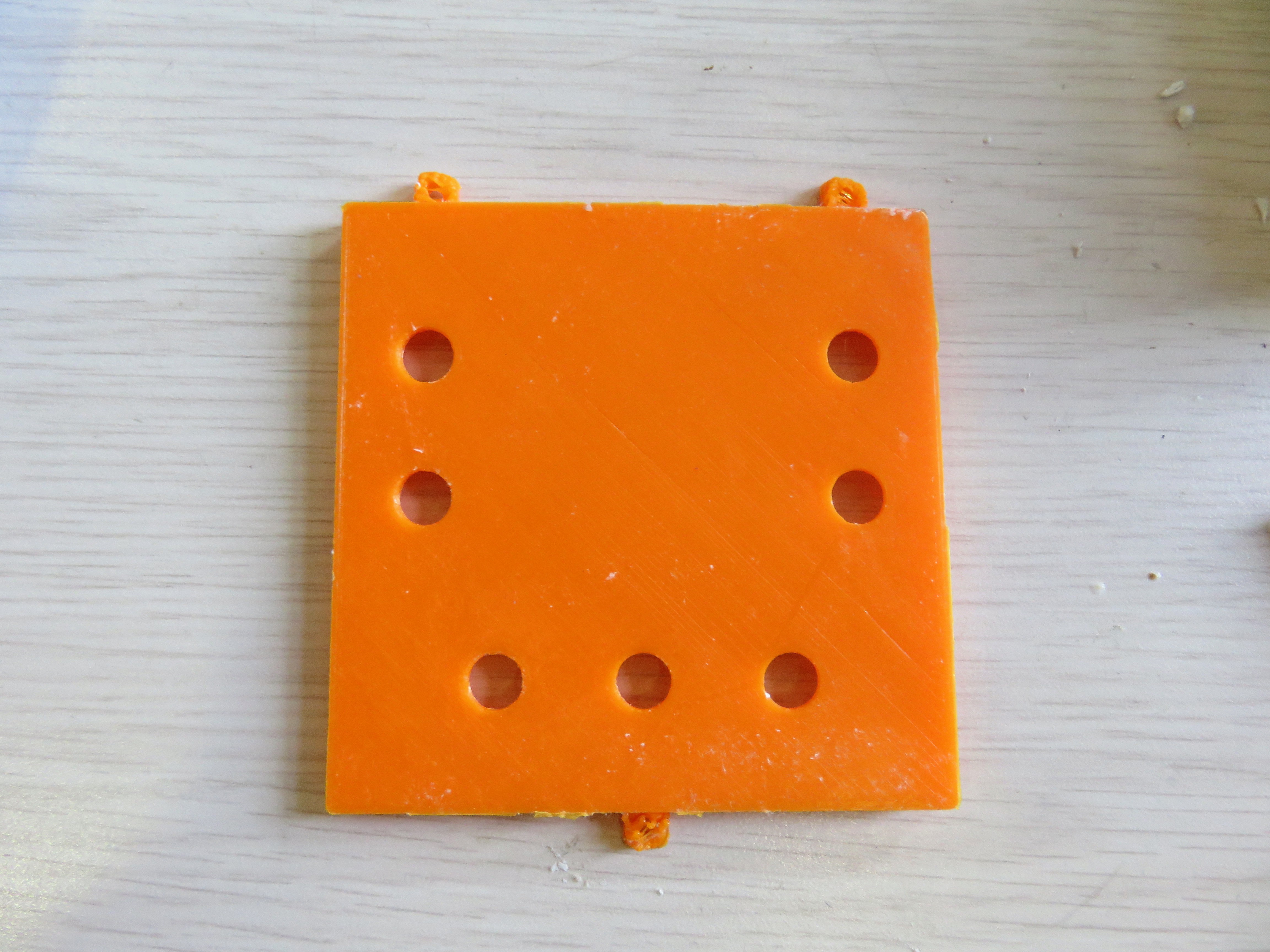 1.stl
1.stl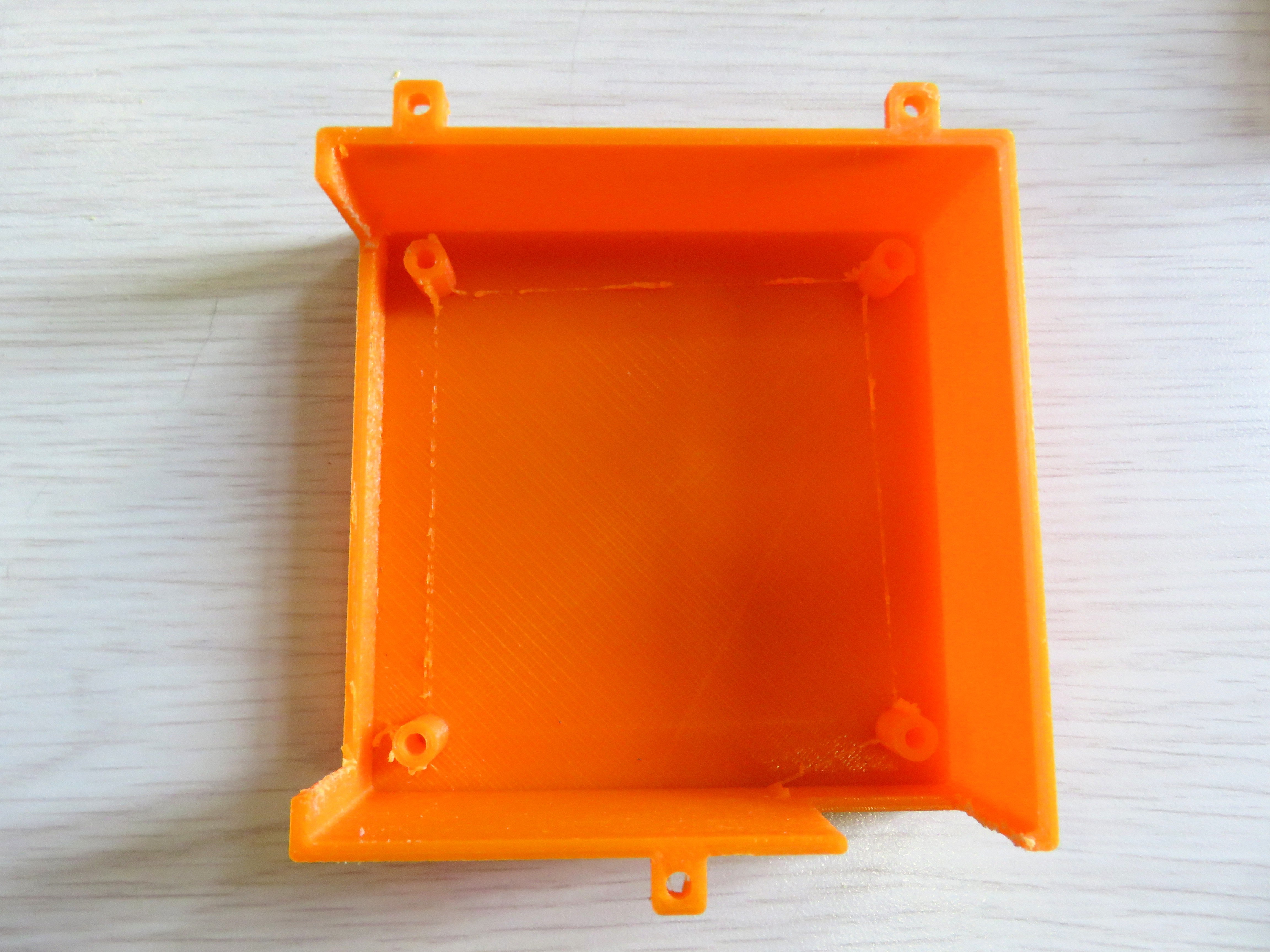
 The dimensions of the microswitch are 12x12mm and 6mm height.
The dimensions of the microswitch are 12x12mm and 6mm height.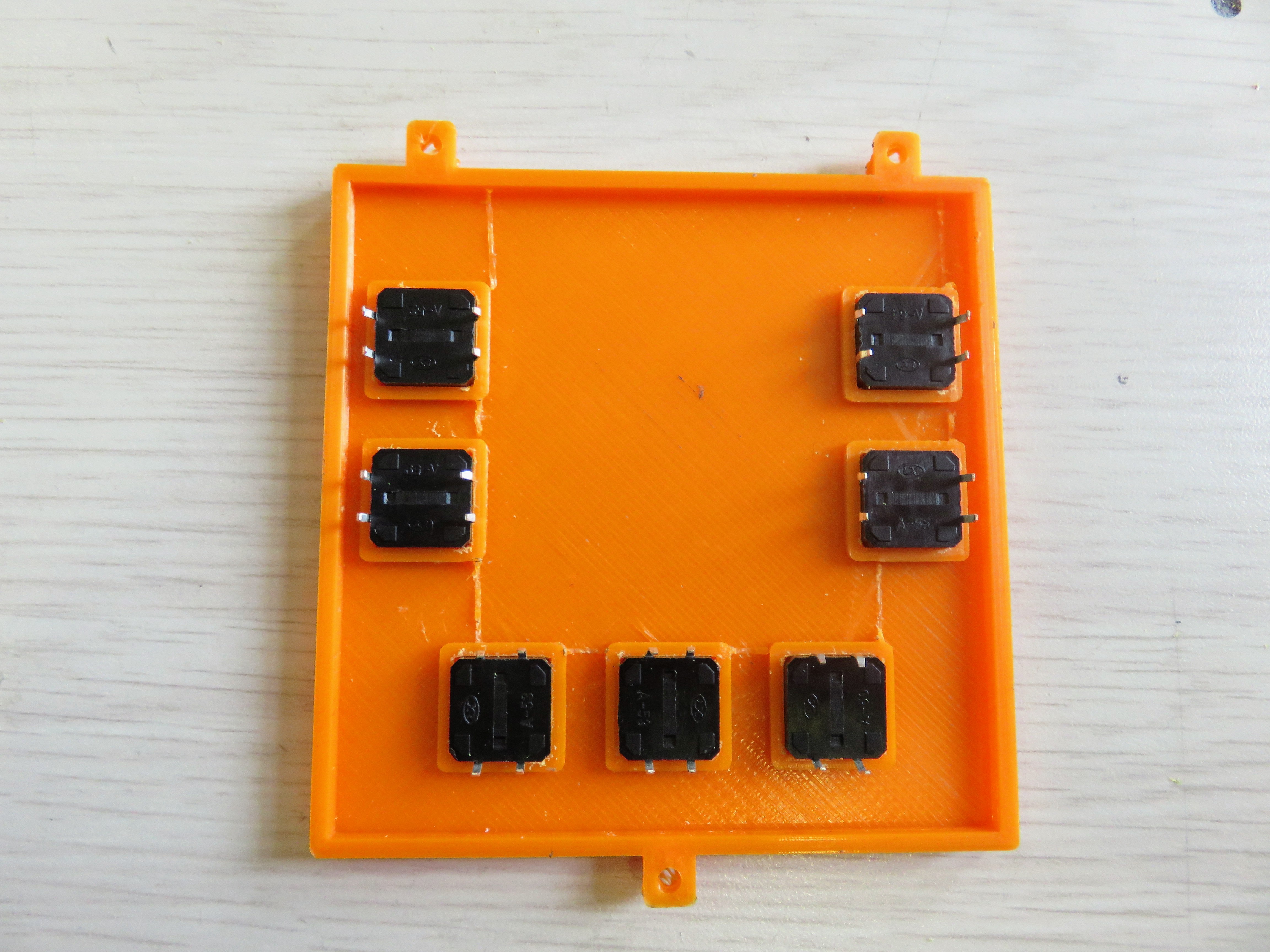
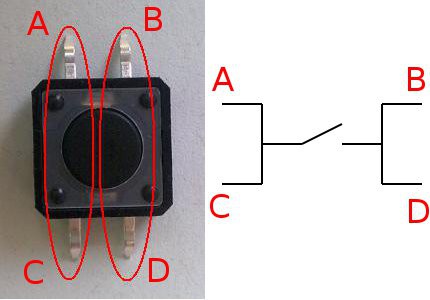
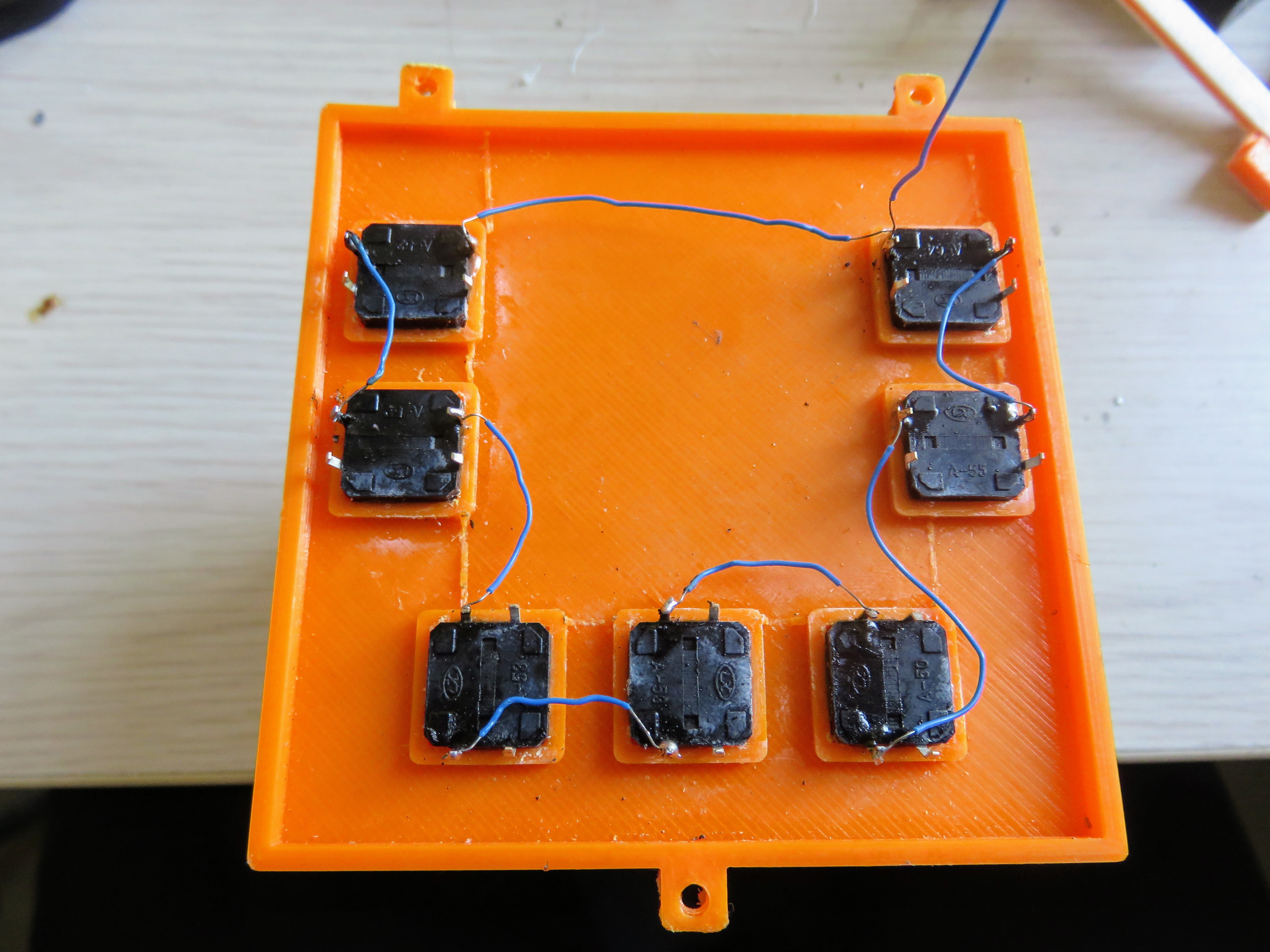
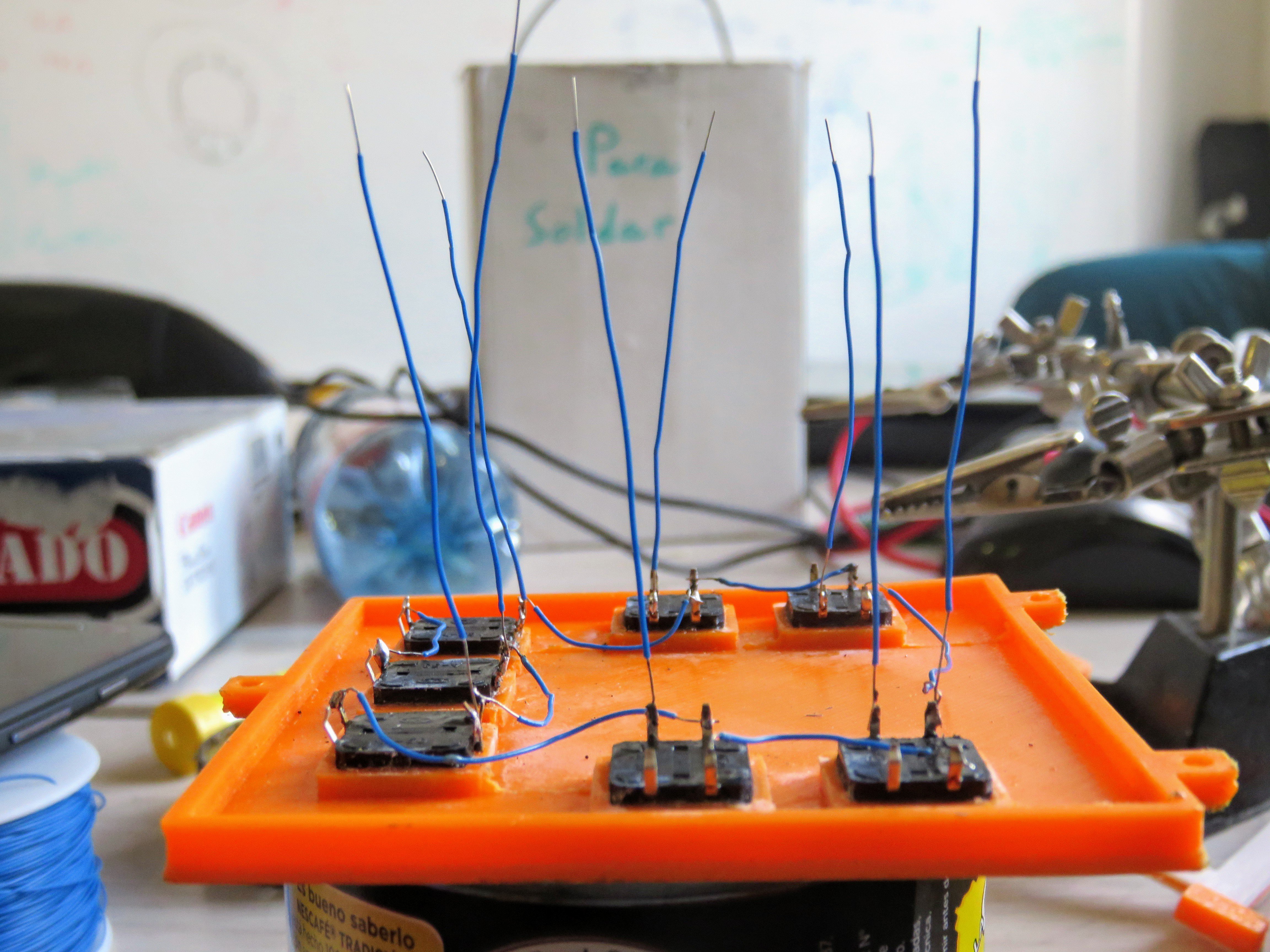
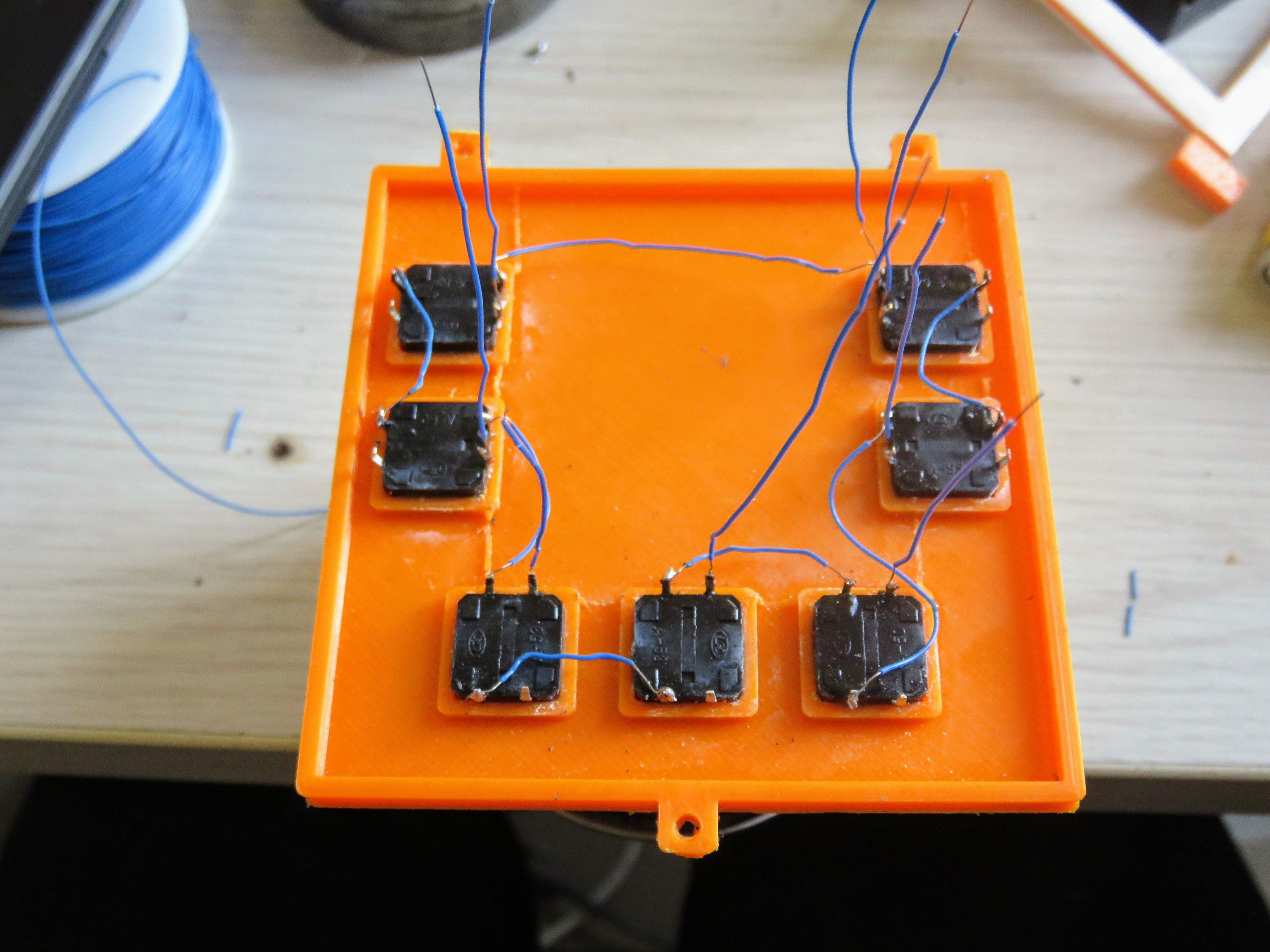
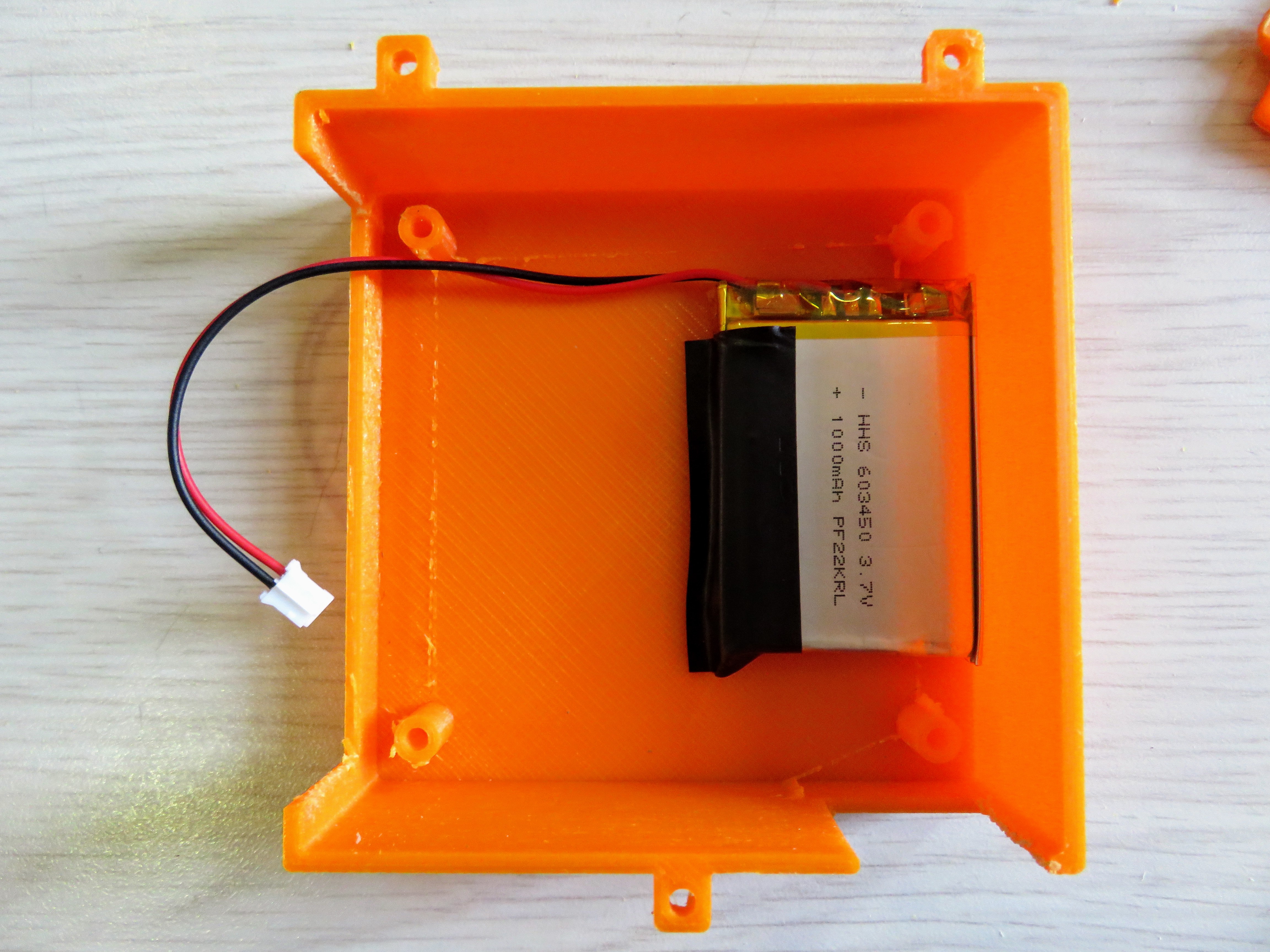
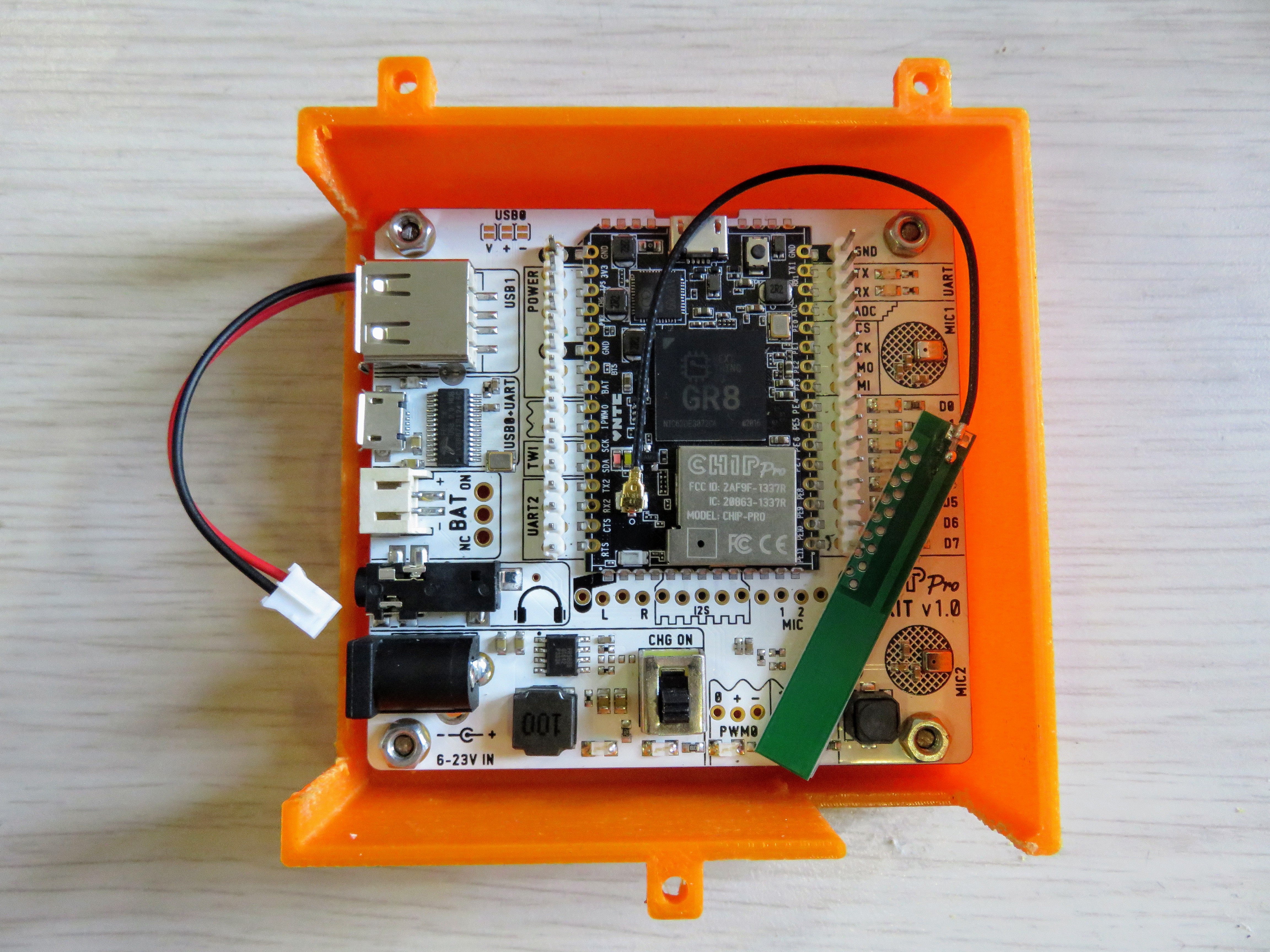
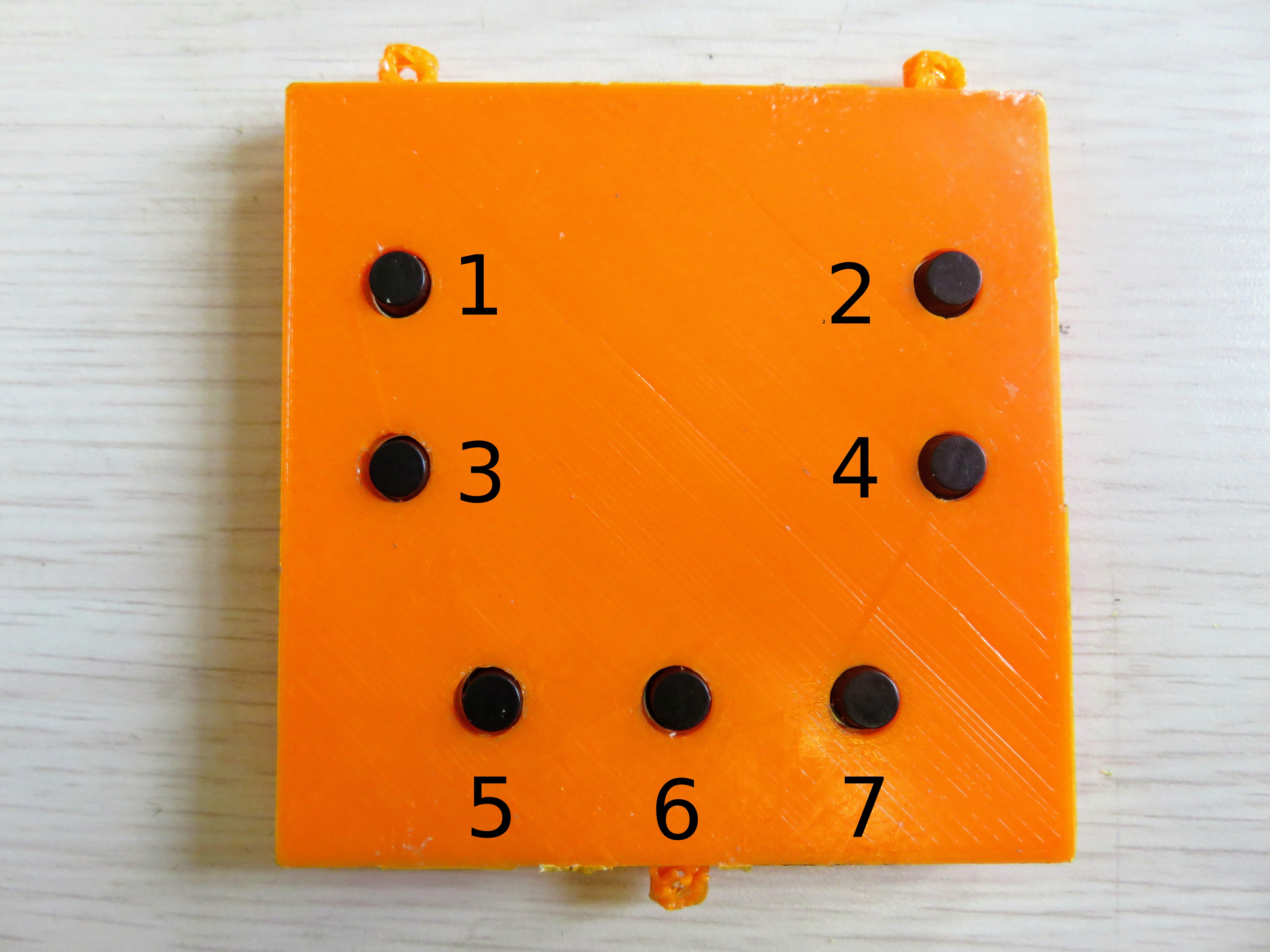
Discussions
Become a Hackaday.io Member
Create an account to leave a comment. Already have an account? Log In.