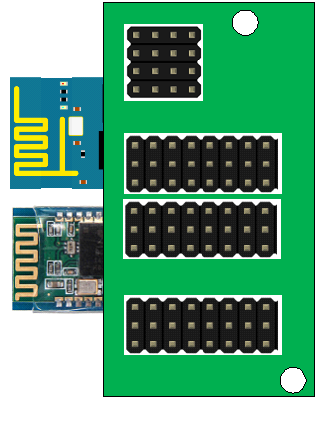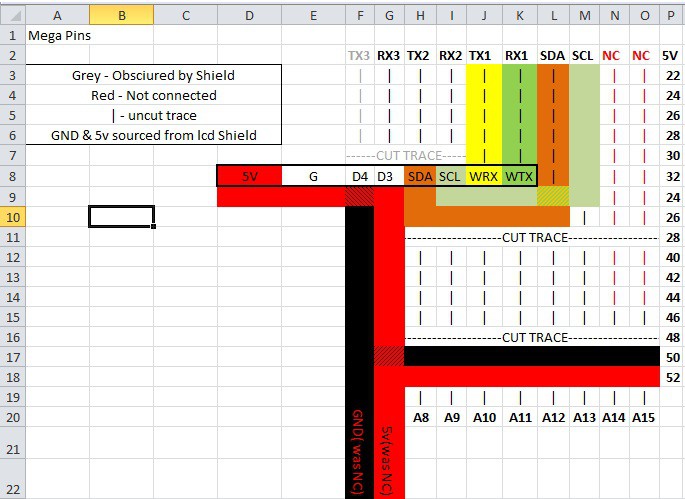The board I want to create will simply plug into the pins available while a standard Arduino Uno format shield is plugged in:
- D16-D21 on one side
- A8-A15 on the other side
- All even pins from D22-52 on double row
- 5v/GND pins at the top of double row.
As well as allowing the board to be securely plugged in these pins can be utilised on the board itself for connections.
So far here's what I envisage being on the board:
Analog Pins
These pins will be brought out onto a header to allow easy interfacing with analog sensors, buttons etc. Ideally a 5v and gnd pin would accompany the Analog pins, but given how small this board will be it may not be feasible.
Digital Pins
in the same format as the Analog pins, but using a different colour header to avoid confusion. Not all pins would be brought out due to space constraints, but possible an unpopulated header could be included for those.
WiFi
WiFi is a must; a lot of my projects planned utilise an ESP8266 to either host a mini webserver or just to pass data via websockets etc.
In my prototype of this board I will most likely use a Wemos D1-mini as I have a few lying around. Eventually, if i design a PCB, I will look for a most suitable option.
In order to fit everything on this little board I will test placing the Wemos board on the underside of the board, sitting between the board and the Mega itself.
Serial pins TX1/RX1 will be used for communication with the ESP8266.
I may also connect the i2c pins for this too, to allow direct interfacing with the Wemos for externally connected devices.
Bluetooth/Serial port
Bluetooth is not going to be necessarily required in every prototyping environment I'd like to use this with, however it is something I'd like to be neatly included should it be required.
a 4-pin female header header to allow the plugging in of a Bluetooth module (or serial cable or other serial device) will be included, connected to TX2/RX2 for communication with the Mega.
i2c
i2c is a standard that I'd like to use with this project; the ability to easily integrate extra devices (such as additional lcd screens, other microcontrollers etc) is ideal for creating a flexible platform to work on. I will add a few headers for easy connection of 2-4 devices. I may look different connectors other than the standard pins (such as grove-style connectors) to give a nice easy way of wiring up devices.
 Craig Hissett
Craig Hissett