Pet rocks are cool. Every kid needs one. But we're now in the age of the Internet of Things. Simple unconnected devices don't cut it for kids these days ( Don't even start on Loom Bands....)
Time for a rockin' upgrade. Get your Pet Rock to start rocking some connectivity. ( Please add more rock pins to the comments!)
This project is about connecting a rock to the internet. Instead of just sitting there, not doing anything, it can host a website, or tell you how warm or cold it is outside (especially if it is a solar powered rock that has been left outdoors). This rock contains a mini Linux computer with wifi, so you could say "Linux Rocks"...
Here's a system overview:
 OzQube
OzQube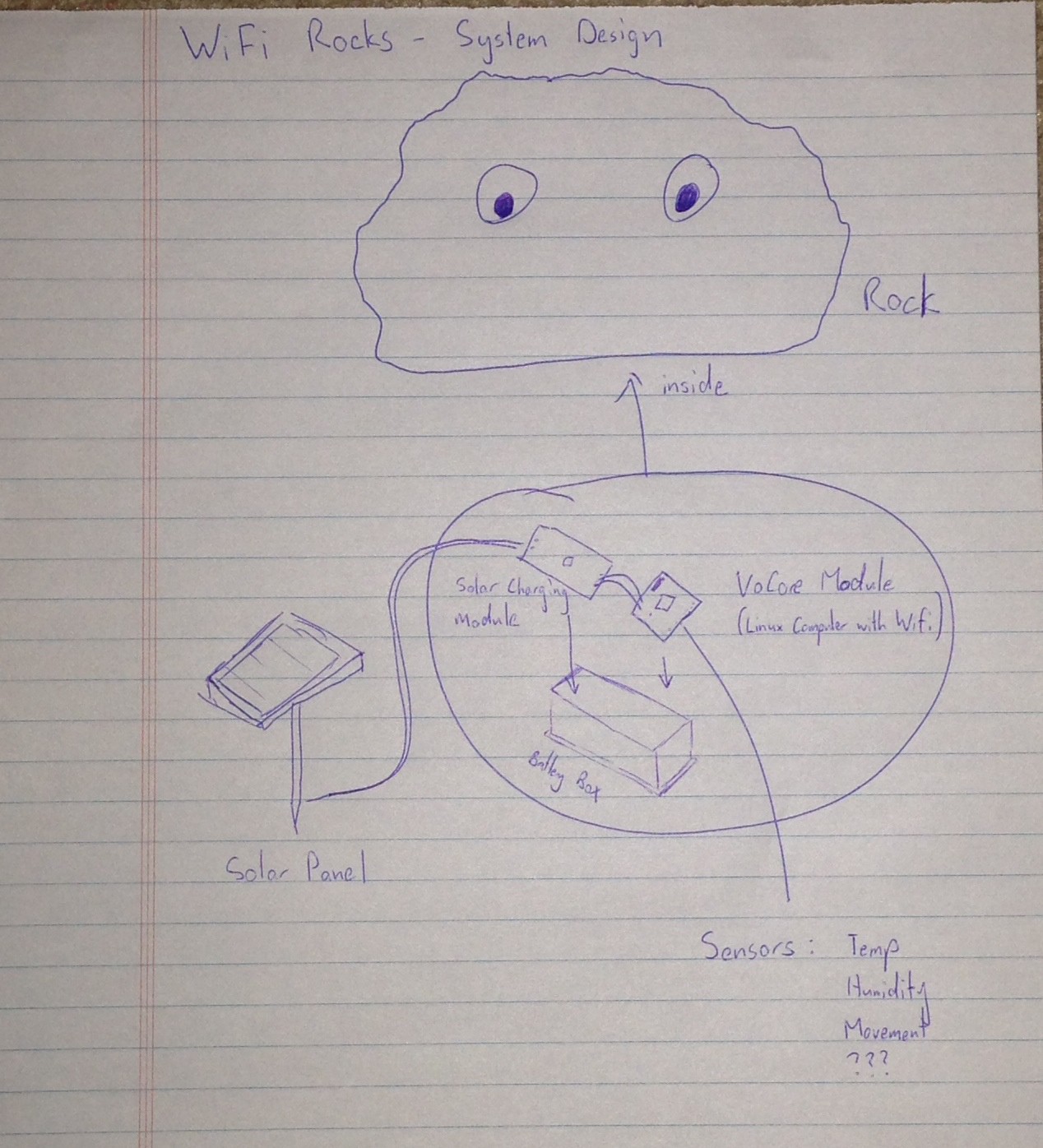
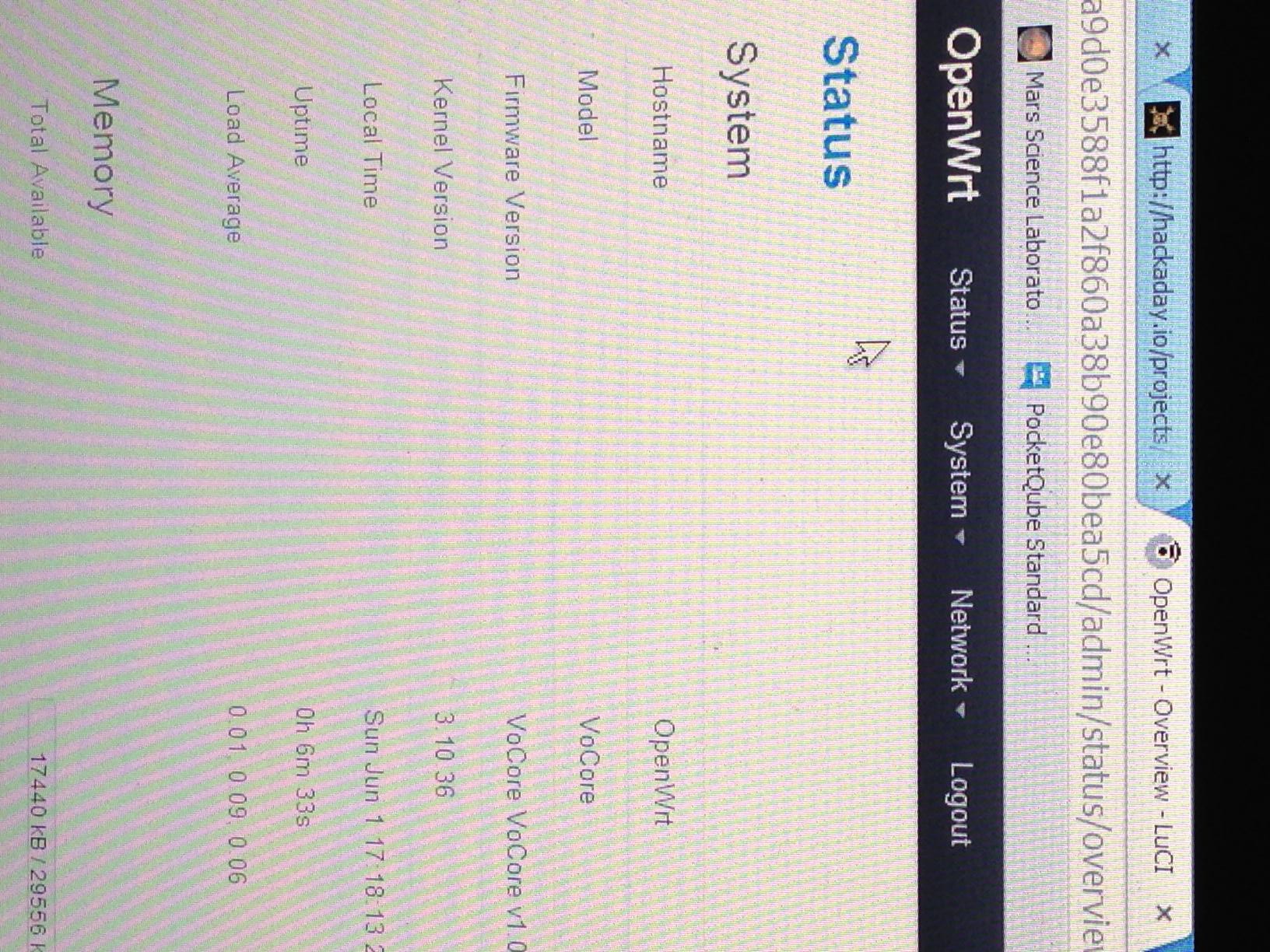
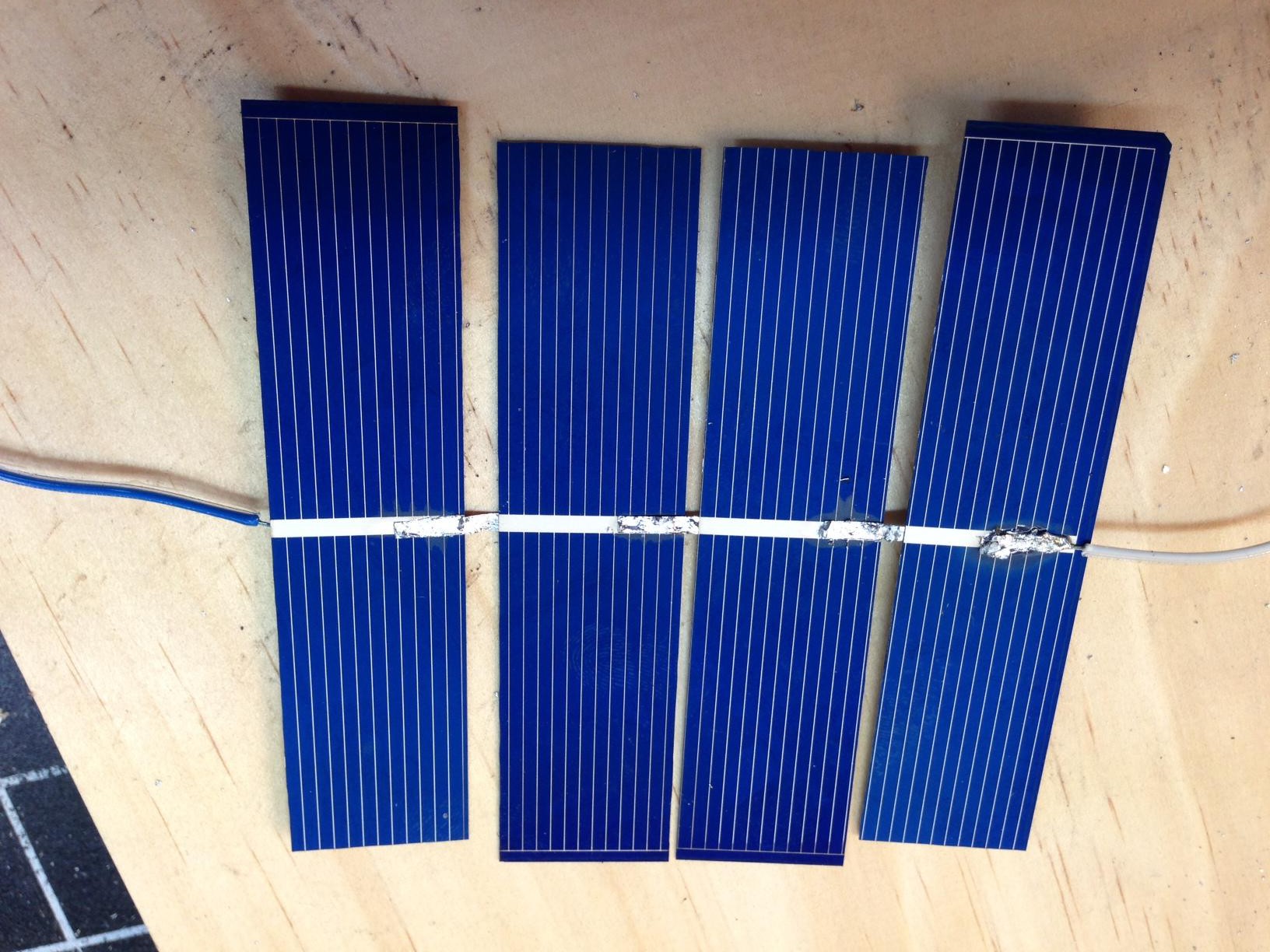
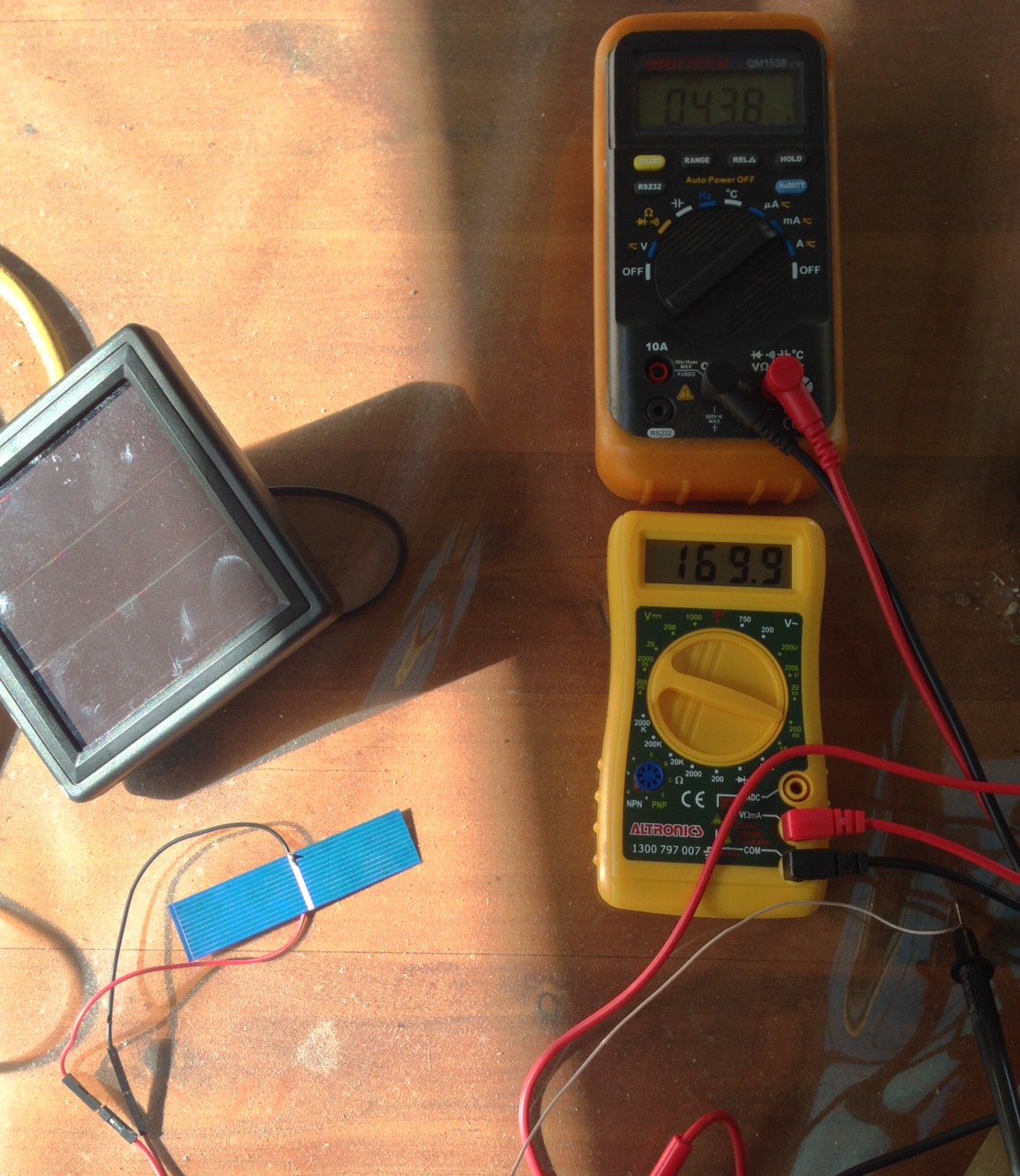
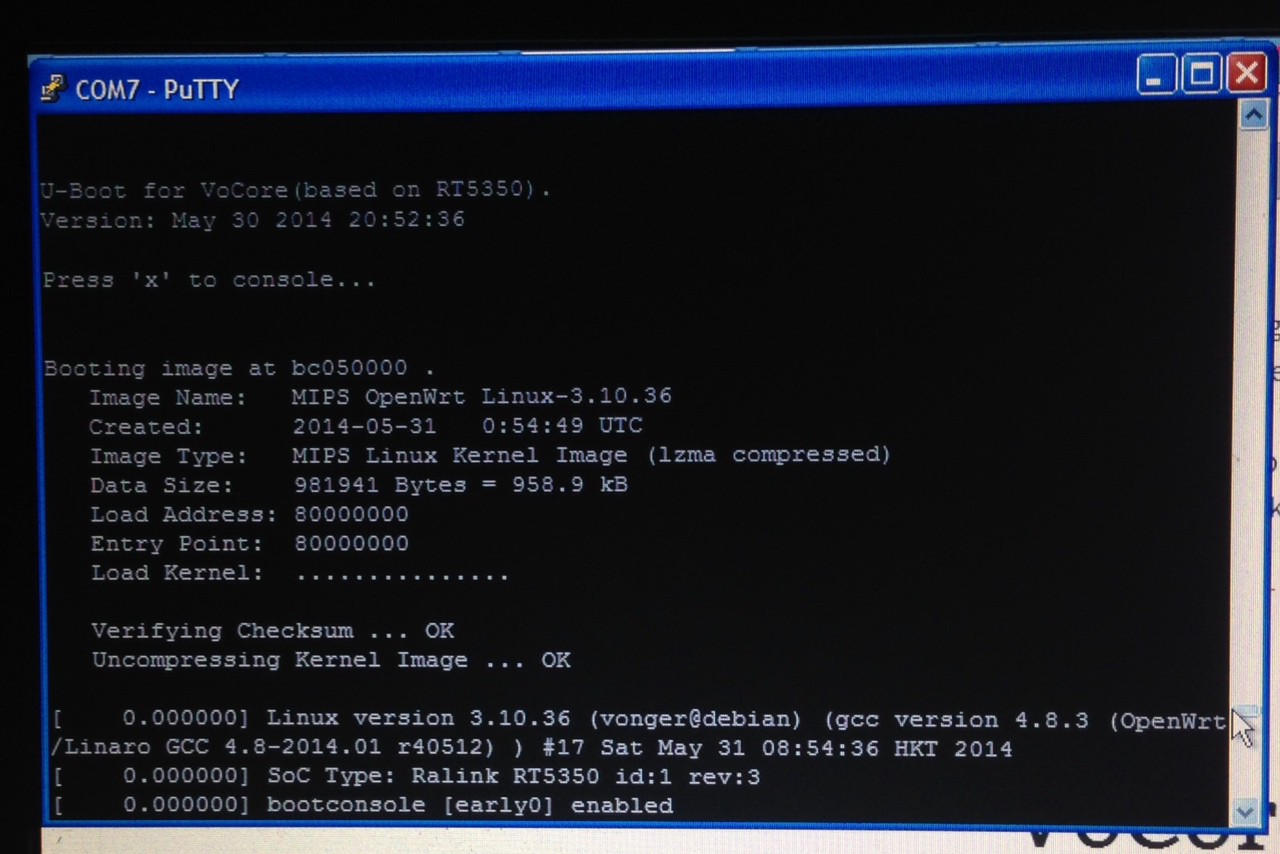

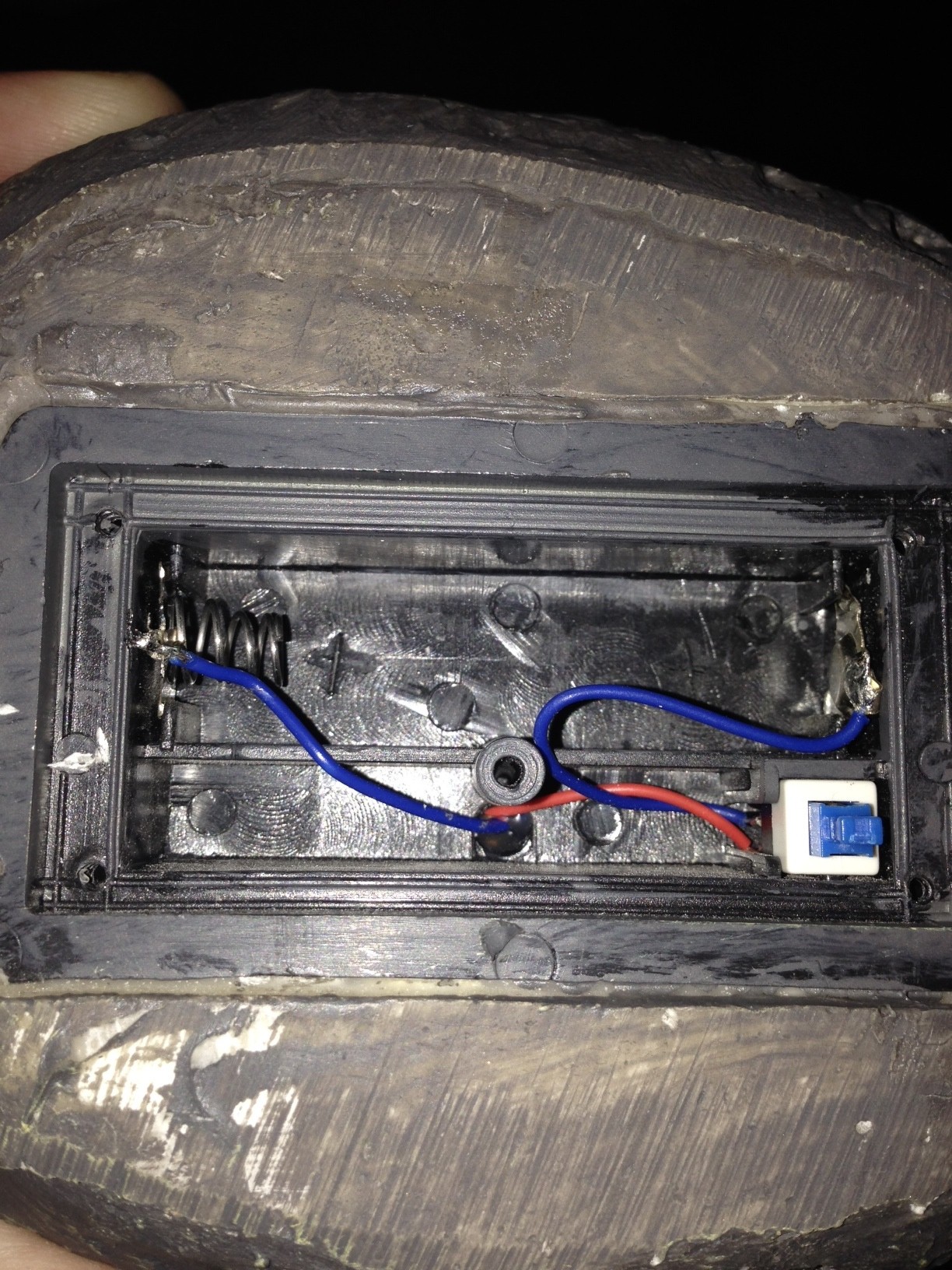
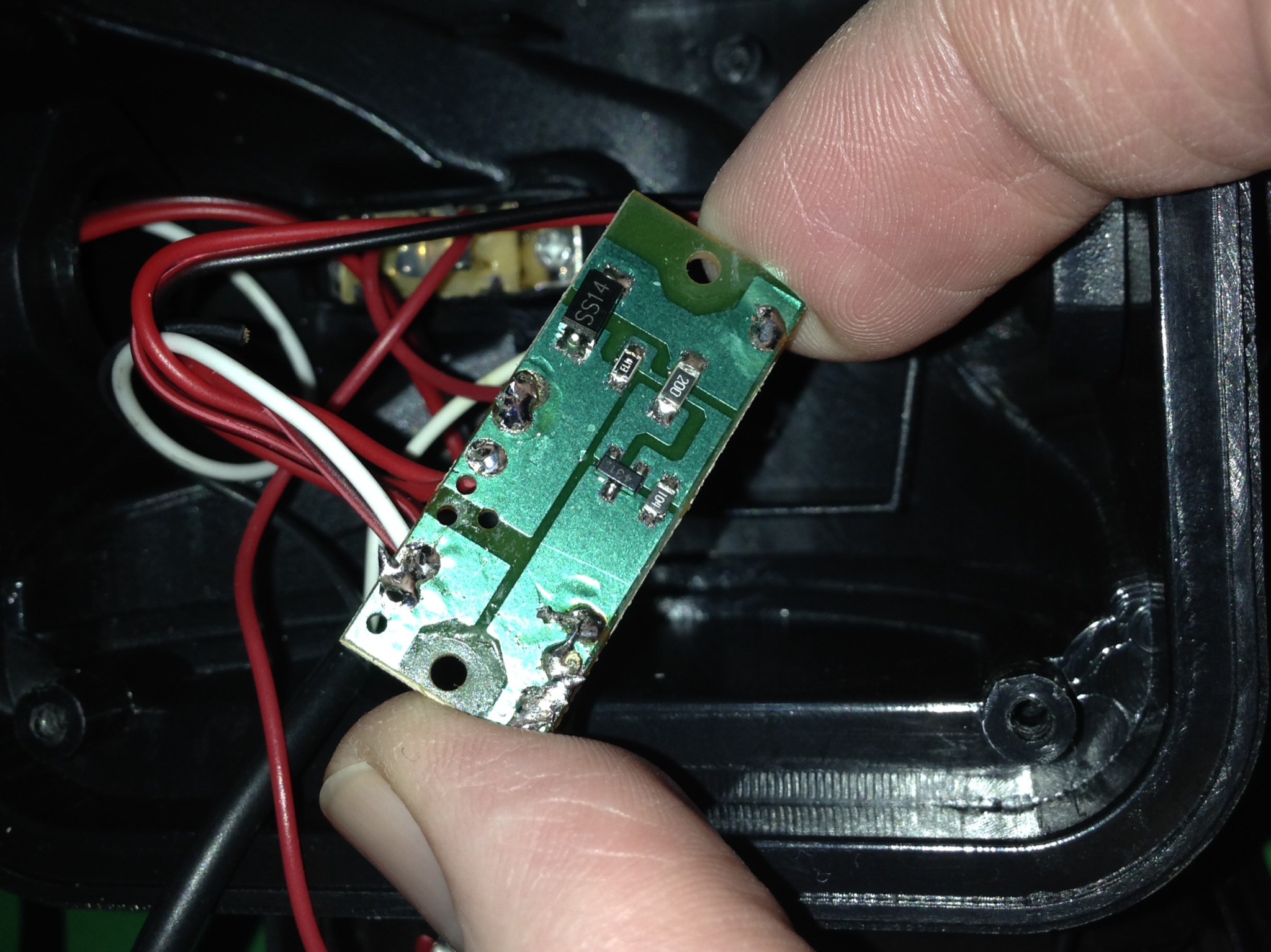




 Dylan Bleier
Dylan Bleier
 Michel Kuenemann
Michel Kuenemann
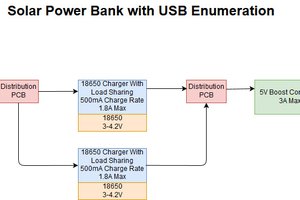
 C.Savage
C.Savage