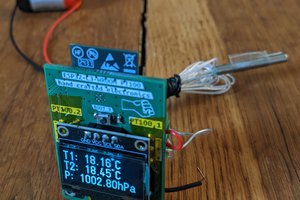Version 1:
0.5-5.5V power input to be able to run on many kind of batteries using TPS61201.
2.54mm pinout of GPIO spaced so it will be easy to put the devboard on a breadboard.
Pullup/down resistors attached for boot, deepsleep, chip enable.
Deepsleep output prewired to reset
ADC connected to a voltage divider from the battery.
Version 2:
- USB2serial CP2104 with nodemcu based auto reboot to programming mode, power only from USB and not from the battery.
- Smaller then V1. Compatible with breadboard with the outer most holes free for cables and components.
- LiPo charging (so you can use your old nokia batteries to power your things)
- TPS61201 3.3V regulator with config pins exposed using solder jumper for settings.
- Disconnetable ADC measurement of battery for no power use in the voltage divider when not used.


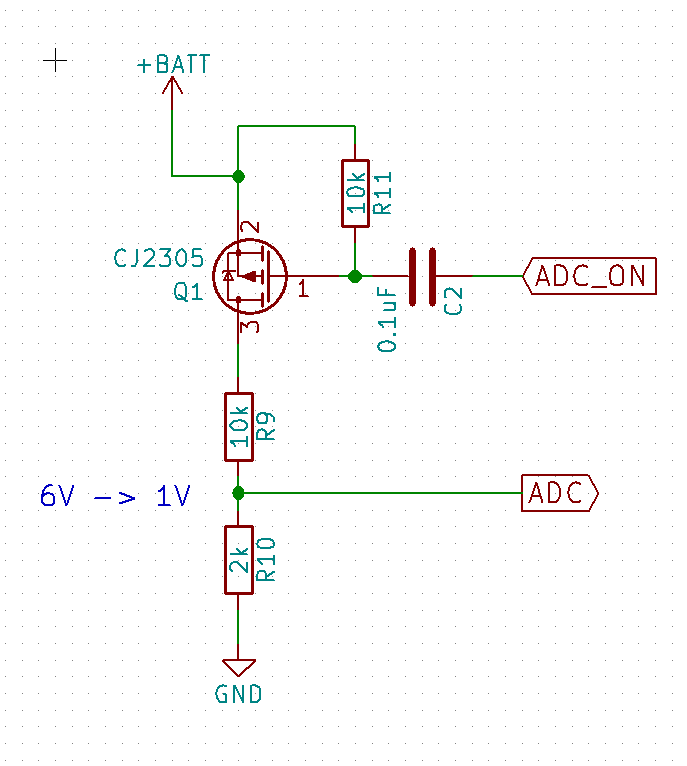 With some google magic I found that others had used a transistor to turn on and off the voltage divider.
With some google magic I found that others had used a transistor to turn on and off the voltage divider. 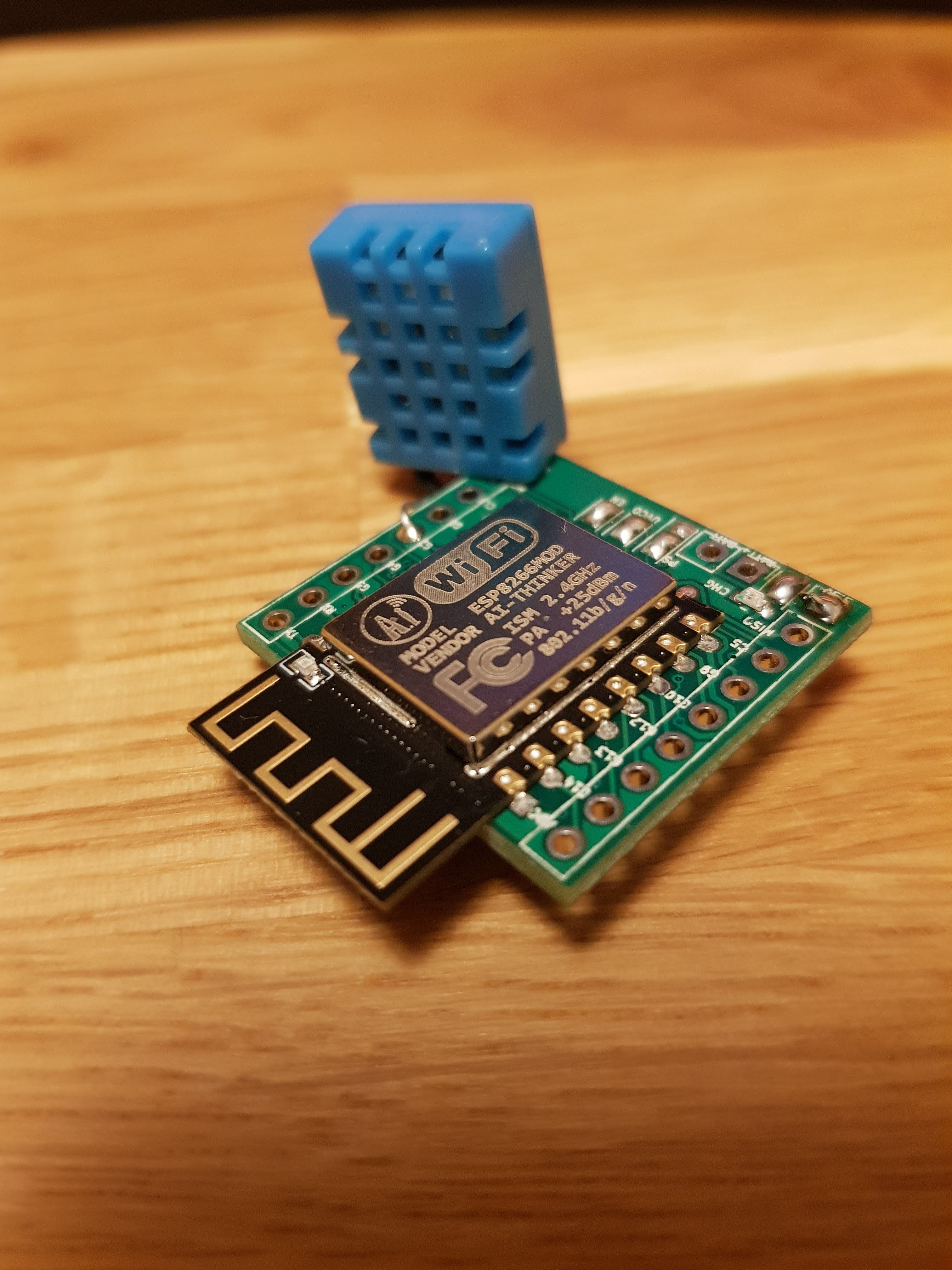
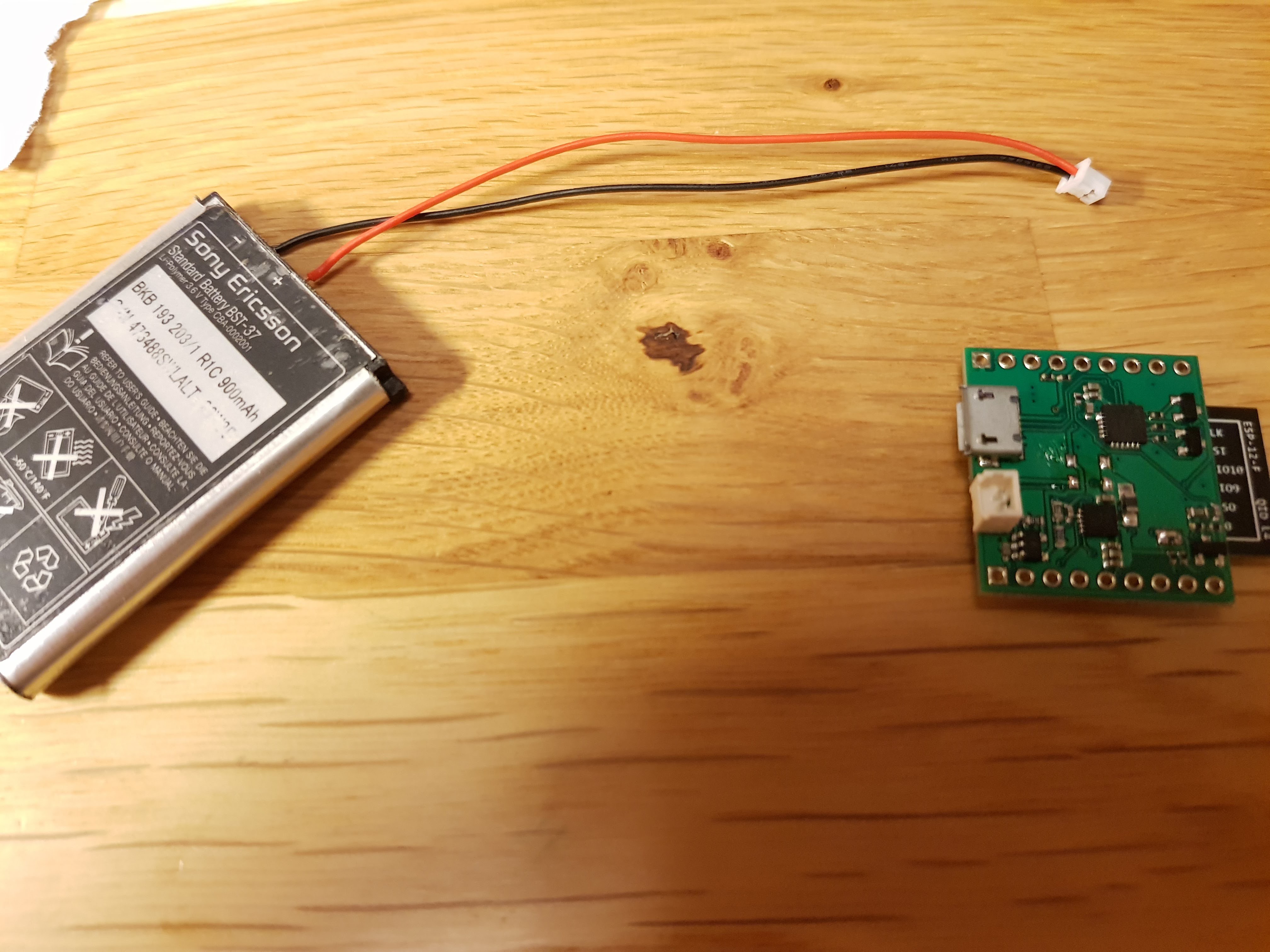
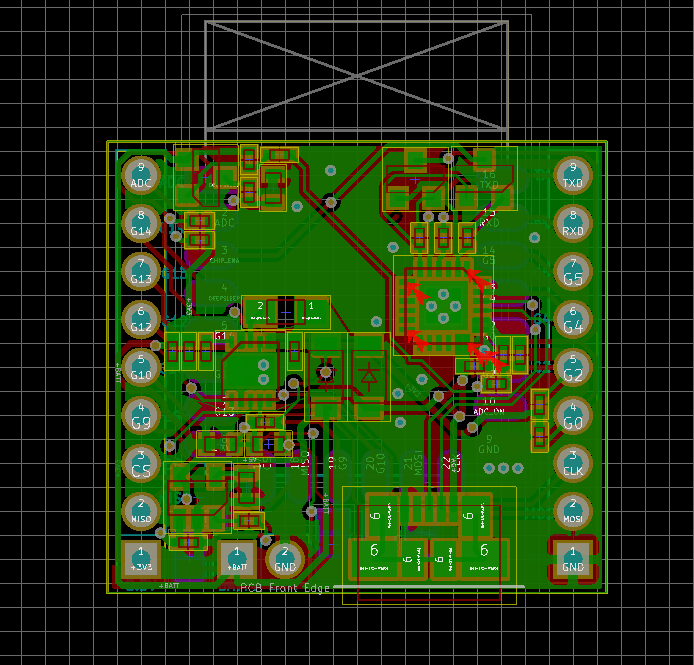 Now V2 is almost done, some small DRC errors to fix before I can order it.
Now V2 is almost done, some small DRC errors to fix before I can order it.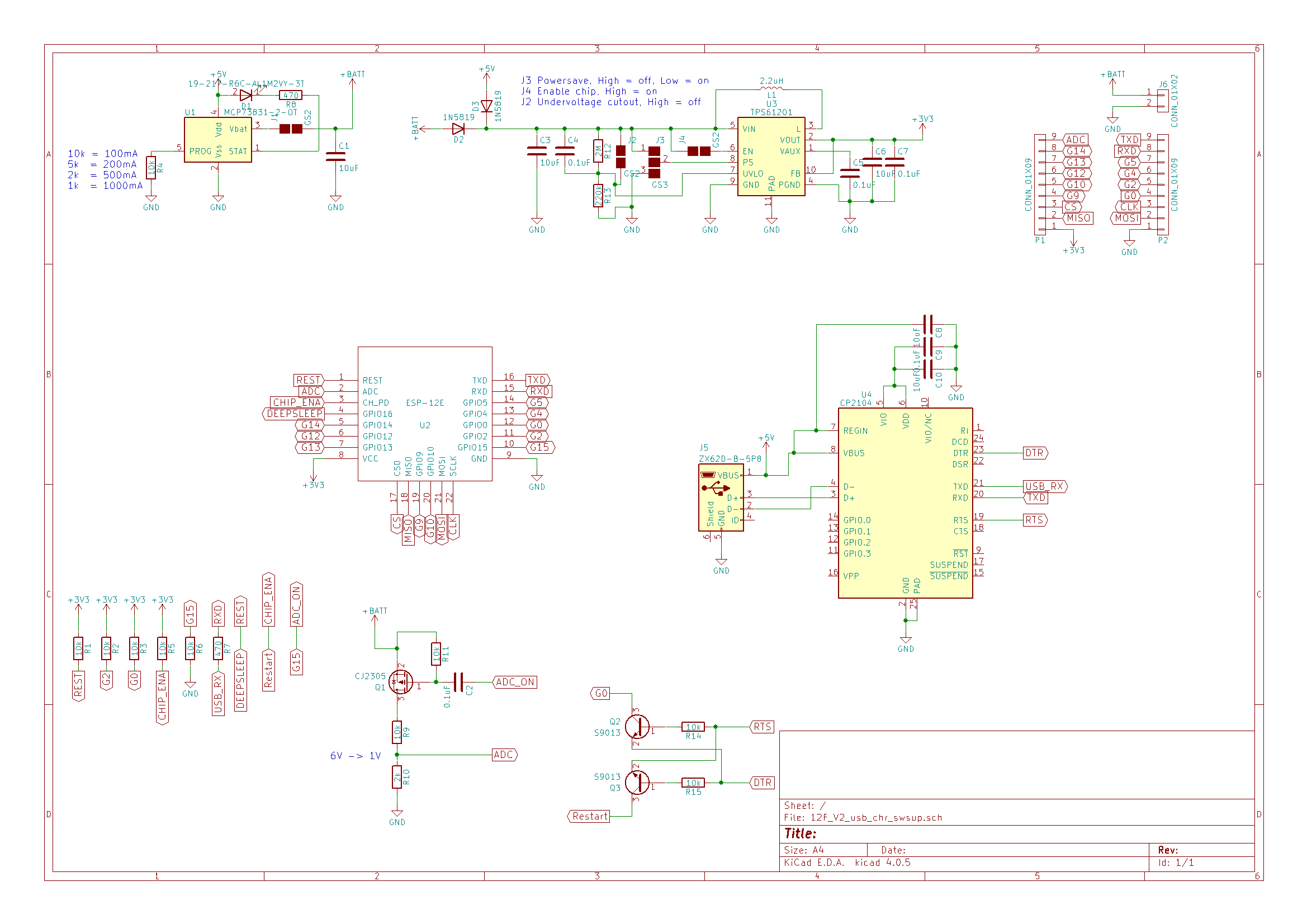
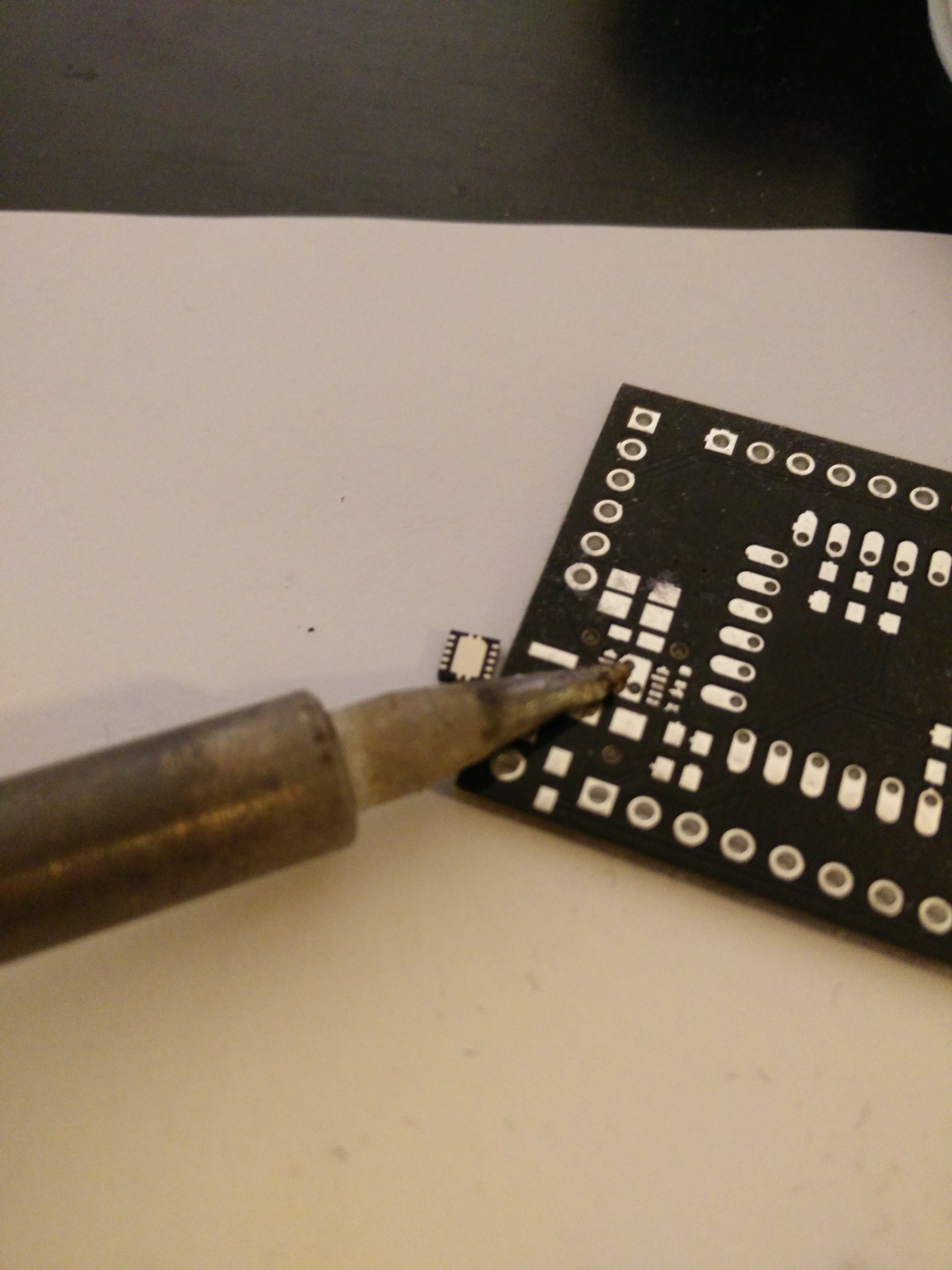
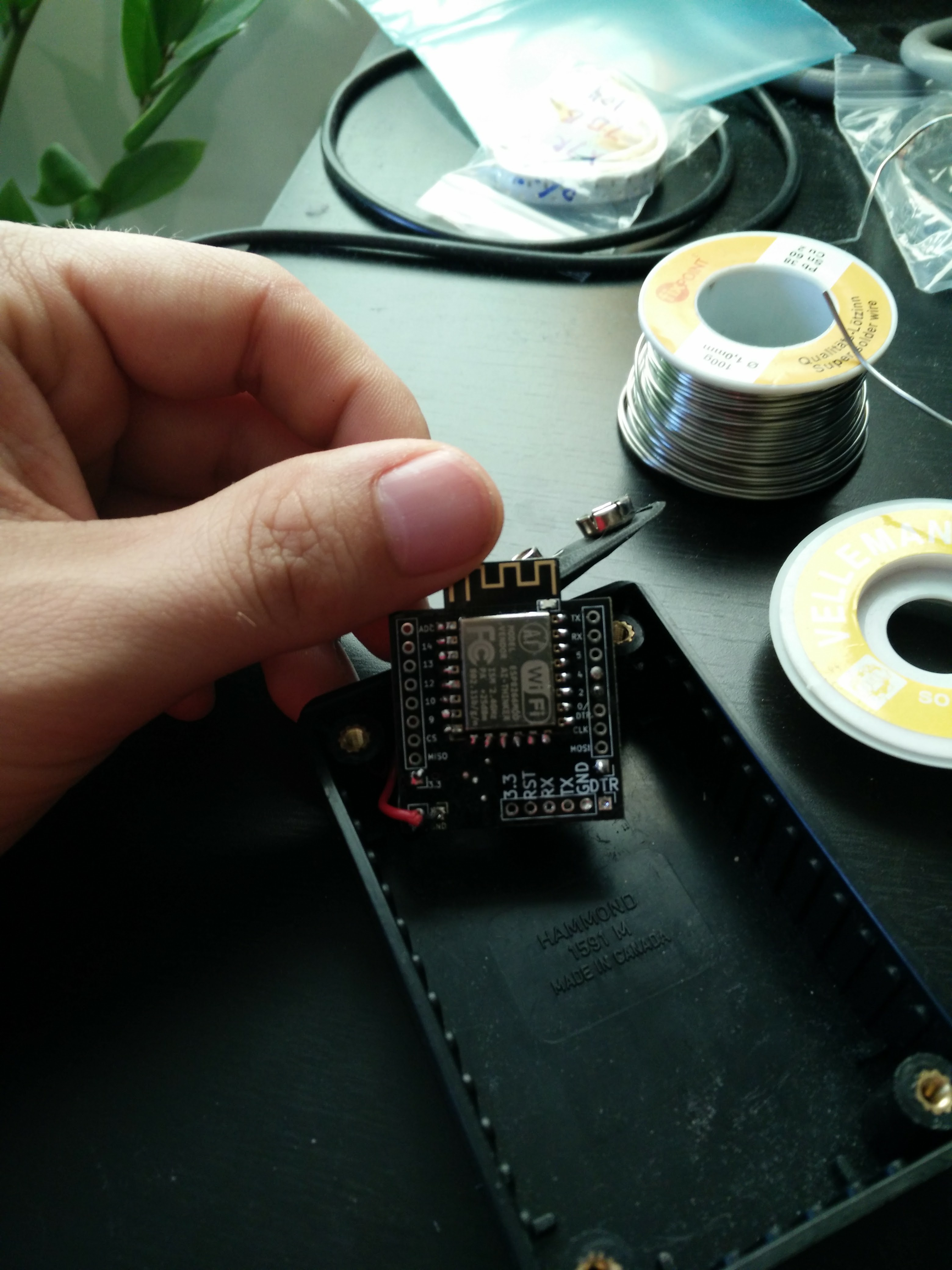
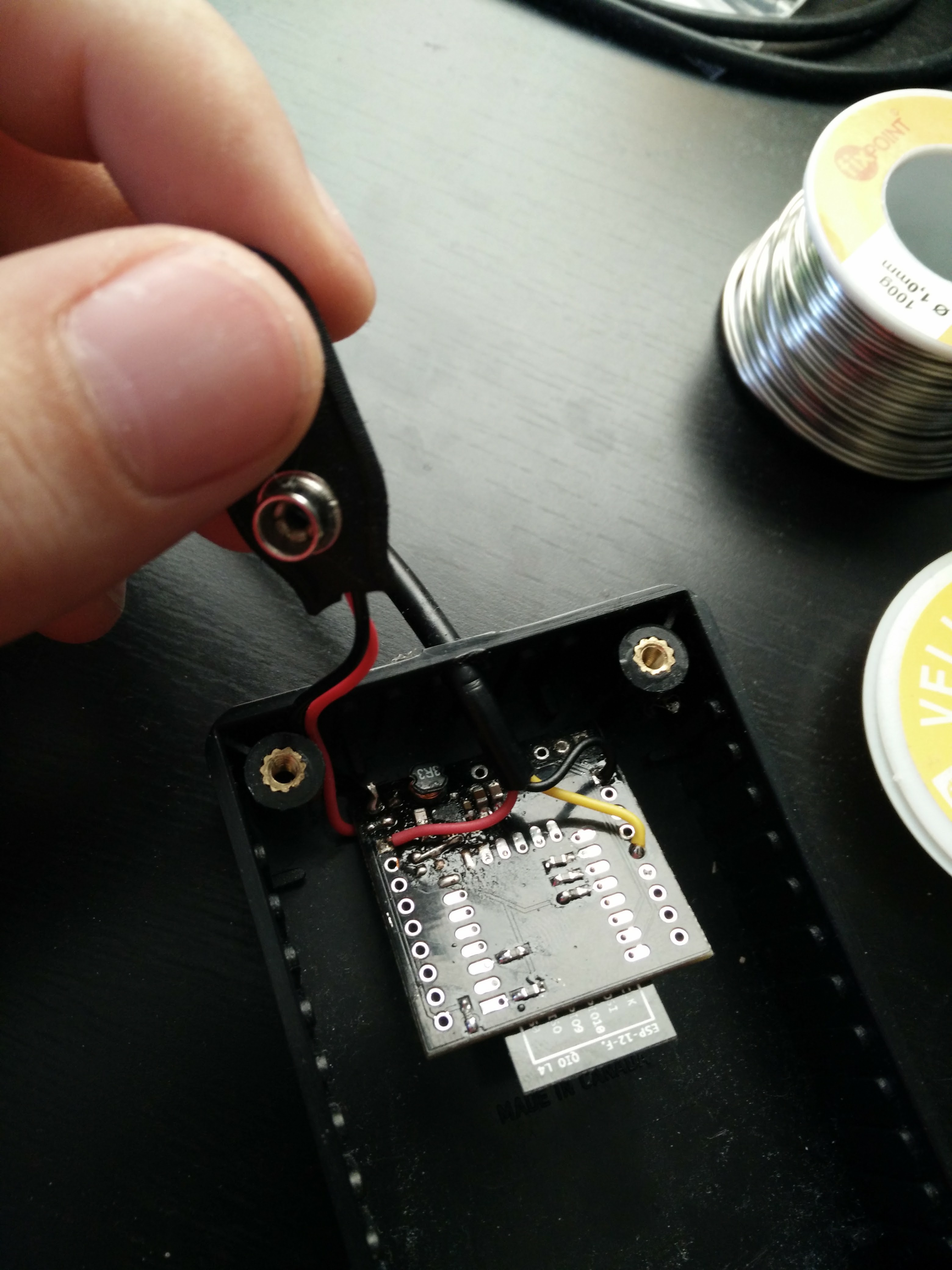
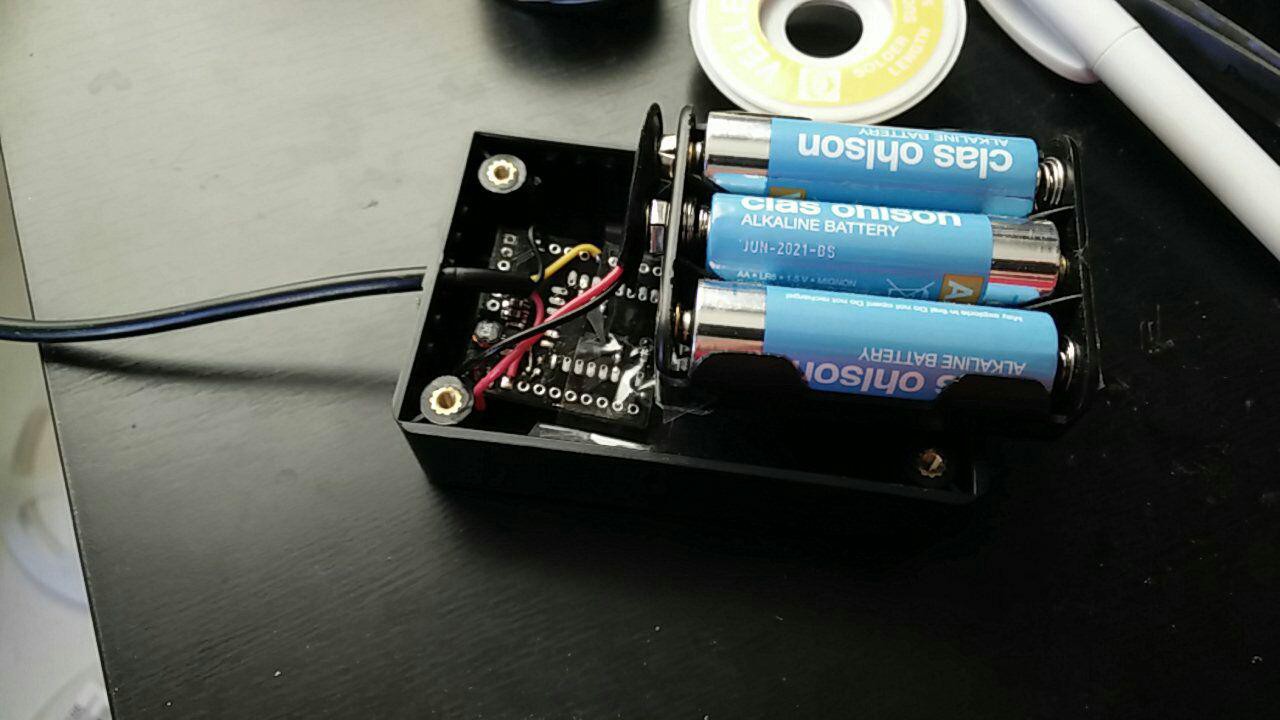
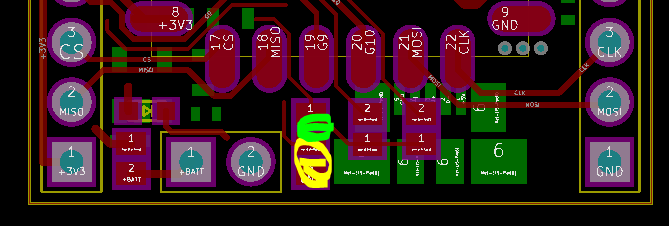
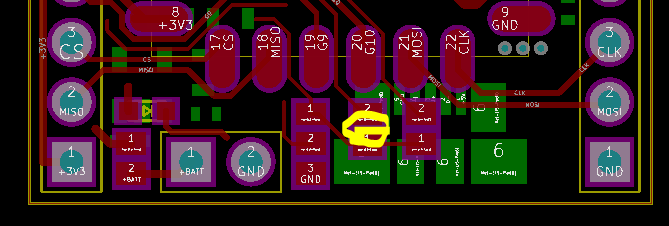 De solder to enable under voltage shutdown. (Good for shutdown on low battery to prevent deep discharging of lithium batteries)
De solder to enable under voltage shutdown. (Good for shutdown on low battery to prevent deep discharging of lithium batteries)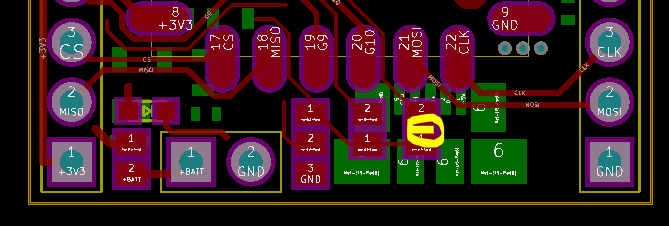
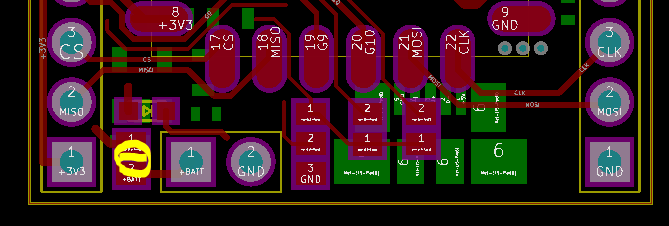 Solder to enable lithium charging.
Solder to enable lithium charging.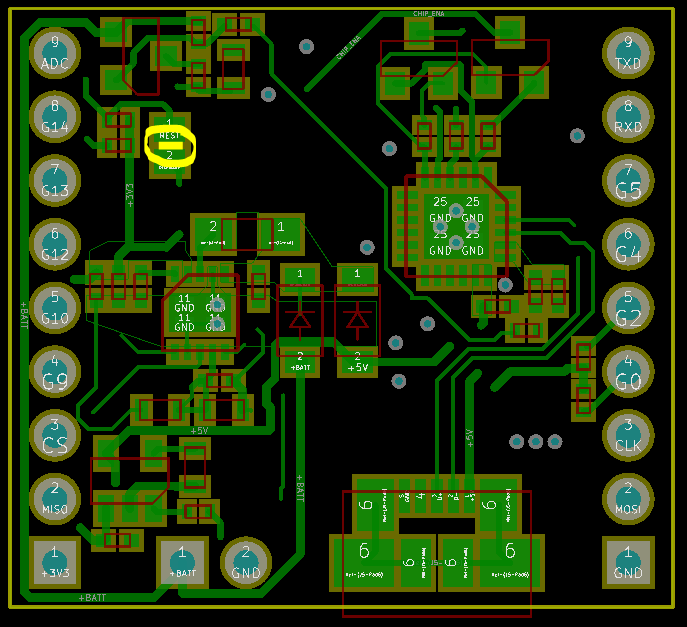
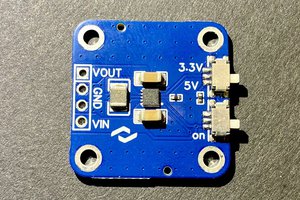
 Ace
Ace
 Open Green Energy
Open Green Energy