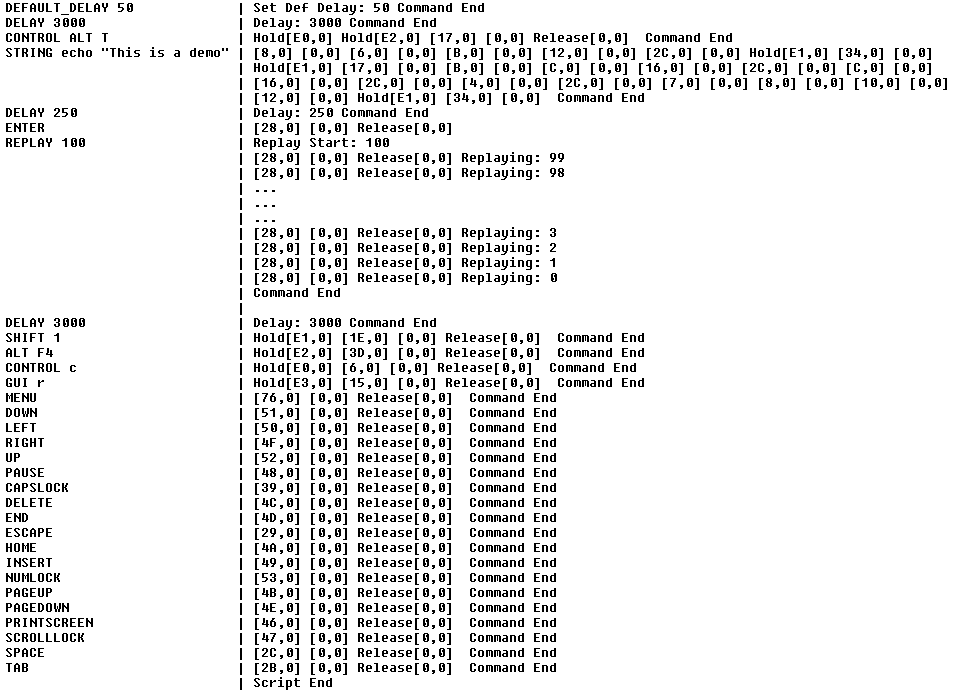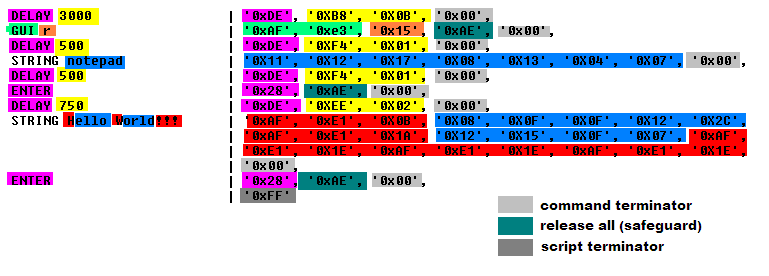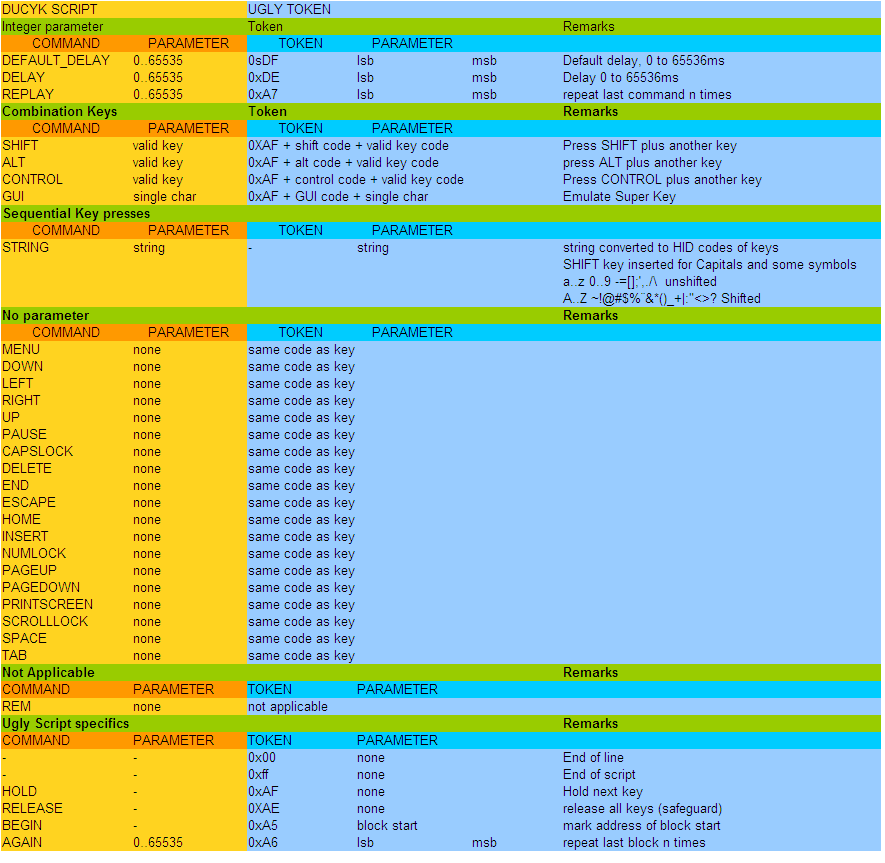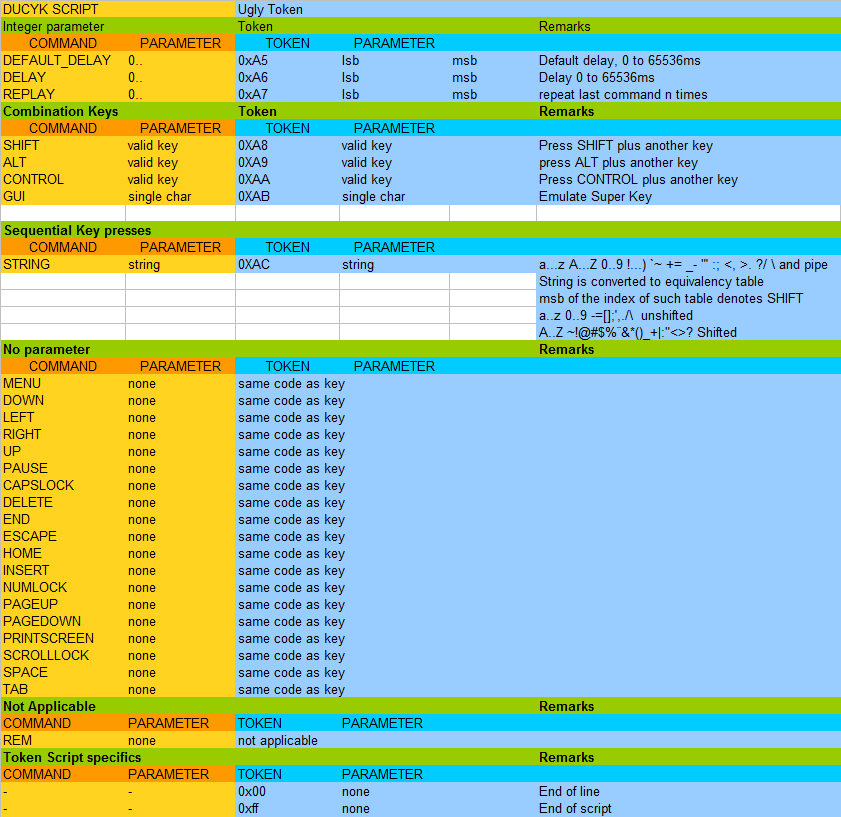** Update **
The project is composed by a hardware and a software part. The hardware consists of a Digispark and a 24LC512 EEPROM whilst the software part is project is composed by two firmware pieces one to playback the scripts and another to load the scripts to the EEPROM. The latter has a companion application that runs on the PC.
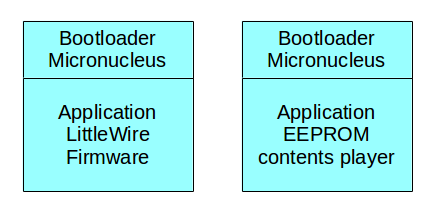
The uploader application shall be based on littlewire firmware, thus allowing to use a console tool to send it to the digispark.
The payload is converted from Duck Script to a meta script which is mostly the tokenized version of Duck Script commands, with is thoroughly based on the behavior of BASIC interpreters.
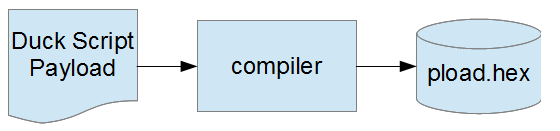
Right after the littlewire firmware is programmed it starts to run and will wait for the console application to send the payload data that will be recorded on the EEPROM
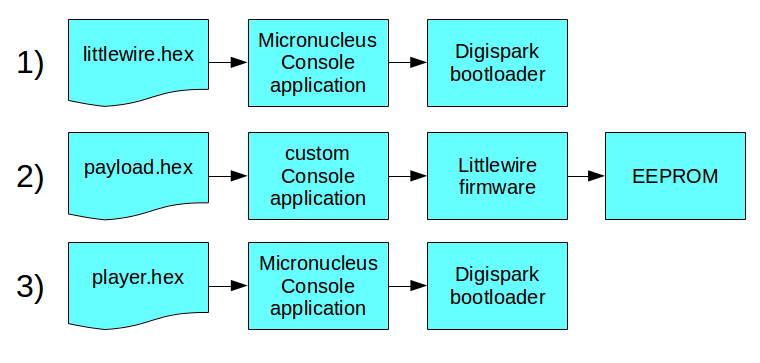
After the payload is sent to the EEPROM, the digispark is restarted and then the script player starts to read the contents of the EEPROM and send the appropriate keystrokes to the ducked PC. Quack!
Step 1 can be eliminated by using two digispark boards, one with littlewire firmware and another with the player. The connection between both boards is only necessary during the recordingof the payload on the EEPROM.
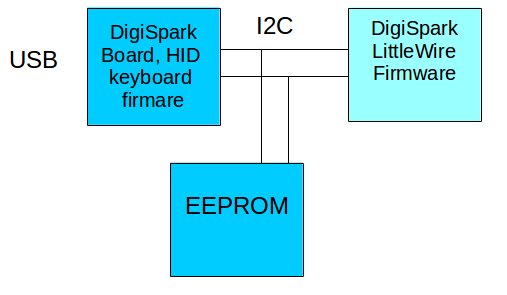
 danjovic
danjovic