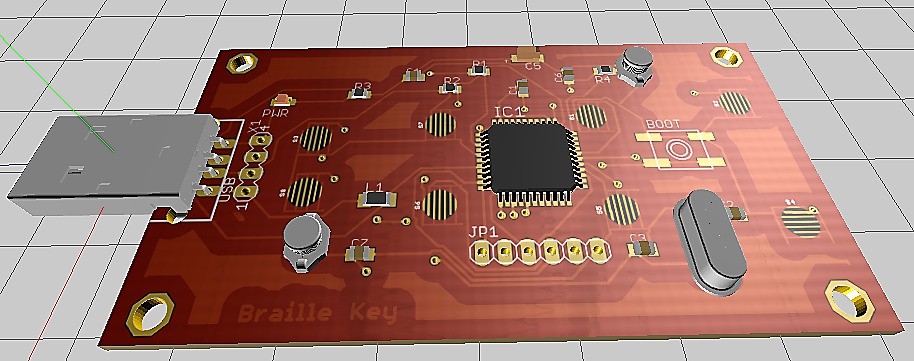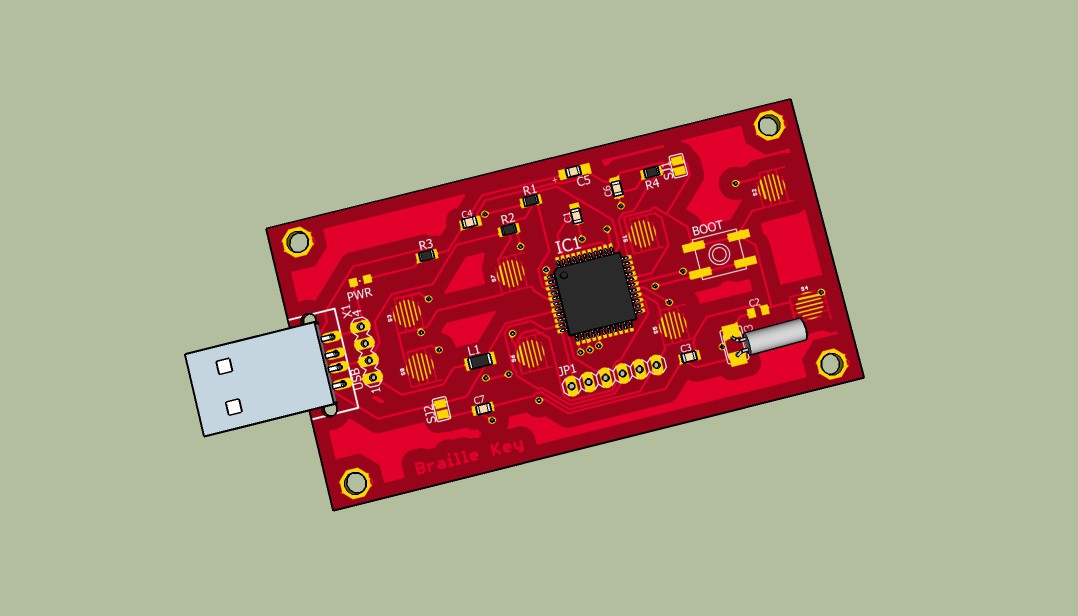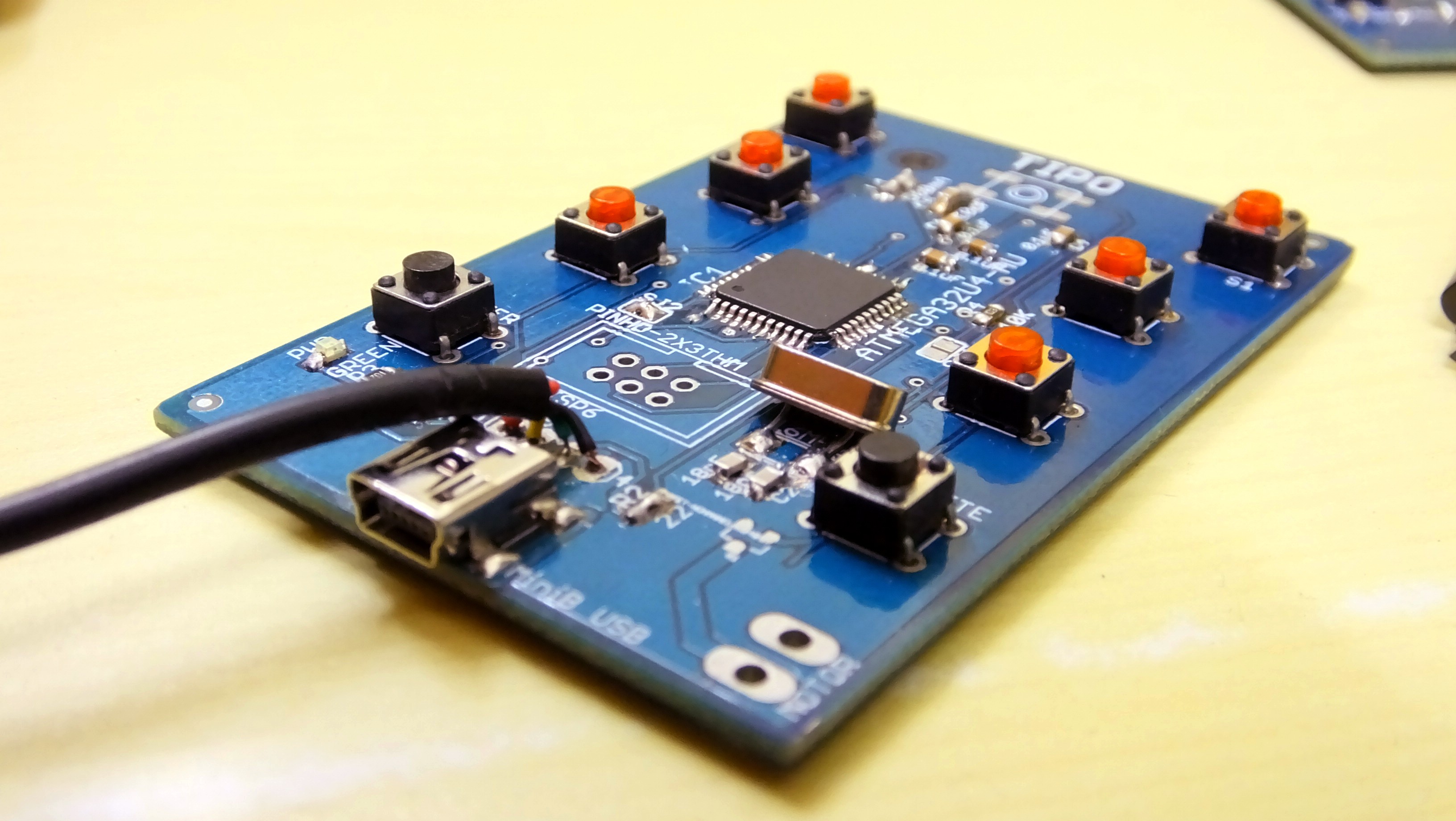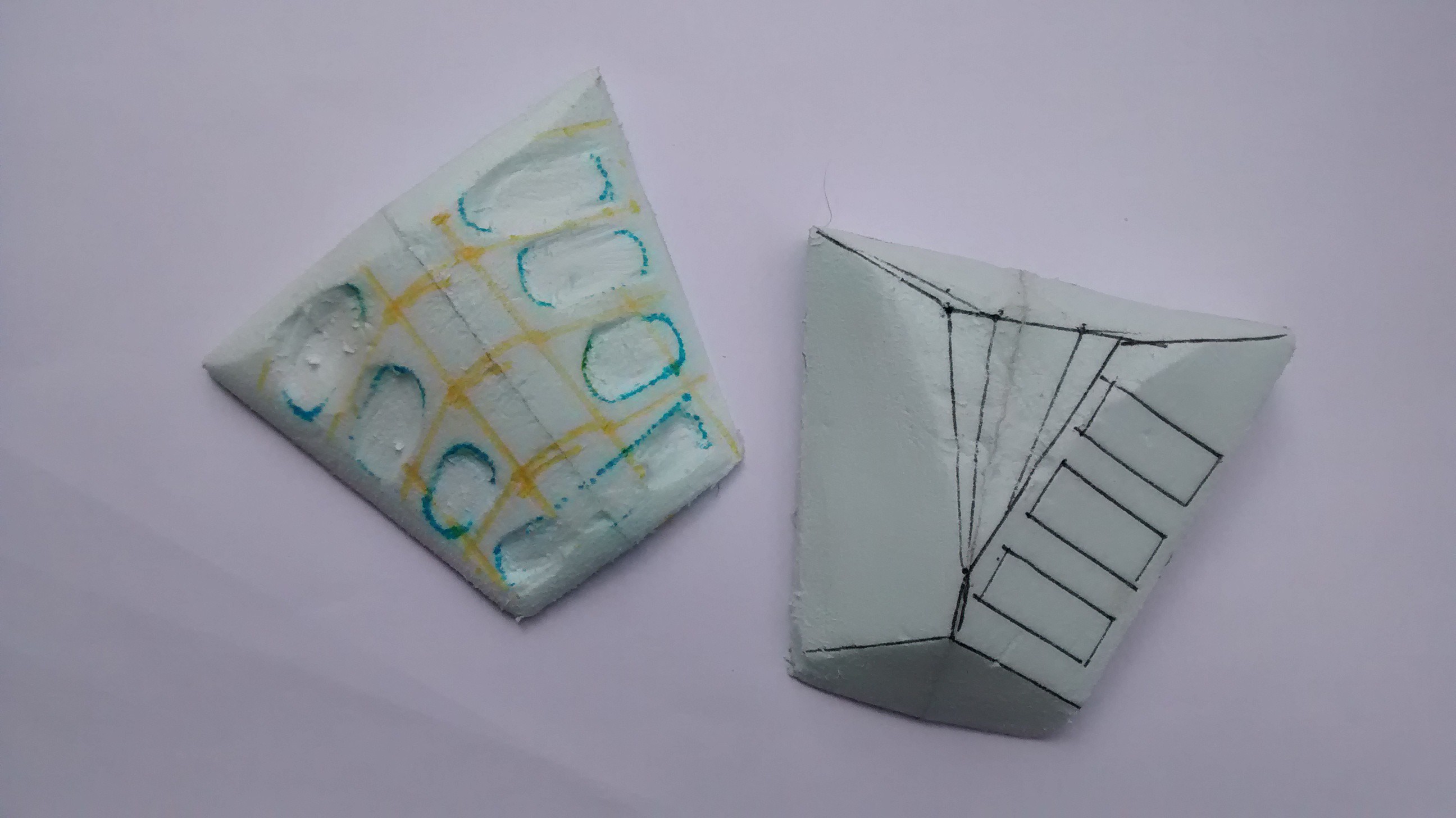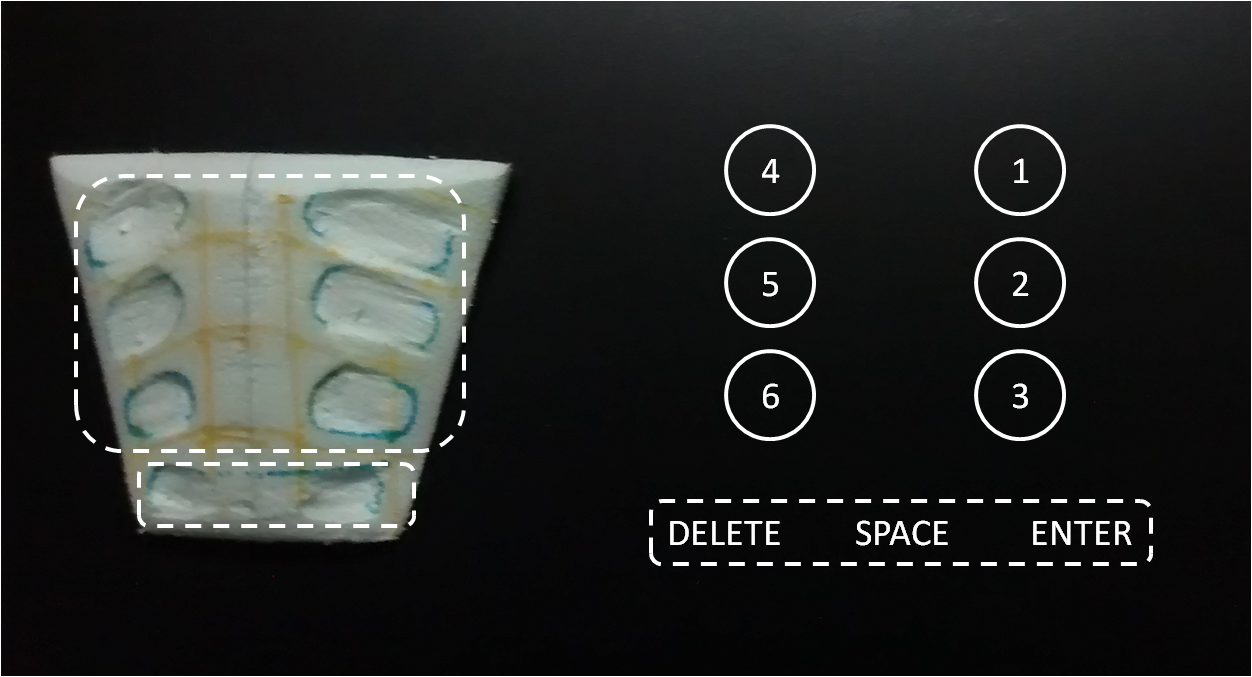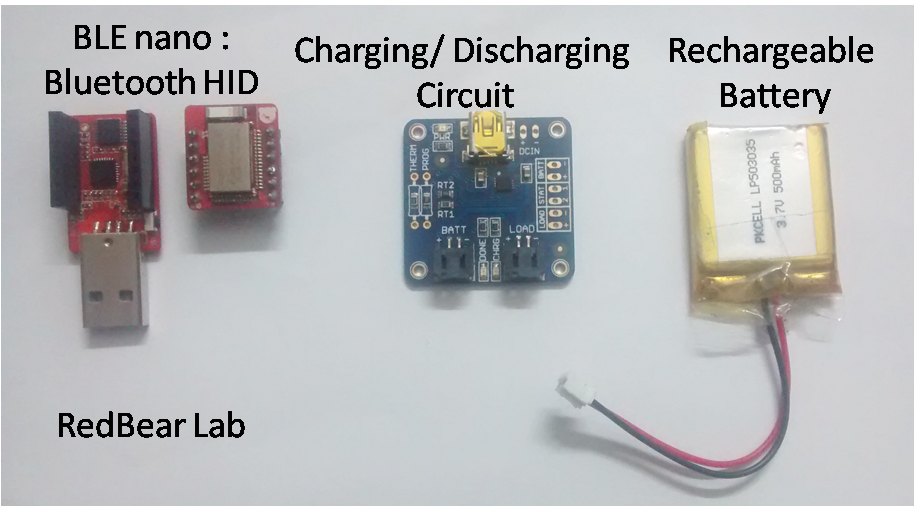-
3D Pritning!
10/14/2017 at 12:29 • 0 commentsI should give myself a pat on the back for getting all the tolerances right on the first go itself. I had to do a few iteration to optimize the button clicking, but in the end, it came together well!
![]()
-
New Industrial Design
10/11/2017 at 15:39 • 0 comments![]()
![]()
![]()
New design solves some of the problems with ergonomics we were having.
-The flaps on the side are used for supporting the keyboard + phone using the top of the palms while typing- Buttons towards the center for easier typing
-rounded edges for comfort
-Chamfer in random places, because I can. :p
- I've chosen to keep the USB make exposed, instead of having a internal wire, so that the user can switch between OTG cables for Andrioid or iPhone
-
New Electronics + App!
08/07/2017 at 15:16 • 0 comments![]()
![]()
Redesigned electronics to use Silicon pad's instead of the push buttons used before to have a soft yet tactile experience, and way lesser noise.
The position of the buttons have also been moves so as to grip the smartphone better.We are expecting the PCB's to arrive in a few days time. after which we will populate it and start working on the casing that will be 3D printed.
We also started working on a phone app, for training braille for people who are not blind from childhood. thus this can function as a braille trainer as well. -
First user test of new prototype!
05/21/2017 at 10:26 • 0 commentsIt was very gratifying to see someone use the keyboard for the first time. Praveen took to the interface instantly, requiring no learning curve since he had prior knowledge in braille. It put a smile on his face instantly since was able to type so much faster than he used to normally.
The prototype is still rough around the edges, but looks like it is heading in the right direction! software improvements and an erganomic industrial design is whats up next! -
Simpler + Lower cost
05/21/2017 at 10:01 • 0 commentsWe decide to simplify the device even further, eliminating the need for a battery, battery charging circuit and Bluetooth, by connecting the device directly using a USB OTG cable.
This would lower the cost of the final device greatly, as well as make the device more simpler and robust to use for some who is blind. Its literally going to be plug and play.
-
User Feedback
05/09/2017 at 07:47 • 0 comments[video coming soon] We invited some friends who were willing to help us test the device. These were frequent user of braille and have been using it for their office/education purpose. Here are some useful insights we wish to share:
Things we were correct about-:
a) Sharing the idea of using such a device brought smiles to their face. They shared their thoughts about how they depend on their family members to type for them. Since they are users of touch-based cellphone, they were able to bring out the pain-points which could help us improve the braille keyboard.
b) They were immediately familiar with the working of the keyboard and started typing within minutes of introducing it to them. The form of the prototype helped them get acquainted to the orientation of the device. The spring action of push-buttons provided them with non-visual cues. The button-grip had enough space for fingers to slide into them.
c) The ability of the device to work with the cellphone wireless was satisfying. The keyboard can be detached from the mobile and would still function, nevertheless the form factor might change depending on whether the device is facing against or towards the user.
Things we learned from the user-:
a) The user preferred quicker typing algorithm, e.g. if the user presses (Dots 1 2) for 'b;' followed by (Dots 1 4) for 'c', he wouldn't want to lift his finger from (Dot 1). This can provide a positive impact on WPM(words per minute) count. For those who prefer using braille, the current keyboard prototype might have work on a different algorithm.
b) Additional features of the device could include the use of existing button as navigation keystrokes. The user often faces problem while scrolling for messages.
c) Battery management- There is a need for non-visual indicators for battery level indication. Also, the device charging port needs to carefully designed.
-
Overview
05/09/2017 at 05:12 • 0 commentsThis log intends to provide an overview of the proposed solution, thereby fulfilling a gap in current market available devices. It addresses the main factors around which the usage of braille is dependent upon.
Study : How visually impaired use phone- The pre-installed accessibility options is a major help while using touch-screen based phones. However, feeding text still remains a challenge for those who haven't caught up with technology.
Current Solutions:
1) Text-over-voiceWith an accuracy of 86 percent [source] this is not a good option when it comes to keeping user experience personalized. Even if this solution is improved upon, listening to or typing private messages isn’t ideal in public places.
2) Screen Typewriters Screen typewriters are difficult to use with 3rd party applications like WhatsApp. Other disadvantages like lack of non-visual cues are highlighted in the reference paper.mBrailler: Multimodal Braille Keyboard for Android
3) Physical Keyboard
a) Braille Penb) Human Ware [http://www.apple.com/accessibility/ios/braille-display.html ]While physical keyboards are better alternatives as to screen typewriters, the devices do not appreciate high typing speeds. These devices are originally meant for desktop/laptop applications and would be bulky to be carried and used with a Smartphone.
Accessibility devices like those mentioned above cost upwards of hundreds of dollars, sometimes even thousands.
Proposed Solution:![]() Designing form factor
Designing form factor![]() The proposed solution is a wireless Bluetooth device which sits on the back of a phone within the reach of fingers. While the fingers are used for key presses, the thumb holds the phone in place. The arrangement ensures quick access to Braille keypad, while keeping the experience personalised.
The proposed solution is a wireless Bluetooth device which sits on the back of a phone within the reach of fingers. While the fingers are used for key presses, the thumb holds the phone in place. The arrangement ensures quick access to Braille keypad, while keeping the experience personalised. ![]() The keypad has 6 key Braille input arranged in a standard Braille line, with delete, space and backspace ergonomically located below the keys. Since the pad is facing away from the user, the key’s numbered as mirror image.
The keypad has 6 key Braille input arranged in a standard Braille line, with delete, space and backspace ergonomically located below the keys. Since the pad is facing away from the user, the key’s numbered as mirror image. ![]() Advantages:
Advantages:
1) EASY INTERFACE: The keypad uses BLE nano by Redbear Labs [http://redbearlab.com/blenano/] which acts as a Bluetooth HID device. Therefore, the keypad does not require any drivers or software to be installed onto the computer & can act as a direct replacement for a normal keyboard. This feature also makes it compatible with 3rd party applications.
2) IMPROVED TYPING SPEED: The keyboard provides a tactile benefit of Braille typewriters. This will have a positive impact on words per minute (WPM) count.
3) PORTABLE: The keypad is sleek and can also easily fit in a pocket.
- The pre-installed accessibility options is a major help while using touch-screen based phones. However, feeding text still remains a challenge for those who haven't caught up with technology.
Tipo : Braille Smartphone Keypad
A keyboard accessory for a smartphone for training, and typing in braille
 Vijay
Vijay