I put the breakout board files in the Files section; you can buy a set from OSHpark: https://oshpark.com/shared_projects/a0Ch53vJ
Here is the Digikey cart I ordered to go with 3 copies of the board: https://www.digikey.com/short/3w5t5m
4.2" Red/Black/White E-paper Breakout Board
Get Started Using Epaper With Your Favorite Platform!
 jareklupinski
jareklupinski



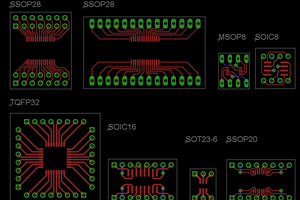
 jaromir.sukuba
jaromir.sukuba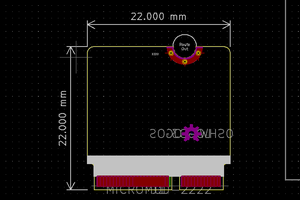
 ciborg971
ciborg971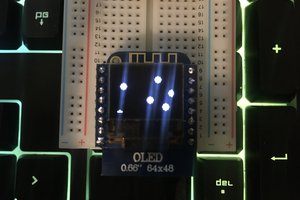
 DKos_
DKos_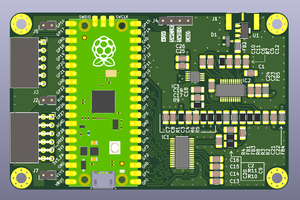
 kelu124
kelu124
Hi There, great project. Love you SoftSPS approach :-)
Makes it a lot clearer for me what is actually happening on the bus.
Where did you find all the insides for PanelSettings?
I'm busy struggling with some ePaper Displays from "GoodDisplay" like this one http://www.good-display.com/products_detail/productId=368.html
I'm a bit afraid to break it if I temper with the data. There are a lot of documents along with the display but this doesn't really help me (too much information). Maybe there is a simpler way if you could explain where you found the indexes.
Tried your code with this breakout board: http://www.good-display.com/products_detail/productId=362.html and a 4.2" r/b/w Display.
http://www.good-display.com/products_detail/productId=322.html
400x300 display, so 0x0190 times 0x012c so much I could figure, but unfortunately the display does nothing at all :-( how would you debug this?