I am going to build a board, that fits into the space where the circuitboard of the old Nokia 3210 sits. It will come with the same layout for buttons and LEDs. The screen will be replaced by a OLED display that is much more beautiful than the original dual color TFT display.
For the CPU the current design is build around the STM32F756 but I am not sure if I want to stay with the part. STM is currently building a much more capable processor. The STM32H753 with lots more RAM, Flash and MHz. It packs 2MBytes Flash, 1MB RAM, 400 MHz CPU and lots of peripherals into the 100 pin LQFP on the board and it is Pin compatible to the current MCU.
The current design comes with an ESP8266 Module but that does not provide Bluetooth. This needs to be revised.
 Platinenmacher
Platinenmacher
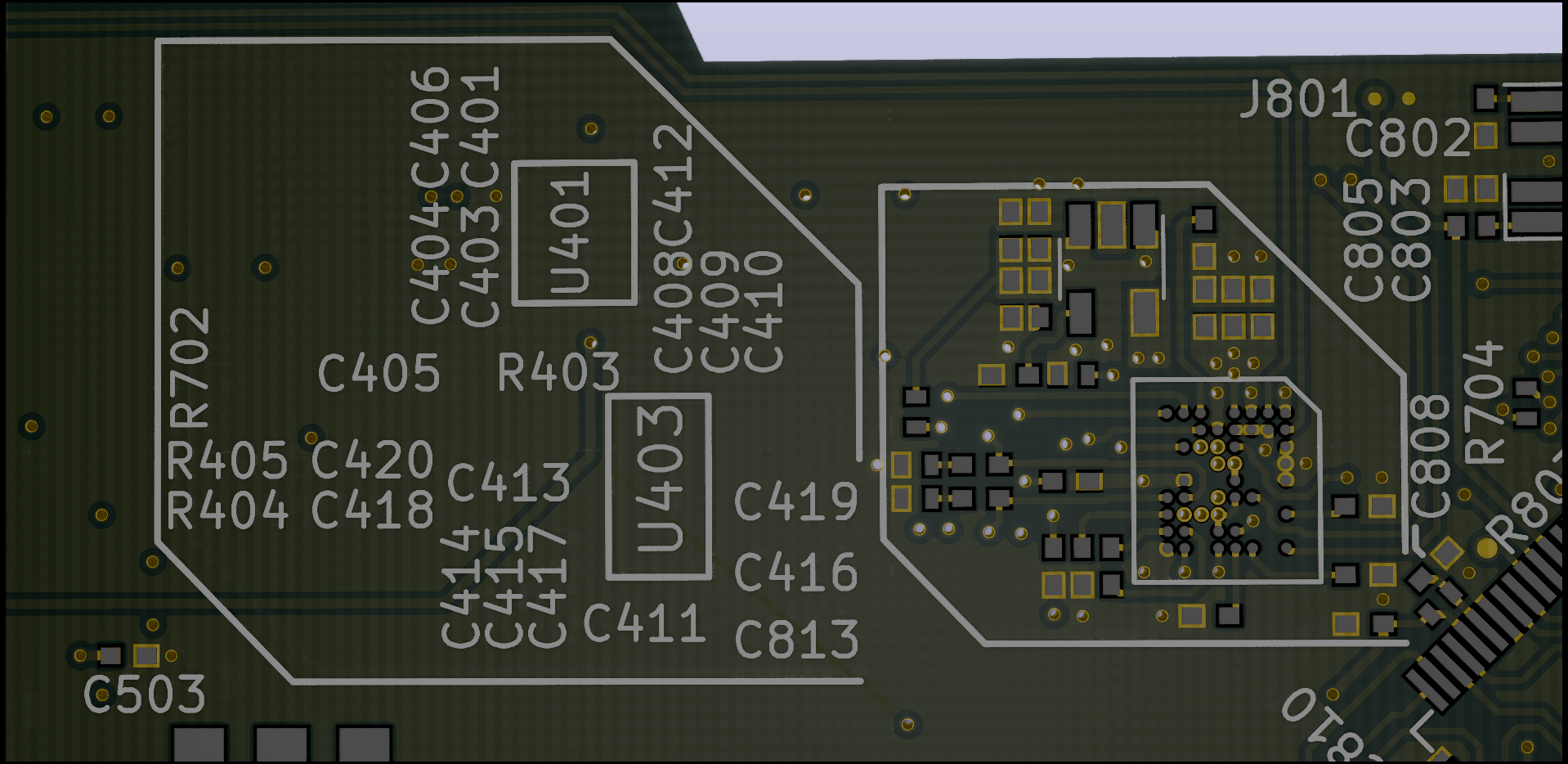
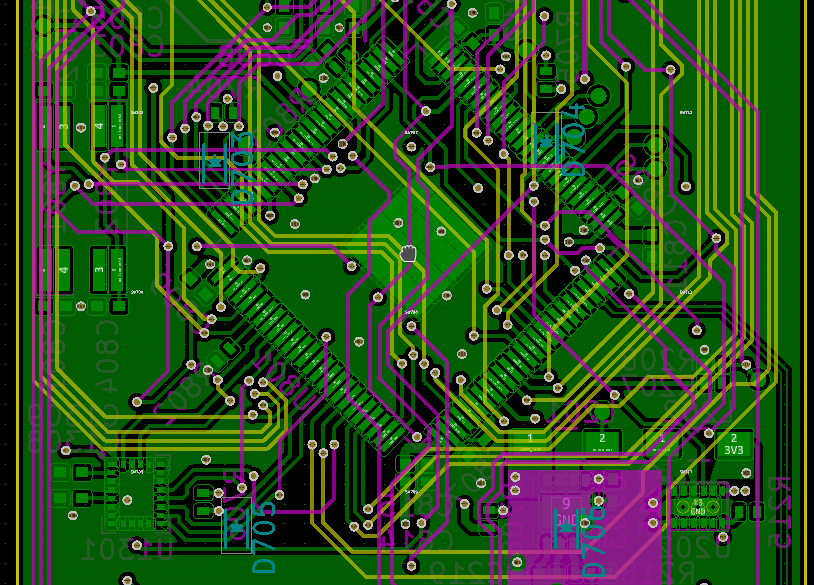
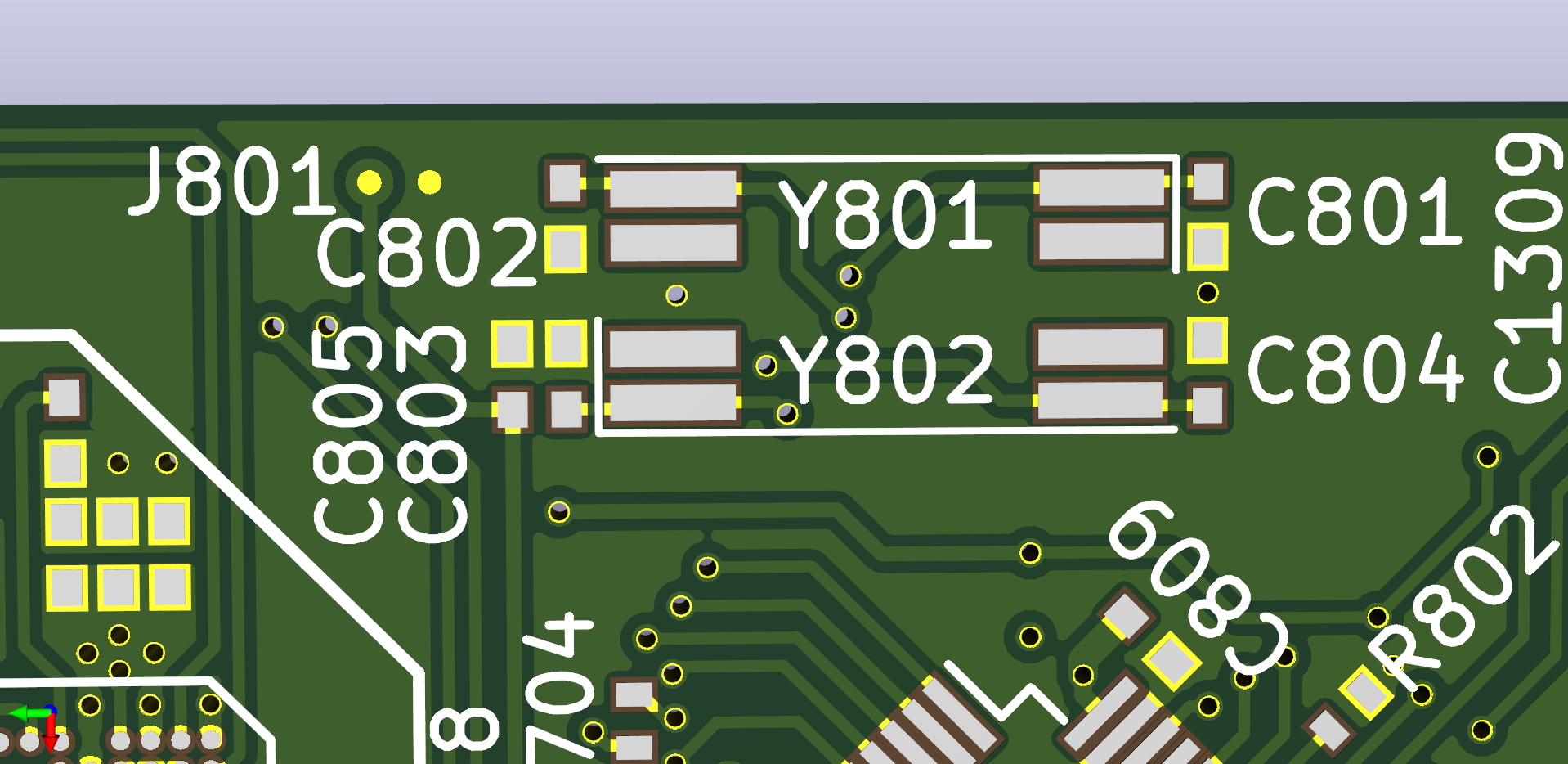
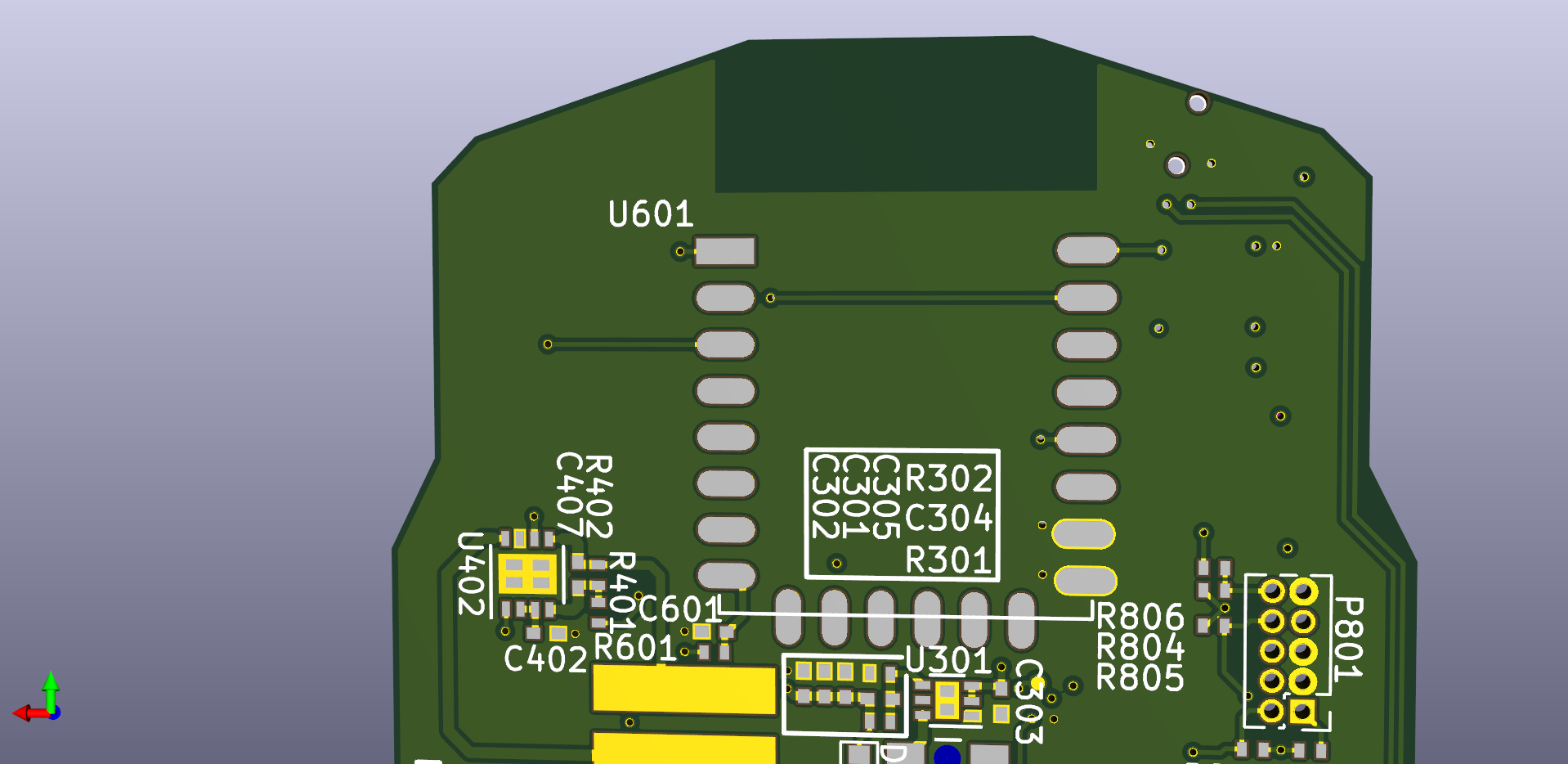
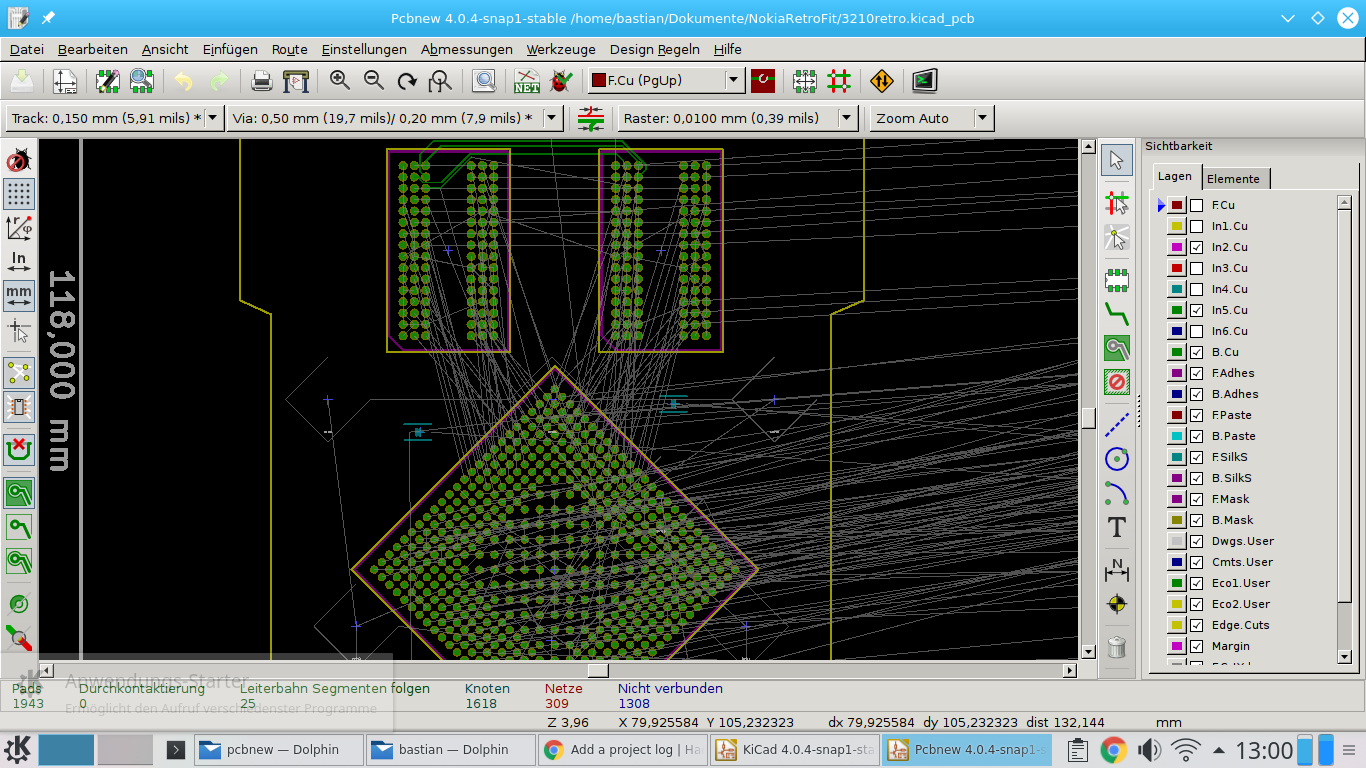
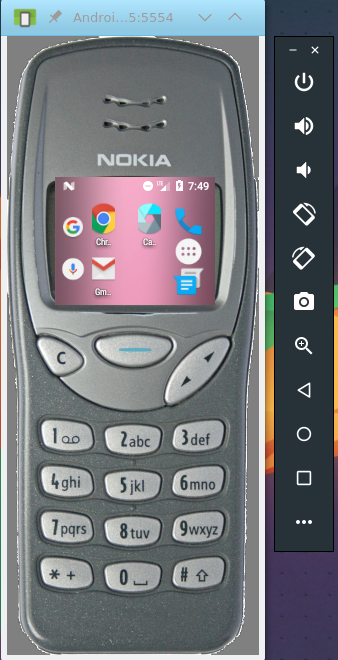
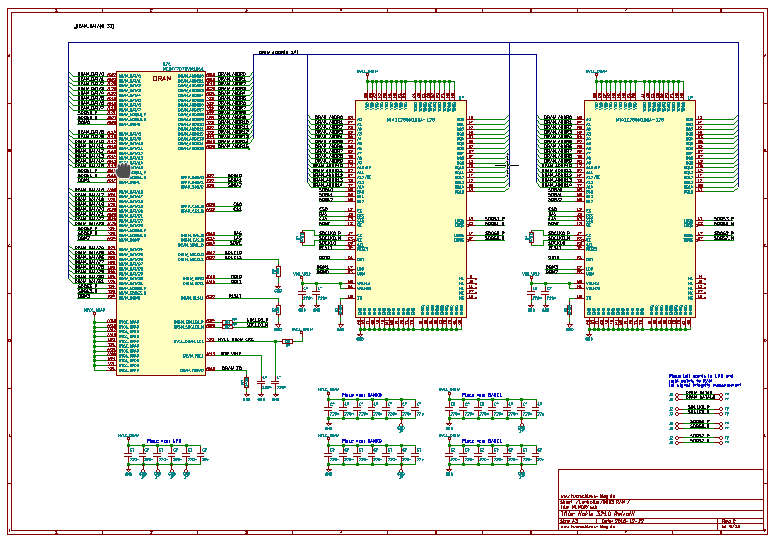


This is awesome project.I would really love to have phone like this.If you make it work will you make kickstarter or will you sell this?