In this project I will show you how to build a simpler version of a 5x5x5 LED Cube.
I’m providing a full step-by-step guidance to show you how to make your own LED Cube, and I explaining in details both hardware and software parts in order to turn this guidance the simplest way that leads you to try your own skills in electronic making.
This project is so handy to make specially after getting the customized PCB that we’ve ordered from EasyEDA to improve the appearance of our Cube and also there is enough documents and codes in this guide to allow you create customized animations and some bounce display movements.
If you dislike to read so much! You can watch this video for more clear guidance.
We made this project in just 5 days only, just three days to finish the hardware making and the assemble, then two days to prepare the code.
Step 1: What Is LED Cube!

First of all what’s a LED or Light-Emitting Diode. It’s a type of diode that emits light when it has a current flowing through itself. It is commonly used for showing a state of the electronics
A Light emitting diode (LED) is essentially a p-n junction diode. When carriers are injected across a forward-biased junction, it emits incoherent light. Most of the commercial LEDs are realized using a highly doped n and a p Junction.
LED Cube in generalLED cubes rely on an optical phenomenon called persistence of vision or POV. If you flash an LED really fast, the image stays on your retina for a little while after the LED turns off. By flashing each layer of the cube one after another really fast, it gives the illusion of a 3D image, this is also called multiplexing.
Moving back to our CubeThe LED matrix we decided to use is a 5 x 5 x 5 monochromatic LED Matrix. This is a total of 125 LEDs. The reason we chose this size, is that it provides the best of overall cube size, construction time & easier programming.
So the question is how to control all these LEDs when we don’t have enough digital pins in our Arduino because, well in Arduino Mega for example we have only 54 digital pins!!
Actually this is what we gonna see in the programming part because it will be a little bit deceptive there.
How it works
Step 2: How It Works!

The LED cube is made up from 125 LEDs arranged into 5 layers of 25 LEDs each. The display itself is multiplexed so instead of requiring 125 connections it requires one to each of the five layers and 25 to each LED in a layer making a total of 30. The cube is refreshed by a software interrupt routine with each layer active for 2ms, so the entire cube is refreshed every 10mS (100Hz). This results in a display with no visible flicker.
Each of the LED layers is arranged in a 5 x 5 matrix and controlled by a transistor in an emitter follower configuration connected to the LED anodes. When the respective layer control output from the PIC goes high the base of the transistor is held at +5V and the emitter sits approximately 0.7 volts below this.
It will not be that much complicated because we provided the source code of this project so you can download it and modify it to suite your needs, also an Arduino library is available to make things easier for you.
Step 3: The PCB Design Using EasyEDA Platform

About EasyEDA!
EasyEDA is a free online Electronic design automation community that allows the creation, testing and editing of schematics and PCBs. Find the link to the easyEDA platform here.
This online program is supported in all platforms even android, with easyEDA you can make a Schematic Capture for your documents, Circuit Simulation, Online PCB Designing with the ability of importing PCB and Schematic files, so from this point we can understand that we can create the PCB in this online designer or just make it with another software and upload a gerber file to easyEDA to place an order.
How to design the PCB and order it!
As usual we need to run the easyEDA platform from here, then start a new project and import the necessary components like Arduino Mega2560, 2N2222 NPN transistors the LEDs...
Read more » DIY GUY Chris
DIY GUY Chris






 Brian Lough
Brian Lough
 Mrinnovative
Mrinnovative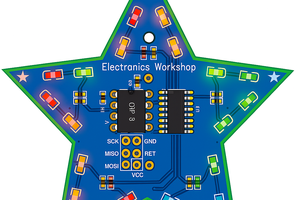
 electronicsworkshops
electronicsworkshops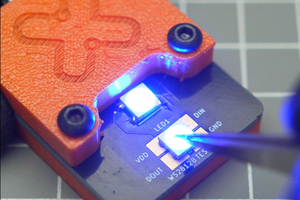
 gokux
gokux