I originally came up with the idea because I had an OLED display lying around, but no way to use it. So I turned it into a watch! I have been working on it for around a year now, and I have documented progress on my website: http://jared.geek.nz/2014/jul/oshw-oled-watch
This project is also an entry in the Hackaday Prize!
The watch uses a PIC24F microcontroller and a 128x128 RGB OLED display, and features an accelerometer and magnetometer. The goal is to have Bluetooth 4.0 LE connectivity, enabling hands-free calendar and time synchronization with services such as Google Calendar. It will also eventually be able to pair with a smartphone to show various notifications such as e-mails and txt messages.
I would also like to add NFC in the next hardware revision, allowing the watch to be used as an access card, though I still need to research this a bit more.
Things that currently work:
- Clock (Obvious requirement for a watch!)
- Calendar (Shows upcoming events, eg. my university timetable)
- USB-HID communications & programming
- Custom pre-emptive RTOS with low-power sleep
- Accelerometer graph view
- Full colour graphics at approx 10FPS, with an optimized graphics library
- USB battery charging
Things I'm working on/would like to do:
- Bluetooth 4.0 LE - The hardware is soldered and works, but I still need to write the drivers.
- Magnetometer/Compass app
- "Tap to wake" using the accelerometer
- Alarm clock!
- Improve the battery life (currently I get about a day's worth of life)
- A revision 3 PCB that fixes all the issues I've found so far
I use this watch every day (and rely on it for my university timetable), so I can tell you that it does indeed work! There's still much to be done though before it could even be considered "consumer grade", but that wasn't the point of the project anyway.
And of course, all this is released under the Open Source Hardware(OSHW) license!
 Jared Sanson
Jared Sanson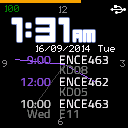 New UI
New UI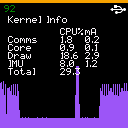 CPU Utilization
CPU Utilization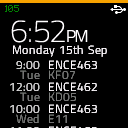 Old UI
Old UI

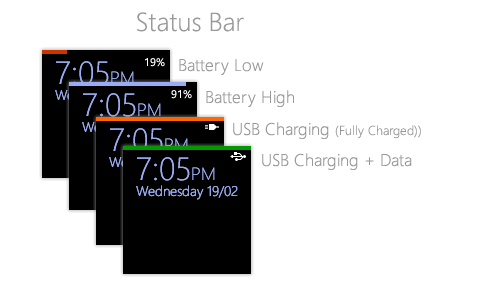
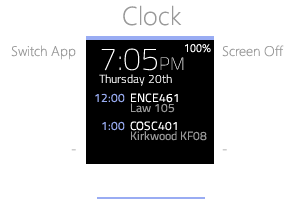
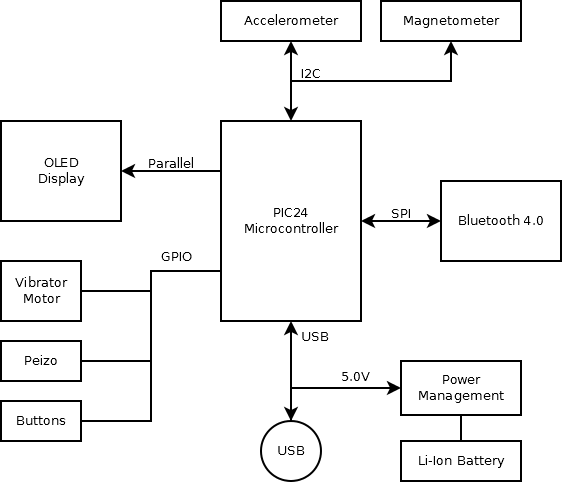
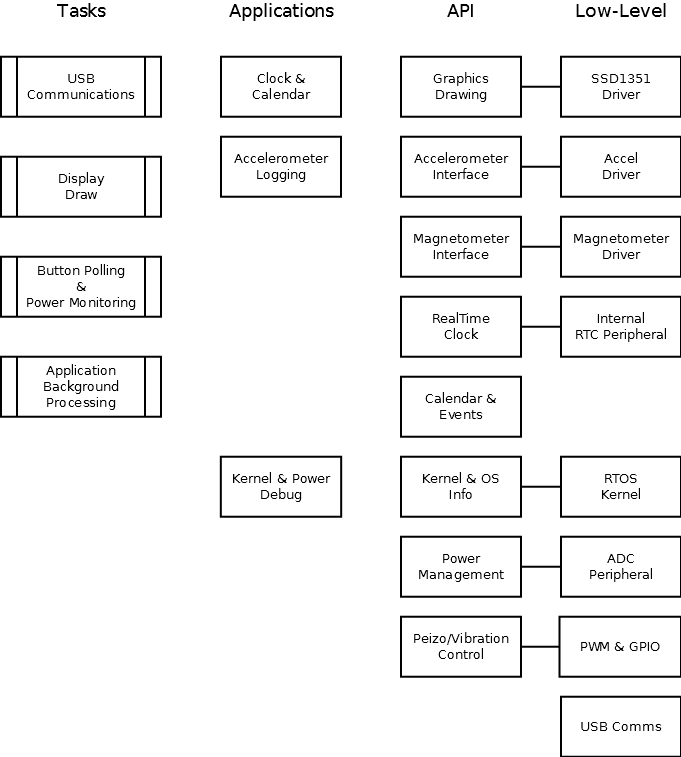 Everything is available under the Open-Source Hardware license (OSHW).
Everything is available under the Open-Source Hardware license (OSHW).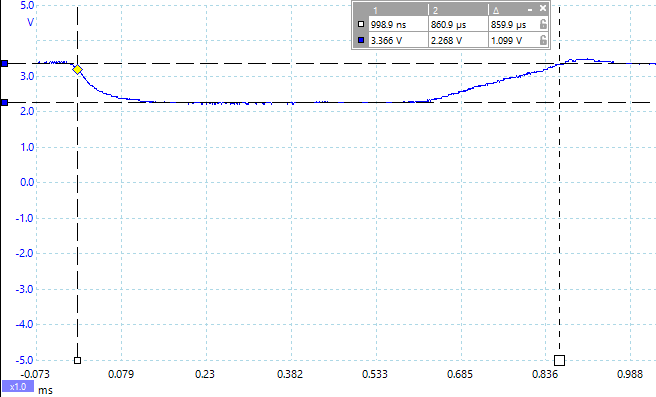






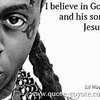








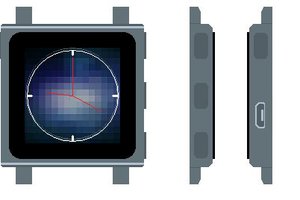
 8bit-bunny
8bit-bunny
 Kinetic Labs
Kinetic Labs
 Boz
Boz
 Matias N.
Matias N.
Is there any availability preview for the Rev. 3?
That´s a great project, congratulations!