[Intro]
{Updated 2/25/2016}
VisualK-OS collectively refers my custom-built system of lighting devices, intended for use with my band's (Saturn's Iris) live shows. To date, the system consists of: The main control center, Thor and the Flood Bank Array (w/dual flood boards featuring 4-lamp configuration with dedicated board-wide white (non-RGB) strobe). There are other devices in development, but during their live debut (of course...) on 2/20, I discovered some limitations and slight connection/immobilization issues that need to be addressed before I begin working on new additions.
---{ COMPONENTS }---
[Control Center]
- ABS plastic case: Gutted digital trainer kit, modified to resemble a briefcase-like setup which houses the main components. This is also to conceal/protect the AC power distribution (which also makes a general purpose set of outlets available), including the Flood Bank Array's 16A desktop PSU.
- Raspberry Pi (Model B): Host system, configures and manages all modules, which connect by USB via a powered 4-port hub. The rPi is running RetroPie (which may change to a custom kernel) and has a configuration management utility running in curses via Python. Said Python script also directs input from the PS3 gamepad.
- PS3 Gamepad: Used to control the Flood Bank Array more effectively/intuitively than a keyboard. Profiles defining various different button mappings/layouts are used to expand the efficacy of this input device.
[Thor (Acoustic Drum Lighting Module)]
- Etched PCB (photofabricated) w/8 channels that takes its input from piezo triggers, which (if one crosses it's defined threshold) control an RGB LED strip mounted to a drum. Each channel uses a CAT5 cable to run 12v+/Rch/Gch/Bch/GND to a given drum, which has a small RJ45 breakout board connected to the drum's RGB LED strip and piezo.
- Thor contains 3 74HC595 shift registers and 24 Tip122 transistors to manage 8 strands of 50/50 SMD RGB LEDs over CAT5 cables and is controlled by an Arduino Nano. Expansion pads were included on the PCB for later expansion beyond 8 channels/ports with additional shift registers, so that re-fabrication would not be necessary.
---{ Upcoming Modules }---
[EnigmaBox: General FX Module]
- Controls general stage FX (ex: pedal-triggered overhead lighting, used by synth player to encourage audience participation). Device is in planning stage, no pictures as of yet.
---{ Old Parts }---
- Synth-Station (Keyboard Lighting Module): This was the first unit made for the system (in its current form) and was a multi-tier free-standing shelf system (intended for a stereo) that had been outfitted with RGB LED strips on the underside of each shelf and in the hollow channel of the shelving's "spine" that runs up the back and had notches for the shelves. This device was powered by an Arduino Uno, which listened for instructions via serial from the computer it was connected to; The computer in question ran a python script that hooked the incoming MIDI data from the controller and determined what light/sequence should be activated.


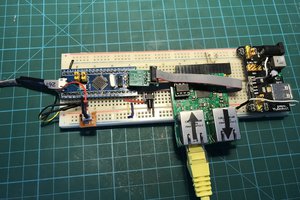
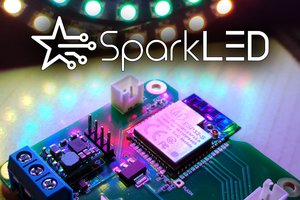
 H00GiE
H00GiE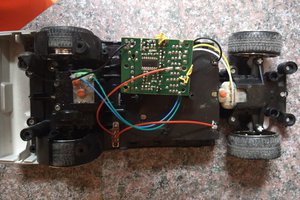
 Blake W. Ford
Blake W. Ford