I believe an Arduino can handle the communication with the voice board, the storage and retrieval of codes, and the output to the IR transmitter.
I will need a voice card that can handle the recording and recognizing of the voice commands and can also communicate with the Arduino.
The board I purchased from eBay only supports 15 commands; what's worse, it can only access 5 at a time. So you have to switch to a particular group before it will recognize commands from that group. This is definitely not the final choice for the project, but should be powerful enough to work for my prototype.
I'm building my initial prototype using an Arduino Uno and a voice recognition board I mentioned above. The UNO only has 1K of EEPROM (where I hope to store the IR codes) so I may have to upgrade to a Mega or add some EEPROM.
My prototype will include the following commands:
Group 1:
1. TV On
2. TV Off
3. Channel (load group 2)
4. Volume (load group 3)
5. OK
Group 2: (Channel)(return to group 1 after function or time)
1. Up (different codes for channel and guide)
2. Down (different codes for channel and guide)
3. Guide (toggle)
4. Jump (up x 10)
5. Back (down x 10)
Group 3: (Volume)(return to group 1 after function or time)
1. Up
2. Down
3. Mute (toggle)
4. Jump (up x 10)
5. Back (down x 10)
Resources:
How to control your TV with an Arduino
http://www.instructables.com/id/How-to-control-your-TV-with-an-Arduino/
Arduino Voice Control
http://www.instructables.com/id/Arduino-voice-control
Voice Board User Manual
http://www.elechouse.com/elechouse/images/product/Voice%20Recognition%20Module/Manual.pdf
IR Sensor - Make remote controls and listeners
 mikesoniat
mikesoniat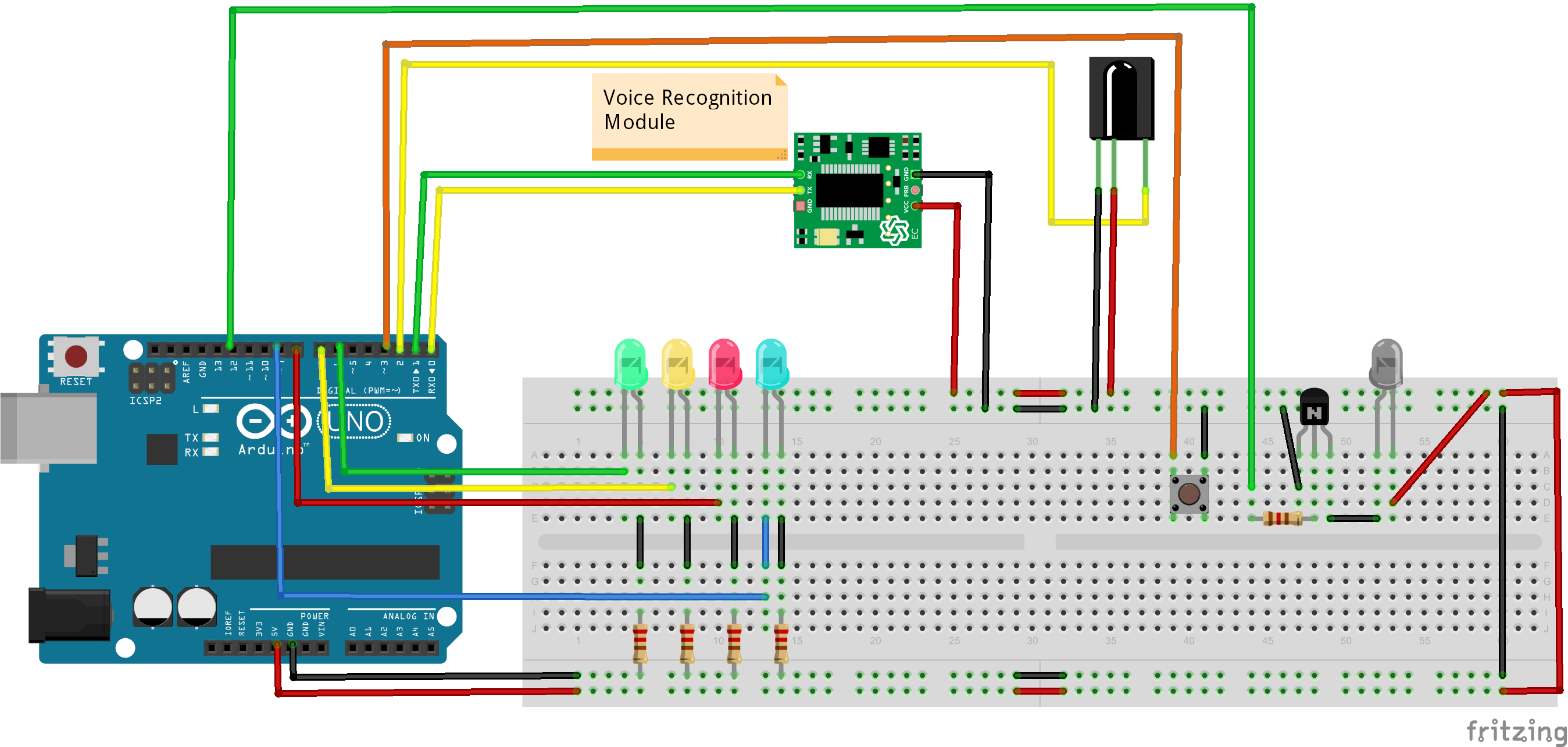
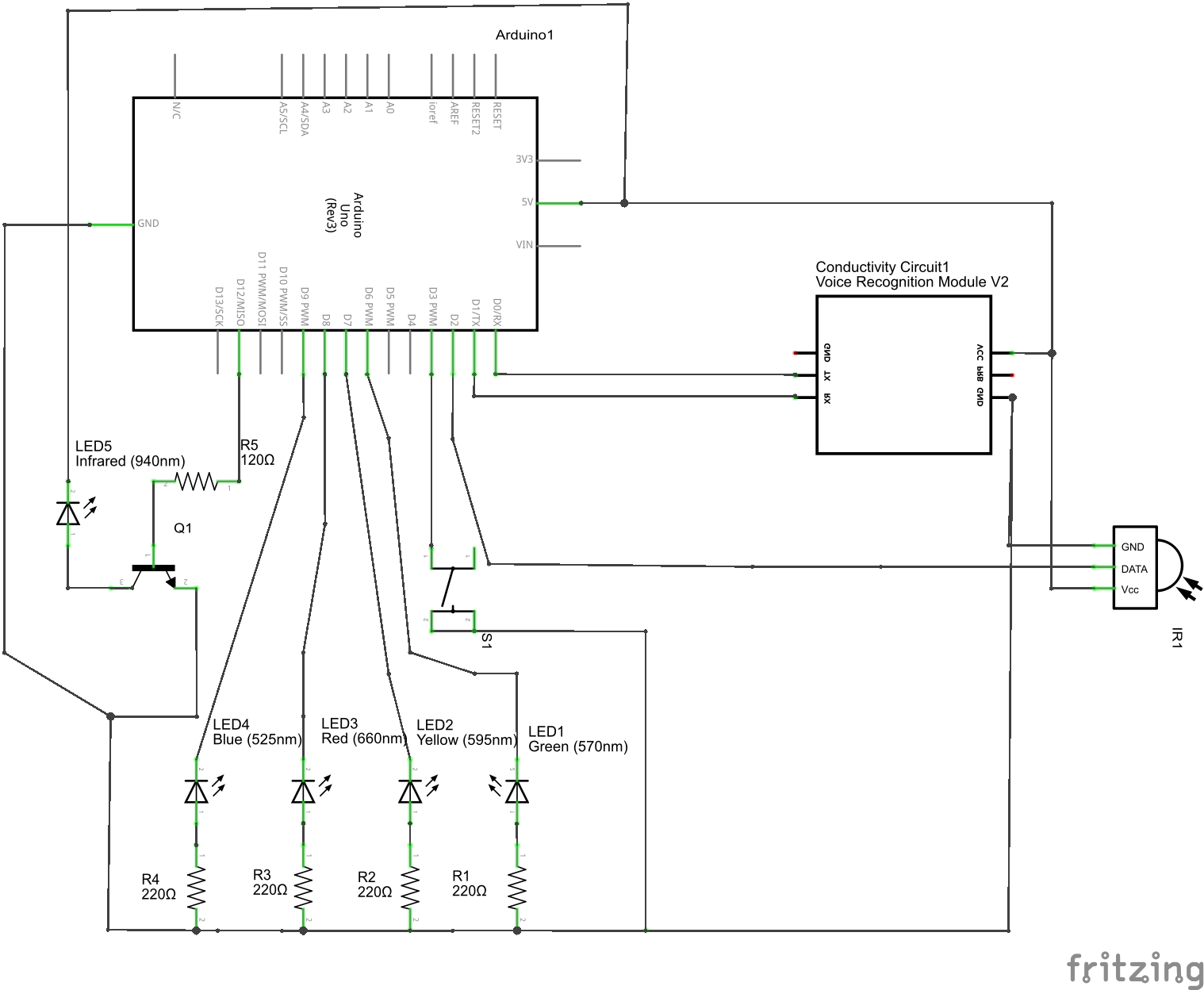
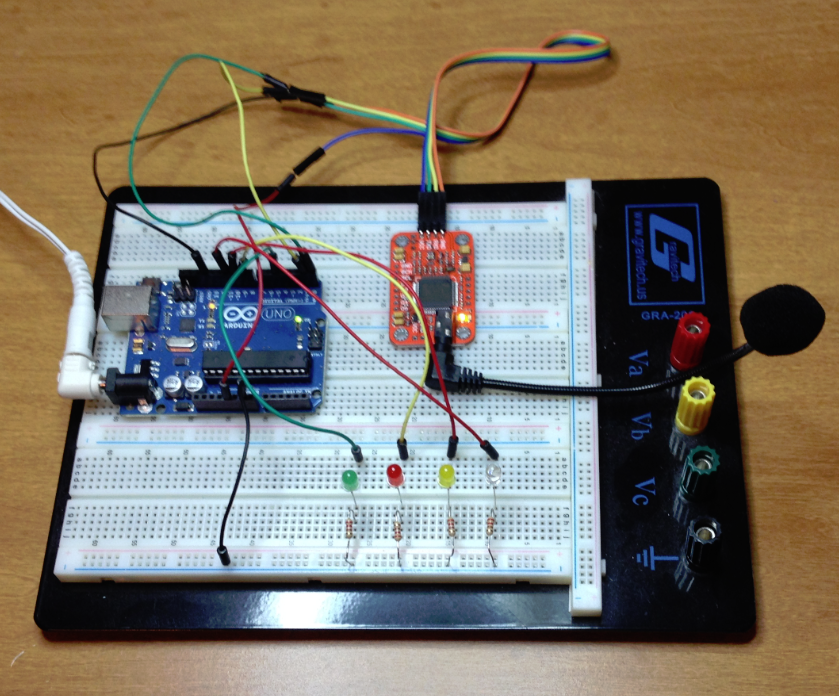
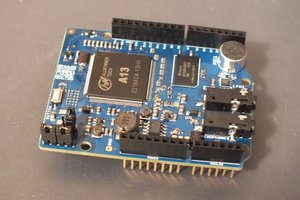
 fractor
fractor
 G. Rosa
G. Rosa
 Ravi parmar
Ravi parmar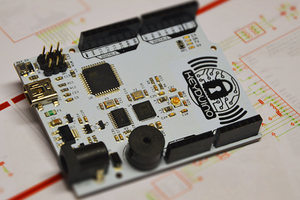
 Pierre CHARLIER
Pierre CHARLIER