*Under Construction*
As with most projects I am trying to learn the hackaday.io system, and rushing against the deadline to get my project entered into the contest. Please be patient as I figure out the best way to organize my page. Over time it should become more coherent.
Build Something
One of the requirements for the Hackaday Prize is that you build something. I asked myself if building a communications protocol would count? While I have built my fair share of PCB's I really wanted to push myself and make something that will benefit everyone if successful. Being able to add internet connectivity to a device for less than $1 would be an awesome addition to so many projects. And if that doesn't count I can always fall back on the technicality that I did 'build' a Raspberry Pi with a nRF24L01+ plugged into it. Right?
Development Setup
Please read the project logs (starting from the bottom) for details of this project.
 surfingsteve
surfingsteve
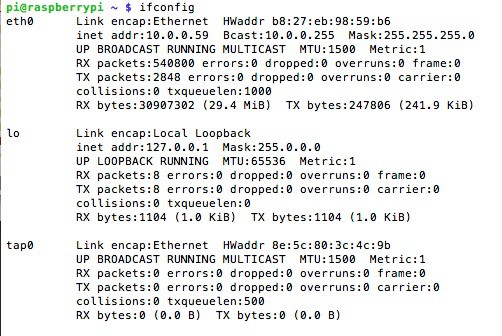
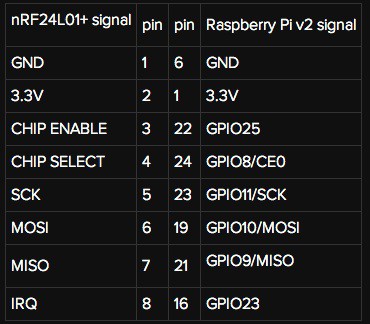
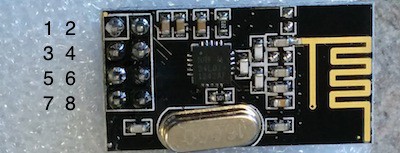
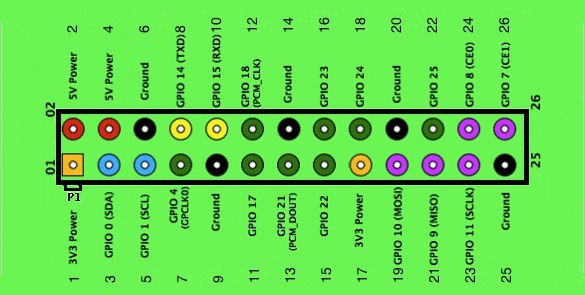






I like this but, I really need the 100mhz stuff is there a 'cheep' Ethernet adapter that would work on a Arduino Mega. It would make my life easier than lots of problematic USB cables.