I enjoy playing simulation games. Head tracking is very important in these games, to look around, follow an enemy, or see the car on your side.
However I was not happy with the existing solutions : tracking using only a webcam barely works even with a good camera, and only with light on, and I felt stupid wearing a 3 leds cap device on my head. These solutions also could not track on 360 degrees.
So I designed a tracker based on an Arduino, and a 9 DOF IMU. It works wirelessly using bluetooth, and is fully configurable in the user interface (sensivity, deadzones, etc). It is rechargeable, and could last several hours (>12) on a single charge. Enough for a full gaming night !
It works using FaceTrackNoIR software (Freetrack protocol, TrackIR compatible), so it is well recognized in most games.
It could also send its positionning data using a joystick
emulation (for games that does not support FreeTrack protocol) using the micro-USB port on the Arduino, and raw serial data (for
robotics) on the specially exposed pins. Actually, I only added these 2 modes because I could, but I never use them.
One push-button sets the center point, and another push-button switches between modes (FaceTrackNOIR, joystick/mouse, raw serial). One push on both buttons starts the calibration mode. Now the device is well calibrated, and I'm using a VoiceAttack voice command for centering, So I don't use these buttons anymore. So in a later revision using this IMU, I may keep only one button for initial calibration. But I'm also planning to build another one using another IMU that does not need inital calibration (Intellisense MPU-9250) and will be way smaller.
The RGB led blinks briefly once every seconds to show the working mode : Blue = Freetrack, Yellow = joystick, Green = raw serial, Blue-Red = calibration.
The 3D printed enclosure uses 4 mounts, for easy use with rubber bands. This is very versatile, and could adapt on every headphones I own, even on my plastic Google Cardboard helmet.
I'm using it extensively since almost 3 years, and could not live without it.
Note : The youtube demo videos 1 and 2 have a high deadzone setting. The demo 3 shows no deadzone, and it is way more immersive. This is easily configurable via the FaceTrackNoIR UI.
 Arcadia Labs
Arcadia Labs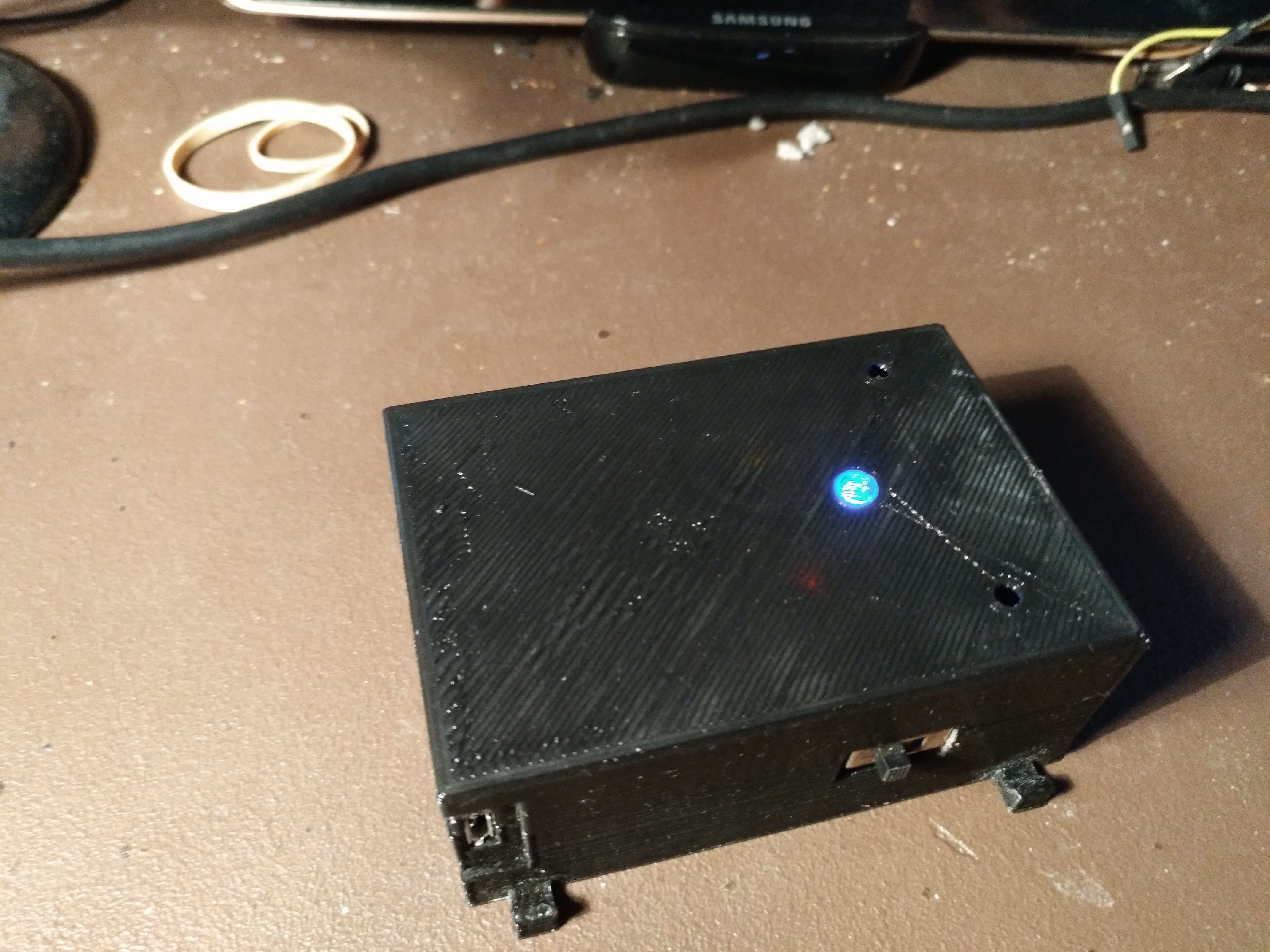
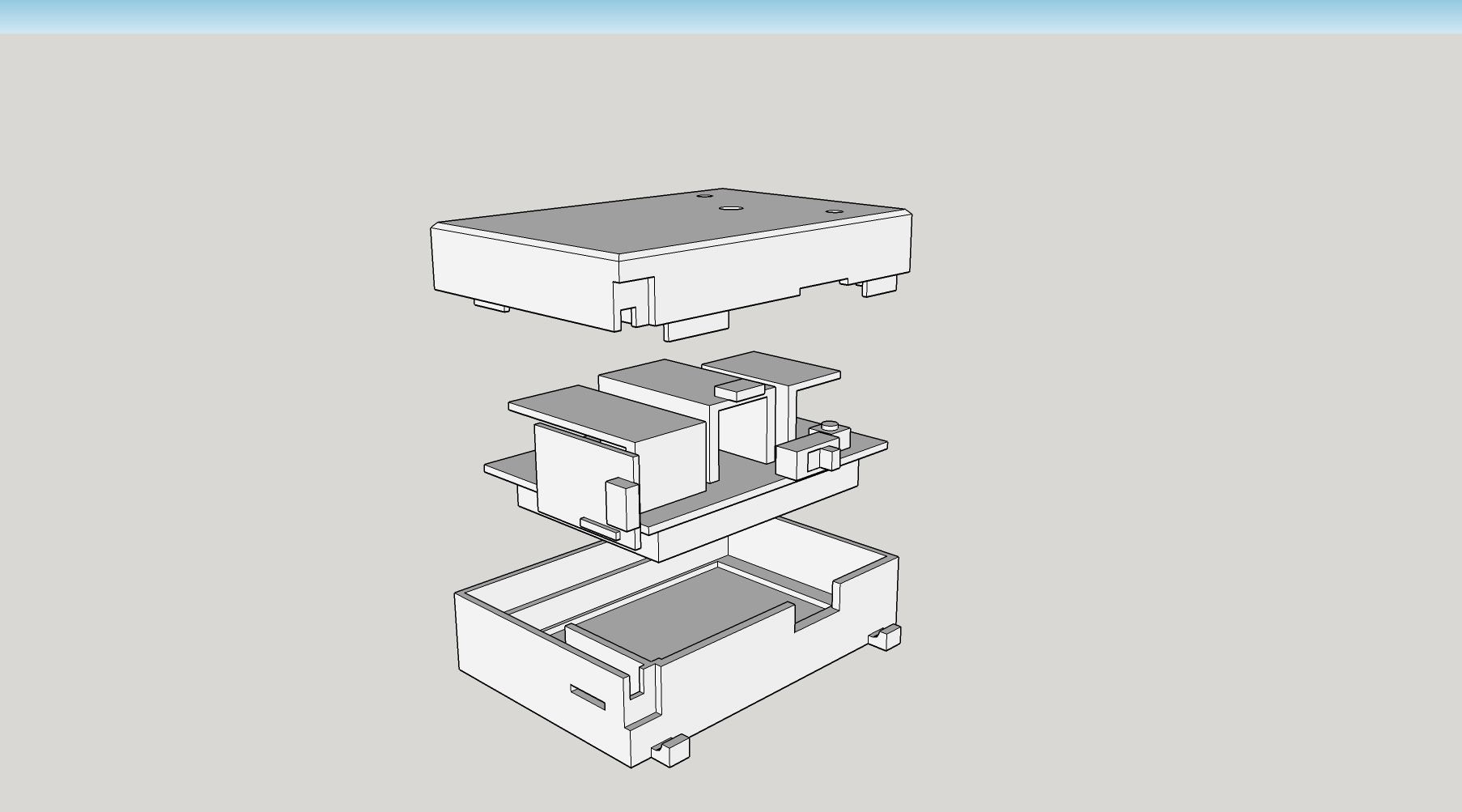
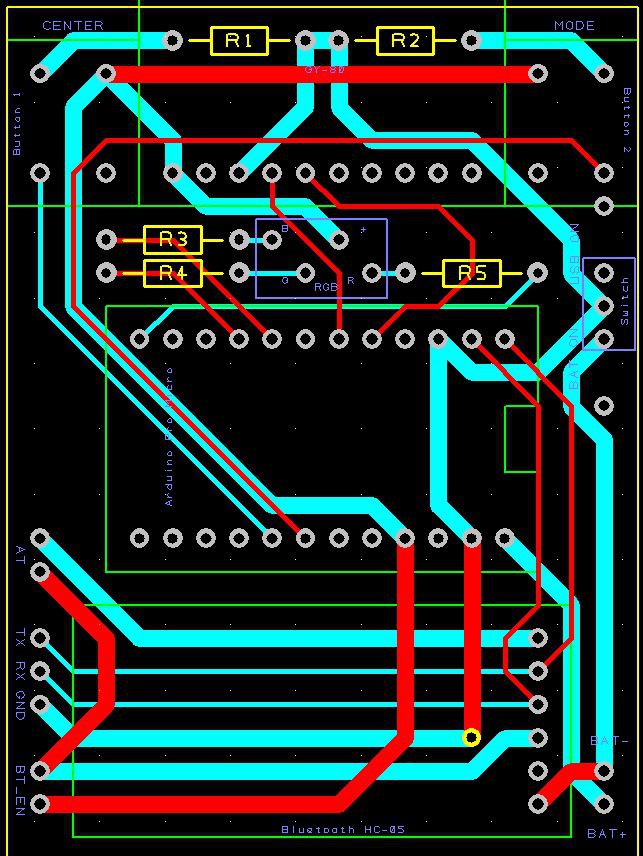


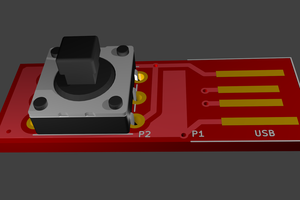
 Miguel
Miguel
 sy2002
sy2002
 Martijn Schouten
Martijn Schouten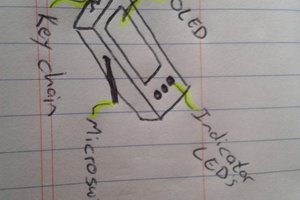
 DigiGram
DigiGram
Hi. Did you posted the arduino code? I couldn't find it...