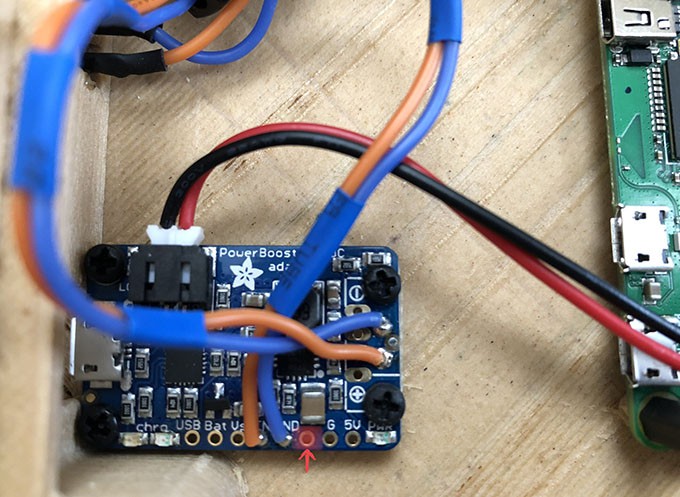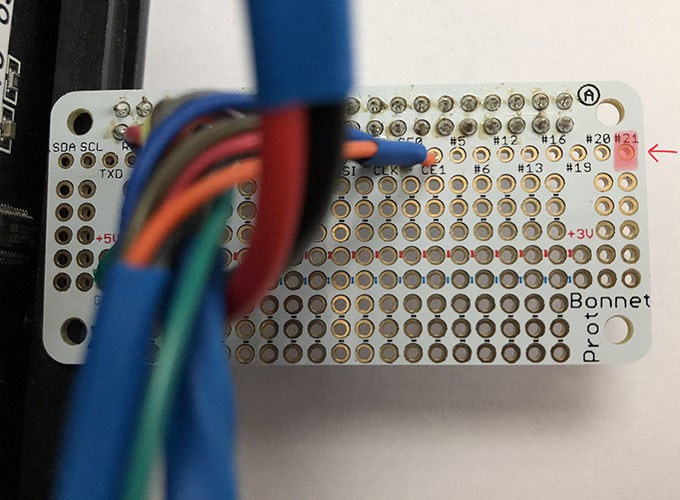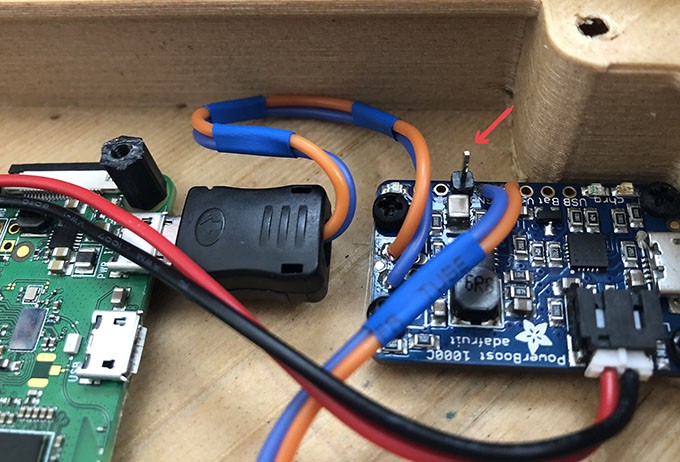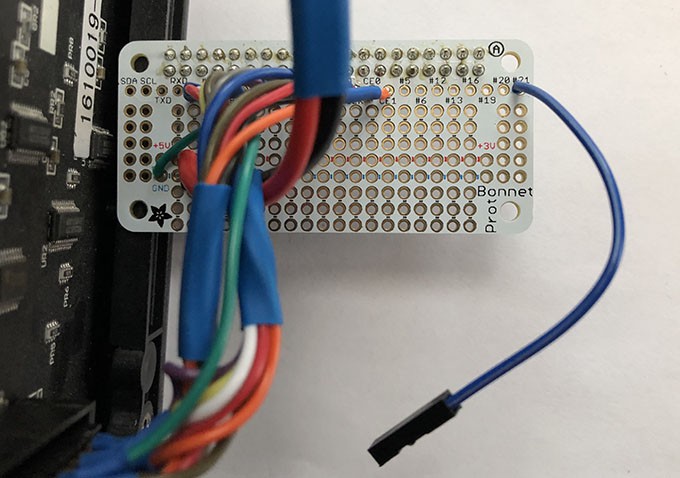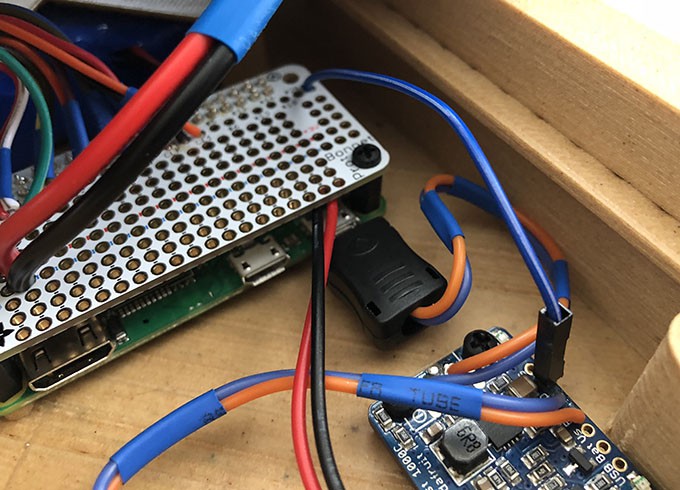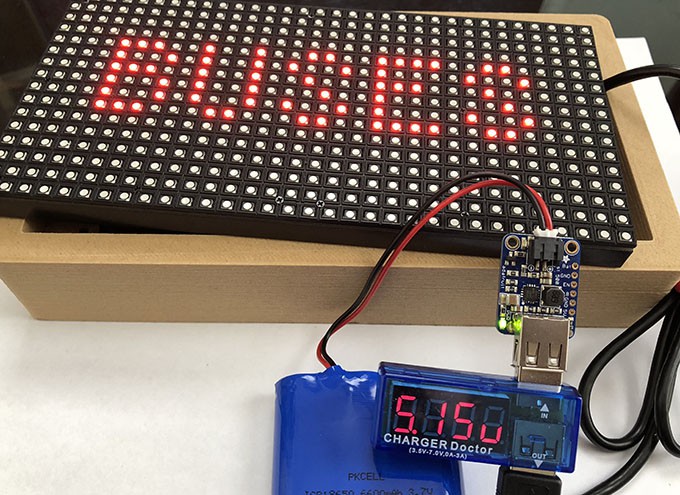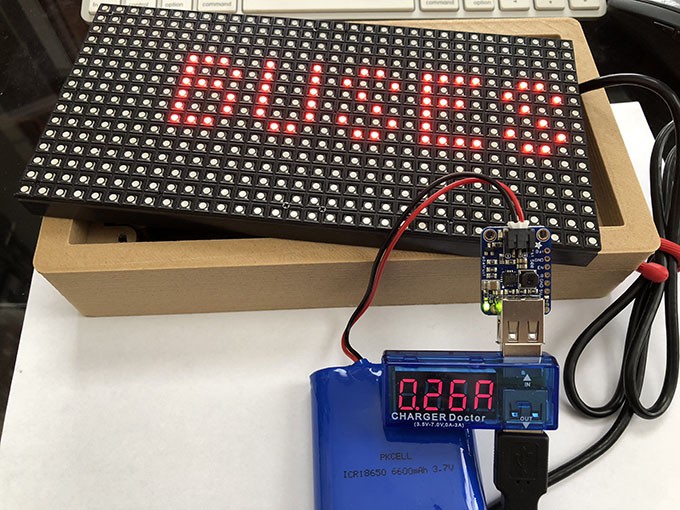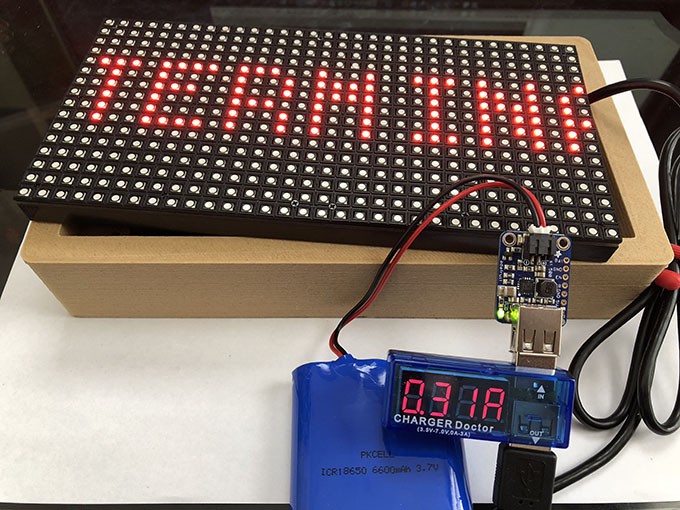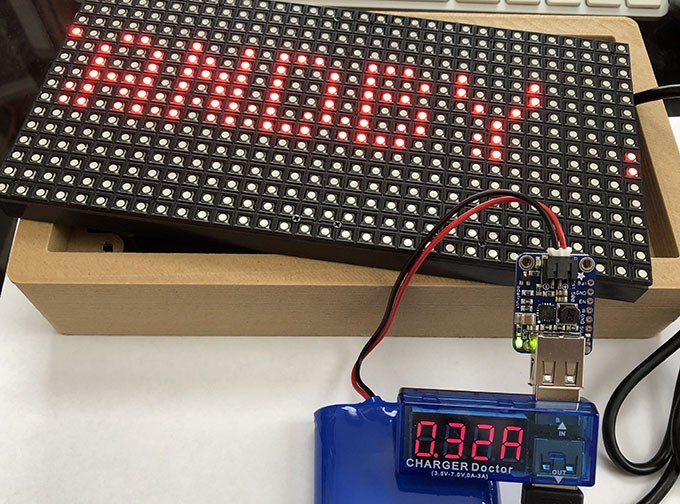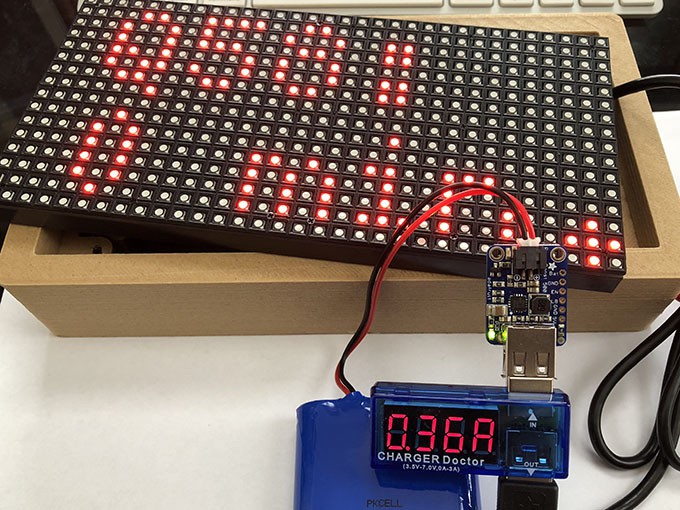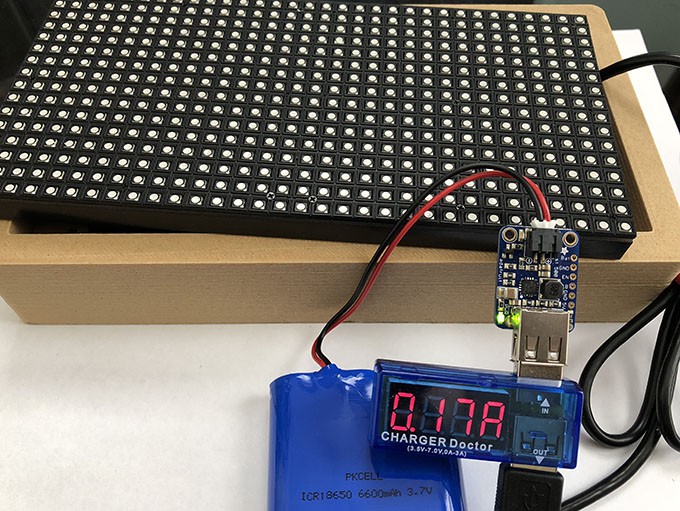-
More Wifis
04/24/2018 at 23:31 • 0 commentsTo make guerillaClock more mobile and versatile, additional wireless networks can be added beyond that which is configured within sudo raspi-config.
Add Additional Wireless Networks
- Type sudo nano /etc/wpa_supplicant/wpa_supplicant.conf
- Look within the wpa_supplicant.conf file for a "network" section that looks like this:
network={ ssid="SSID_added_during_raspi-config" psk="password_for_SSID" } Add additional "network" sections for each wireless network to which guerillaClock will connect
network={ ssid="SSID_added_during_raspi-config" psk="password_for_SSID" } network={ ssid="freewifi" psk="topsecretpass" } network={ ssid="myHotSpot" psk="passwordDefintedByHotSpot" }
-
Low Battery Detection
04/07/2018 at 20:51 • 1 commentAfter a few unexpected shutdowns, due to low battery power, that resulted in SD card corruption (specifically Git cache corruption) I decided to take advantage of the LBO pin on the PowerBoost 1000c.
![]()
The LBO pin will go to 0V when the battery voltage drops below 3.2V. We can utilize a GPIO pin on the Raspberry Pi Zero W to monitor the LBO pin state and then initiate a system shutdown when the LBO pin goes low.
I selected GPIO pin 21 simply because it was at the end of the bonnet and out of the way.
![]()
Adding a male pin to the PowerBoost 1000c and a female jumper cable to the bonnet allows for easy disassembly if components need to be replaced.
![]()
![]()
![]()
To configure pin 21, we need but a few lines of code at the beginning of the guerillaClock.py script
#LBO shutdown PIN PIN = 21 GPIO.setmode(GPIO.BCM) GPIO.setup(PIN, GPIO.IN, pull_up_down=GPIO.PUD_UP)
And finally, at the end of the main loop we check the current state of the LBO pin and shutdown the system if necessary.
#Check for low power if not GPIO.input(PIN): logger.debug("Low Battery Power Detected. Shutting down...") GCD.off() os.system("sudo shutdown -h now") -
Power Consumption
04/06/2018 at 01:15 • 0 commentsInitially, guerillaClock was to incorporate a solar panel for it's primary power source. As such it would need a backup battery, for cloudy days, so the case was designed around a 6600 mAh LiPo battery that was on hand.
To determine the power draw, a USB Charge Doctor was put in line and it showed voltage and amperage usage.
![]()
Volts drawn when scrolling. ![]()
Amps drawn when scrolling. ![]()
Amps drawn when scrolling. ![]()
Amps drawn when scrolling. Calculating off the peak amperage, which interestingly is when the display is static, we can determine the approximate uptime.
![]()
Amps (peak) drawn when static. Using some simplistic napkin-math, the LiPo's 6600mAh capacity / peak 360mA draw, we can anticipate the guerillaClock staying online for over 18 hours.
When not displaying a message the guerillaClock draws far less power. So, uptime could be improved by increasing the interval between arrival time calculations and display or by adding a physical button for on-demand only inquiries which could be considerably less frequent.
![]()
 klinstifen
klinstifen