[NO CODE] Ultimate Cloud Media Server
Transform your external hard drive into a cloud server with your Raspberry Pi. Let your family share and upload files. Connect your speakers
Transform your external hard drive into a cloud server with your Raspberry Pi. Let your family share and upload files. Connect your speakers
To make the experience fit your profile, pick a username and tell us what interests you.
We found and based on your interests.
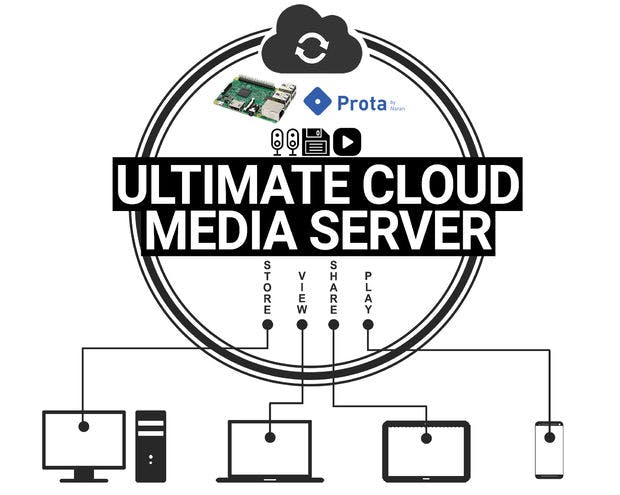
Cloud storage is so useful that the vast majority of your own data are stored on various clouds. But clouds imply a risk of losing files, being stolen or used for commercial purposes by cloud companies. All the more, most free cloud services have a low storage threshold can be very quickly reached.
It’s therefore a great idea to make your own cloud server safely kept at home that you can access remotely on specific devices and where you can store all your favorite or essential data with no other limit that the external device you use.
We will show you on this project how to transform your Raspberry Pi into a media hub to store, read and play your favorite content. If you have a used external hard drive with a significant amount of GB of space, this project should be specifically useful for you!
Features:


If you already have an audio system and an unused external hard drive (or a USB stick with significant storage space), you only need to buy a Raspberry Pi with a 16GB SD card (total <$40).
Prota OS can be downloaded for free on https://prota.info/prota/pi/. It’s only 3.8GB and easy to burn on a SD card (make sure to use a 16GB card).
Follow the instructions of Raspberry Pi foundation to write the OS image on your SD card. Extract the .img file from the zip folderPlug in your SD cardDownload and open Etcher, select the image and the drive and start the process. That’s it!

Once Prota OS is burned on the SD card, you can follow this simple installation guide to set up your Prota hub (less than 1 minute!). You only need to define its name and password, your time zone and your email address and the rest is completely automatic!
That’s it! In less than 15 minutes and with no hassle, you transformed your Raspberry Pi into a Smart Home automation hub!
Create an account to leave a comment. Already have an account? Log In.
Dmarc email is a fast, private, and secure way to communicate about dmarc. It allows users to send text messages that are encrypted and then delivered unencrypted to the recipient’s inbox.
you can still get free access of the Microsoft Teams program to use all the latest products.
Become a member to follow this project and never miss any updates
With File Explorer, you can organize your files and folders in a way that suits your needs. You can create new folders, move or copy files between folders https://cxfileexplorerapk.net/, and rename files or folders to maintain a well-structured file system. This helps in finding and managing files more efficiently.