-
1Detach the control panel from the threadmill and remove the handle
Remove the screws at the bottom of the control panel so you can open it and remove it from the handle. The cable must be unplugged from the panel so that we can get rid of the handle.
We also need to remove the handle bar from the threadmill because we ill put it under the desk.
In order to be able to put back the cable in the handle if we need, we need a string to make a knot on the cable, before the connector so that when you remove the cable, you can make a loop with a thread.
They you can remove the cable, it will pull the thread. So if you ever want to restore the threadmill to its original step, you just have to attach the connector to the thread and pull the thread.
You can then remove the handle completely and dispose it.
-
2Hang the control panel to the Desk
Take the control panel and put a string in the hole left when removing the handle, put some tape to attach the string to the top of the panel. Tie a pen or a small stick the will be used to hang the panel from the desk lever
-
3Add a hook to the threadmill
Put a ring or a hook where the handle was attached to the threadmill. If you take a hook, bend it to close it.
This is an optional step. When I don't use the threadmill, I put it on its side and I hang it to my desk so I can use my desk with a chair.
-
4Connect the threadmill to the Arduino
We will use 4 jumper cables, cut one of their tip to solder them to the panel board. The soldering points are shown on the picture below.
Then connect the Arduino as follow:
Ground = ground
Speed+ = D2
Speed- = D4
Start/Stop = D3For the moment I secured the Arduino with a "stick&tie" thingy, I'll see if I can improve on this later.
-
5Compile the code
Download treadmill-control.ino from the Files section and open it in the Arduino IDE.
To compile it you will need to get the timer library from http://playground.arduino.cc/Code/Timer and unzip it in the libraries/ directory of your Arduino install path.
If you get an error about timer.h, you probably didn't unzip in the right directory.
Just compile and upload the code to the board.
-
6Integration in your desktop environment
To control the treadmill from your keyboad, you will need to bind the execution of scripts to key shortcuts.
keyboard controlled treadmilldesk
Build a treadmill desk that can be controlled from your PC
 PixJuan
PixJuan
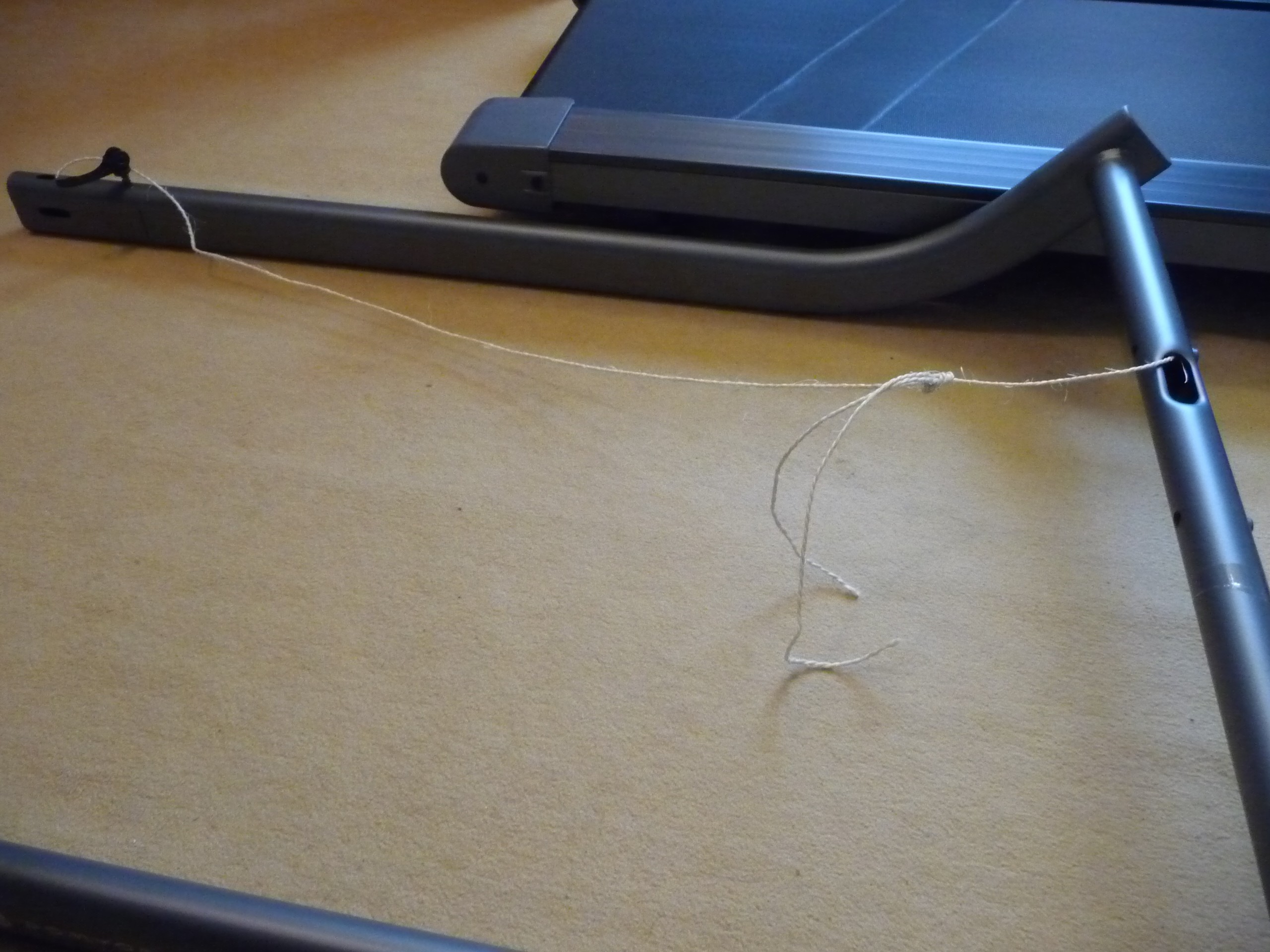



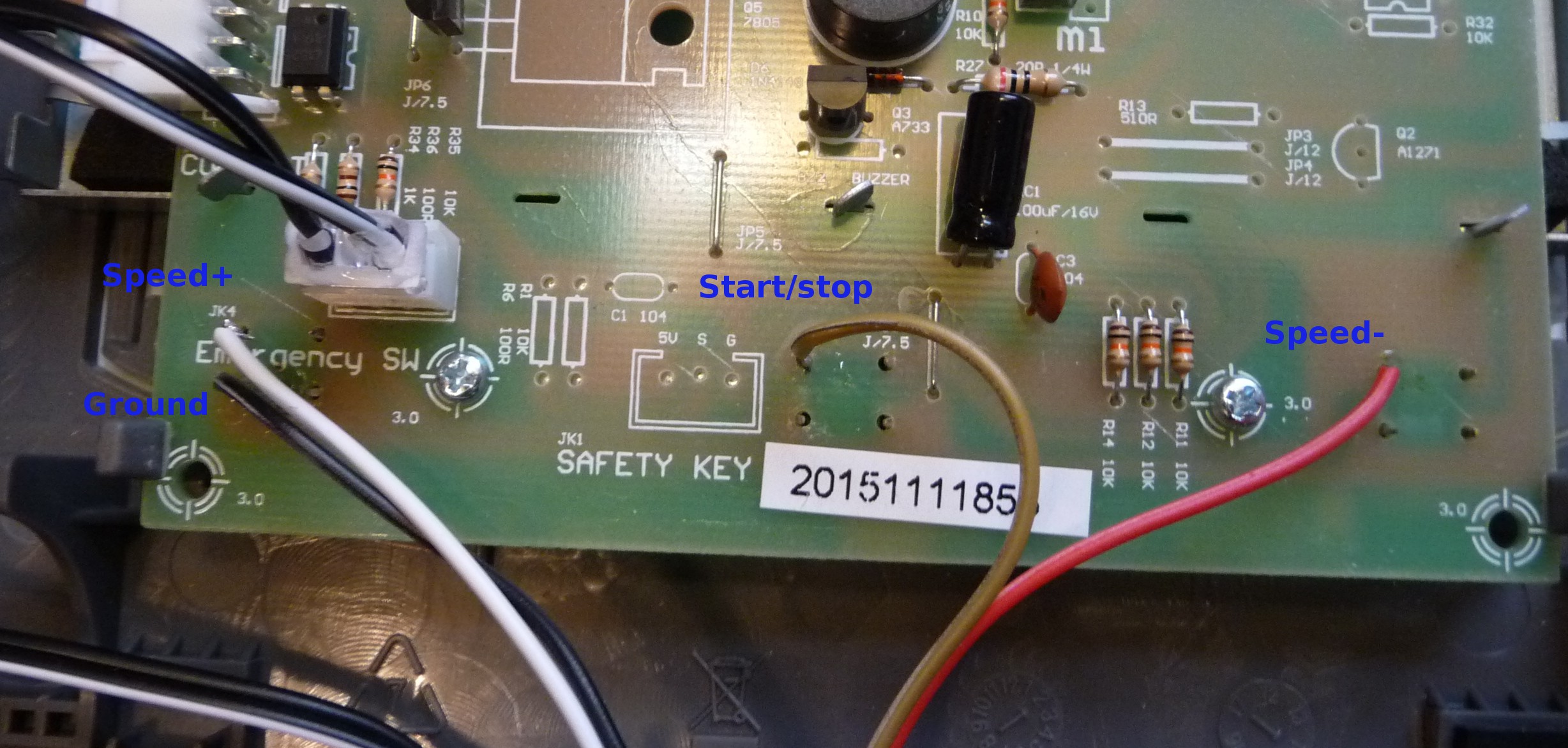
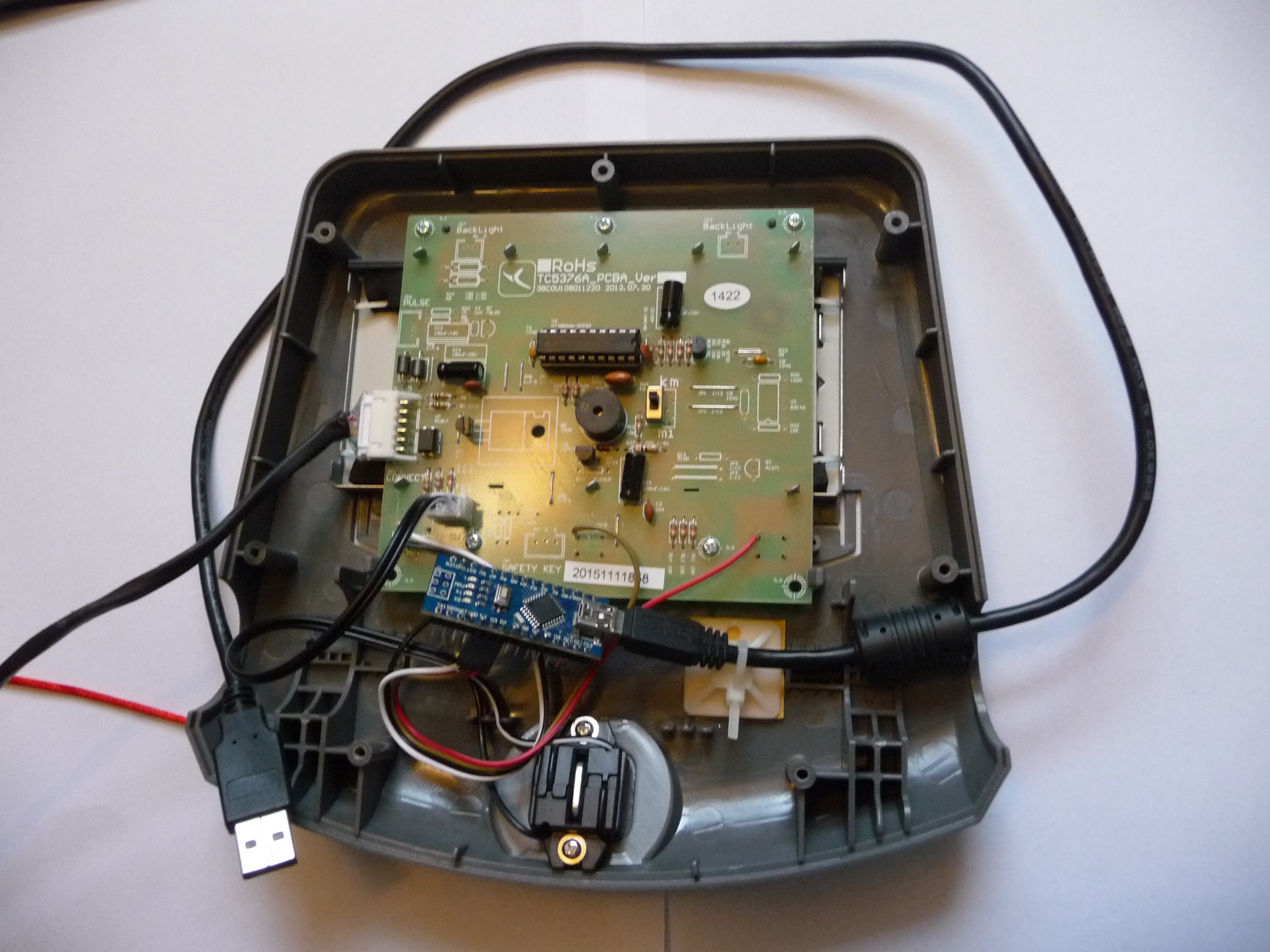
Discussions
Become a Hackaday.io Member
Create an account to leave a comment. Already have an account? Log In.