-
1STEP1 DO THE RESEARCH
We learned the basic knowledge concerning how to choose proper plants and the mechanism of aquaponic system in Green Lab at University of Paris VI. we learning by doing following:
- We listened to a lecture of aquaponic system, about the details such as species of fishes, metarials of substracts and syphon structure.
- Designed the structure and dimention of vegetable box, and made it, srewing and knocking.
- Used solidwork to build up a 3D model of syphon.
![]()
![]()
![]()
-
2STEP2 DETAILS OF IMPROVEMENT
Automative feeding system_natural ecosystem! We decided to add a tank in our aquaponic system to grow Artemia (sea monkey), which could serve as food (living food) for fish. Basically, their size is small (less then 1 cm), and the amount would relatively large enough to feed fishes. Their would be a net and mechanical arm to catch sea monkey from their tank, and put into the fish tank. This idea could simulate a ecosystem, make the aquaponic system more indeendent, and add more fun and decorative value.
Cheap and automative sensor For sensors part, we chosed test paper as a method to monitor the ion concentration, incluing NH4-, NO3-, Fe2+/Fe3+, which would be cheap. We would design and build an automative devie using test paper as core component, and a color sensor for detection. This devie would be based on arduino and cheap.
Education for children
Except the hardware part of the project, what we want to do is to teach kids know the function and mechanism of the aquaponics system. Because aquaponics is an exciting new direction in growing pure, clean food in a more sustainable way now!
The two problems are:
1 The plant is too heavy
- Plant species
- Material choices
- System structure
2 The water is dirty
- PH
- Dissolved oxygen
- Nutrition(Fe、 NO3 …)
- Eletronconductivity
- Water level
-
3STEP3 TANK DEVICE MAKING
We design the position of the whole recycling system structure. There will be a syphon/a air pump/a water pump/different kinds of sensors.
it's syphon!
![]()
![]()
![]()
it's water pump!
![]()
it's text paper!
![]()
-
4STEP4 WATER & AIR TEMPERATURE SENSOR AND HUMIDITY SENSOR
Finished Building a water&air temperature sensor DS18B20 with 5110 LCD screen.
![]()
It is based on Arduino and we offer the open code following :
/*
Author: Danny van den Brande, ArduinoSensors.nl. BlueCore Tech.
Hello world! this is a example project for the DS18b20 on a old Nokia 5110 LCD Display.
*/
#include <OneWire.h>
#include <DallasTemperature.h>
#include <LCD5110_Graph.h>
#define ONE_WIRE_BUS 8
#include "DHT.h"
#define DHTPIN 2 // what digital pin we're connected to
// Uncomment whatever type you're using!
#define DHTTYPE DHT11 // DHT 11
DHT dht(DHTPIN, DHTTYPE);
LCD5110 lcd(3,4,5,6,7);
extern unsigned char SmallFont[];
//extern unsigned char BigNumbers[];
extern uint8_t borderRoundedIcon[];
char TempCelciusFahrenheit[6];
OneWire oneWire(ONE_WIRE_BUS);
DallasTemperature sensors(&oneWire);
float tempC = 0;
float tempF = 0;
void setup(void)
{
lcd.InitLCD();
sensors.begin();
dht.begin();
}
void convertToString(float number)
{
dtostrf(number, 3, 1, TempCelciusFahrenheit);
}
void loop(void)
{
lcd.clrScr();
lcd.drawBitmap(0, 0, borderRoundedIcon, 84, 48);
sensors.requestTemperatures();
tempC = sensors.getTempCByIndex(0);
tempF = sensors.toFahrenheit(tempC);
// convertToString(tempF); //these are Fahrenheit, uncomment when using degrees.
convertToString(tempC); //Thesce are degrees, comment when using Fahrenheit.
//lcd.setFont(BigNumbers);
lcd.print(TempCelciusFahrenheit,22,14); // You can set position of the text here.
lcd.setFont(SmallFont);
lcd.print("Water.Temp.",17,5); //Comment when using Fahrenheit
// lcd.print("Temp.Fahr.",17,5); //Uncomment when using Celcius
lcd.print("`C",48,14); //Comment when using Fahrenheit
float h = dht.readHumidity();
// Read temperature as Celsius (the default)
float t = dht.readTemperature();
// Read temperature as Fahrenheit (isFahrenheit = true)
//float f = dht.readTemperature(true);
convertToString(t);
lcd.print(TempCelciusFahrenheit,22,35); // You can set position of the text here.
lcd.setFont(SmallFont);
lcd.print("Air.Temp.",17,26); //Comment when using Fahrenheit
// lcd.print("Temp.Fahr.",17,5); //Uncomment when using Celcius
-
5STEP5 MAKE A LED INDICATOR
The LED indicator is equipped in the tank, which is used to indicate every different part of the aquaponics system.
![]()
It is based on Arduino and we offer the open code following :
#include <Adafruit_NeoPixel.h>
#include <Adafruit_NeoPixel.h>
#ifdef __AVR__
#include <avr/power.h>
#endif
#define PIN 12
#define NUMPIXELS 4
Adafruit_NeoPixel pixels = Adafruit_NeoPixel(NUMPIXELS, PIN, NEO_GRB + NEO_KHZ800);
void setup() {
// put your setup code here, to run once:
pixels.begin(); // This initializes the NeoPixel library.
}
void loop() {
LedActionBlink();
// put your main code here, to run repeatedly:
}
void LedActionBlink() {
for(int i=0;i<NUMPIXELS;i++){
// pixels.Color takes RGB values, from 0,0,0 up to 255,255,255
pixels.setPixelColor(i, pixels.Color(255,255,255)); // Moderately bright green color.
if(i>0)
pixels.setPixelColor(i-1, pixels.Color(0,0,0)); // Moderately bright green color.
if(i==0)
pixels.setPixelColor(3, pixels.Color(0,0,0)); // Moderately bright green color.
pixels.show(); // This sends the updated pixel color to the hardware.
delay(1000);
// delay(delayval); // Delay for a period of time (in milliseconds).
}
}
-
6STEP6 LASER CUTTING AND 3D printer
For making it much more interesting, we put some fish tool in the tank to attract children to observe the structure of the aquaponics. The fish tool is made by laser cutting.
![]()
-
7STEP7 EDUCATION FOR CHILDREN
We have done the basic prototype of the aquaponics system. For the educational part, we want to design an interesting game or a model to help and attract children to understand the mechanism of the aquaponics, which is the most important part of the project for us! To impart more different kinds of knowledge for children will be more meaningful for the project. If you want to explore more kinds of sensors or have better ideas of the project, welcome to join us!
Aquaponics device for education
Aquaponics is the growing of Fish and Plants together. The waste from the fish, feeds the plants.
 ohamanda
ohamanda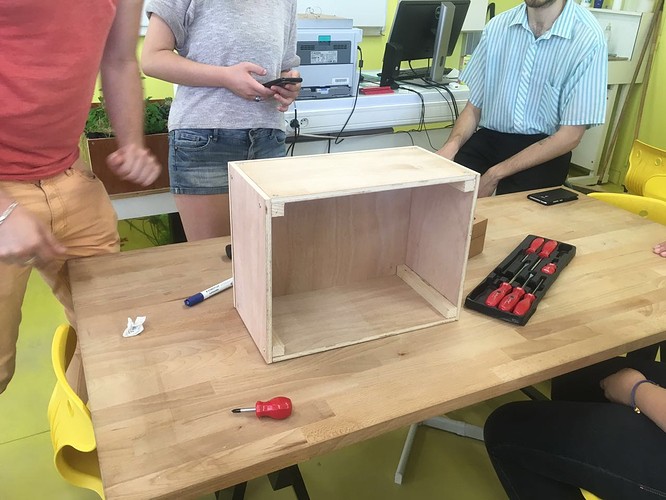





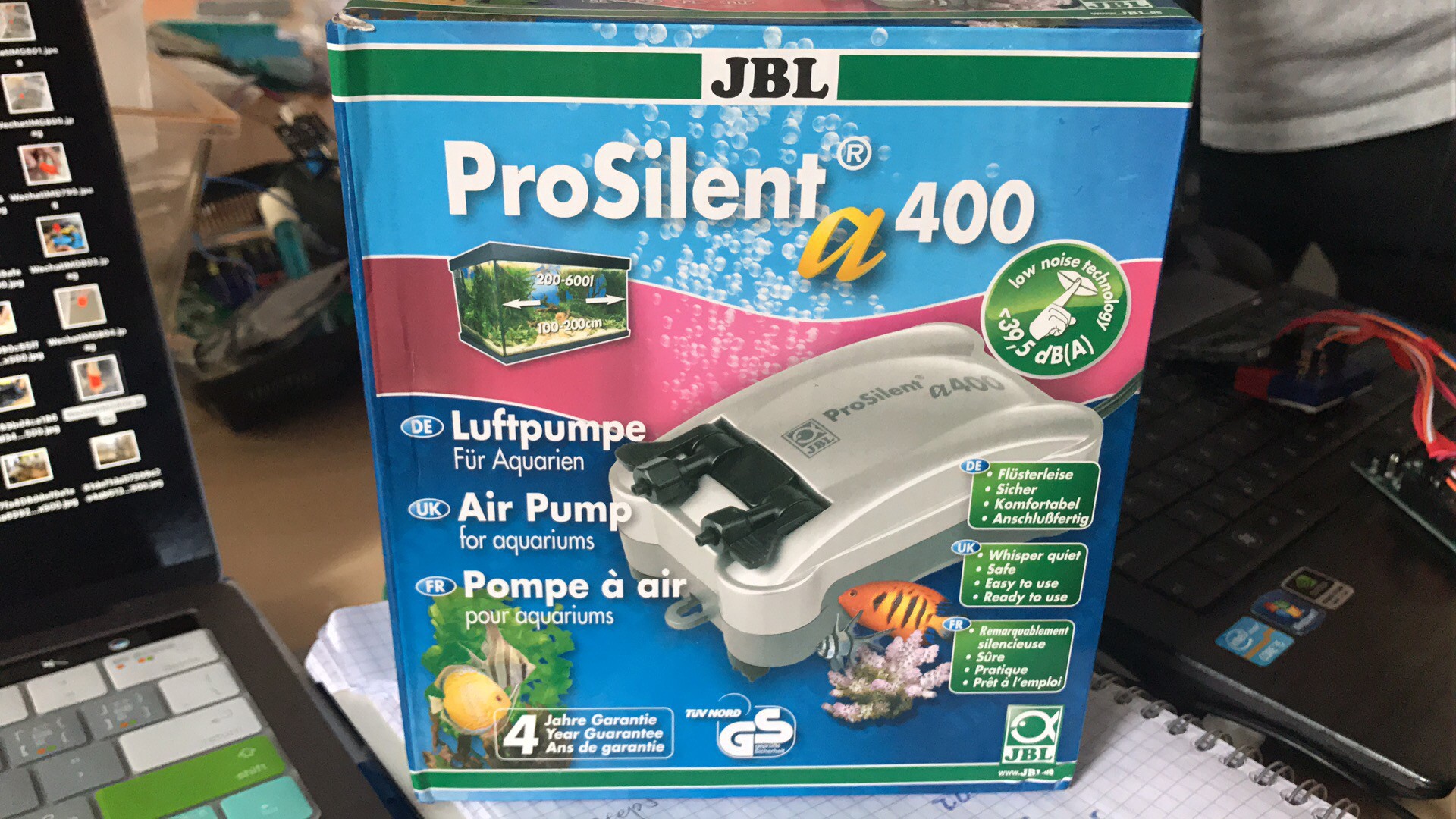
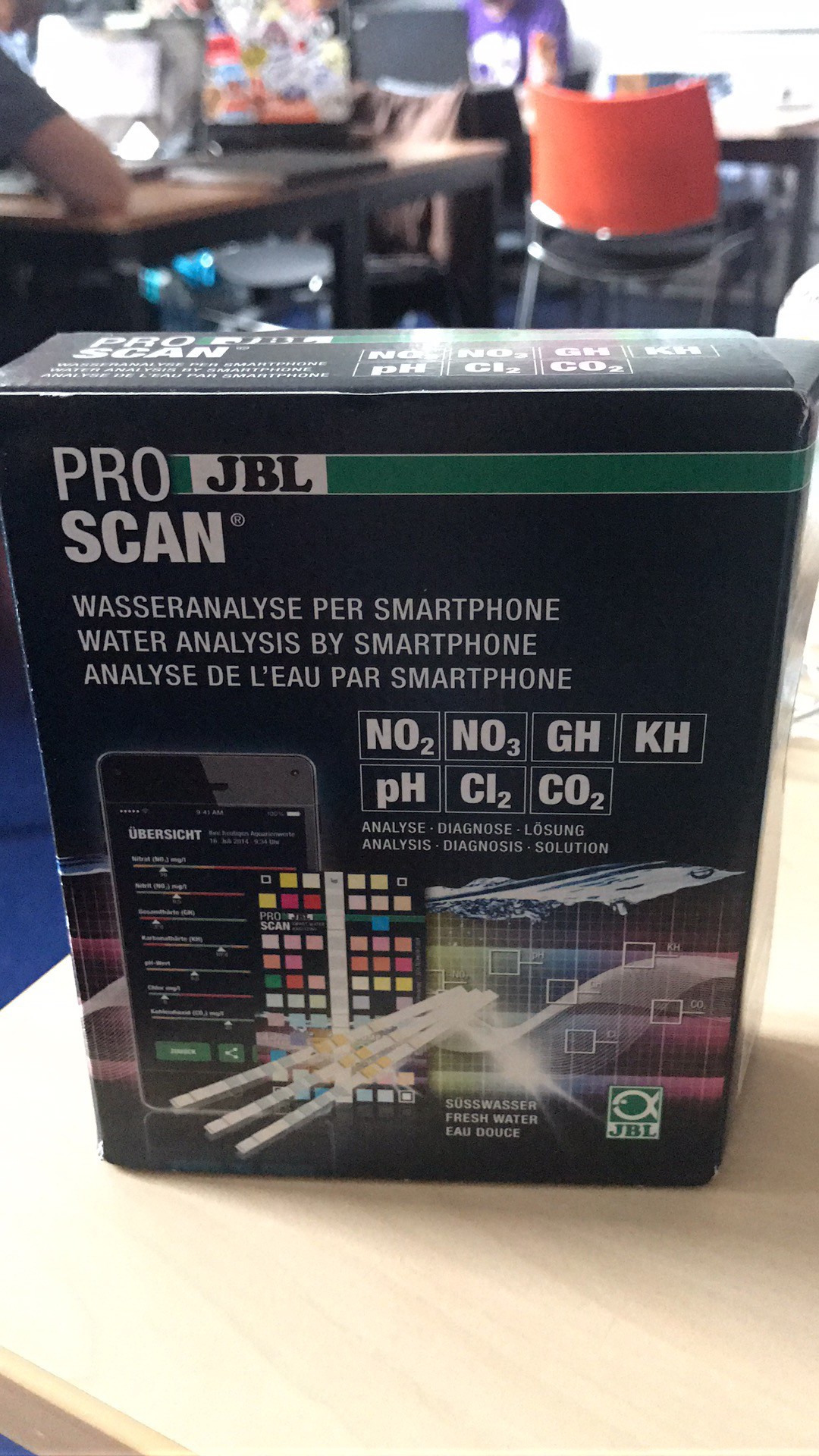
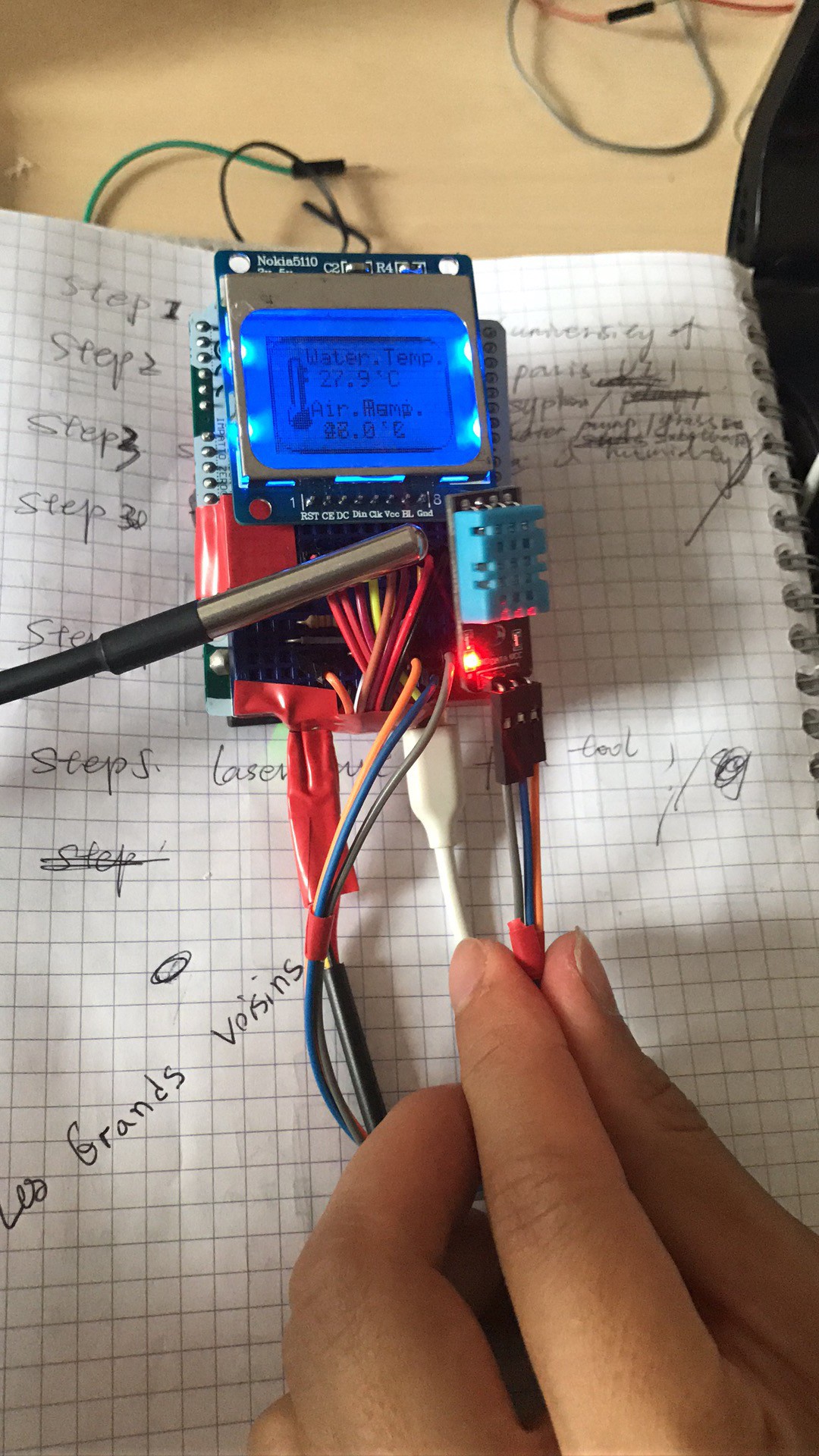
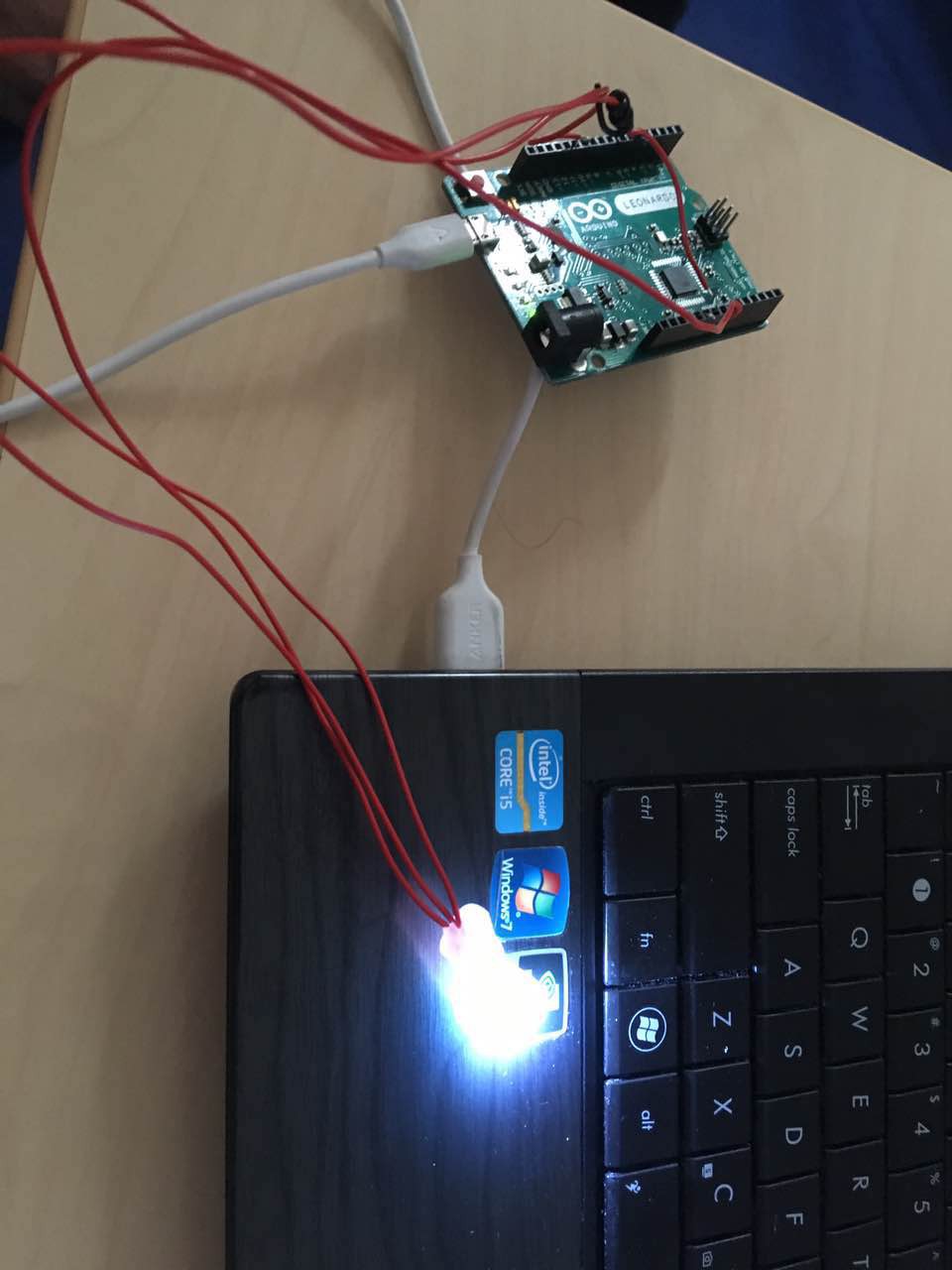

Discussions
Become a Hackaday.io Member
Create an account to leave a comment. Already have an account? Log In.
I am very much interested in knowing what kind of Aquaponics device you have made for the educational purposes and what would be its limitations. I have got dissertation editing service as well to write my essay about this device. Describing the applications of this device would also be appreciated.
Are you sure? yes | no