-
1Step 1
-
2Step 2
Assemble PCB
Get the components and solder them (the uC might be a bit tricky at home). Not all components are needed to make it work.
-
3Step 3
Upload firmware
When first connecting the device you should connect BOOT0 to 3V3. This makes it entering the DFU bootloader mode, allowing you to upload the firmware image. This is the only time that you actually need a tool on the PC side (besides an editor).
-
4Step 4
Write software
Let's see the hello world! Connect the stick, open main.lua in its root directory using your favourite editor and paste the following lua script:
while true do
timer.sleep(math.random(10000)/1000)
hid.hit("hello world!\n")
endSave and unmount/eject the device (but keep it plugged in)
-
5Step 5
Excecute software
Push the rotary switch and let the fun begin: every 0-10 seconds the stick will type "hello world" <enter>. Be careful: it really types it. Unplug the stick to stop.
lua-stick
"lua-stick" is a development-tool-free embedded hardware platform. All you need is a text editor to connect virtually anything to your PC.
 magnustron
magnustron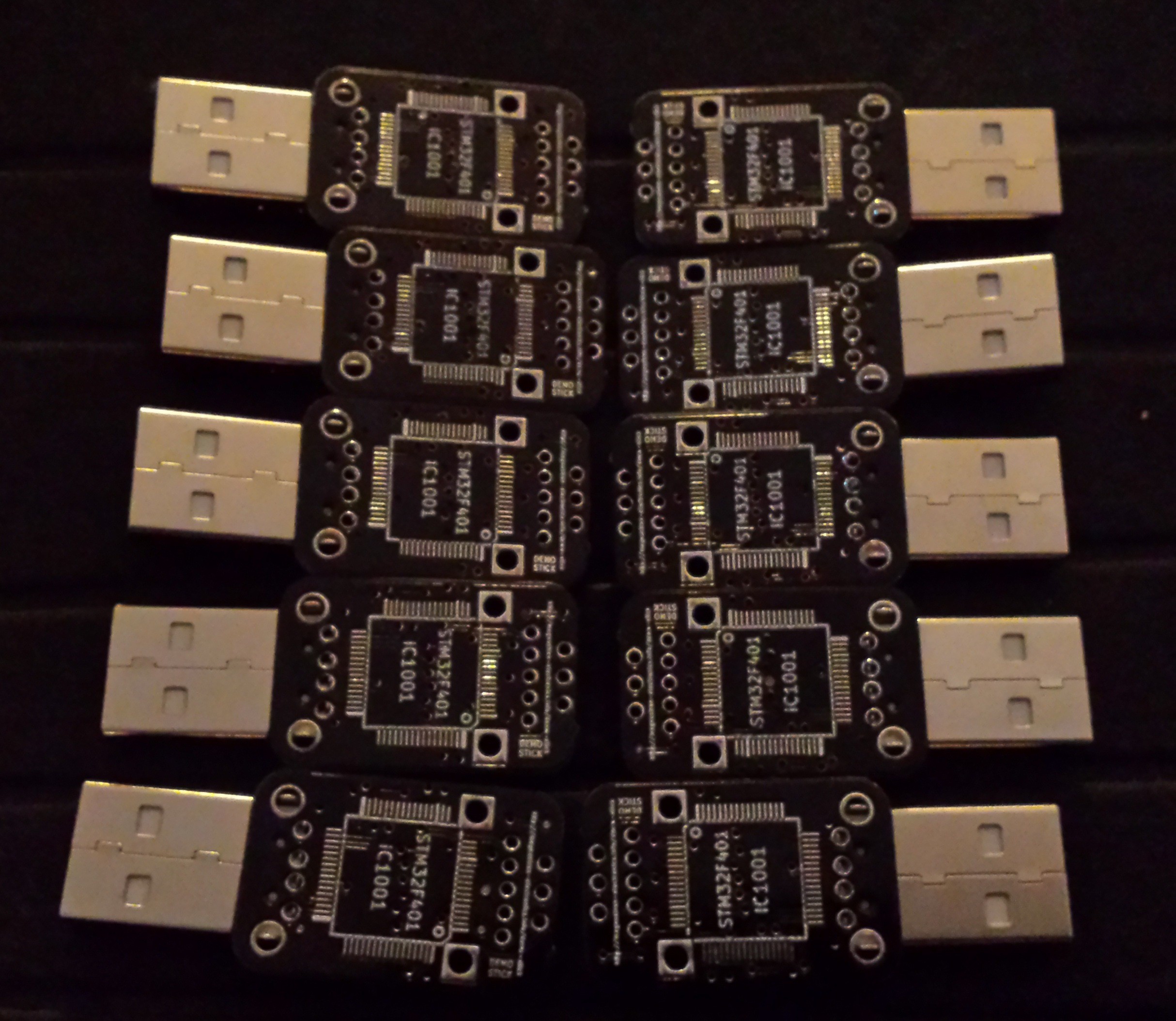
Discussions
Become a Hackaday.io Member
Create an account to leave a comment. Already have an account? Log In.