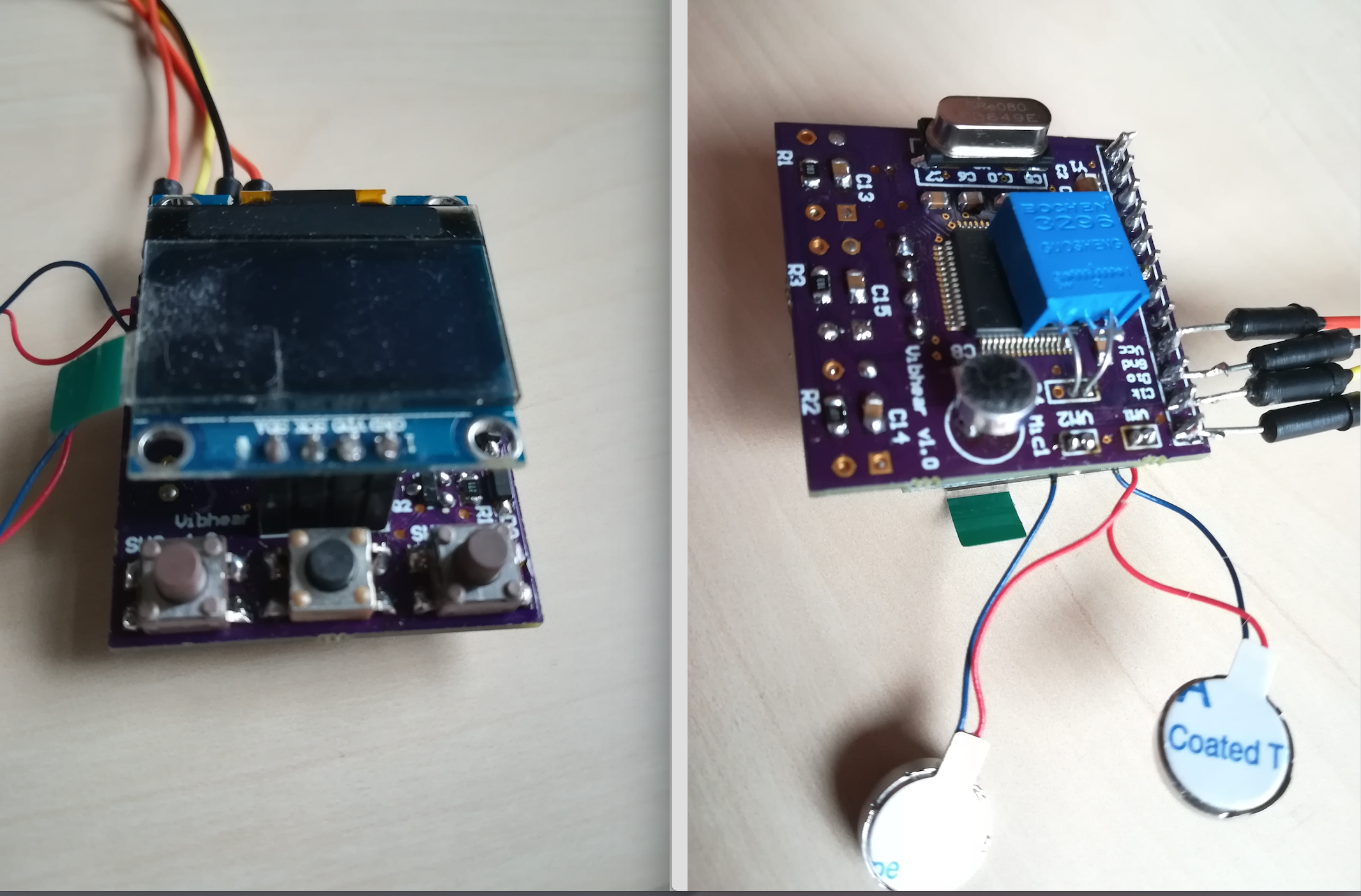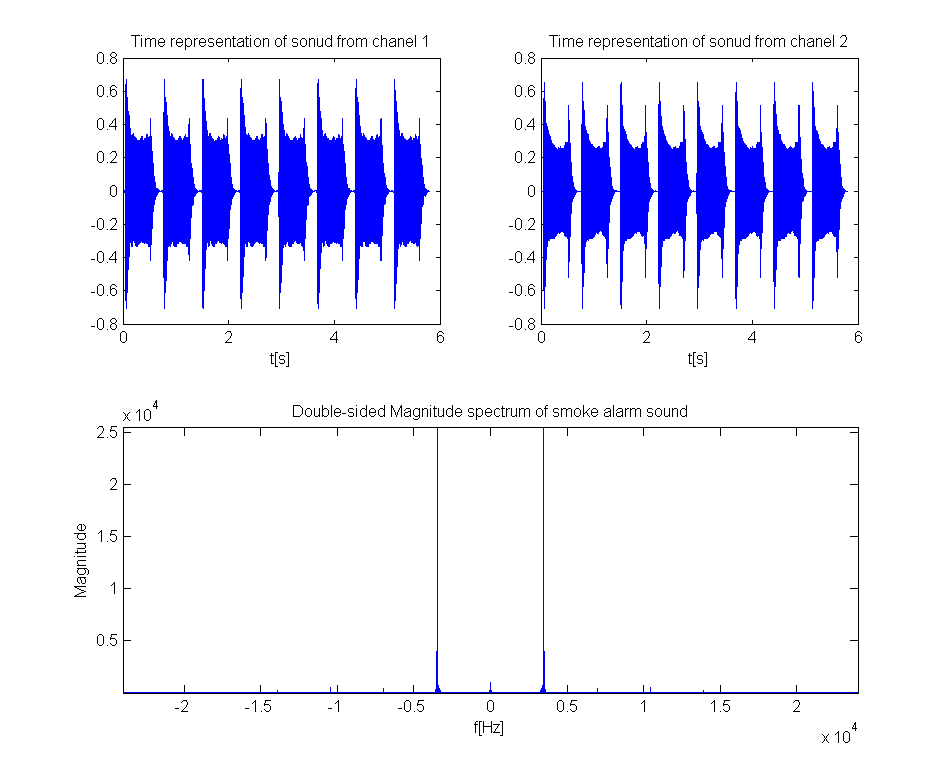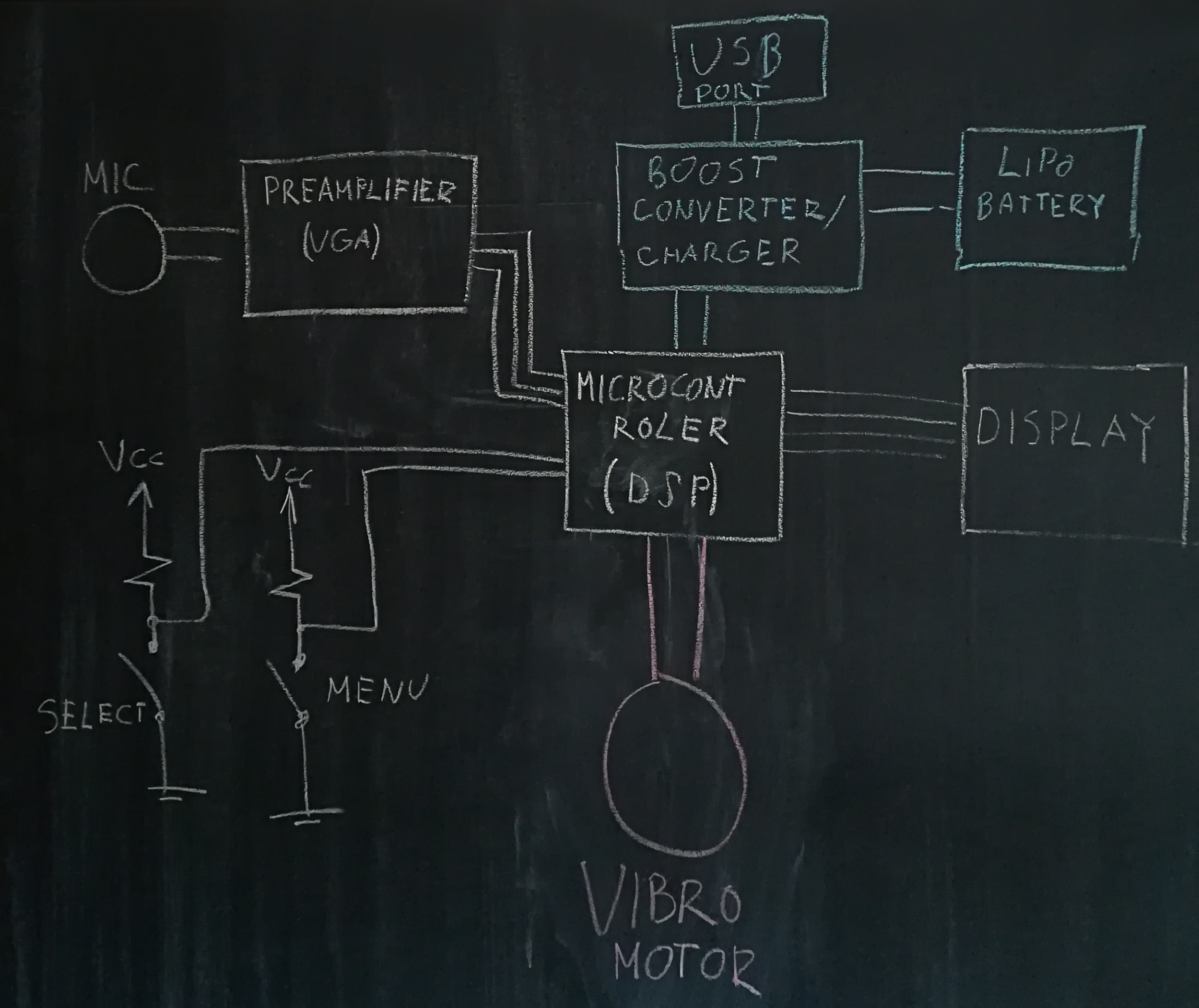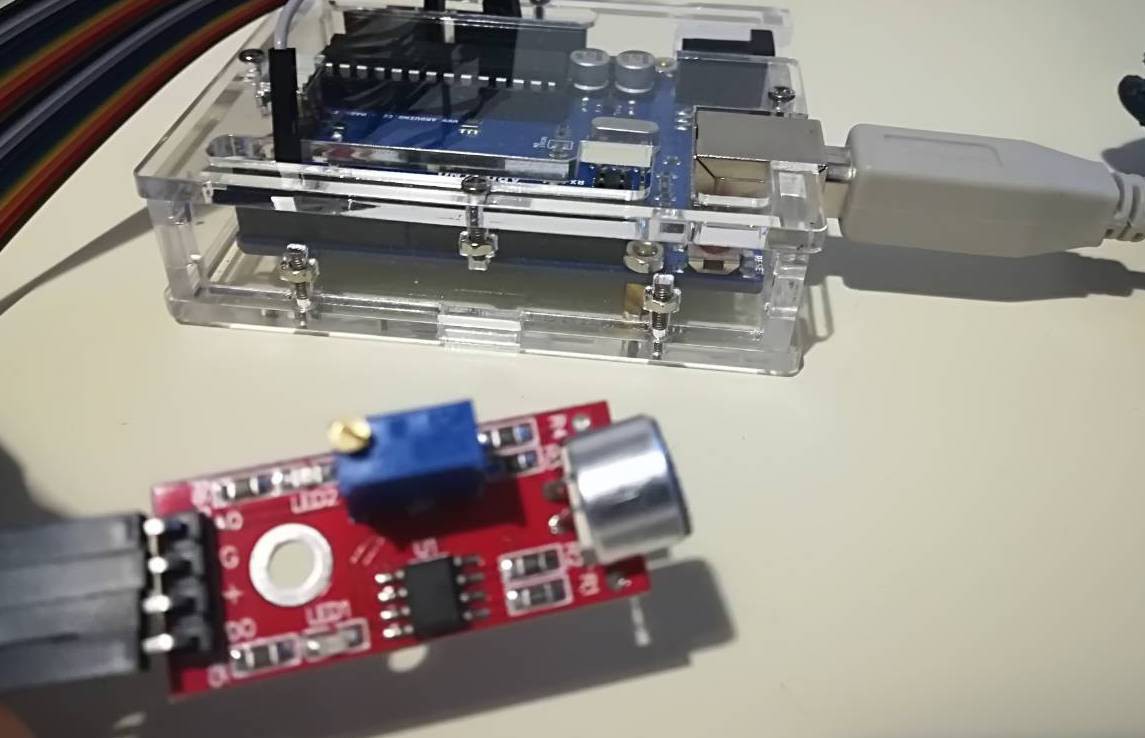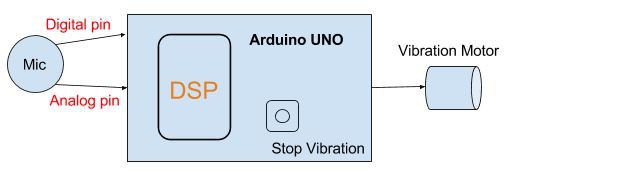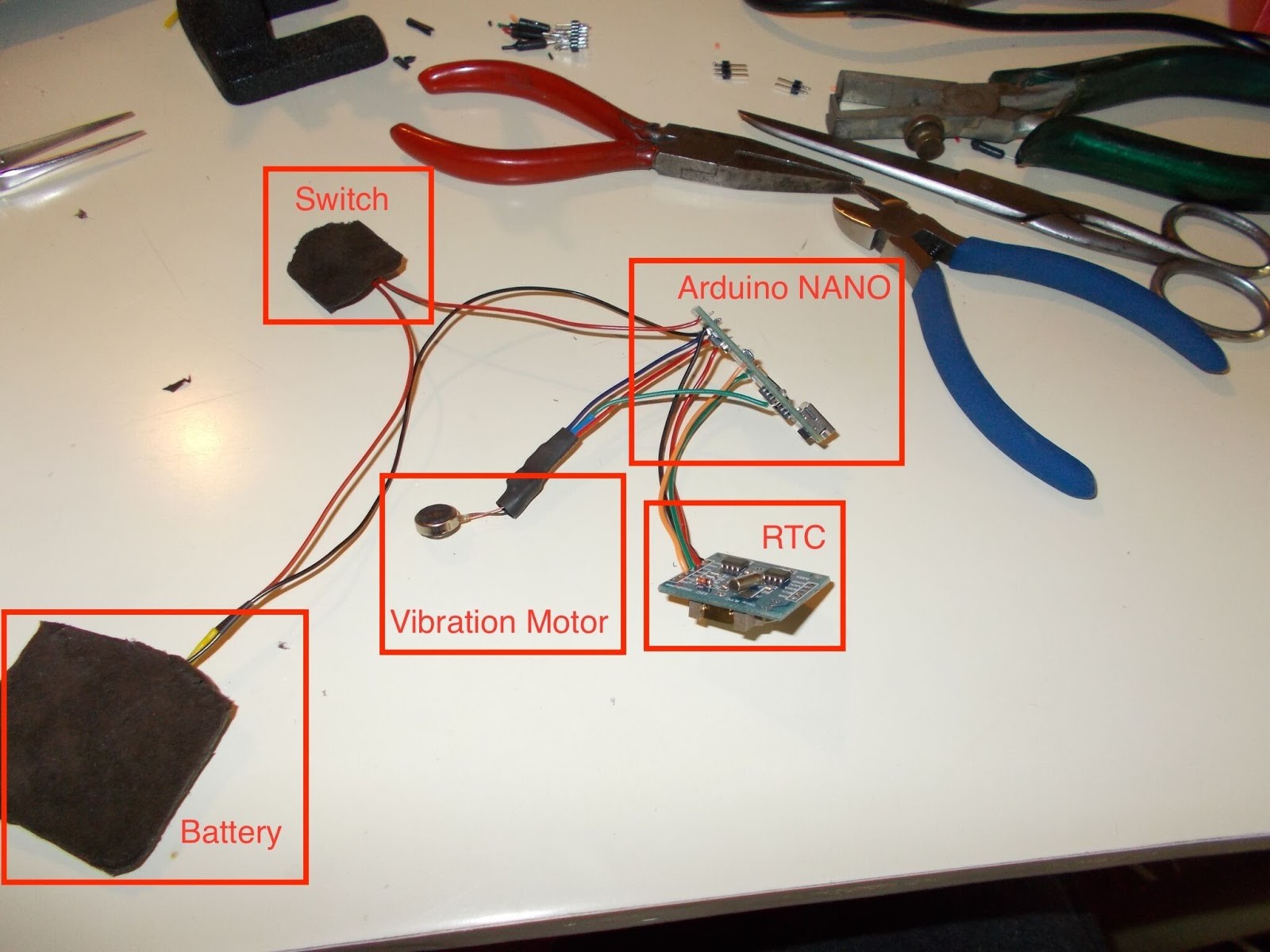-
Vibhear prototype
05/04/2018 at 14:46 • 0 commentsWe have finally made first bracelet prototype :)
You can watch video, which shows how bracelet reacts on surrounding sound input.
-
Assembling of bracelet
12/26/2017 at 13:39 • 0 commentsThe bracelet is finally assembled and tested. Soldering of Cortex presented a new experience for us :) Fortunately, we didn`t experience any major problems.
---------- more ----------Of course, the first version is not a perfect one so we shall integrate necessary improvements with next iteration.
Currently, we have following issues:
- XTAL pins must be expanded
- “Through Hole” buttons were used because of their better mechanical properties, but for the next iteration we plan to use “Surface Mount”
- We need to change D2 orientation
- Mirror transistors on current layer
- Find solution for the bulky potentiometer
![]()
Audio detection works acceptable. We use LED to visualize when bracelet is activated. Two vibration motors are activated either by sound or by pressing the dedicated button. The middle button is RESET button.
We are currently in the phase of designing bracelet housing and power testing. Beside electronics and vibrating motors, housing should also include batteries. The batteries are connected to the charger via main header connector.
![]()
The next iteration of the PCB will also include micro usb connector that will be used for charging the batteries. We will also add UART communication so we can easily update the software bracelet.
Also we are planing to expand our team to speed up development time. More info soon.
-
Data Acquisition, Signal Processing and Pattern Recognition
08/29/2017 at 08:01 • 0 commentsDuring bracelet usage, the microphone records all sounds that exceed the predefined threshold, so it is necessary to filter those sounds which present potential threat to a user. For example threat sounds can be:
- Fire alarm
- Care horn
- Police, ambulance and firefighter siren
- Fire and smoke alarm (within building)
- Dog growling and barking.
In the Matlab software package, we performed a spectral analysis of the sound that produces smoke alarm. Furthermore, we plan to do an analysis of all signals that are of interest to bracelet users ie, signals that can pose a danger / threat to the user. When we collect and analyze all results, we will decide which type and how we will implement the digital filter.
![]()
As an additional bracelet functionality we are considering to perform classification of the signal, which would enable the bracelet to "recognize" the sound and initiate different vibration intensity/duration for different signals. For example, if a bracelet detects a police siren, it can vibrate constantly and thus increase certainty that user will not miss the warning.
-
MVP Block Diagram
08/28/2017 at 08:21 • 0 commentsBracelet block diagram shows all necessary HW modules. Since we have defined the necessary HW modules, we use FINDCHIPS for search of needed components like MCP73831.
![]() ---------- more ----------
---------- more ----------For user to be able to set the alarm feature and to select sensitivity for the automatic vibration feature (triggered by surrounding sound), two buttons are needed. We will use microphone amplifier: Variable Gain Amplifier (VGA) for automatic vibration sensitivity adjustment which will allow users to set best suited sound level at which the bracelet will vibrate.
The processor with DSP support will perform real-time signal processing.
We are still in a process of research for the best power supply solution, based on price/ functionality ratio. At one side developing countries have the most potential bracelet users and if we want to make that bracelet is affordable for everyone, users should be able to replace the battery with new one bought buy themselves (similarly to hearing aid battery replacement). On the other side, full feature bracelet should have a rechargeable battery that can be recharged via a USB port. USB port would also enable software upgrades possibility.
So we have decided to use replaceable batteries for initial version of bracelet (minimum viable product - MVP).
-
Panic Mode / Testing Audio Microphone
08/27/2017 at 12:37 • 0 commentsGiven that vibration test has passed successfully, the next phase is adding an audio microphone.
Automatic vibration of the bracelet, initiated by surrounding sound, has application both during daytime activities and while its owner sleeps. For example, if Kosta temporary do not use hearing aid while playing outside, the bracelet can warn him to the sound of a car horn, to the noise of roadworks or to the loud calling of his parents.
![]() ---------- more ----------
---------- more ----------Vibhear bracelet should also warn Kosta about danger sounds during his sleep, when he is the most vulnerable. During the sleep, hearing aid is removed and the child is completely isolated from its environment. If by accident fire occurs and sound alarm is triggered, child will continue to sleep probably until the smoke wakes him up. Thus it is important that bracelet vibrates on certain sounds and woke up its owner.
First test allowed us to find out how strong should vibration be to wake up Kosta and now we will test automatic vibration functionality triggered by predefined sound intensity e.g. fire sound alarm.
HW testing
![]()
We use Arduino Uno and an audio microphone for quick testing. The microphone plate has two output pins, one digital and one analogue. The digital output is connected to the Arduino pin and used for measuring the sound level. When the sound goes beyond the predefined threshold, Arduino Uno receives information through the intercept that the surrounding sound is strong enough, and the acquisition of the signal through the analogue input begins. Once the signal is recorded, it is necessary to perform signal filtering. For this purpose, we will probably use real-time digital signal processing (DSP) library for Arduino. This is only a temporary solution because the bracelet will not use Arduino but most suiting DSP or some Cortex micro-controller.
![]()
-
Wake Me Up / Vibration Testing
08/25/2017 at 09:07 • 0 commentsAt the very beginning we wanted to see if it is possible and what it is like to be woken up by a vibration. In order to validate the idea, we used a Mi Band bracelet (activity tracker), whose vibrations can be triggered by the alarm. Team members have chosen me (Srdjan) as our test subject.
As Mi Band bracelet successfully woke me up, we have tried the same with Kosta. Unfortunately as Kosta has deeper sleep (both as a child and as hearing loss person) vibration was not strong enough to wake him up few days in a row.
We realized that Vibhear bracelet would need stronger vibration.
![]() ---------- more ----------
---------- more ----------The first step was to chose the vibro motor. We found an adequate motor ROB-08449 on Spark Fun, however the delivery time to Serbia was too long so we looked for alternatives. We got an idea to use a vibro motor from an old Nokia phone. Through an NPN transistor we connected it to an Arduino Nano. Also an RTC module was added and using Arduino programmed to turn on the vibration every day at 6.30am. Everything was adequately packed and sent to Kosta`s parent for a test.
They set the alarm with confidence that the bracelet will wake him up right on time. Fortunately the vibrations proved to be strong enough to wake Kosta up 5 day in a row. This proved that the concept is valid and the next step is adding an audio module which will allow the future bracelet to respond to sound.
Vibhear
Vibhear, as assistive hearing device, ensures safeness for people with hearing loss, when hearing aid is not used or is not working.
 Srdjan Pavlovic
Srdjan Pavlovic