Instead of re-inventing the wheel, I had a look online and the schematics for DIY ST-Link boards were readily available, I have linked the two websites I referred to when designing this project. All that remained was to design in the isololation, and the power output selector.
I will be posting the full project here, and updates as everything progresses. You should be able to get a step-by-step instruction as to how to build this module and work it, as well as all the files you need.

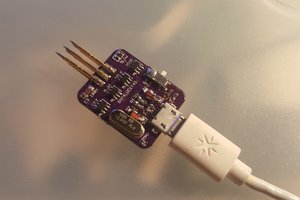
 davedarko
davedarko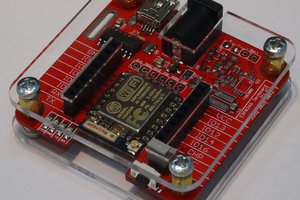
 Alex
Alex
 alberto nunez
alberto nunez
 ElectroBoy
ElectroBoy
i create it . But does not work . I only connect to mcu in 100khz . But can not program