Straight up, here's the gritty stuff:
As it currently stands (08/20/2014), the Arduino reads seven pins and checks if any are high. If a pin is high, it saves that state into a boolean array and does not output the array until all pins are low. It then translates the array into a decimal value, which will be the index for the scancode (how keyboards send characters) it will output to the device it is connected to.
Here's a rough outline of how it will work:
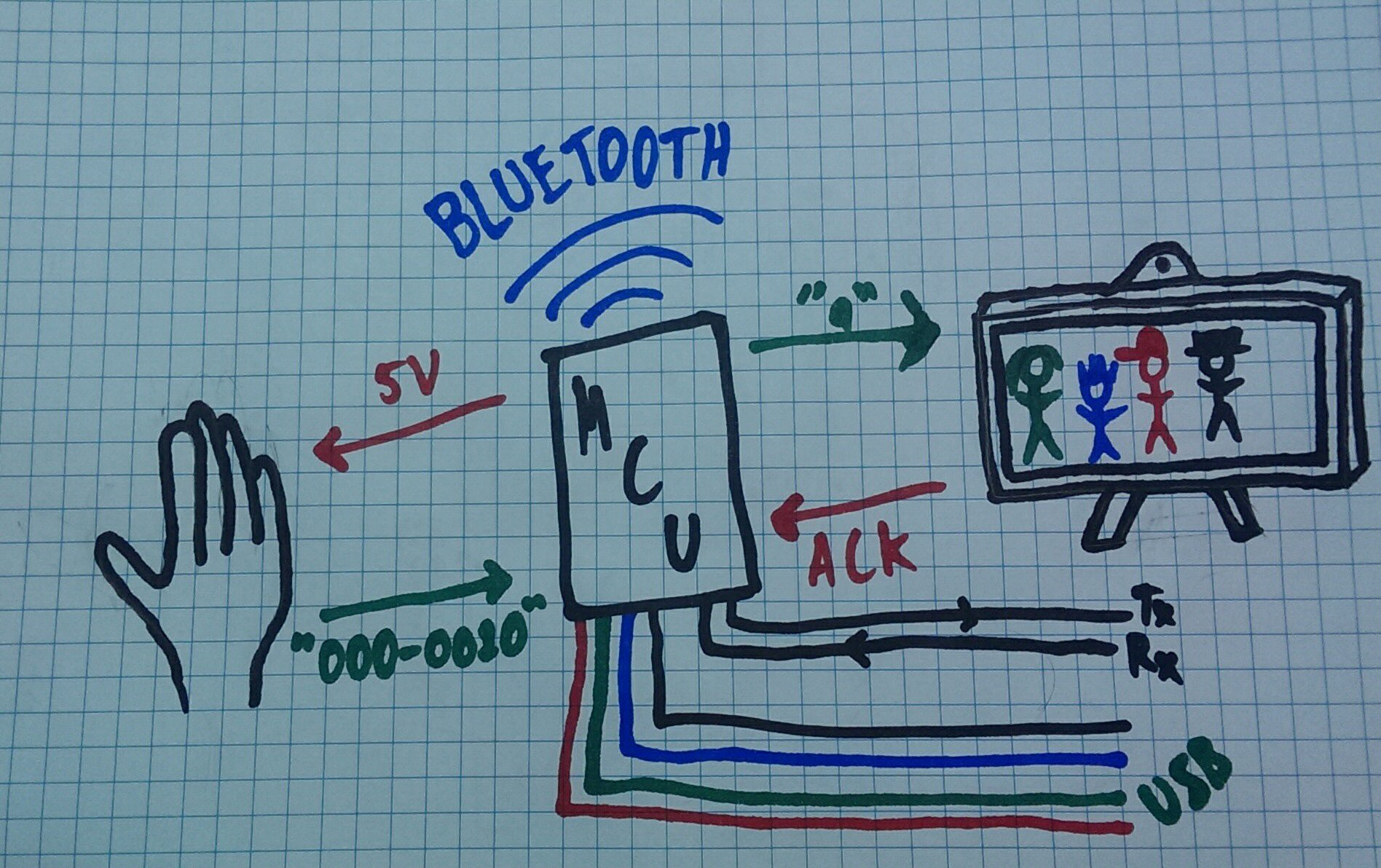 The seven pins all map to seven conductive pads on the glove, which can be pressed against two different pads (each at 5V) to raise the corresponding pins.
The seven pins all map to seven conductive pads on the glove, which can be pressed against two different pads (each at 5V) to raise the corresponding pins.
Now, about scancodes. Back in the olden days, near the beginning of time as computers knew it, the first keyboard communication standard was created. It is now known as Scancode Set 1. Since then, there have been two new additions to the PS/2 keyboard scancode party (unsurprisingly called Sets 2 and 3), and there is a USB scancode standard documented in the USB HID Usage Tables (I'll be using v1.11).
-----------------------------------------------------------------------------------------------------------------------------
All of my work (hardware and software) is released under the MIT License. The Arduino board files are under the Creative Commons Attribution Share-Alike license, the Arduino Java IDE is under the GNU General Public License and the Arduino C/C++ microcontroller libraries are under the GNU Lesser General Public License.
 nitr1c
nitr1c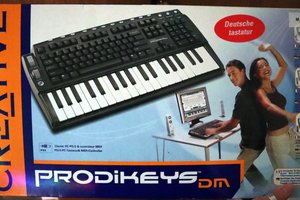
 Bernhard "HotKey" Slawik
Bernhard "HotKey" Slawik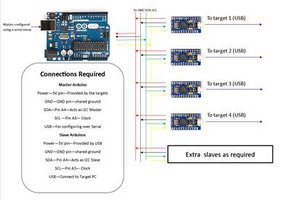
 Craig Hissett
Craig Hissett
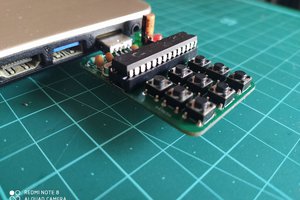
 SAYANTAN PAL
SAYANTAN PAL