"Freaky Tricky" and "Chordion" are accessible music interfaces developed by Georg Schmelzer Ziringer in cooperation with Harry Hötzinger, Cornelia Salomon (student of bachelors degree in Biomedical Engineering) and the AsTeRICS Academy team. Both music interfaces build upon the Open Source Software Pure Data - which must be downloaded and installed before they can be used. "Freaky Tricky" and "Chordion" can be combined with special input solutions - in our case AsTeRICS models either with the webcam ('FaceTracker-Mouse') or eyetrackers like Tobii EyeX/Tobii 4C or EyeTribe.
With the "Chordion" synthesizer, the user can play harmonic chords and send them to the internal sound card or a synthesizer via Midi format. The Open Source synthesizer "ZynAddSubFX" is recommended as a good alternative to the (limited) standard Midi instruments of the computer's sound card. To route the Midi signals from "Chordion" into "ZynAddSubFx", a midi routing tool is needed, we recommend the free version of LoopBe virtual midi driver.
Since 2016 this work is supported by the City of Vienna (MA-23) within the Call18 project ToRaDes, grant nr. 18-04.
 benjaminaigner
benjaminaigner
 Michael Erberich
Michael Erberich
 helixbyte
helixbyte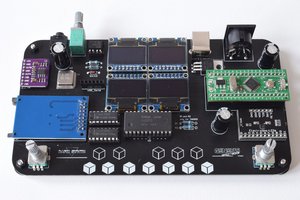
 KASSER SYNTHS
KASSER SYNTHS
 Yannick (Gigawipf)
Yannick (Gigawipf)