-
1Set up your Pi
Install NOOBS on the SD card and get logged into your Raspberry Pi. Install the prerequisites:
sudo apt-get update sudo apt-get install npm pigpio
-
2Get the code set up
1. cd ~ 2. sudo mkdir repo 3. cd repo 4. git clone -b feature/ble_tank https://github.com/qbalsdon/BLE_Rpi_Peripheral.git 5. cd BLE_Rpi_Peripheral 6. sudo /scripts/setup.sh
-
3Connect all the pieces together for a test
![]()
Bluetooth Low Energy Controlled Tank
Use your phone as a remote controller for a Raspberry Pi controlled chassis
 Quintin Balsdon
Quintin Balsdon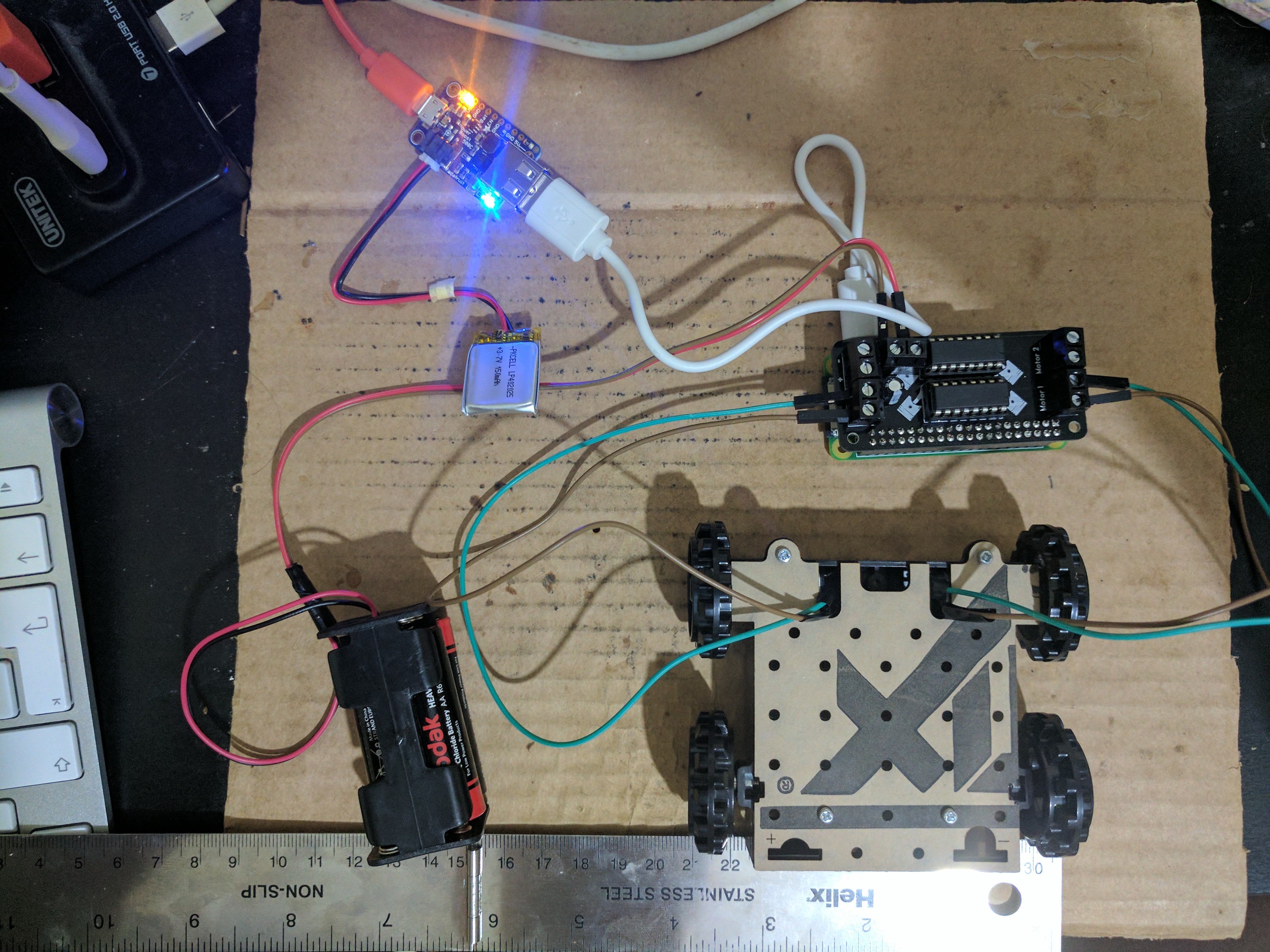
Discussions
Become a Hackaday.io Member
Create an account to leave a comment. Already have an account? Log In.